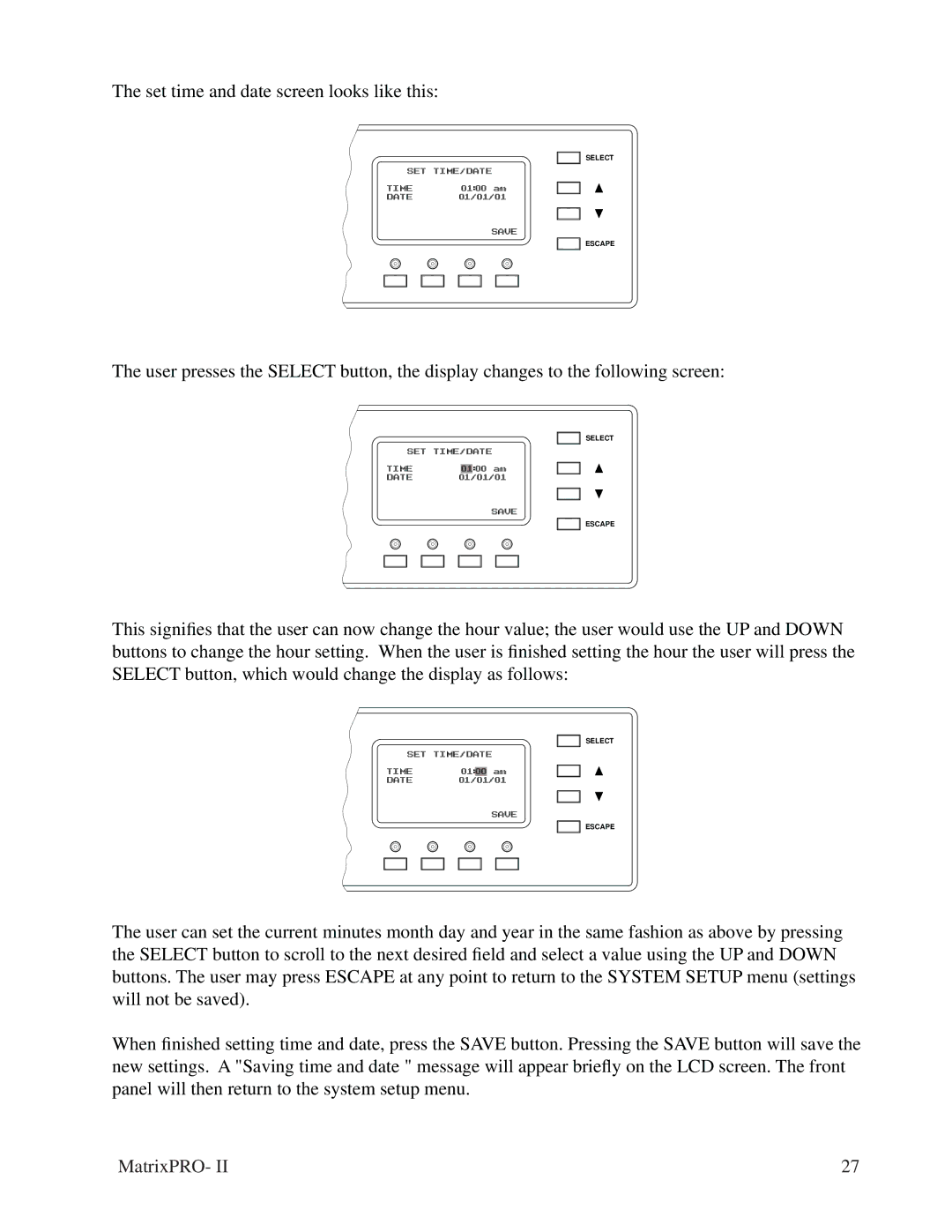The set time and date screen looks like this:
SELECT
SET TIME/DATE
TIME | 01:00 am |
DATE | 01/01/01 |
SAVE
ESCAPE
The user presses the SELECT button, the display changes to the following screen:
SELECT
SET TIME/DATE
TIME |
| 01 | :00 am |
DATE | 01/01/01 | ||
SAVE
ESCAPE
This signifies that the user can now change the hour value; the user would use the UP and DOWN buttons to change the hour setting. When the user is finished setting the hour the user will press the SELECT button, which would change the display as follows:
SELECT
SET TIME/DATE
TIME | 01: | 00 | am |
DATE | 01/01/01 | ||
SAVE
ESCAPE
The user can set the current minutes month day and year in the same fashion as above by pressing the SELECT button to scroll to the next desired field and select a value using the UP and DOWN buttons. The user may press ESCAPE at any point to return to the SYSTEM SETUP menu (settings will not be saved).
When finished setting time and date, press the SAVE button. Pressing the SAVE button will save the new settings. A "Saving time and date " message will appear briefly on the LCD screen. The front panel will then return to the system setup menu.
MatrixPRO- II | 27 |