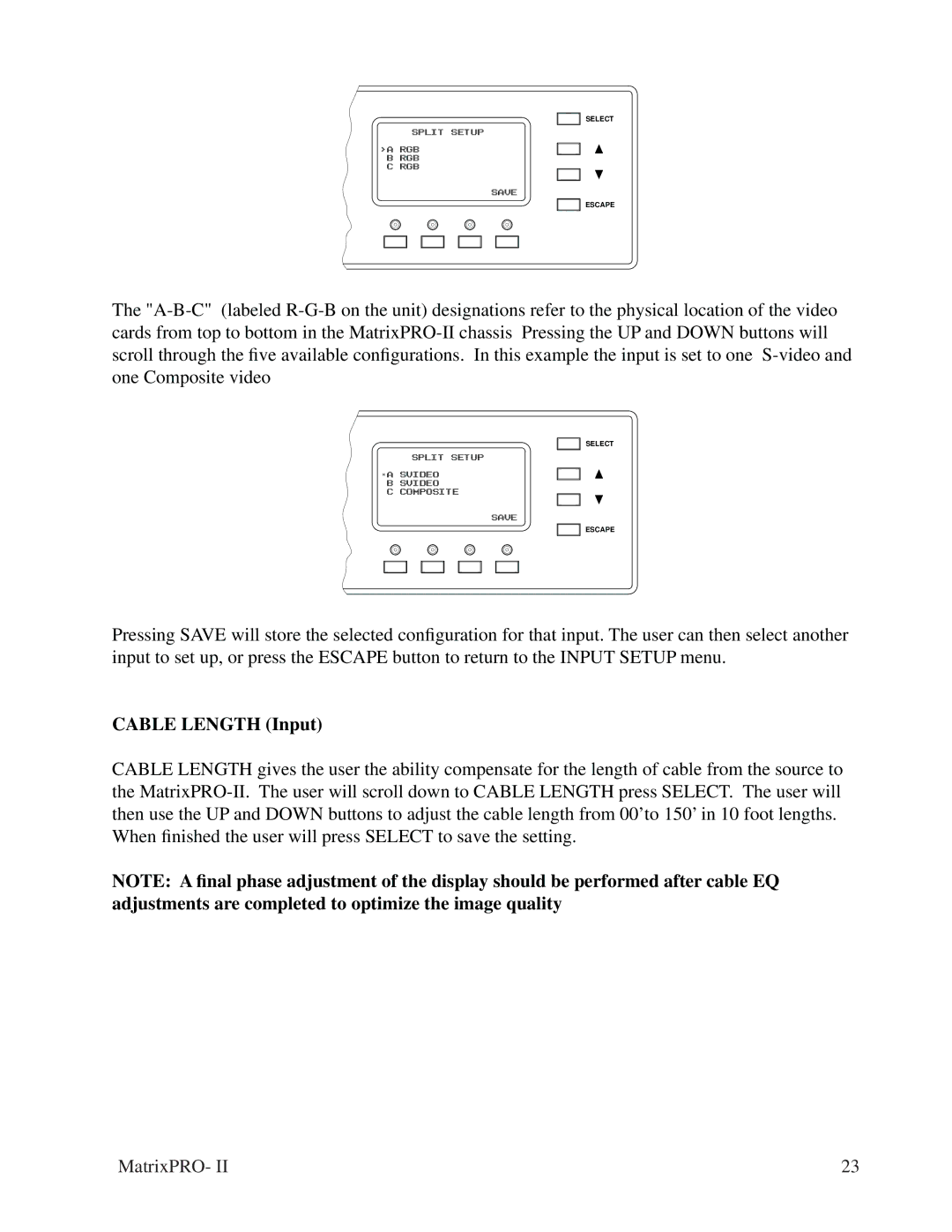SELECT
SPLIT SETUP
>A RGB
B RGB
C RGB
SAVE
ESCAPE
The
SELECT
SPLIT SETUP
*A SVIDEO
B SVIDEO
C COMPOSITE
SAVE
ESCAPE
Pressing SAVE will store the selected configuration for that input. The user can then select another input to set up, or press the ESCAPE button to return to the INPUT SETUP menu.
CABLE LENGTH (Input)
CABLE LENGTH gives the user the ability compensate for the length of cable from the source to the
NOTE: A final phase adjustment of the display should be performed after cable EQ adjustments are completed to optimize the image quality
MatrixPRO- II | 23 |