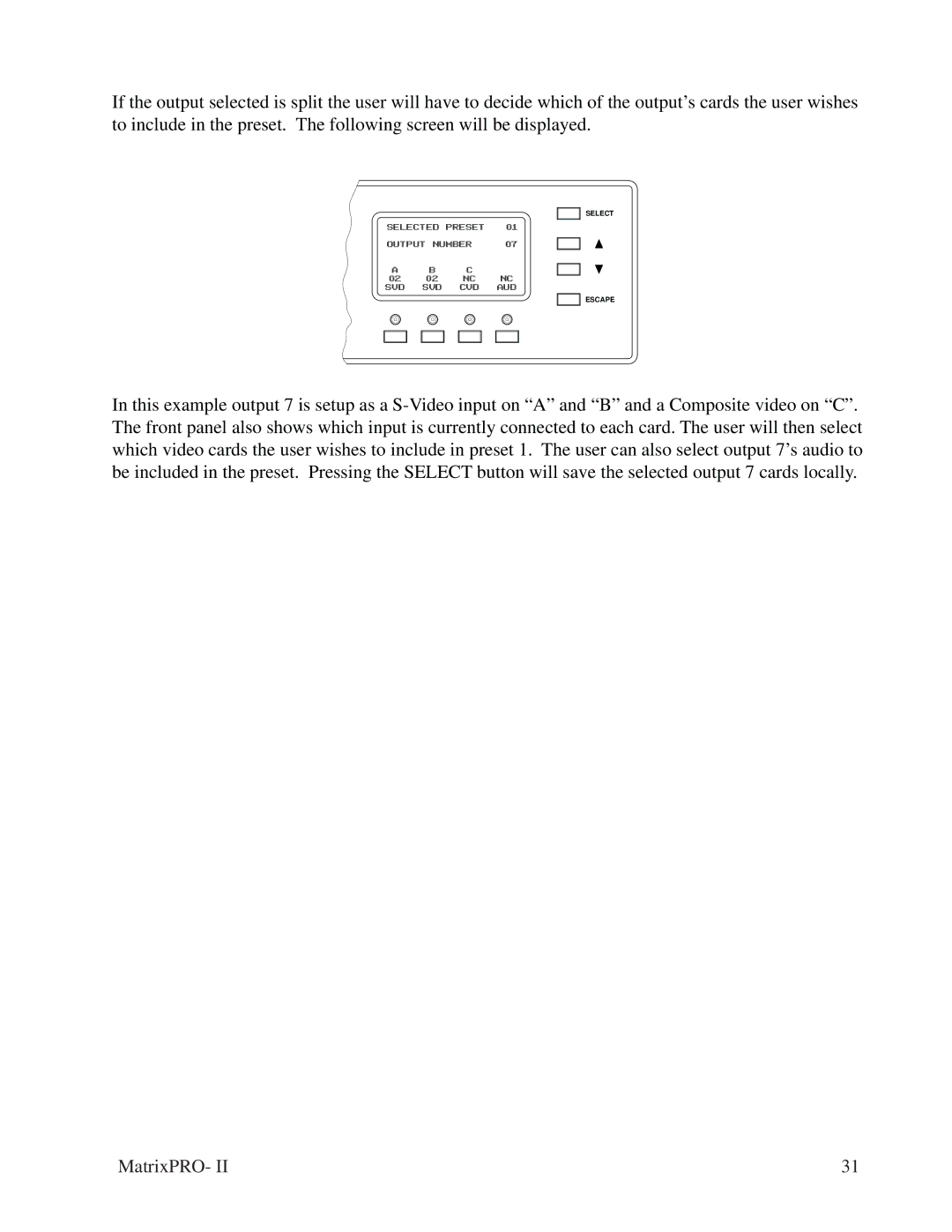If the output selected is split the user will have to decide which of the output’s cards the user wishes to include in the preset. The following screen will be displayed.
SELECT
SELECTED PRESET | 01 |
OUTPUT NUMBER | 07 |
A | B | C | NC |
02 | 02 | NC |
SVD | SVD | CVD | AUD |
ESCAPE
In this example output 7 is setup as a S-Video input on “A” and “B” and a Composite video on “C”. The front panel also shows which input is currently connected to each card. The user will then select which video cards the user wishes to include in preset 1. The user can also select output 7’s audio to be included in the preset. Pressing the SELECT button will save the selected output 7 cards locally.