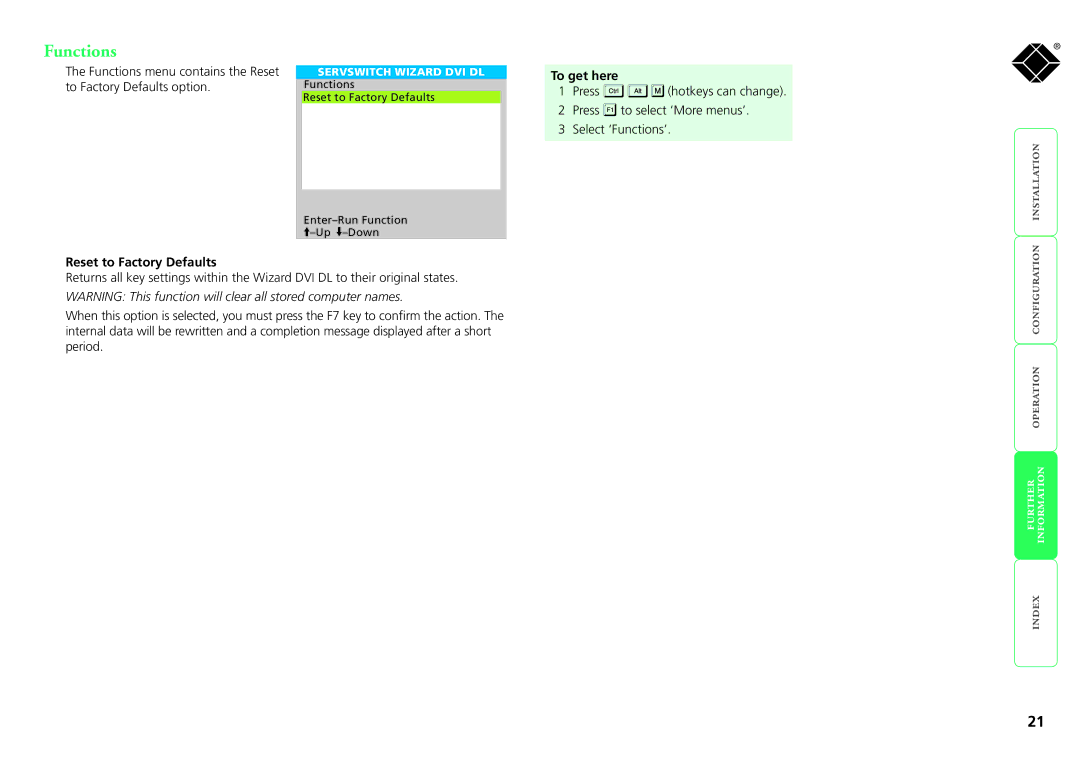Functions
The Functions menu contains the Reset to Factory Defaults option.
SERVSWITCH WIZARD DVI DL
Functions
Reset to Factory Defaults
![]() –Up
–Up![]() –Down
–Down
To get here
1Press ![]()
![]()
![]() (hotkeys can change).
(hotkeys can change).
2Press ![]() to select ‘More menus’.
to select ‘More menus’.
3Select ‘Functions’.
®
Reset to Factory Defaults
Returns all key settings within the Wizard DVI DL to their original states.
WARNING: This function will clear all stored computer names.
When this option is selected, you must press the F7 key to confirm the action. The internal data will be rewritten and a completion message displayed after a short period.
21