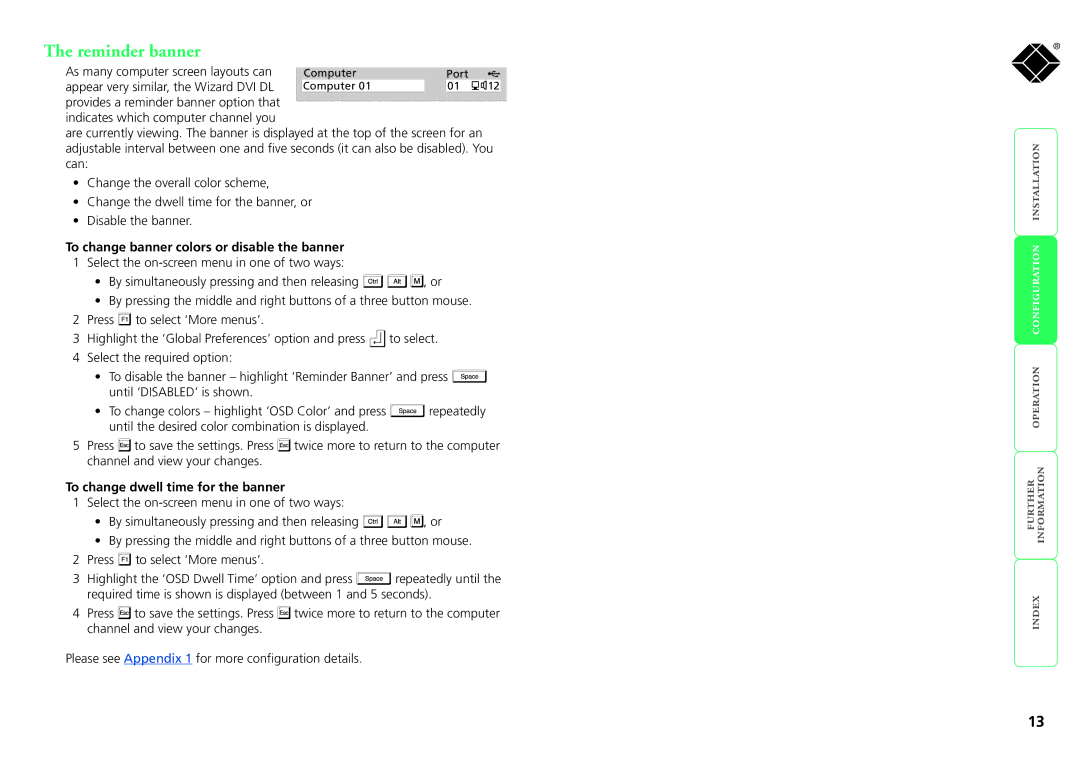The reminder banner
As many computer screen layouts can | Computer | Port |
| |
appear very similar, the Wizard DVI DL | Computer 01 |
| 01 | 12 |
provides a reminder banner option that indicates which computer channel you
are currently viewing. The banner is displayed at the top of the screen for an adjustable interval between one and five seconds (it can also be disabled). You can:
•Change the overall color scheme,
•Change the dwell time for the banner, or
•Disable the banner.
To change banner colors or disable the banner
1Select the
•By simultaneously pressing and then releasing ![]()
![]()
![]() , or
, or
•By pressing the middle and right buttons of a three button mouse.
2Press ![]() to select ‘More menus’.
to select ‘More menus’.
3Highlight the ‘Global Preferences’ option and press ![]() to select.
to select.
4Select the required option:
•To disable the banner – highlight ‘Reminder Banner’ and press ![]() until ‘DISABLED’ is shown.
until ‘DISABLED’ is shown.
•To change colors – highlight ‘OSD Color’ and press ![]() repeatedly until the desired color combination is displayed.
repeatedly until the desired color combination is displayed.
5Press ![]() to save the settings. Press
to save the settings. Press ![]() twice more to return to the computer channel and view your changes.
twice more to return to the computer channel and view your changes.
To change dwell time for the banner
1Select the
•By simultaneously pressing and then releasing ![]()
![]()
![]() , or
, or
•By pressing the middle and right buttons of a three button mouse.
2Press ![]() to select ‘More menus’.
to select ‘More menus’.
3Highlight the ‘OSD Dwell Time’ option and press ![]() repeatedly until the required time is shown is displayed (between 1 and 5 seconds).
repeatedly until the required time is shown is displayed (between 1 and 5 seconds).
4Press ![]() to save the settings. Press
to save the settings. Press ![]() twice more to return to the computer channel and view your changes.
twice more to return to the computer channel and view your changes.
Please see Appendix 1 for more configuration details.
®
13