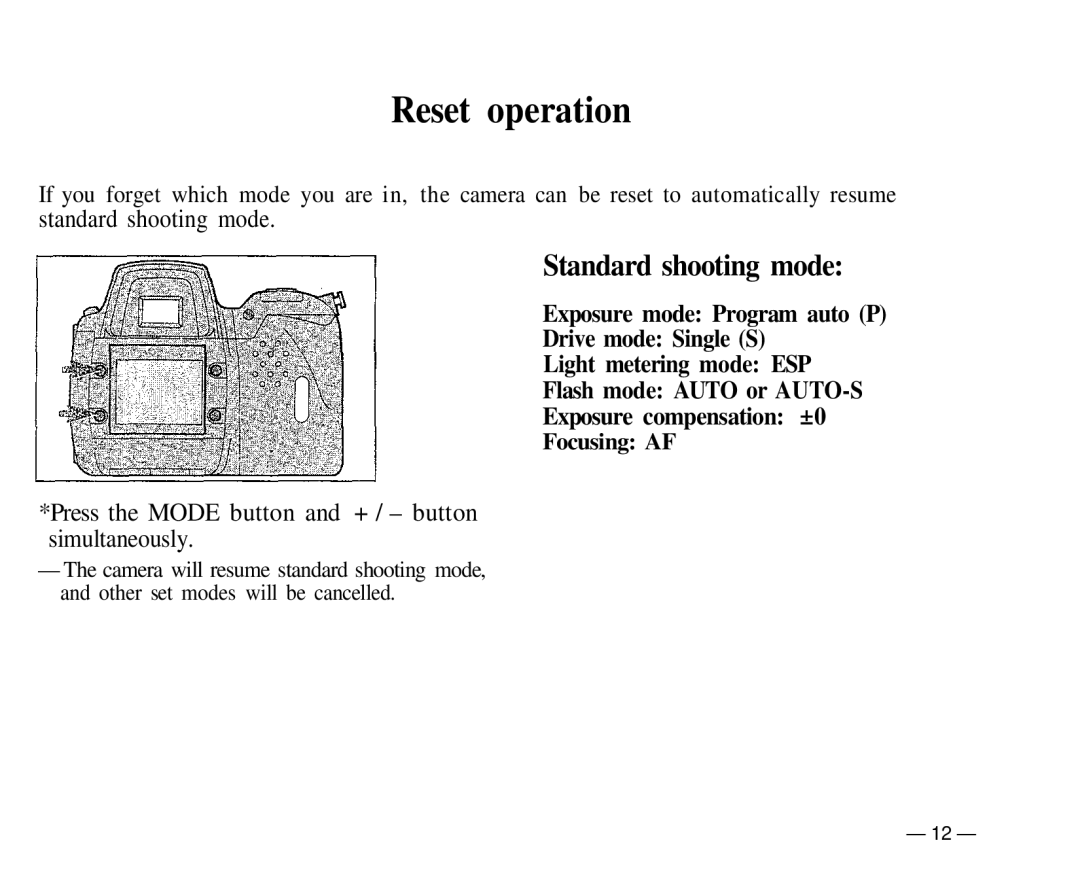Reset operation
If you forget which mode you are in, the camera can be reset to automatically resume
standard shooting mode.
Standard shooting mode:
Exposure mode: Program auto (P)
Drive mode: Single (S)
Light metering mode: ESP
Flash mode: AUTO or
Exposure compensation: ±0
Focusing: AF
*Press the MODE button and + / – button simultaneously.
—The camera will resume standard shooting mode, and other set modes will be cancelled.
— 12 —