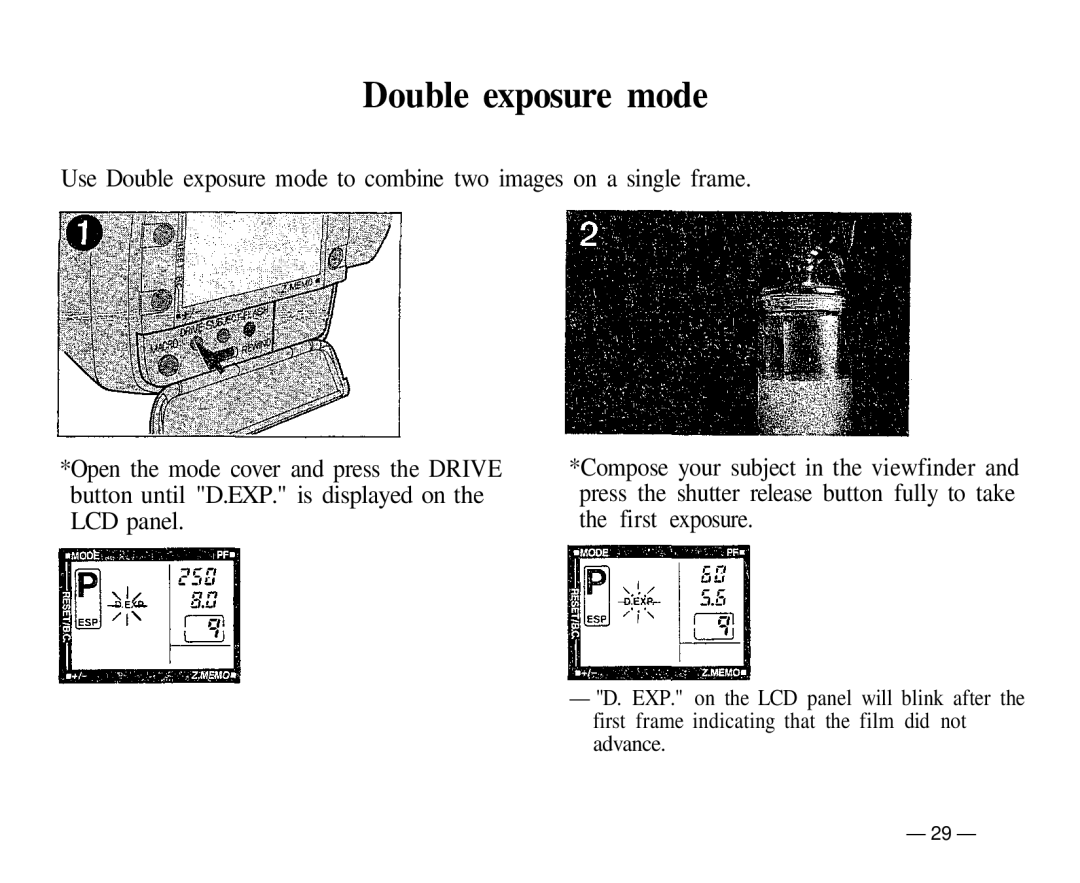Double exposure mode
Use Double exposure mode to combine two images on a single frame.
*Open the mode cover and press the DRIVE button until "D.EXP." is displayed on the LCD panel.
*Compose your subject in the viewfinder and press the shutter release button fully to take the first exposure.
—"D. EXP." on the LCD panel will blink after the first frame indicating that the film did not advance.
— 29 —