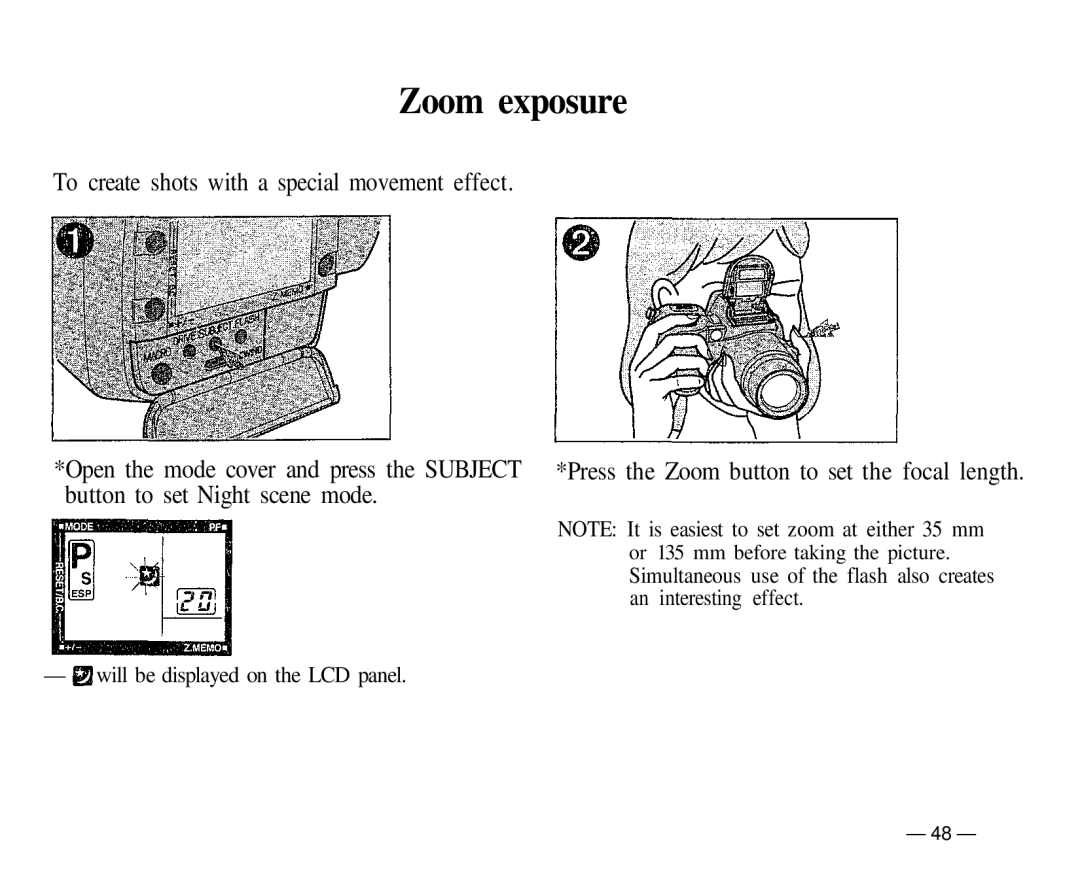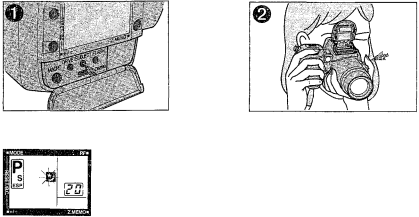
Zoom exposure
To create shots with a special movement effect.
*Open the mode cover and press the SUBJECT button to set Night scene mode.
— ![]() will be displayed on the LCD panel.
will be displayed on the LCD panel.
*Press the Zoom button to set the focal length.
NOTE: It is easiest to set zoom at either 35 mm
or 135 mm before taking the picture.
Simultaneous use of the flash also creates an interesting effect.
— 48 —