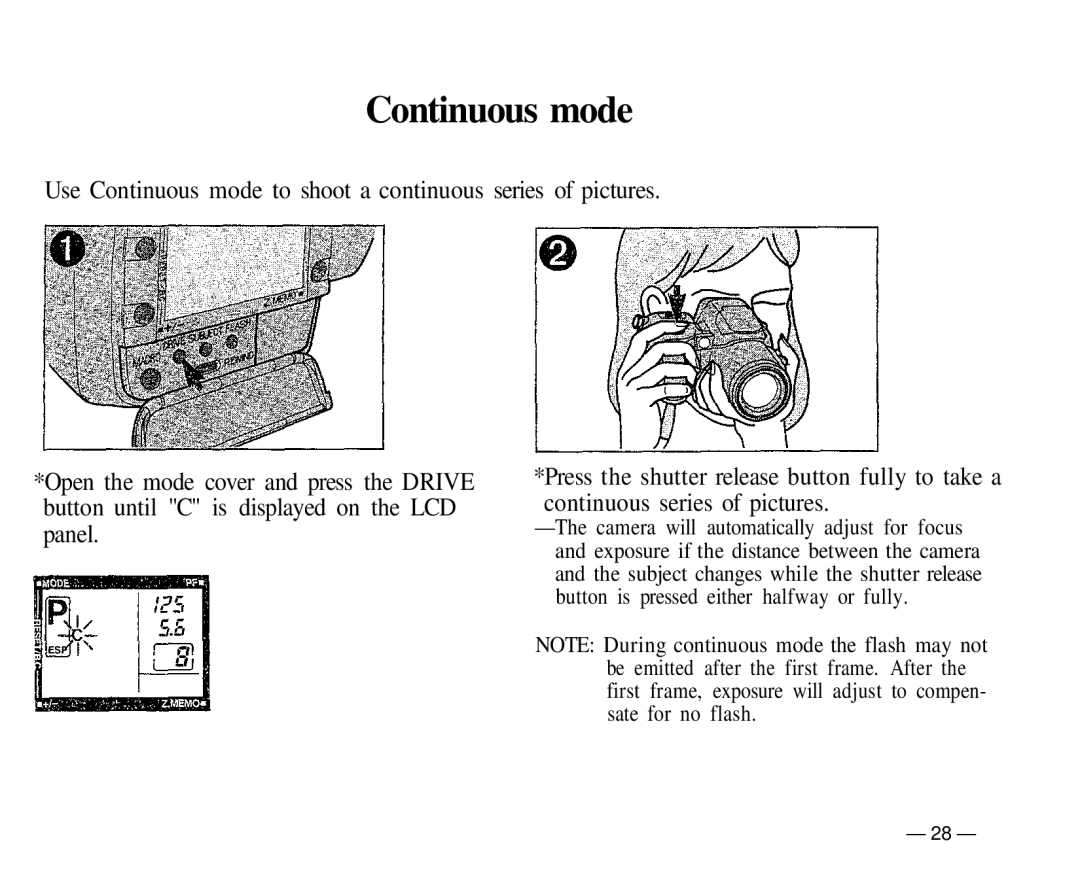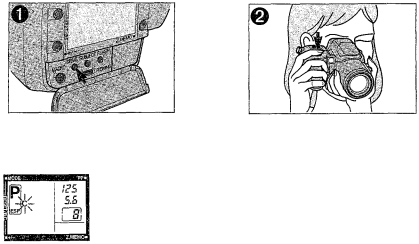
Continuous mode
Use Continuous mode to shoot a continuous series of pictures.
*Open the mode cover and press the DRIVE button until "C" is displayed on the LCD panel.
*Press the shutter release button fully to take a continuous series of pictures.
NOTE: During continuous mode the flash may not be emitted after the first frame. After the first frame, exposure will adjust to compen- sate for no flash.
— 28 —