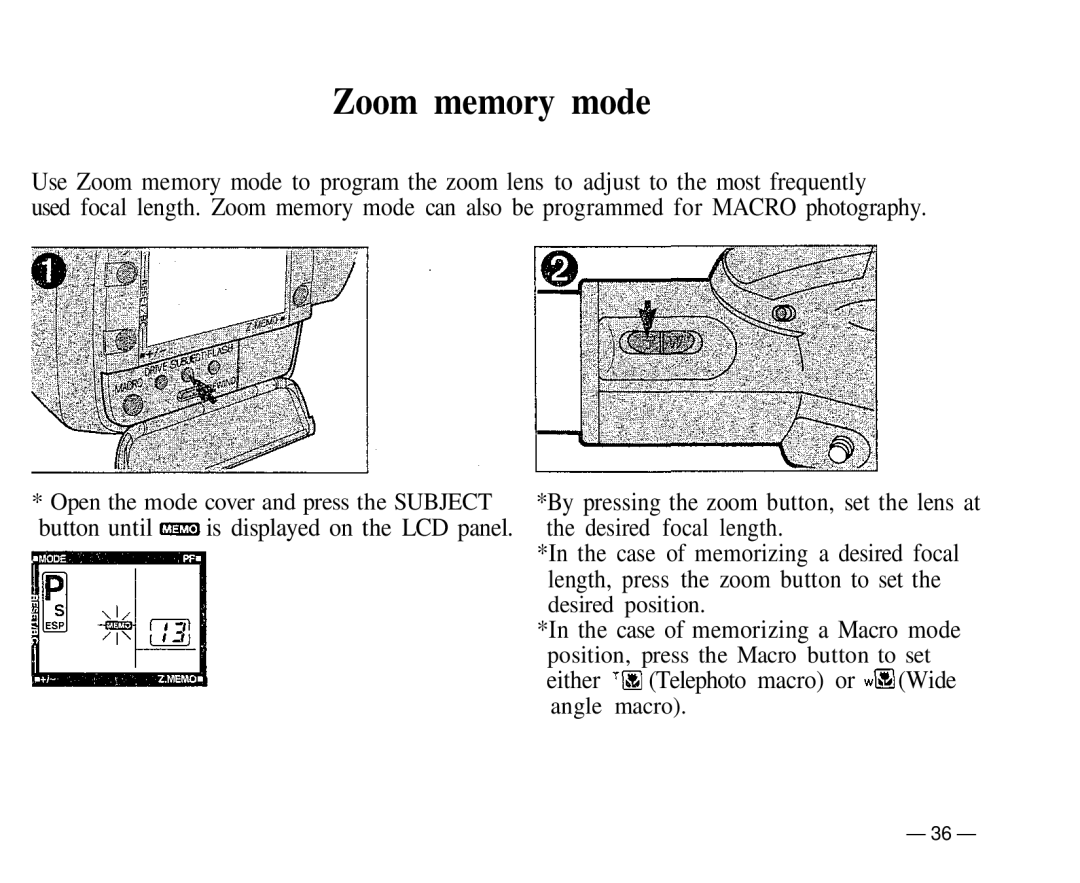Zoom memory mode
Use Zoom memory mode to program the zoom lens to adjust to the most frequently
used focal length. Zoom memory mode can also be programmed for MACRO photography.
* Open the mode cover and press the SUBJECT | *By pressing the zoom button, set the lens at | |
button until | is displayed on the LCD panel. | the desired focal length. |
*In the case of memorizing a desired focal length, press the zoom button to set the
desired position.
*In the case of memorizing a Macro mode
position, press the Macro button to set
either ![]() (Telephoto macro) or
(Telephoto macro) or ![]() (Wide angle macro).
(Wide angle macro).
— 36 —