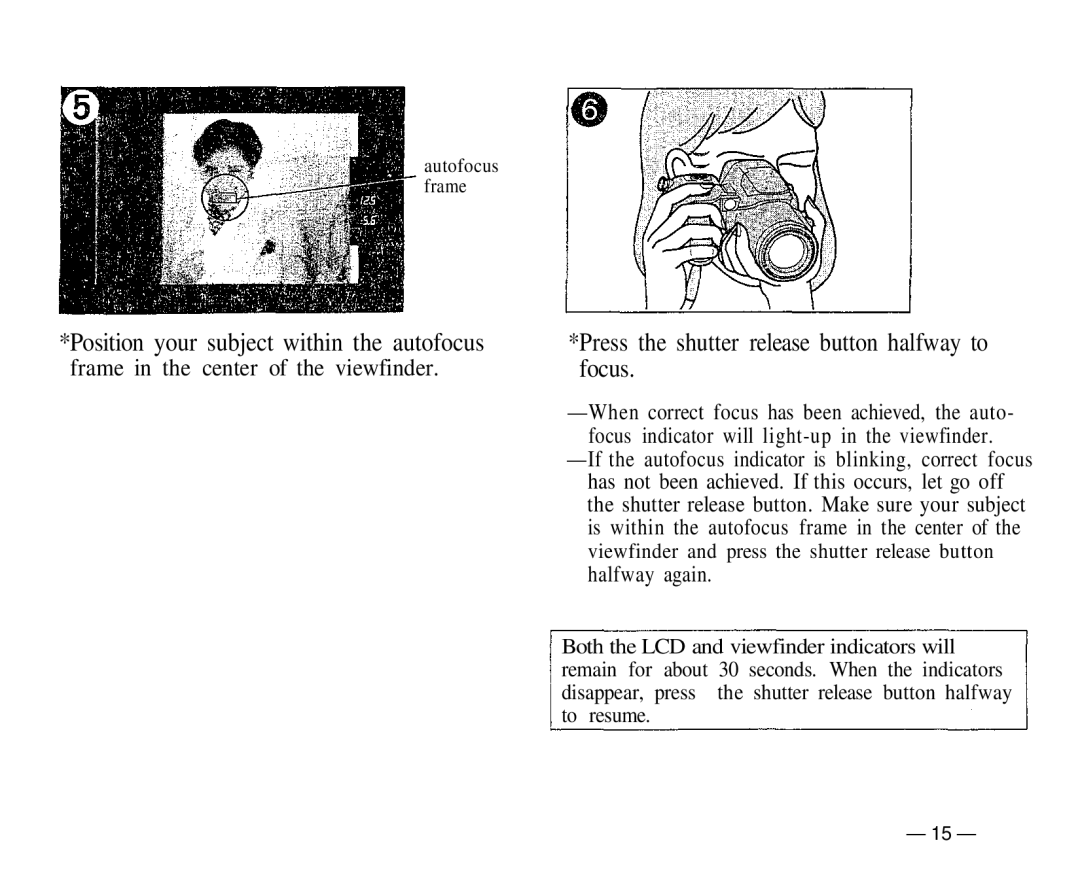autofocus frame
*Position your subject within the autofocus
frame in the center of the viewfinder.
*Press the shutter release button halfway to focus.
viewfinder and press the shutter release button
halfway again.
Both the LCD and viewfinder indicators will remain for about 30 seconds. When the indicators disappear, press the shutter release button halfway to resume.
— 15 —