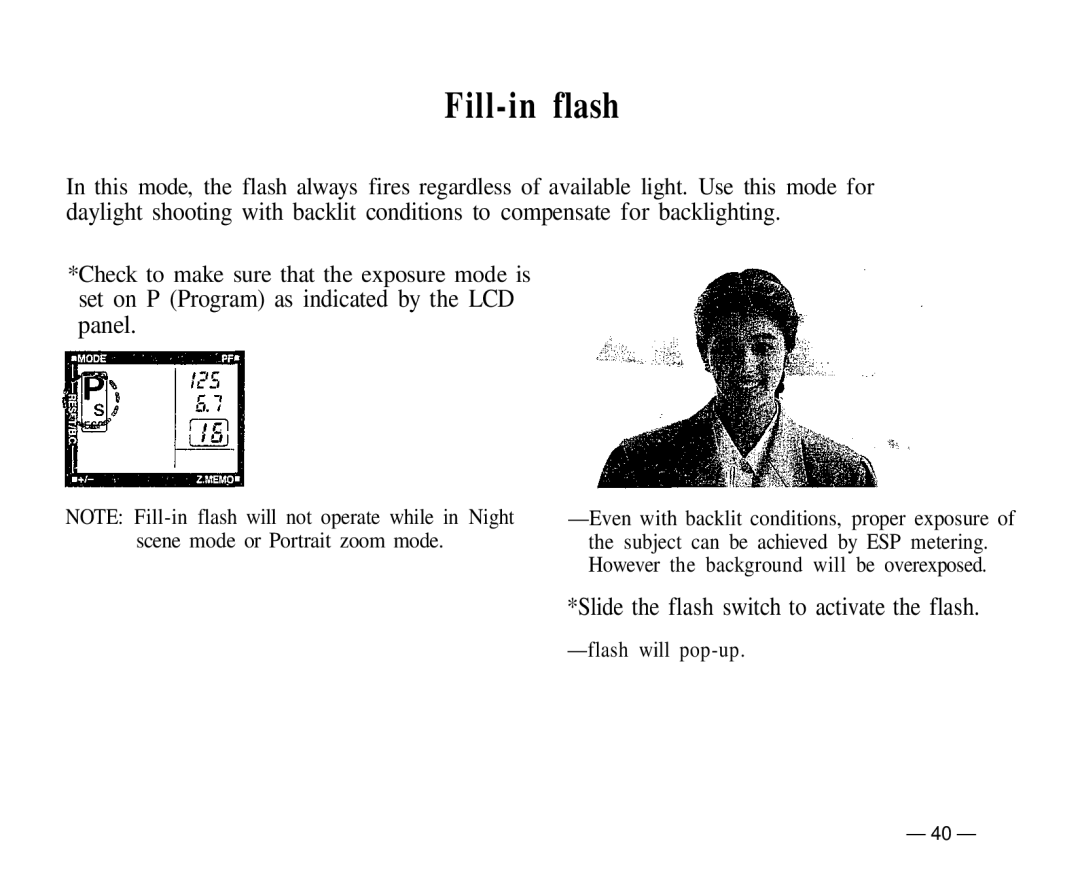Fill-in flash
In this mode, the flash always fires regardless of available light. Use this mode for
daylight shooting with backlit conditions to compensate for backlighting.
*Check to make sure that the exposure mode is
set on P (Program) as indicated by the LCD panel.
NOTE:
scene mode or Portrait zoom mode.
*Slide the flash switch to activate the flash.
— 40 —