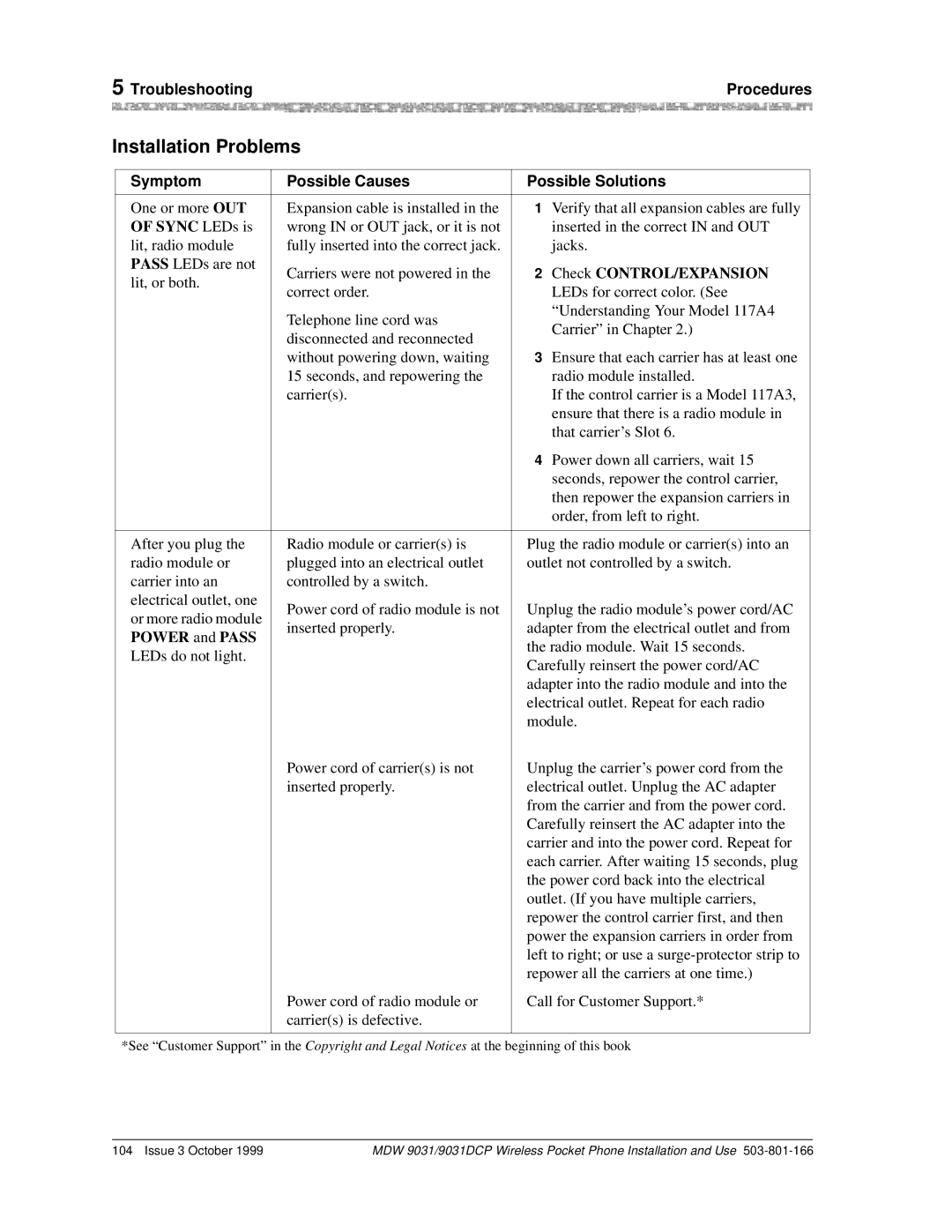5 Troubleshooting |
| Procedures |
|
|
|
Installation Problems
Symptom | Possible Causes | Possible Solutions | |
|
|
| |
One or more OUT | Expansion cable is installed in the | 1 Verify that all expansion cables are fully | |
OF SYNC LEDs is | wrong IN or OUT jack, or it is not | inserted in the correct IN and OUT | |
lit, radio module | fully inserted into the correct jack. | jacks. | |
PASS LEDs are not | Carriers were not powered in the | 2 Check CONTROL/EXPANSION | |
lit, or both. | |||
correct order. | LEDs for correct color. (See | ||
| |||
| Telephone line cord was | “Understanding Your Model 117A4 | |
| Carrier” in Chapter 2.) | ||
| disconnected and reconnected | ||
|
| ||
| without powering down, waiting | 3 Ensure that each carrier has at least one | |
| 15 seconds, and repowering the | radio module installed. | |
| carrier(s). | If the control carrier is a Model 117A3, | |
|
| ensure that there is a radio module in | |
|
| that carrier’s Slot 6. | |
|
| 4 Power down all carriers, wait 15 | |
|
| seconds, repower the control carrier, | |
|
| then repower the expansion carriers in | |
|
| order, from left to right. | |
|
|
| |
After you plug the | Radio module or carrier(s) is | Plug the radio module or carrier(s) into an | |
radio module or | plugged into an electrical outlet | outlet not controlled by a switch. | |
carrier into an | controlled by a switch. |
| |
electrical outlet, one | Power cord of radio module is not | Unplug the radio module’s power cord/AC | |
or more radio module | |||
inserted properly. | adapter from the electrical outlet and from | ||
POWER and PASS | |||
| the radio module. Wait 15 seconds. | ||
LEDs do not light. |
| ||
| Carefully reinsert the power cord/AC | ||
|
| ||
|
| adapter into the radio module and into the | |
|
| electrical outlet. Repeat for each radio | |
|
| module. | |
| Power cord of carrier(s) is not | Unplug the carrier’s power cord from the | |
| inserted properly. | electrical outlet. Unplug the AC adapter | |
|
| from the carrier and from the power cord. | |
|
| Carefully reinsert the AC adapter into the | |
|
| carrier and into the power cord. Repeat for | |
|
| each carrier. After waiting 15 seconds, plug | |
|
| the power cord back into the electrical | |
|
| outlet. (If you have multiple carriers, | |
|
| repower the control carrier first, and then | |
|
| power the expansion carriers in order from | |
|
| left to right; or use a | |
|
| repower all the carriers at one time.) | |
| Power cord of radio module or | Call for Customer Support.* | |
| carrier(s) is defective. |
| |
|
|
| |
*See “Customer Support” in the Copyright and Legal Notices at the beginning of this book | |||
104 Issue 3 October 1999 | MDW 9031/9031DCP Wireless Pocket Phone Installation and Use |