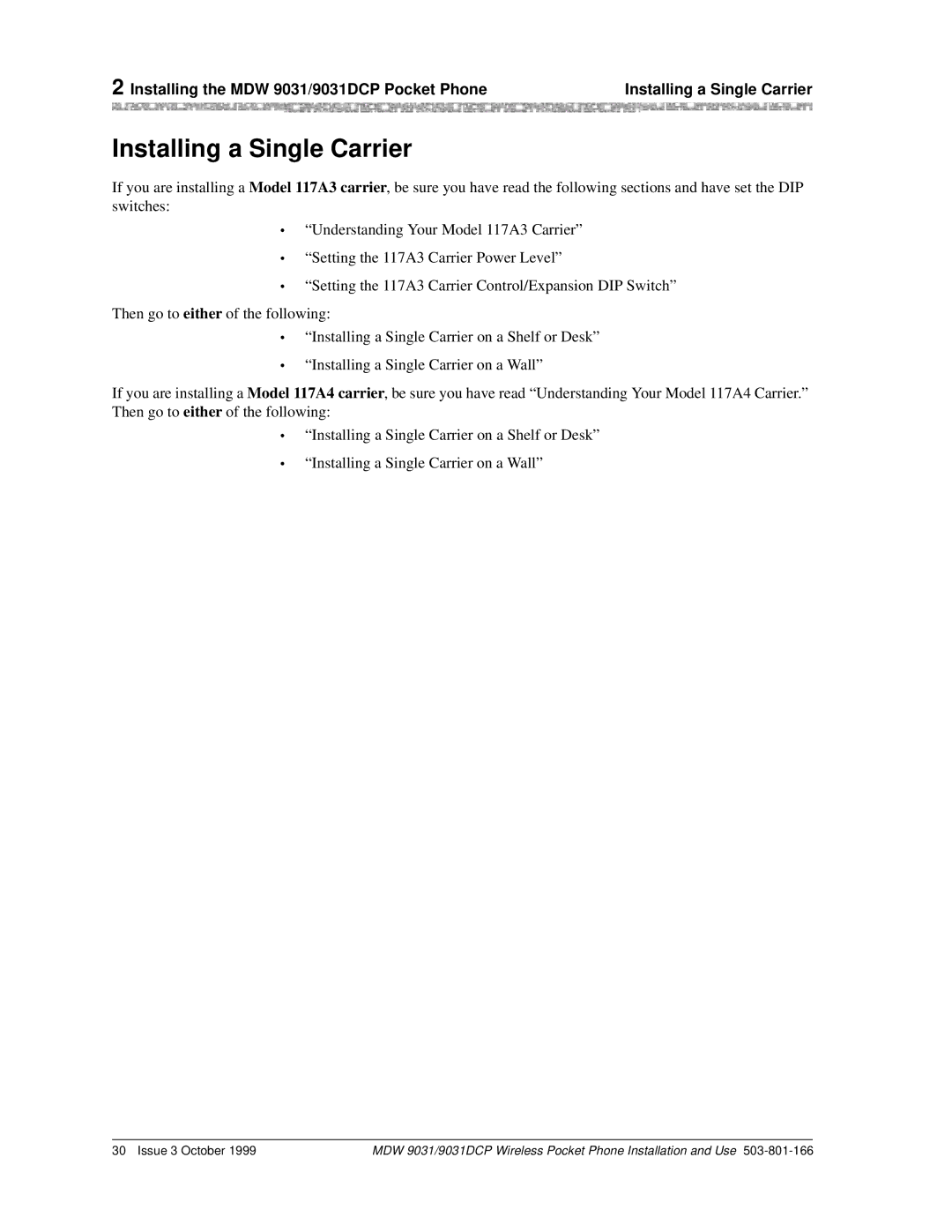2 Installing the MDW 9031/9031DCP Pocket Phone | Installing a Single Carrier | ||
|
|
|
|
Installing a Single Carrier
If you are installing a Model 117A3 carrier, be sure you have read the following sections and have set the DIP switches:
•“Understanding Your Model 117A3 Carrier”
•“Setting the 117A3 Carrier Power Level”
•“Setting the 117A3 Carrier Control/Expansion DIP Switch”
Then go to either of the following:
•“Installing a Single Carrier on a Shelf or Desk”
•“Installing a Single Carrier on a Wall”
If you are installing a Model 117A4 carrier, be sure you have read “Understanding Your Model 117A4 Carrier.” Then go to either of the following:
•“Installing a Single Carrier on a Shelf or Desk”
•“Installing a Single Carrier on a Wall”
30 Issue 3 October 1999 | MDW 9031/9031DCP Wireless Pocket Phone Installation and Use |