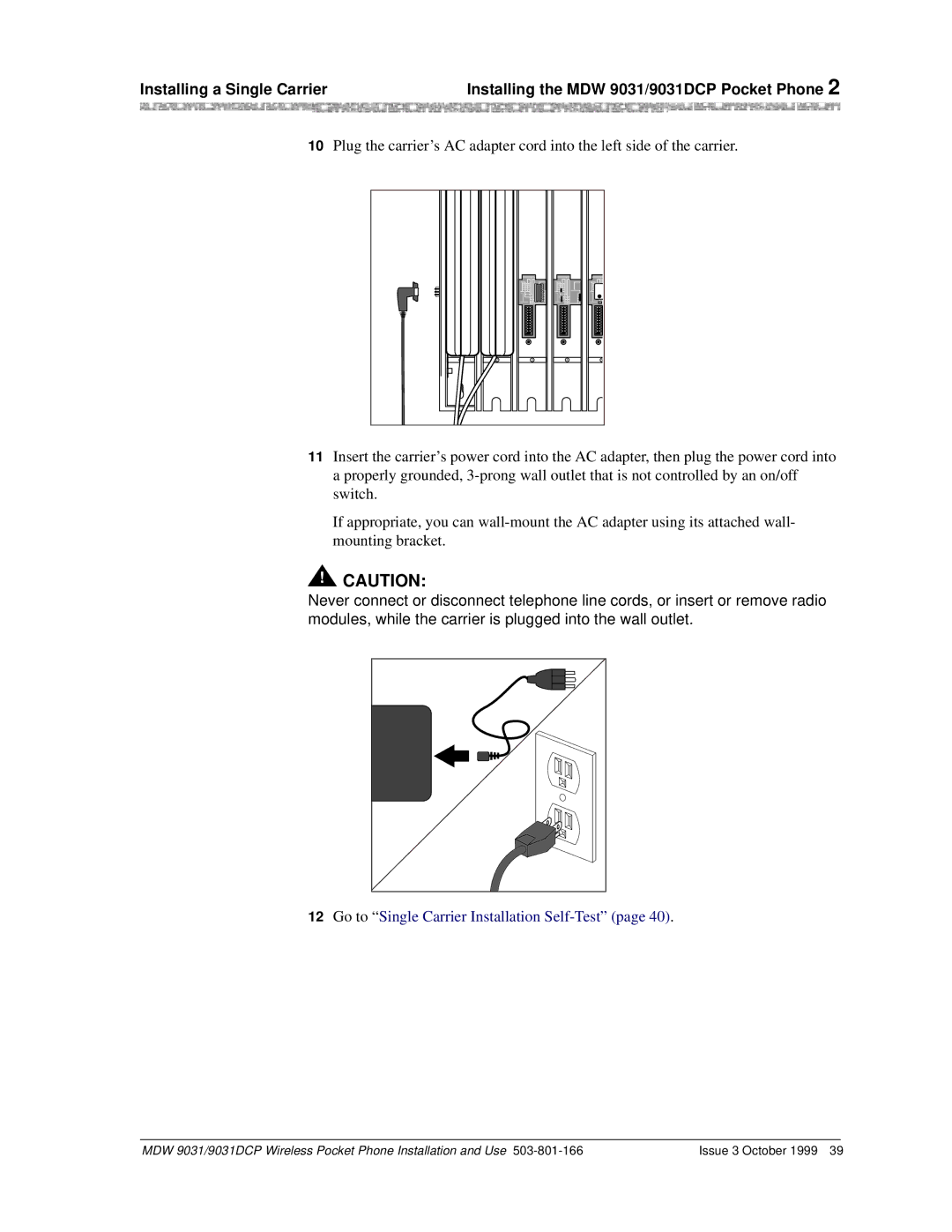Installing a Single Carrier | Installing the MDW 9031/9031DCP Pocket Phone 2 | ||
|
|
|
|
10Plug the carrier’s AC adapter cord into the left side of the carrier.
1 | 2 | 3 | 4 | 5 |
11Insert the carrier’s power cord into the AC adapter, then plug the power cord into a properly grounded,
If appropriate, you can
!CAUTION:
Never connect or disconnect telephone line cords, or insert or remove radio modules, while the carrier is plugged into the wall outlet.
12 Go to “ Single Carrier Installation Self-Test” (page 40) .
MDW 9031/9031DCP Wireless Pocket Phone Installation and Use | Issue 3 October 1999 39 |