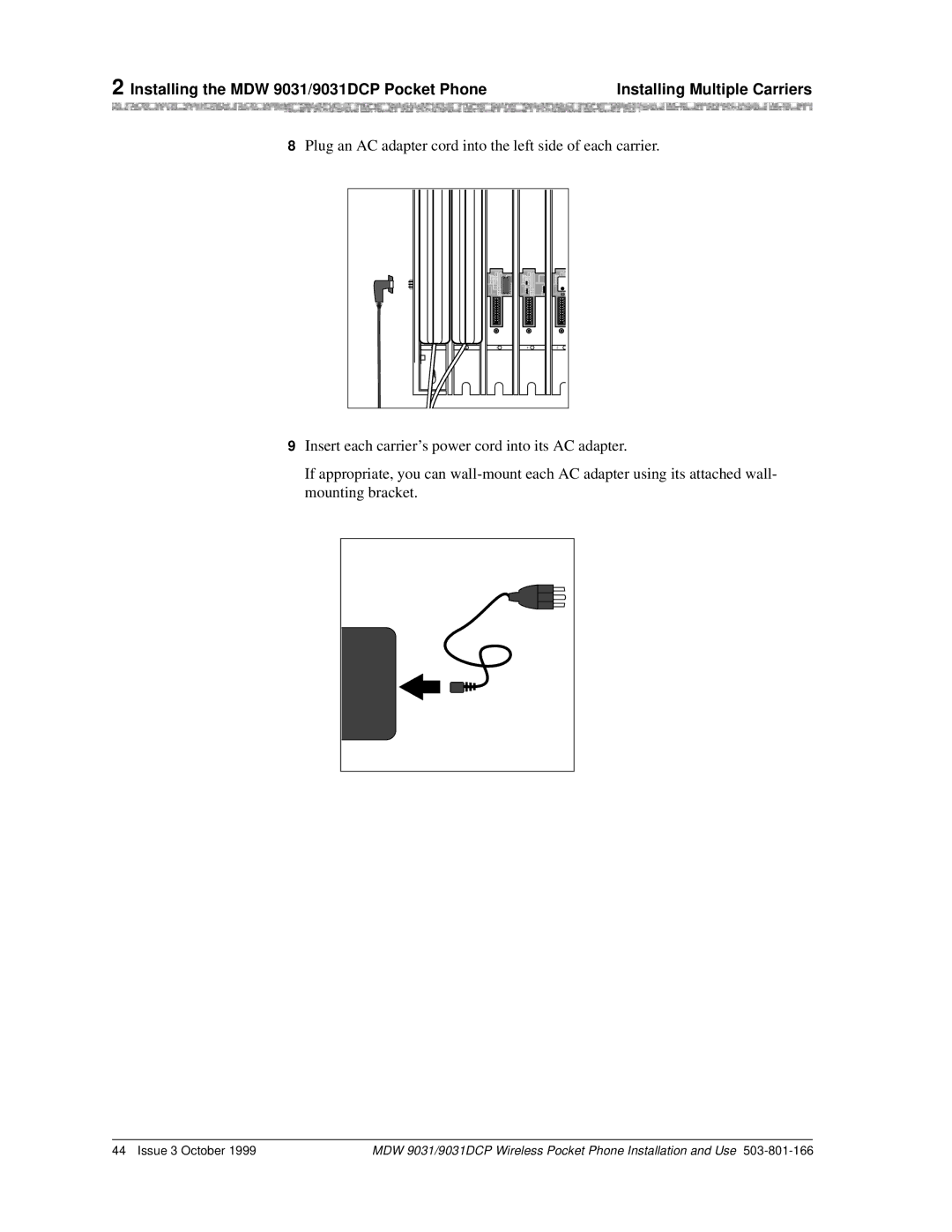2 Installing the MDW 9031/9031DCP Pocket Phone | Installing Multiple Carriers | ||
|
|
|
|
8Plug an AC adapter cord into the left side of each carrier.
1 | 2 | 3 | 4 | 5 |
9Insert each carrier’s power cord into its AC adapter.
If appropriate, you can
44 Issue 3 October 1999 | MDW 9031/9031DCP Wireless Pocket Phone Installation and Use |