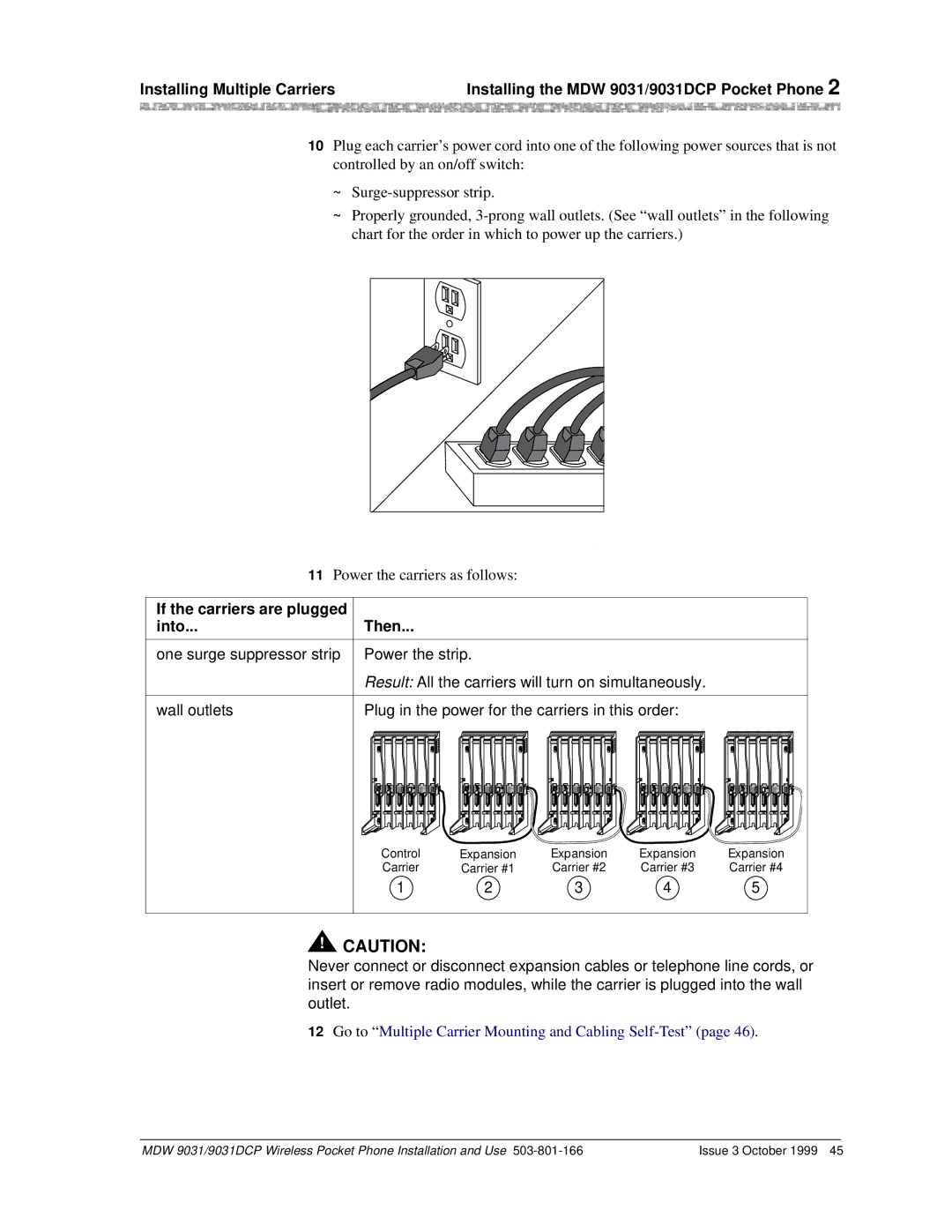Installing Multiple Carriers | Installing the MDW 9031/9031DCP Pocket Phone 2 | ||
|
|
|
|
10Plug each carrier’s power cord into one of the following power sources that is not controlled by an on/off switch:
~
~Properly grounded,
11Power the carriers as follows:
If the carriers are plugged | Then... | ||||||||||
into... | |||||||||||
|
|
|
|
|
|
|
|
|
|
|
|
one surge suppressor strip | Power the strip. | ||||||||||
| Result: All the carriers will turn on simultaneously. | ||||||||||
|
|
|
|
|
|
|
|
|
|
|
|
wall outlets | Plug in the power for the carriers in this order: | ||||||||||
|
|
|
|
|
|
|
|
|
|
|
|
|
|
|
|
|
|
|
|
|
|
|
|
1 | 2 | 3 | 4 | 5 | 6 | 1 | 2 | 3 | 4 | 5 | 6 | 1 | 2 | 3 | 4 | 5 | 6 | 1 | 2 | 3 | 4 | 5 | 6 | 1 | 2 | 3 | 4 | 5 | 6 |
Control | Expansion | Expansion | Expansion | Expansion |
Carrier | Carrier #1 | Carrier #2 | Carrier #3 | Carrier #4 |
1 | 2 | 3 | 4 | 5 |
!CAUTION:
Never connect or disconnect expansion cables or telephone line cords, or insert or remove radio modules, while the carrier is plugged into the wall outlet.
12Go to “ Multiple Carrier Mounting and Cabling
MDW 9031/9031DCP Wireless Pocket Phone Installation and Use | Issue 3 October 1999 45 |