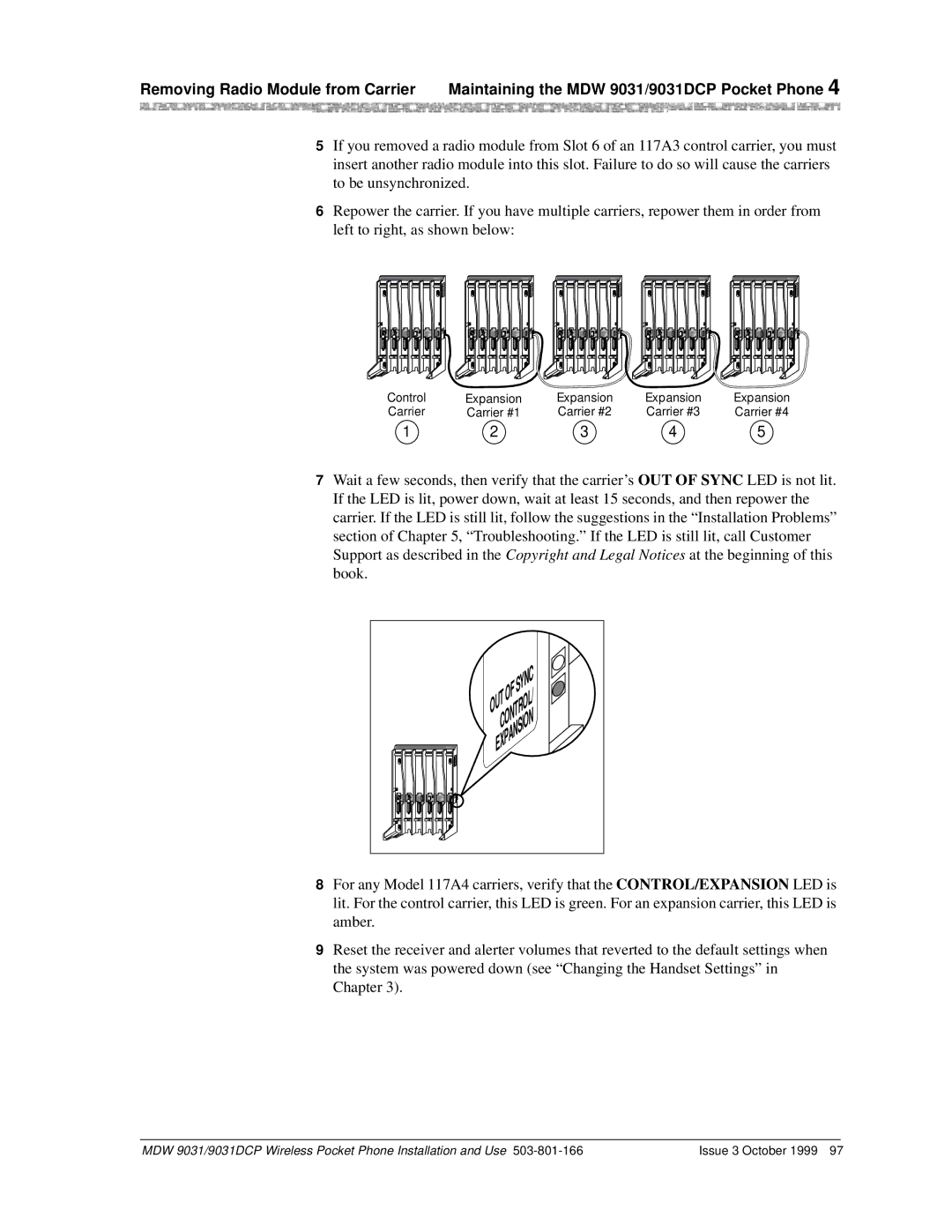Removing Radio Module from Carrier | Maintaining the MDW 9031/9031DCP Pocket Phone 4 | ||
|
|
|
|
5If you removed a radio module from Slot 6 of an 117A3 control carrier, you must insert another radio module into this slot. Failure to do so will cause the carriers to be unsynchronized.
6Repower the carrier. If you have multiple carriers, repower them in order from left to right, as shown below:
1 | 2 | 3 | 4 | 5 | 6 |
1 | 2 | 3 | 4 | 5 | 6 |
1 | 2 | 3 | 4 | 5 | 6 |
1 | 2 | 3 | 4 | 5 | 6 |
1 | 2 | 3 | 4 | 5 | 6 |
Control | Expansion | Expansion | Expansion | Expansion |
Carrier | Carrier #1 | Carrier #2 | Carrier #3 | Carrier #4 |
1 | 2 | 3 | 4 | 5 |
7Wait a few seconds, then verify that the carrier’s OUT OF SYNC LED is not lit. If the LED is lit, power down, wait at least 15 seconds, and then repower the carrier. If the LED is still lit, follow the suggestions in the “Installation Problems” section of Chapter 5, “Troubleshooting.” If the LED is still lit, call Customer Support as described in the Copyright and Legal Notices at the beginning of this book.
| OF | SYNC |
| OUT |
|
| CONTROL/ | |
4 | EXPANSION | |
| ||
8For any Model 117A4 carriers, verify that the CONTROL/EXPANSION LED is lit. For the control carrier, this LED is green. For an expansion carrier, this LED is amber.
9Reset the receiver and alerter volumes that reverted to the default settings when the system was powered down (see “Changing the Handset Settings” in Chapter 3).
MDW 9031/9031DCP Wireless Pocket Phone Installation and Use | Issue 3 October 1999 97 |