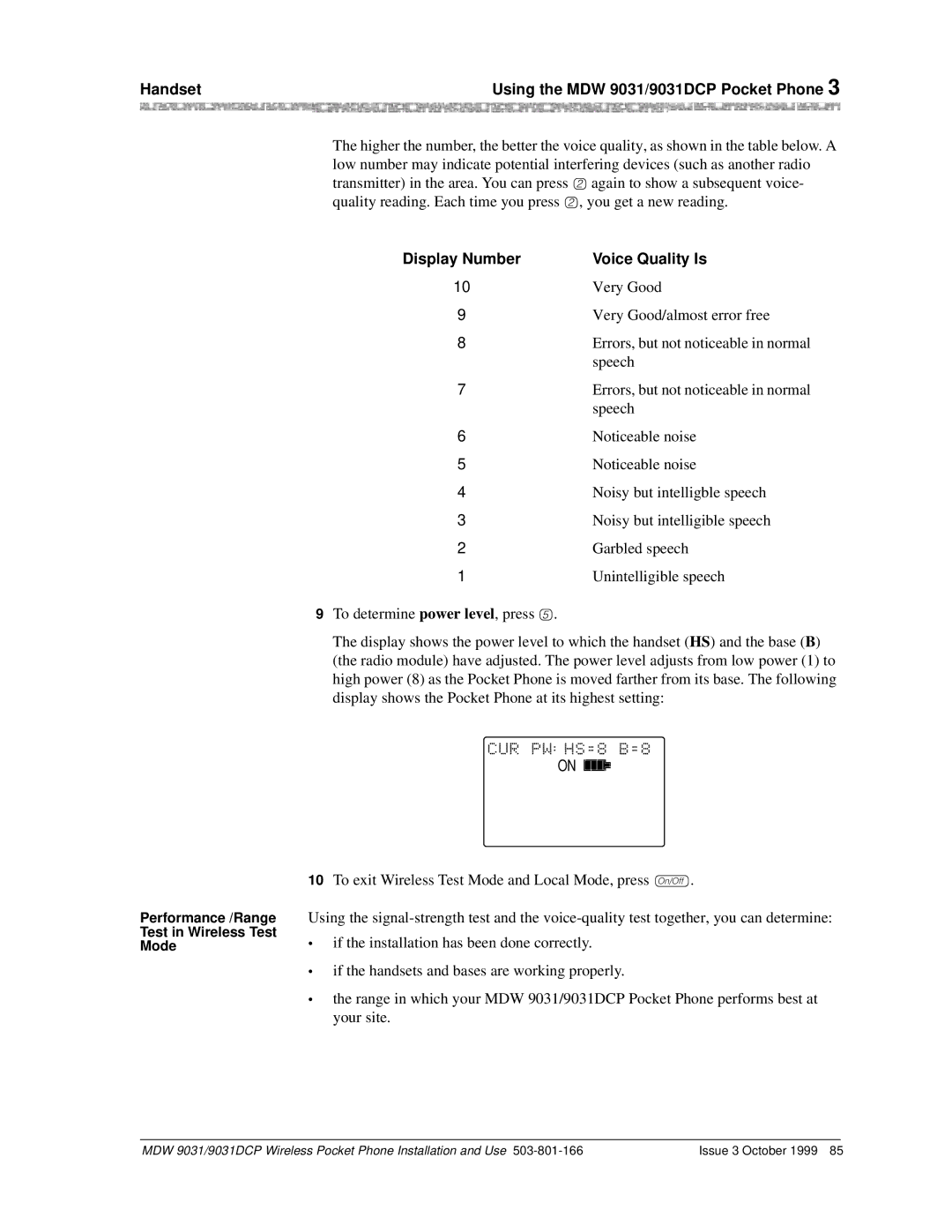Handset | Using the MDW 9031/9031DCP Pocket Phone 3 | |
|
|
|
Performance /Range
Test in Wireless Test
Mode
The higher the number, the better the voice quality, as shown in the table below. A low number may indicate potential interfering devices (such as another radio transmitter) in the area. You can press 2again to show a subsequent voice- quality reading. Each time you press 2, you get a new reading.
Display Number | Voice Quality Is |
10 | Very Good |
9 | Very Good/almost error free |
8 | Errors, but not noticeable in normal |
| speech |
7 | Errors, but not noticeable in normal |
| speech |
6 | Noticeable noise |
5 | Noticeable noise |
4 | Noisy but intelligble speech |
3 | Noisy but intelligible speech |
2 | Garbled speech |
1 | Unintelligible speech |
9To determine power level, press 5.
The display shows the power level to which the handset (HS) and the base (B) (the radio module) have adjusted. The power level adjusts from low power (1) to high power (8) as the Pocket Phone is moved farther from its base. The following display shows the Pocket Phone at its highest setting:
ON
10To exit Wireless Test Mode and Local Mode, press O.
Using the
•if the installation has been done correctly.
•if the handsets and bases are working properly.
•the range in which your MDW 9031/9031DCP Pocket Phone performs best at your site.
MDW 9031/9031DCP Wireless Pocket Phone Installation and Use | Issue 3 October 1999 85 |