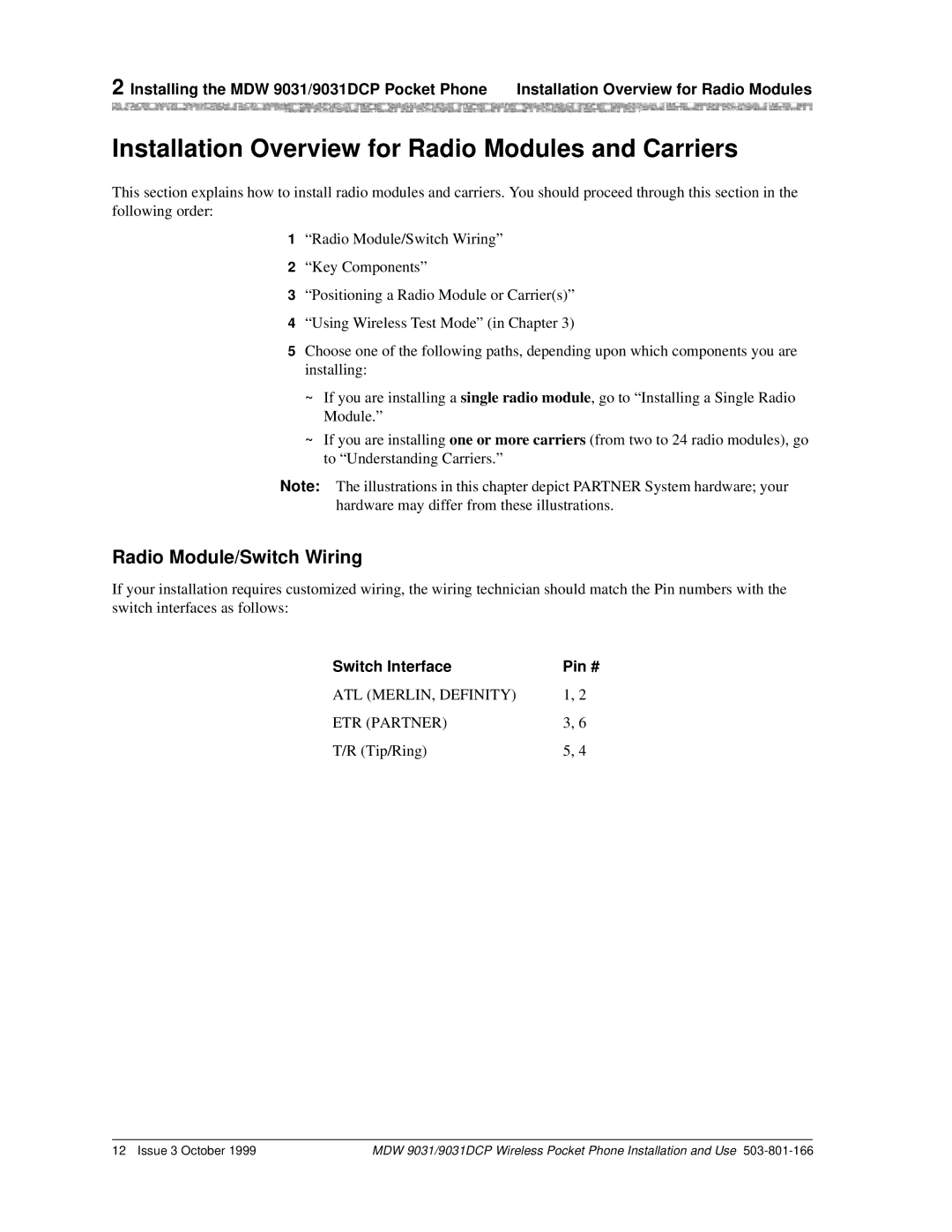2 Installing the MDW 9031/9031DCP Pocket Phone | Installation Overview for Radio Modules | ||
|
|
|
|
Installation Overview for Radio Modules and Carriers
This section explains how to install radio modules and carriers. You should proceed through this section in the following order:
1“Radio Module/Switch Wiring”
2“Key Components”
3“Positioning a Radio Module or Carrier(s)”
4“Using Wireless Test Mode” (in Chapter 3)
5Choose one of the following paths, depending upon which components you are installing:
~If you are installing a single radio module, go to “Installing a Single Radio Module.”
~If you are installing one or more carriers (from two to 24 radio modules), go to “Understanding Carriers.”
Note: The illustrations in this chapter depict PARTNER System hardware; your hardware may differ from these illustrations.
Radio Module/Switch Wiring
If your installation requires customized wiring, the wiring technician should match the Pin numbers with the switch interfaces as follows:
Switch Interface | Pin # |
ATL (MERLIN, DEFINITY) | 1, 2 |
ETR (PARTNER) | 3, 6 |
T/R (Tip/Ring) | 5, 4 |
12 Issue 3 October 1999 | MDW 9031/9031DCP Wireless Pocket Phone Installation and Use |