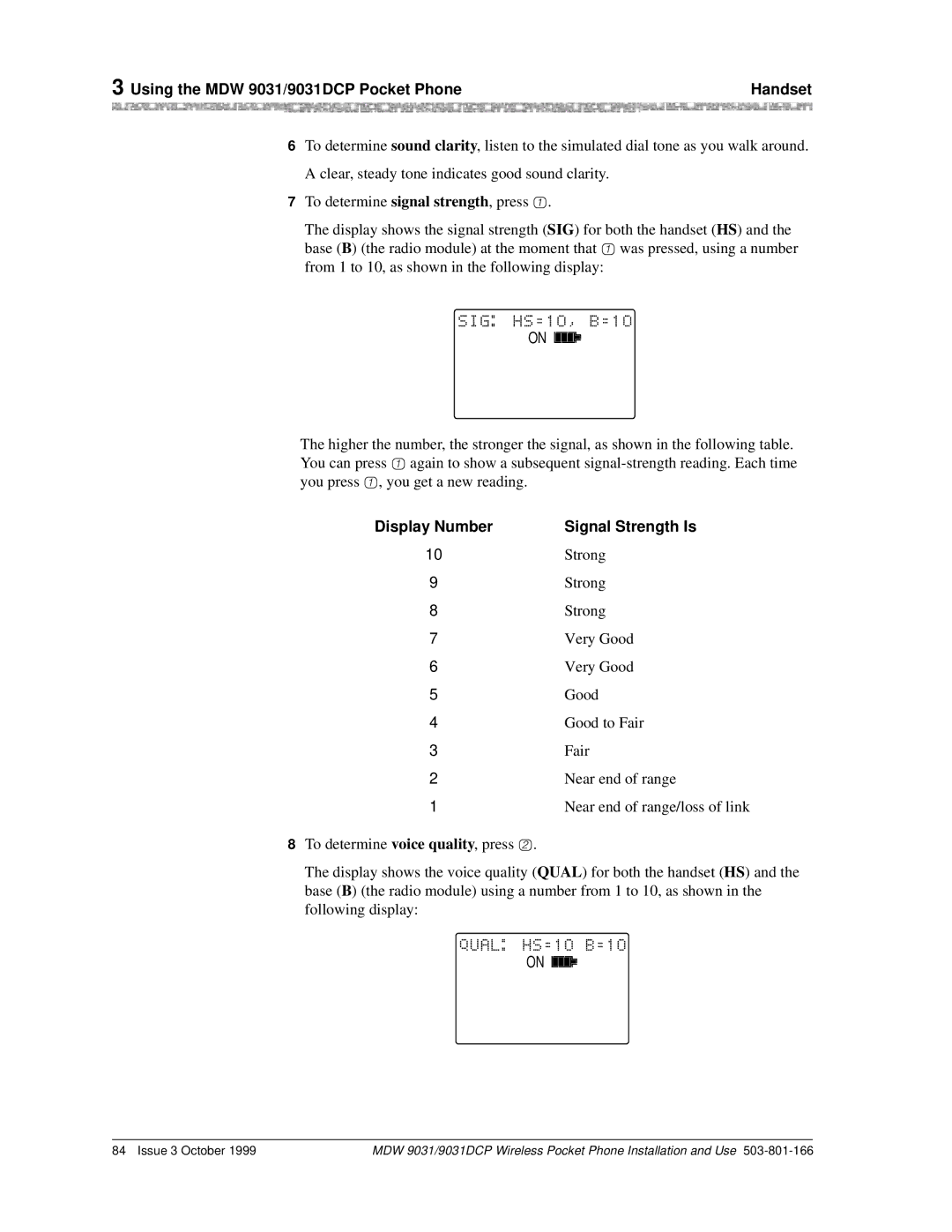3 Using the MDW 9031/9031DCP Pocket Phone | Handset | |
|
|
|
6To determine sound clarity, listen to the simulated dial tone as you walk around. A clear, steady tone indicates good sound clarity.
7To determine signal strength, press 1.
The display shows the signal strength (SIG) for both the handset (HS) and the base (B) (the radio module) at the moment that 1was pressed, using a number from 1 to 10, as shown in the following display:
ON
The higher the number, the stronger the signal, as shown in the following table. You can press 1again to show a subsequent
Display Number | Signal Strength Is |
10 | Strong |
9 | Strong |
8 | Strong |
7 | Very Good |
6 | Very Good |
5 | Good |
4 | Good to Fair |
3 | Fair |
2 | Near end of range |
1 | Near end of range/loss of link |
8To determine voice quality, press 2.
The display shows the voice quality (QUAL) for both the handset (HS) and the base (B) (the radio module) using a number from 1 to 10, as shown in the following display:
ON ![]()
![]()
84 Issue 3 October 1999 | MDW 9031/9031DCP Wireless Pocket Phone Installation and Use |