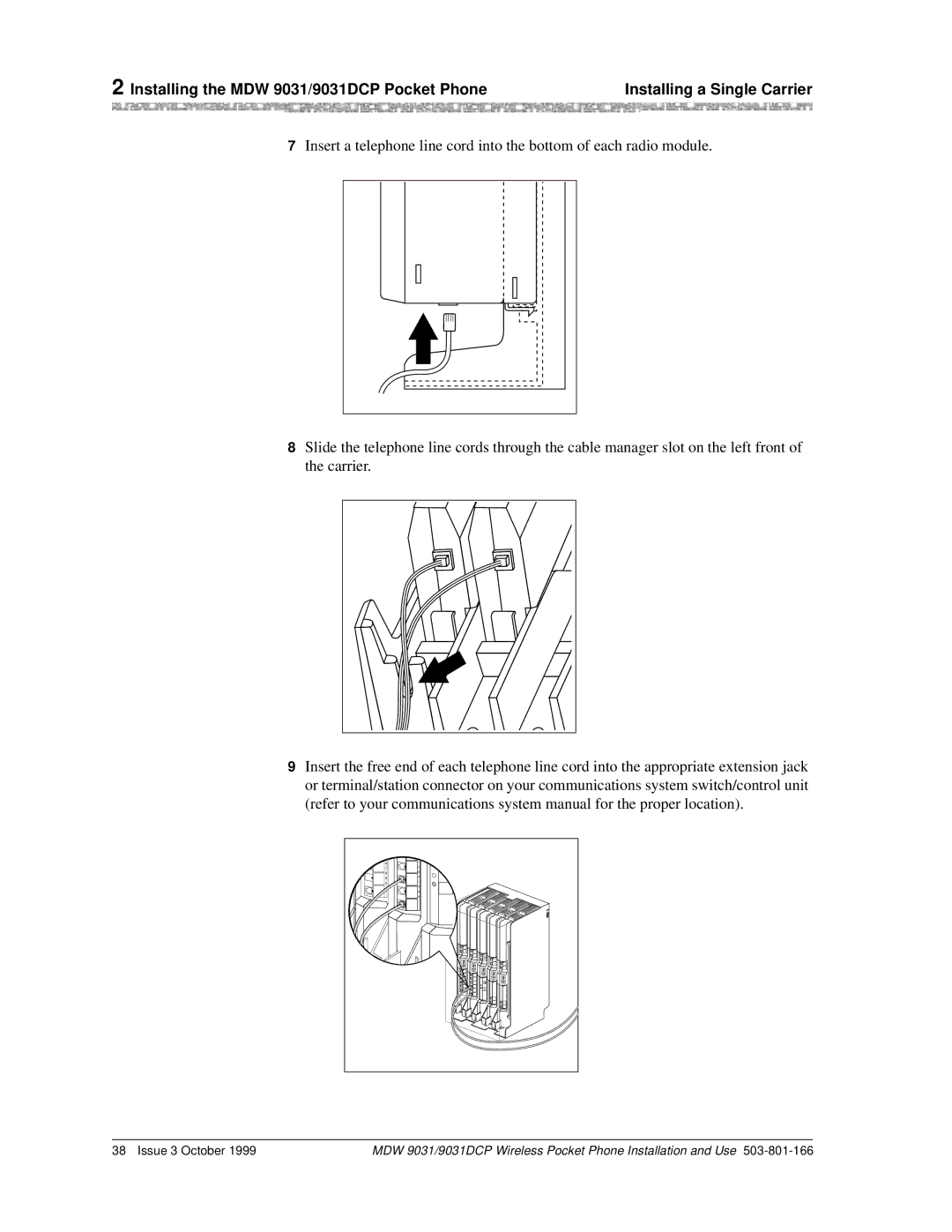2 Installing the MDW 9031/9031DCP Pocket Phone | Installing a Single Carrier | ||
|
|
|
|
7Insert a telephone line cord into the bottom of each radio module.
8Slide the telephone line cords through the cable manager slot on the left front of the carrier.
9Insert the free end of each telephone line cord into the appropriate extension jack or terminal/station connector on your communications system switch/control unit (refer to your communications system manual for the proper location).
N | X |
|
S | T |
|
I | E |
|
O | N |
|
N | S |
|
S | I | MUSIC |
| O | |
|
| ON |
| N | HOLD |
| S |
|
38 Issue 3 October 1999 | MDW 9031/9031DCP Wireless Pocket Phone Installation and Use |