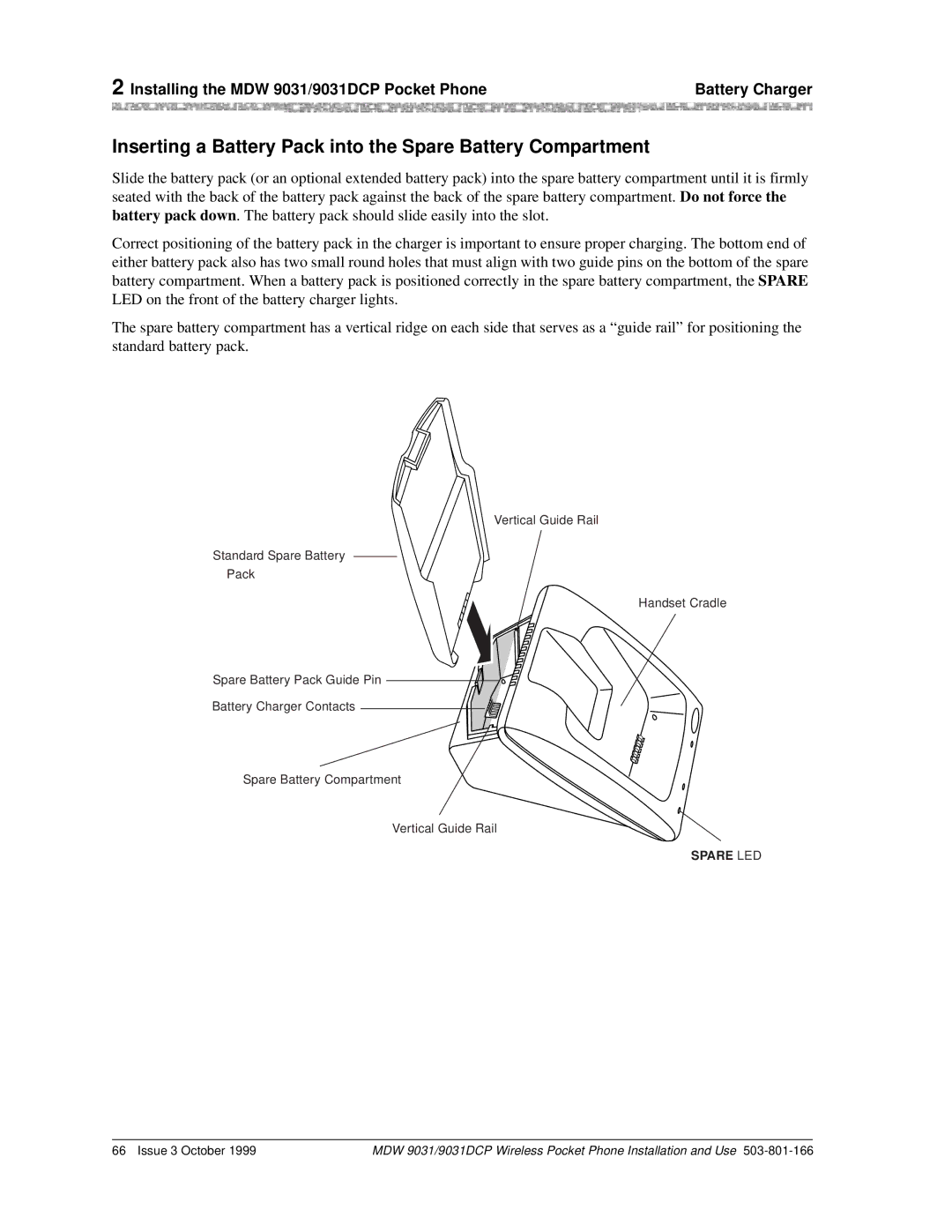2 Installing the MDW 9031/9031DCP Pocket Phone | Battery Charger | |
|
|
|
Inserting a Battery Pack into the Spare Battery Compartment
Slide the battery pack (or an optional extended battery pack) into the spare battery compartment until it is firmly seated with the back of the battery pack against the back of the spare battery compartment. Do not force the battery pack down. The battery pack should slide easily into the slot.
Correct positioning of the battery pack in the charger is important to ensure proper charging. The bottom end of either battery pack also has two small round holes that must align with two guide pins on the bottom of the spare battery compartment. When a battery pack is positioned correctly in the spare battery compartment, the SPARE LED on the front of the battery charger lights.
The spare battery compartment has a vertical ridge on each side that serves as a “guide rail” for positioning the standard battery pack.
Vertical Guide Rail
Standard Spare Battery
Pack
Handset Cradle
Spare Battery Pack Guide Pin ![]()
![]()
Battery Charger Contacts
Spare Battery Compartment
Vertical Guide Rail
SPARE LED
66 Issue 3 October 1999 | MDW 9031/9031DCP Wireless Pocket Phone Installation and Use |