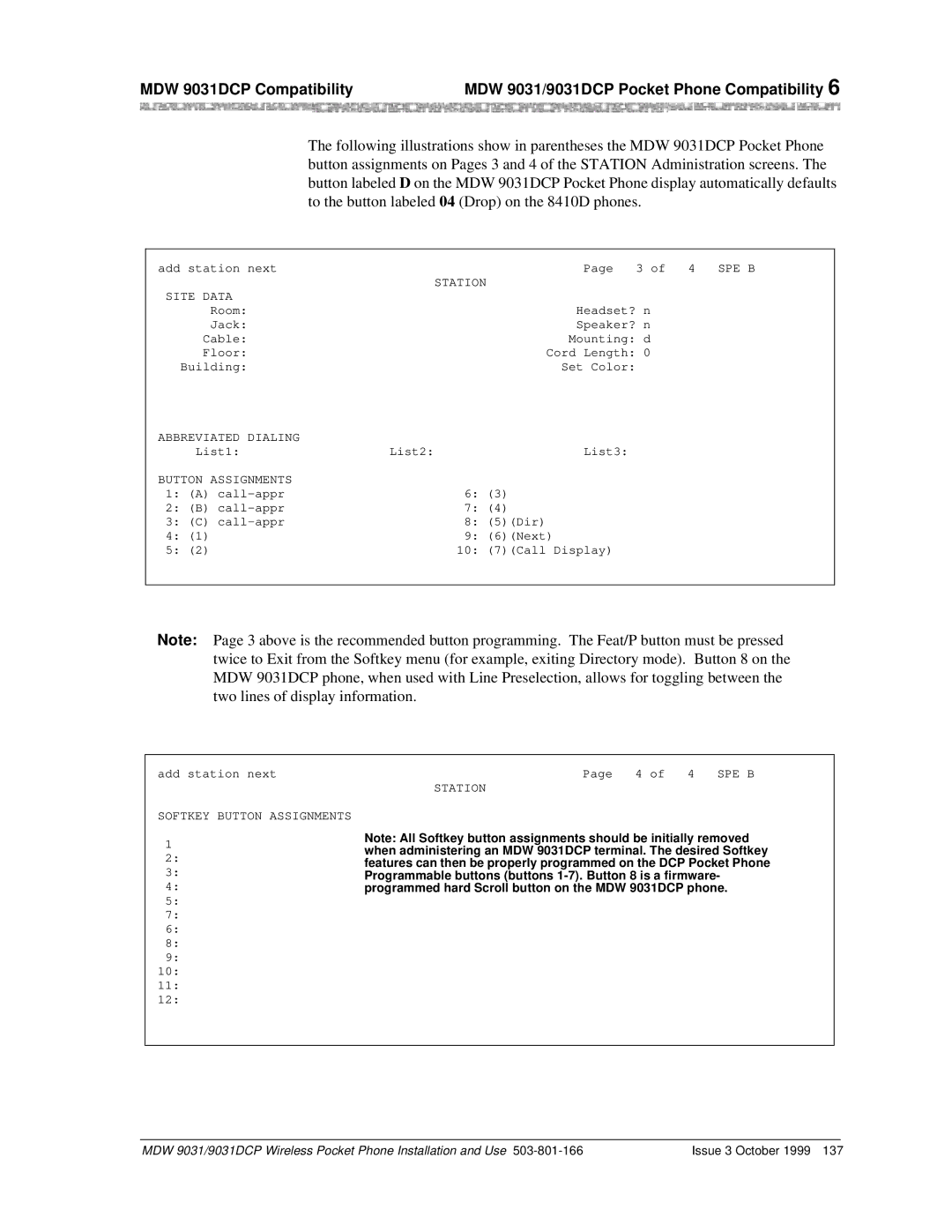MDW 9031DCP Compatibility | MDW 9031/9031DCP Pocket Phone Compatibility 6 | ||
|
|
|
|
The following illustrations show in parentheses the MDW 9031DCP Pocket Phone button assignments on Pages 3 and 4 of the STATION Administration screens. The button labeled D on the MDW 9031DCP Pocket Phone display automatically defaults to the button labeled 04 (Drop) on the 8410D phones.
add station next |
| Page | 3 of | 4 | SPE B |
|
| STATION |
|
|
|
SITE DATA |
|
|
|
|
|
Room: |
| Headset? n |
|
| |
Jack: |
| Speaker? n |
|
| |
Cable: |
| Mounting: d |
|
| |
Floor: |
| Cord Length: 0 |
|
| |
Building: |
| Set Color: |
|
|
|
ABBREVIATED DIALING |
|
|
|
|
|
List1: | List2: | List3: |
|
|
|
BUTTON ASSIGNMENTS |
|
|
|
|
|
1: (A) |
| 6: (3) |
|
|
|
2: (B) |
| 7: (4) |
|
|
|
3: (C) |
| 8: (5)(Dir) |
|
|
|
4: (1) |
| 9: (6)(Next) |
|
|
|
5: (2) |
| 10: (7)(Call Display) |
|
|
|
|
|
|
|
|
|
Note: Page 3 above is the recommended button programming. The Feat/P button must be pressed twice to Exit from the Softkey menu (for example, exiting Directory mode). Button 8 on the MDW 9031DCP phone, when used with Line Preselection, allows for toggling between the two lines of display information.
add station next | Page 4 of 4 SPE B | |
| STATION | |
SOFTKEY BUTTON ASSIGNMENTS |
| |
1 | Note: All Softkey button assignments should be initially removed | |
when administering an MDW 9031DCP terminal. The desired Softkey | ||
2: | ||
features can then be properly programmed on the DCP Pocket Phone | ||
3: | ||
Programmable buttons (buttons | ||
4: | programmed hard Scroll button on the MDW 9031DCP phone. | |
5: |
| |
7: |
| |
6: |
| |
8: |
|
9:
10:
11:
12:
MDW 9031/9031DCP Wireless Pocket Phone Installation and Use | Issue 3 October 1999 137 |