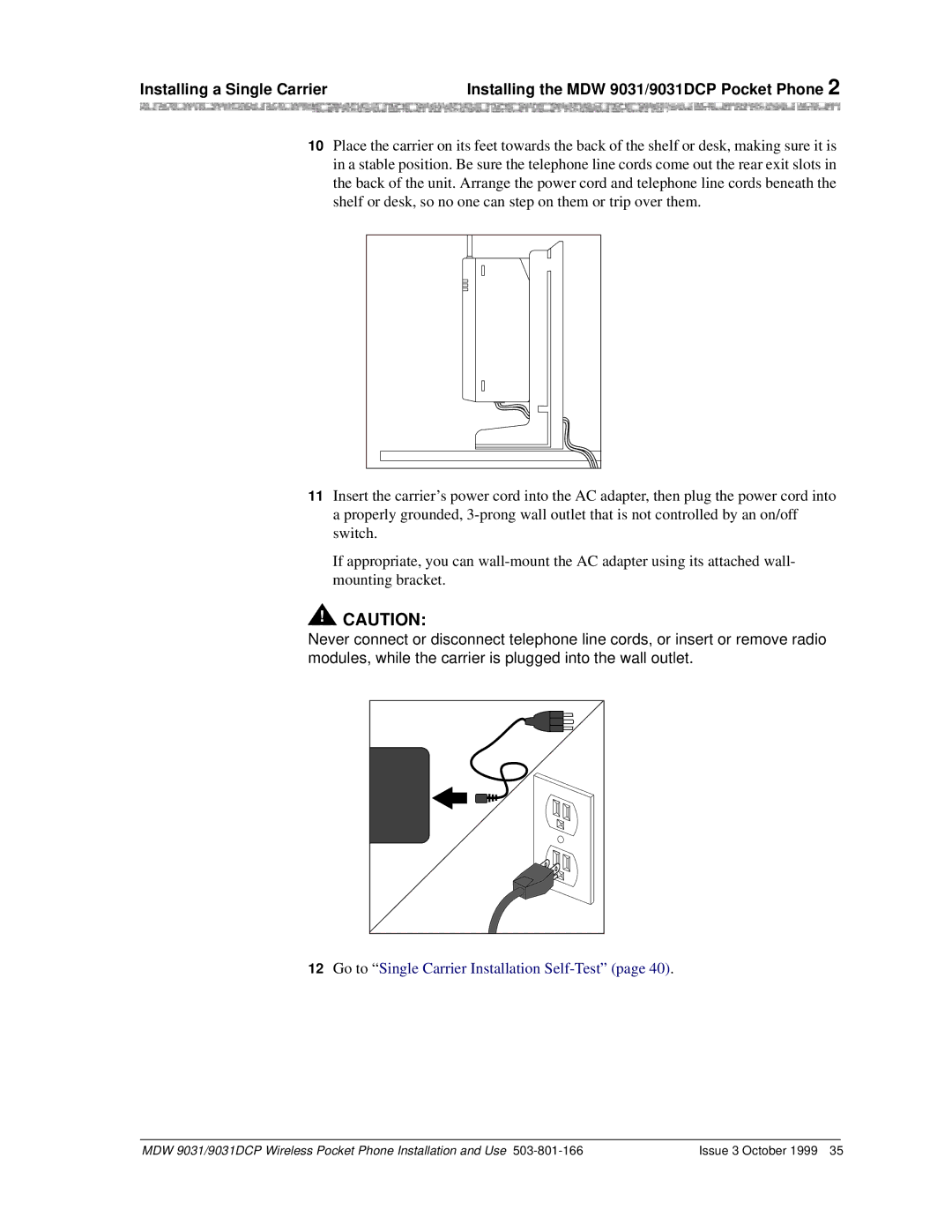Installing a Single Carrier | Installing the MDW 9031/9031DCP Pocket Phone 2 | ||
|
|
|
|
10Place the carrier on its feet towards the back of the shelf or desk, making sure it is in a stable position. Be sure the telephone line cords come out the rear exit slots in the back of the unit. Arrange the power cord and telephone line cords beneath the shelf or desk, so no one can step on them or trip over them.
11Insert the carrier’s power cord into the AC adapter, then plug the power cord into a properly grounded,
If appropriate, you can
!CAUTION:
Never connect or disconnect telephone line cords, or insert or remove radio modules, while the carrier is plugged into the wall outlet.
12 Go to “ Single Carrier Installation Self-Test” (page 40) .
MDW 9031/9031DCP Wireless Pocket Phone Installation and Use | Issue 3 October 1999 35 |