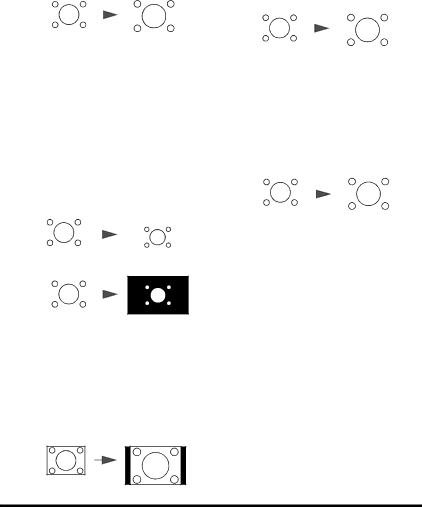
About the aspect ratio
![]() • In the pictures below, the black portions are inactive areas and the white portions are active areas.
• In the pictures below, the black portions are inactive areas and the white portions are active areas.
•OSD menus can be displayed on those unused black areas.
1. | Auto: Scales an image proportionally to fit | 4. |
| 16:9: Scales an image so that it is | |||||||||||||||||
| the projector's native resolution in its |
|
| displayed in the center of the | |||||||||||||||||
| horizontal or vertical width. This is suitable |
|
| screen with a 16:9 aspect ratio. | |||||||||||||||||
| for the incoming image which is neither in |
|
| This is most suitable for images | |||||||||||||||||
| 4:3 nor 16:9 and you want to make most |
|
| which are already in a 16:9 aspect, | |||||||||||||||||
| use of the screen without altering the |
|
| like high definition TV, as it | |||||||||||||||||
| image's aspect ratio. |
|
| displays them without aspect | |||||||||||||||||
|
|
|
|
|
|
|
|
|
|
|
|
|
| alteration. | |||||||
|
|
|
|
|
|
|
|
|
|
|
|
| |||||||||
|
|
|
|
|
|
|
|
|
|
|
|
|
|
|
|
|
|
|
|
|
|
|
|
|
|
|
|
|
|
|
|
|
|
|
|
|
|
|
|
|
|
|
|
|
|
|
|
|
|
|
|
|
|
|
|
|
|
|
|
|
|
|
|
|
|
|
| 15:9 picture |
|
|
|
|
|
|
|
|
|
|
|
|
|
|
|
| |||
|
|
|
|
|
|
|
|
|
|
|
|
|
|
|
|
| |||||
|
|
|
|
|
|
|
| 16:9 picture |
|
|
| ||||||||||
| Real: The image is projected as its original |
|
|
|
| ||||||||||||||||
2. | 5. |
| 16:10: Scales an image so that it | ||||||||||||||||||
| resolution, and resized to fit within the |
|
| is displayed in the center of the | |||||||||||||||||
| display area. For input signals with lower |
|
| screen with a 16:10 aspect ratio. | |||||||||||||||||
| resolutions, the projected image will |
|
| This is most suitable for images | |||||||||||||||||
| display smaller than if resized to full screen. |
|
| which are already in a 16:10 | |||||||||||||||||
| You could adjust the zoom setting or move |
|
| aspect, as it displays them without | |||||||||||||||||
| the projector towards the screen to |
|
| aspect alteration. | |||||||||||||||||
| increase the image size if necessary. You |
|
|
|
|
|
|
|
|
|
| ||||||||||
|
|
|
|
|
|
|
|
|
|
| |||||||||||
| may also need to refocus the projector |
|
|
|
|
|
|
|
|
|
| ||||||||||
|
|
|
|
|
|
|
|
|
|
| |||||||||||
| after making these adjustments. |
|
|
|
|
|
|
|
|
|
| ||||||||||
|
| 16:10 picture |
|
| |||||||||||||||||
|
|
|
|
|
|
|
|
|
|
|
|
|
|
| |||||||
|
|
|
|
|
|
|
|
|
|
|
|
|
|
|
|
|
|
|
|
|
|
|
|
|
|
|
|
|
|
|
|
|
|
|
|
|
|
|
|
|
|
|
|
|
|
|
|
|
|
|
|
|
|
|
|
|
|
|
|
|
|
|
|
|
|
|
| 4:3 picture |
|
|
|
|
|
|
|
|
|
|
|
|
|
|
| ||||
|
|
|
|
|
|
|
|
|
|
|
|
|
|
|
|
| |||||
|
|
|
|
|
|
|
|
|
|
|
|
|
|
|
|
| |||||
|
|
|
|
|
|
|
|
|
|
|
|
|
|
|
|
|
|
|
|
|
|
|
|
|
|
|
|
|
|
|
|
|
|
|
|
|
|
|
|
|
|
|
|
|
|
|
|
|
|
|
|
|
|
|
|
|
|
|
|
|
|
|
|
|
|
|
|
|
|
|
|
|
|
|
|
|
|
|
|
|
|
|
|
|
|
|
|
16:9 picture
3.4:3: Scales an image so that it is displayed in the center of the screen with a 4:3 aspect ratio. This is most suitable for 4:3 images like some computer monitors, standard definition TV and 4:3 aspect DVD movies, as it displays them without aspect alteration.
4:3 picture
26 Operation