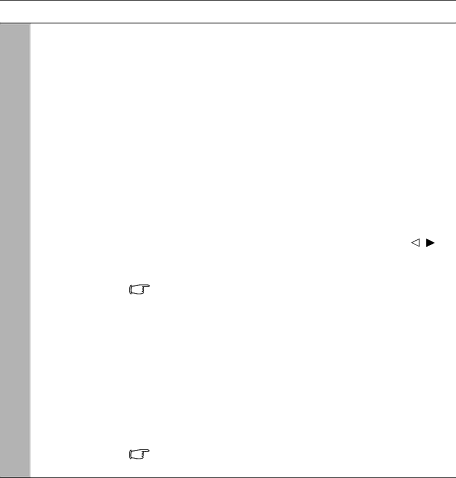
5. SYSTEM SETUP: Advanced menu
Function | Description | |
| Network | |
| Selecting On enables the function. The projector is able to provide the | |
| network function when it is in standby mode. | |
| Microphone | |
| Selecting On enables the function. The projector can output the | |
| microphone signal when it is in standby mode and all the necessary | |
| equipment is correctly connected. See "Playing sound through the | |
| projector" on page 16 for details. | |
Standby | Monitor Out | |
Selecting On enables the function. The projector can output a VGA | ||
Settings | ||
signal when it is in standby mode and the COMPUTER 1 jack is | ||
| correctly connected to devices. See "Connection" on page 15 for how | |
| to make the connection. | |
| Audio Pass Through | |
| The projector can play sound when it is in standby mode and the | |
| corresponding jacks are correctly connected to devices. Press / to | |
| choose the source that you wish to use. See "Connection" on page 15 | |
| for how to make the connection. | |
| Enabling this function slightly increases the standby power consumption. | |
|
| |
| Wired LAN | |
| Projection Login Code | |
| See BenQ Network Projector Operation Guide for details. | |
Network | AMX Device Discovery | |
Settings | When AMX Device Discovery is On, the projector can be detected | |
| by AMX controller. | |
| MAC Address | |
| Displays the mac address for this projector. | |
|
| |
Reset All | Returns all settings to the factory preset values. | |
The following settings will still remain: Position, Phase, H. Size, User 1, | ||
Settings | ||
User 2, Projector Installation, Color Space Conversion, High | ||
| Altitude Mode, Security Settings, Baud Rate and Network Settings. |
44 Operation