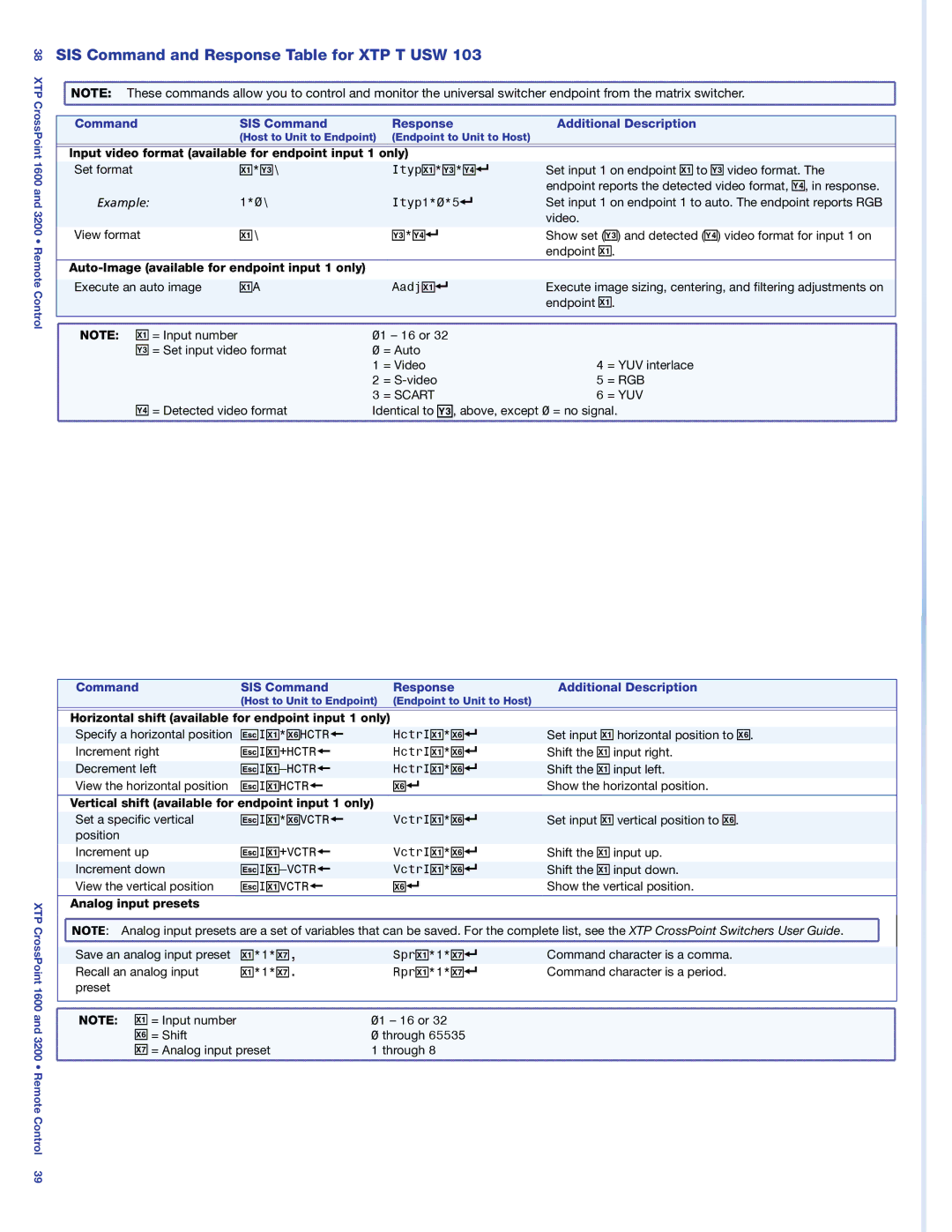38 XTP CrossPoint 1600 and 3200 • Remote Control
SIS Command and Response Table for XTP T USW 103
![]() NOTE: These commands allow you to control and monitor the universal switcher endpoint from the matrix switcher.
NOTE: These commands allow you to control and monitor the universal switcher endpoint from the matrix switcher.
Command | SIS Command | Response | Additional Description |
| (Host to Unit to Endpoint) | (Endpoint to Unit to Host) |
|
Input video format (available for endpoint input 1 only)
Set format | X!*Y#\ |
| ItypX!*Y#*Y$] | Set input 1 on endpoint X! to Y# video format. The |
|
|
|
| endpoint reports the detected video format, Y$, in response. |
Example: | 1*0\ |
| Ityp1*0*5] | Set input 1 on endpoint 1 to auto. The endpoint reports RGB |
|
|
|
| video. |
View format | X!\ |
| Y#*Y$] | Show set (Y#) and detected (Y$) video format for input 1 on |
|
|
|
| endpoint X!. |
|
|
| ||
Execute an auto image | X!A |
| AadjX!] | Execute image sizing, centering, and filtering adjustments on |
|
|
|
| endpoint X!. |
NOTE: X! = Input number |
| 01 – 16 or 32 |
| |
Y# = Set input video format | 0 | = Auto |
| |
|
| 1 | = Video | 4 = YUV interlace |
|
| 2 | = | 5 = RGB |
|
| 3 | = SCART | 6 = YUV |
Y$ = Detected video format | Identical to Y#, above, except 0 = no signal. | |||
XTP CrossPoint 1600 and 3200 • Remote Control 39
Command | SIS Command | Response | Additional Description |
| (Host to Unit to Endpoint) | (Endpoint to Unit to Host) |
|
Horizontal shift (available for endpoint input 1 only)
Specify a horizontal position | EIX!*X^HCTR} | HctrIX!*X^] | Set input X! horizontal position to X^. |
Increment right | EIX!+HCTR} | HctrIX!*X^] | Shift the X! input right. |
Decrement left | HctrIX!*X^] | Shift the X! input left. | |
View the horizontal position | EIX!HCTR} | X^] | Show the horizontal position. |
|
|
| |
Vertical shift (available for endpoint input 1 only) |
|
| |
Set a specific vertical | EIX!*X^VCTR} | VctrIX!*X^] | Set input X! vertical position to X^. |
position |
|
|
|
Increment up | EIX!+VCTR} | VctrIX!*X^] | Shift the X! input up. |
Increment down | VctrIX!*X^] | Shift the X! input down. | |
View the vertical position | EIX!VCTR} | X^] | Show the vertical position. |
Analog input presets
![]() NOTE: Analog input presets are a set of variables that can be saved. For the complete list, see the XTP CrossPoint Switchers User Guide.
NOTE: Analog input presets are a set of variables that can be saved. For the complete list, see the XTP CrossPoint Switchers User Guide.
Save an analog input preset | X!*1*X&, | SprX!*1*X&] | Command character is a comma. |
Recall an analog input | X!*1*X&. | RprX!*1*X&] | Command character is a period. |
preset |
|
|
|
NOTE: | X! = Input number | 01 – 16 or 32 |
| X^ = Shift | 0 through 65535 |
| X& = Analog input preset | 1 through 8 |