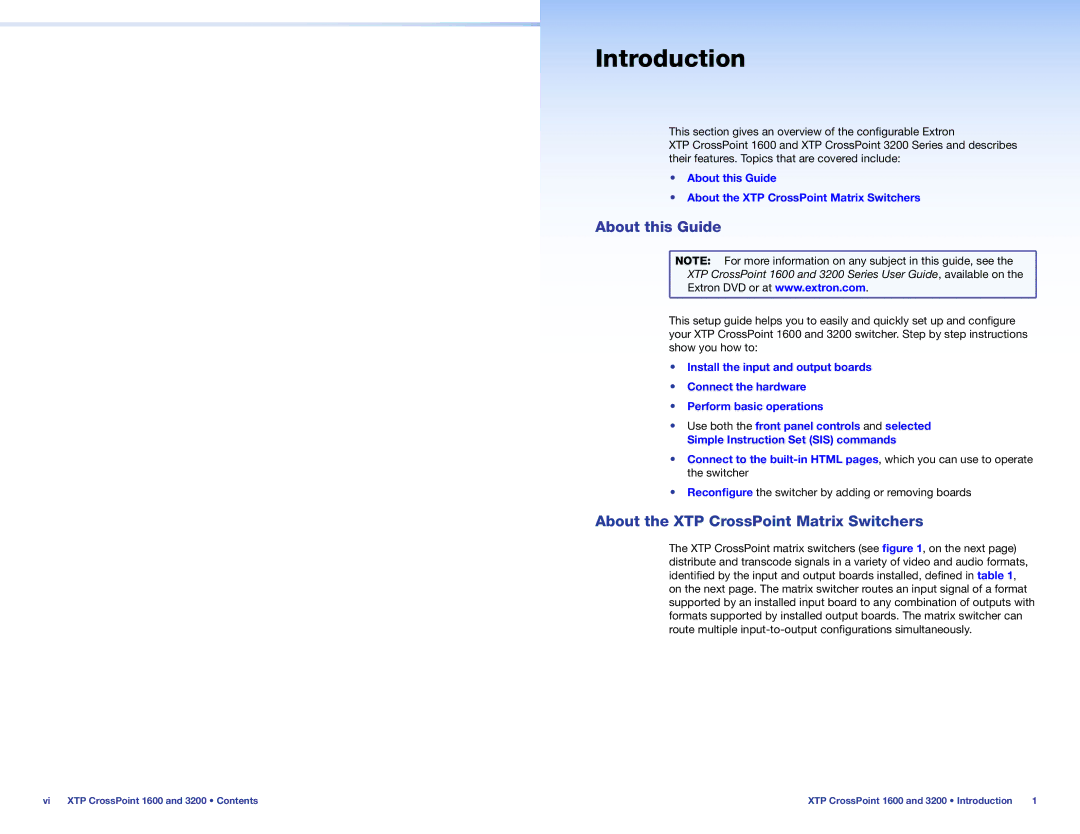Introduction
This section gives an overview of the configurable Extron
XTP CrossPoint 1600 and XTP CrossPoint 3200 Series and describes their features. Topics that are covered include:
•• About this Guide
•• About the XTP CrossPoint Matrix Switchers
About this Guide
NOTE: For more information on any subject in this guide, see the |
XTP CrossPoint 1600 and 3200 Series User Guide, available on the |
Extron DVD or at www.extron.com. |
This setup guide helps you to easily and quickly set up and configure your XTP CrossPoint 1600 and 3200 switcher. Step by step instructions show you how to:
•• Install the input and output boards
•• Connect the hardware
•• Perform basic operations
•• Use both the front panel controls and selected
Simple Instruction Set (SIS) commands
•• Connect to the
•• Reconfigure the switcher by adding or removing boards
About the XTP CrossPoint Matrix Switchers
The XTP CrossPoint matrix switchers (see figure 1, on the next page) distribute and transcode signals in a variety of video and audio formats, identified by the input and output boards installed, defined in table 1, on the next page. The matrix switcher routes an input signal of a format supported by an installed input board to any combination of outputs with formats supported by installed output boards. The matrix switcher can route multiple
vi | XTP CrossPoint 1600 and 3200 • Contents | XTP CrossPoint 1600 and 3200 • Introduction | 1 |