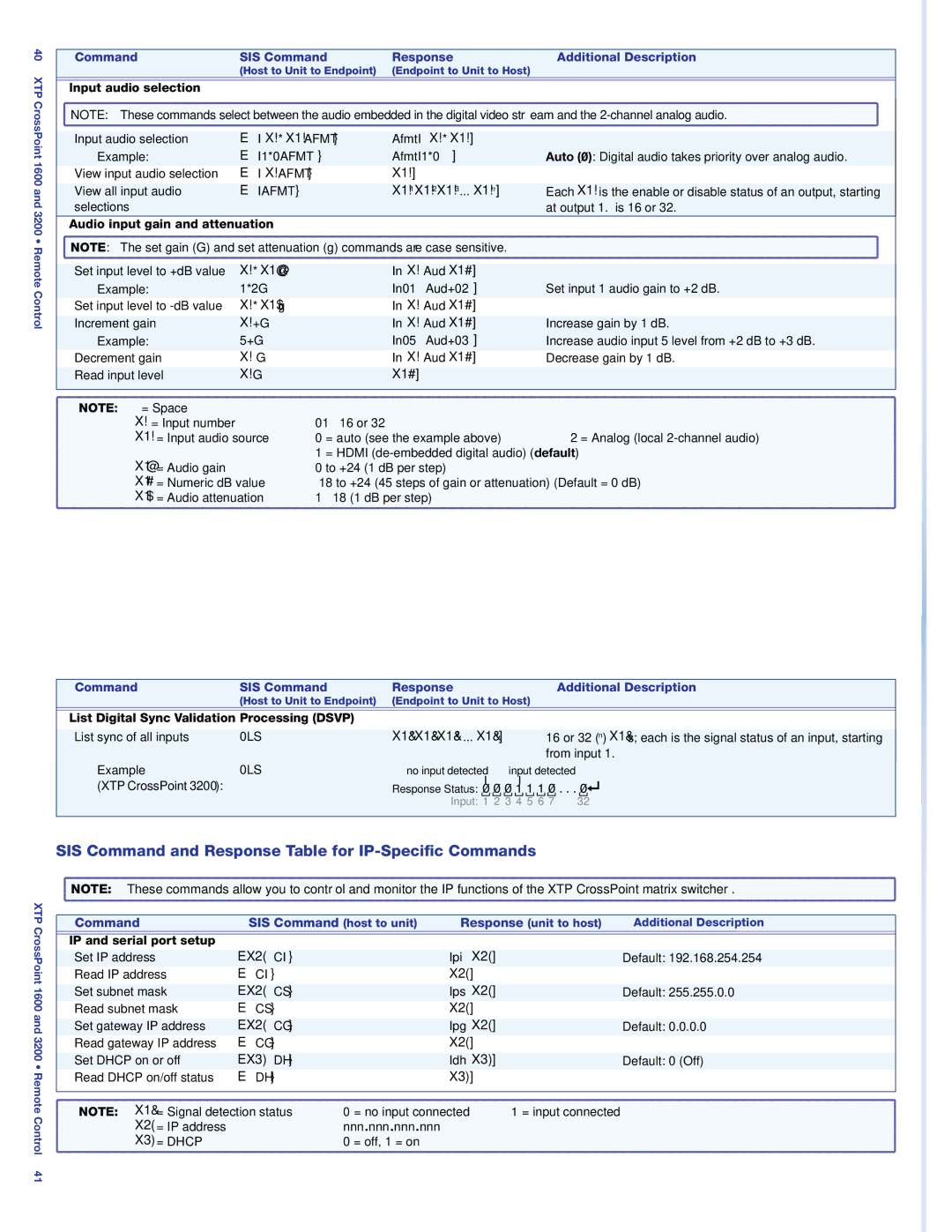40 XTP CrossPoint 1600 and 3200 • Remote Control
Command | SIS Command | Response | Additional Description |
| (Host to Unit to Endpoint) | (Endpoint to Unit to Host) |
|
|
|
|
|
Input audio selection |
|
|
|
|
|
|
|
![]() NOTE: These commands select between the audio embedded in the digital video stream and the
NOTE: These commands select between the audio embedded in the digital video stream and the
Input audio selection | EIX!*X1!AFMT} | AfmtIX!*X1!] |
|
Example: | EI1*0AFMT} | AfmtI1*0] | Auto (0): Digital audio takes priority over analog audio. |
View input audio selection | EIX!AFMT} | X1!] |
|
View all input audio | EIAFMT} | X1!1X1!2X1!3... X1!n] | Each X1! is the enable or disable status of an output, starting |
selections |
|
| at output 1. n is 16 or 32. |
Audio input gain and attenuation
![]() NOTE: The set gain (G) and set attenuation (g) commands are case sensitive.
NOTE: The set gain (G) and set attenuation (g) commands are case sensitive.
Set input level to +dB value | X!*X1@G | InX!•AudX1#] |
|
Example: | 1*2G | In01•Aud+02] | Set input 1 audio gain to +2 dB. |
Set input level to | X!*X1$g | InX!•AudX1#] |
|
Increment gain | X!+G | InX!•AudX1#] | Increase gain by 1 dB. |
Example: | 5+G | In05•Aud+03] | Increase audio input 5 level from +2 dB to +3 dB. |
Decrement gain | InX!•AudX1#] | Decrease gain by 1 dB. | |
Read input level | X!G | X1#] |
|
NOTE: • = Space |
|
|
|
X! = Input number | 01 – 16 or 32 |
| |
X1! = Input audio source | 0 | = auto (see the example above) | 2 = Analog (local |
X1@ = Audio gain | 1 | = HDMI | |
0 to +24 (1 dB per step) |
| ||
X1# = Numeric dB value | |||
X1$ = Audio attenuation | 1 | – 18 (1 dB per step) |
|
|
|
|
|
Command | SIS Command | Response |
|
|
| Additional Description | |||||||||||||||
| (Host to Unit to Endpoint) | (Endpoint to Unit to Host) |
|
|
|
|
|
| |||||||||||||
|
|
|
|
|
|
|
|
|
|
|
|
|
|
|
|
|
|
|
|
|
|
List Digital Sync Validation Processing (DSVP) |
|
|
|
|
|
|
|
|
|
|
|
|
|
|
|
|
|
|
|
| |
| 0LS |
|
|
|
|
|
|
|
|
|
|
|
|
|
|
| 16 or 32 (n) X1&s; each is the signal status of an input, starting | ||||
List sync of all inputs | X1&1X1&2X1&3 ... X1&n] | ||||||||||||||||||||
|
|
|
|
|
|
|
|
|
|
|
|
|
|
|
|
| from input 1. | ||||
Example | 0LS | no input detected input detected | |||||||||||||||||||
(XTP CrossPoint 3200): |
|
|
|
|
|
|
|
|
|
|
|
|
|
|
|
|
|
|
| ||
| Response Status: 0 0 0 1 1 1 0 . . . 0 | ||||||||||||||||||||
|
| Input: | 1 |
| 2 |
| 3 |
| 4 |
| 5 |
| 6 |
| 7 |
| 32 |
| |||
|
|
|
|
|
|
|
|
|
|
|
|
|
|
|
|
|
|
|
|
|
|
XTP CrossPoint 1600 and 3200 • Remote Control 41
SIS Command and Response Table for IP-Specific Commands
![]() NOTE: These commands allow you to control and monitor the IP functions of the XTP CrossPoint matrix switcher .
NOTE: These commands allow you to control and monitor the IP functions of the XTP CrossPoint matrix switcher .
Command | SIS Command (host to unit) | Response (unit to host) | Additional Description | ||
|
|
|
|
|
|
IP and serial port setup |
|
|
|
|
|
Set IP address | EX2( | } | Ipi | X2(] | Default: 192.168.254.254 |
CI |
|
| |||
Read IP address | ECI} |
| X2(] |
| |
Set subnet mask | EX2( | } | Ips | X2(] | Default: 255.255.0.0 |
CS |
|
| |||
Read subnet mask | ECS} |
| X2(] |
| |
Set gateway IP address | EX2( | } | Ipg | X2(] | Default: 0.0.0.0 |
CG |
|
| |||
Read gateway IP address | ECG} |
| X2(] |
| |
Set DHCP on or off | EX3) | } | Idh | X3)] | Default: 0 (Off) |
DH |
|
| |||
Read DHCP on/off status | EDH} |
| X3)] |
| |
|
|
|
|
|
|
NOTE: X1& = Signal detection status | 0 = no input connected | 1 = input connected |
X2( = IP address | nnn.nnn.nnn.nnn |
|
X3) = DHCP | 0 = off, 1 = on |
|
|
|
|