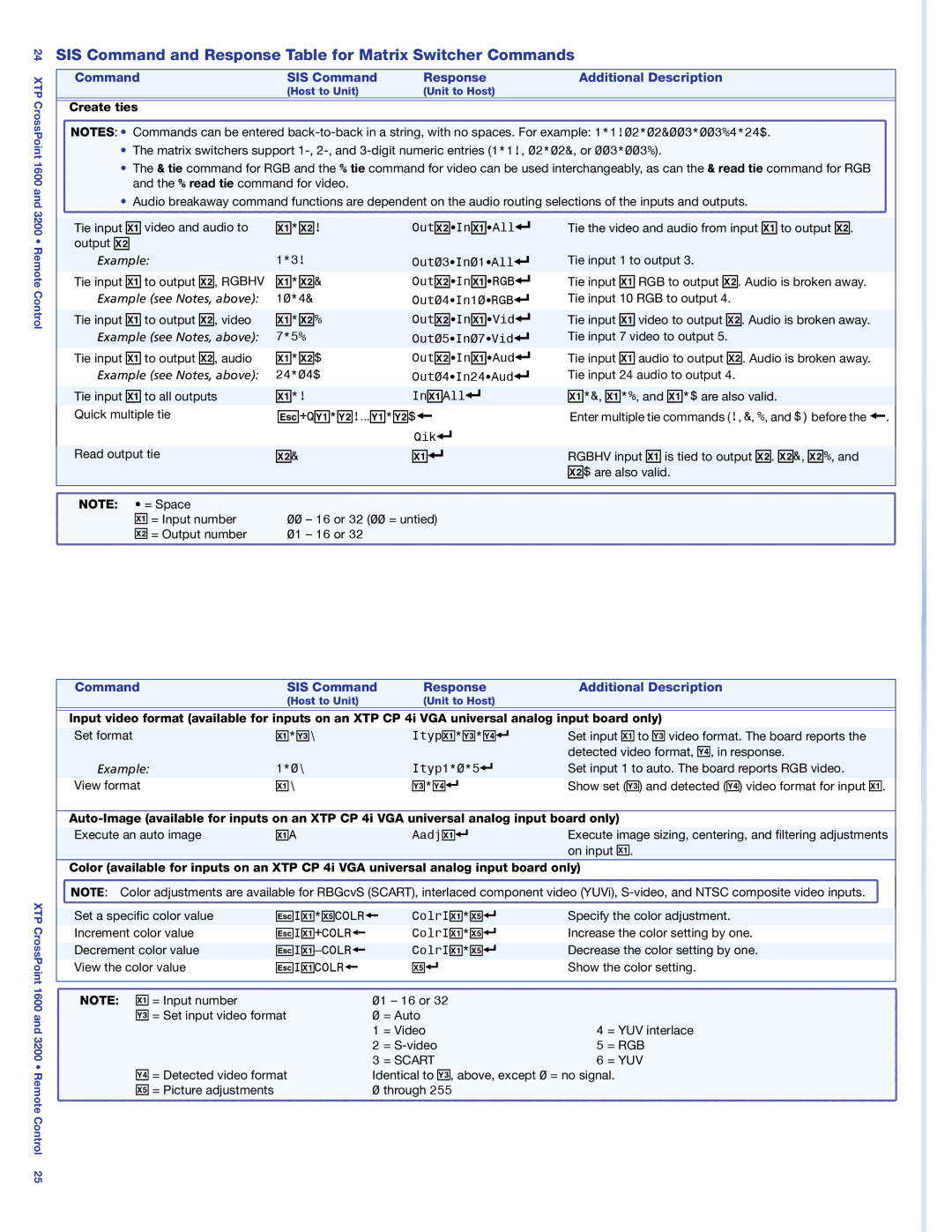24 XTP CrossPoint 1600 and 3200 •
SIS Command and Response Table for Matrix Switcher Commands
Command | SIS Command | Response | Additional Description |
| (Host to Unit) | (Unit to Host) |
|
|
|
|
|
Create ties |
|
|
|
NOTES: • | Commands can be entered |
• | The matrix switchers support |
• The & tie command for RGB and the % tie command for video can be used interchangeably, as can the & read tie command for RGB | |
| and the % read tie command for video. |
• Audio breakaway command functions are dependent on the audio routing selections of the inputs and outputs. | |
Tie input X! video and audio to | X!*X@! | OutX@•InX!•All] | Tie the video and audio from input X! to output X@. |
output X@ |
|
|
|
Remote Control
Example:
Tie input X! to output X@, RGBHV Example (see Notes, above):
Tie input X! to output X@, video Example (see Notes, above):
Tie input X! to output X@, audio Example (see Notes, above):
Tie input X! to all outputs Quick multiple tie
Read output tie
1*3! | Out03•In01•All] |
X!*X@& | OutX@•InX!•RGB] |
10*4& | Out04•In10•RGB] |
X!*X@% | OutX@•InX!•Vid] |
7*5% | Out05•In07•Vid] |
X!*X@$ | OutX@•InX!•Aud] |
24*04$ | Out04•In24•Aud] |
X!*! | InX!All] |
E+QY!*Y@!...Y!*Y@$}
Qik]
X@&X!]
Tie input 1 to output 3.
Tie input X! RGB to output X@. Audio is broken away. Tie input 10 RGB to output 4.
Tie input X! video to output X@. Audio is broken away. Tie input 7 video to output 5.
Tie input X! audio to output X@. Audio is broken away. Tie input 24 audio to output 4.
X!*&, X!*%, and X!*$ are also valid.
Enter multiple tie commands (!, &, %, and $) before the }.
RGBHV input X! is tied to output X@. X@&, X@%, and X@$ are also valid.
NOTE: | • = Space |
|
|
| X! = Input number | 00 | – 16 or 32 (00 = untied) |
| X@ = Output number | 01 | – 16 or 32 |
XTP CrossPoint 1600 and 3200 • Remote Control 25
Command | SIS Command | Response | Additional Description |
| (Host to Unit) | (Unit to Host) |
|
Input video format (available for inputs on an XTP CP 4i VGA universal analog input board only)
Set format | X!*Y#\ | ItypX!*Y#*Y$] | Set input X! to Y# video format. The board reports the |
|
|
| detected video format, Y$, in response. |
Example: | 1*0\ | Ityp1*0*5] | Set input 1 to auto. The board reports RGB video. |
View format | X!\ | Y#*Y$] | Show set (Y#) and detected (Y$) video format for input X!. |
Execute an auto image | X!A | AadjX!] | Execute image sizing, centering, and filtering adjustments |
|
|
| on input X!. |
Color (available for inputs on an XTP CP 4i VGA universal analog input board only)
![]() NOTE: Color adjustments are available for RBGcvS (SCART), interlaced component video (YUVi),
NOTE: Color adjustments are available for RBGcvS (SCART), interlaced component video (YUVi),
Set a specific color value | EIX!*X%COLR} | ColrIX!*X%] | Specify the color adjustment. |
Increment color value | EIX!+COLR} | ColrIX!*X%] | Increase the color setting by one. |
Decrement color value | ColrIX!*X%] | Decrease the color setting by one. | |
View the color value | EIX!COLR} | X%] | Show the color setting. |
NOTE: X! = Input number | 01 – 16 or 32 |
|
| |
Y# = Set input video format | 0 | = Auto |
|
|
| 1 | = Video | 4 | = YUV interlace |
| 2 | = | 5 | = RGB |
| 3 | = SCART | 6 | = YUV |
Y$ = Detected video format | Identical to Y#, above, except 0 = no signal. | |||
X% = Picture adjustments | 0 through 255 |
|
| |
|
|
|
|
|