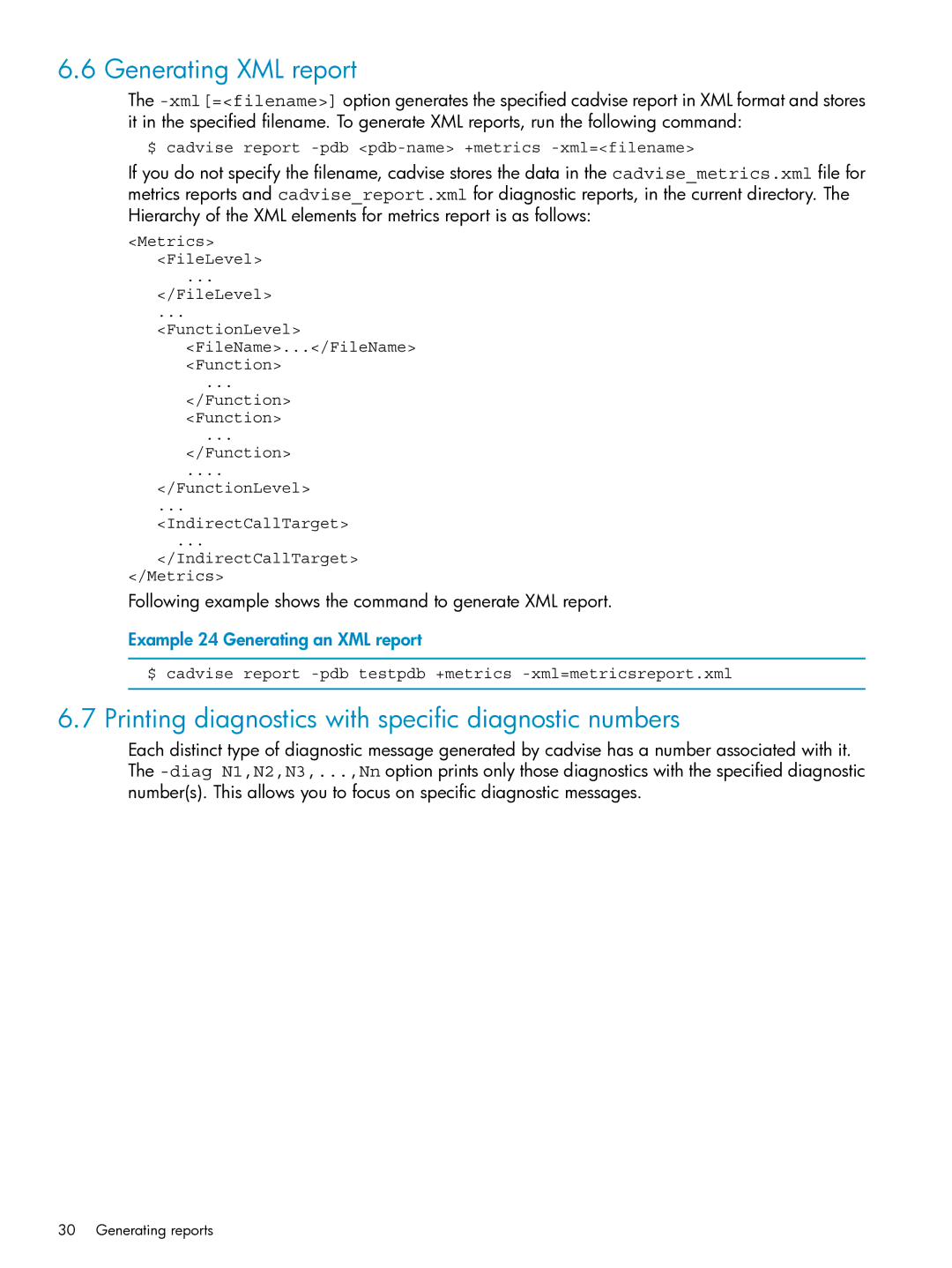6.6 Generating XML report
The
$ cadvise report
If you do not specify the filename, cadvise stores the data in the cadvise_metrics.xml file for metrics reports and cadvise_report.xml for diagnostic reports, in the current directory. The Hierarchy of the XML elements for metrics report is as follows:
<Metrics>
<FileLevel>
...
</FileLevel>
...
<FunctionLevel>
<FileName>...</FileName>
<Function>
...
</Function>
<Function>
...
</Function>
....
</FunctionLevel>
...
<IndirectCallTarget>
...
</IndirectCallTarget>
</Metrics>
Following example shows the command to generate XML report.
Example 24 Generating an XML report
$ cadvise report
6.7 Printing diagnostics with specific diagnostic numbers
Each distinct type of diagnostic message generated by cadvise has a number associated with it. The
30 Generating reports