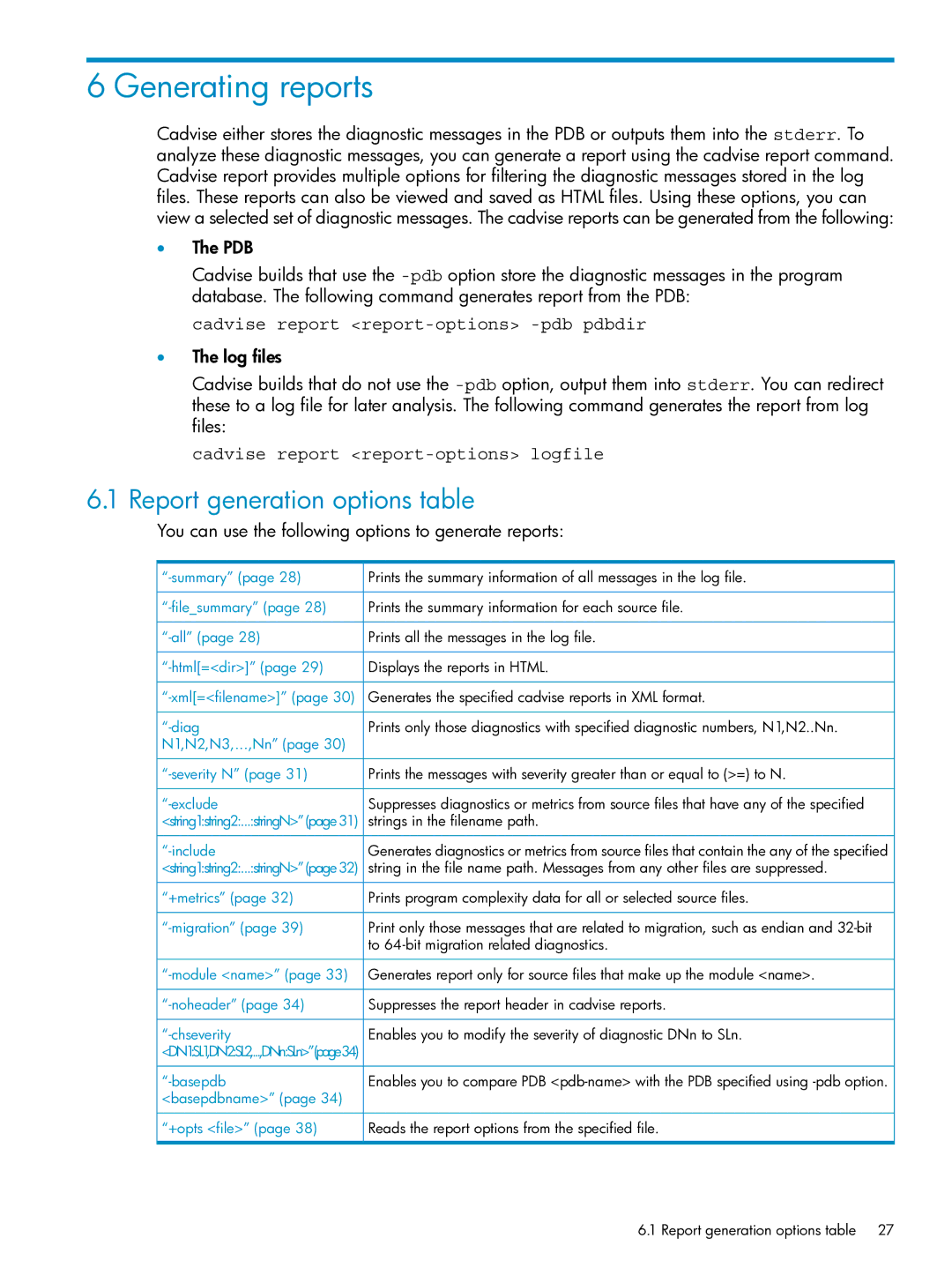6 Generating reports
Cadvise either stores the diagnostic messages in the PDB or outputs them into the stderr. To analyze these diagnostic messages, you can generate a report using the cadvise report command. Cadvise report provides multiple options for filtering the diagnostic messages stored in the log files. These reports can also be viewed and saved as HTML files. Using these options, you can view a selected set of diagnostic messages. The cadvise reports can be generated from the following:
•The PDB
Cadvise builds that use the
cadvise report <report-options> -pdb pdbdir
•The log files
Cadvise builds that do not use the
cadvise report <report-options> logfile
6.1Report generation options table
You can use the following options to generate reports:
Prints the summary information of all messages in the log file. | |
Prints the summary information for each source file. | |
Prints all the messages in the log file. | |
Displays the reports in HTML. | |
Generates the specified cadvise reports in XML format. | |
Prints only those diagnostics with specified diagnostic numbers, N1,N2..Nn. | |
N1,N2,N3,...,Nn” (page 30) |
|
Prints the messages with severity greater than or equal to (>=) to N. | |
Suppresses diagnostics or metrics from source files that have any of the specified | |
<string1:string2:...:stringN>”(page31) | strings in the filename path. |
| Generates diagnostics or metrics from source files that contain the any of the specified |
<string1:string2:...:stringN>”(page32) | string in the file name path. Messages from any other files are suppressed. |
“+metrics” (page 32) | Prints program complexity data for all or selected source files. |
Print only those messages that are related to migration, such as endian and | |
| to |
Generates report only for source files that make up the module <name>. | |
Suppresses the report header in cadvise reports. | |
Enables you to modify the severity of diagnostic DNn to SLn. | |
<DN1:SL1,DN2:SL2,...,DNn:SLn>”(page34) |
|
Enables you to compare PDB | |
<basepdbname>” (page 34) |
|
“+opts <file>” (page 38) | Reads the report options from the specified file. |
6.1 Report generation options table | 27 |