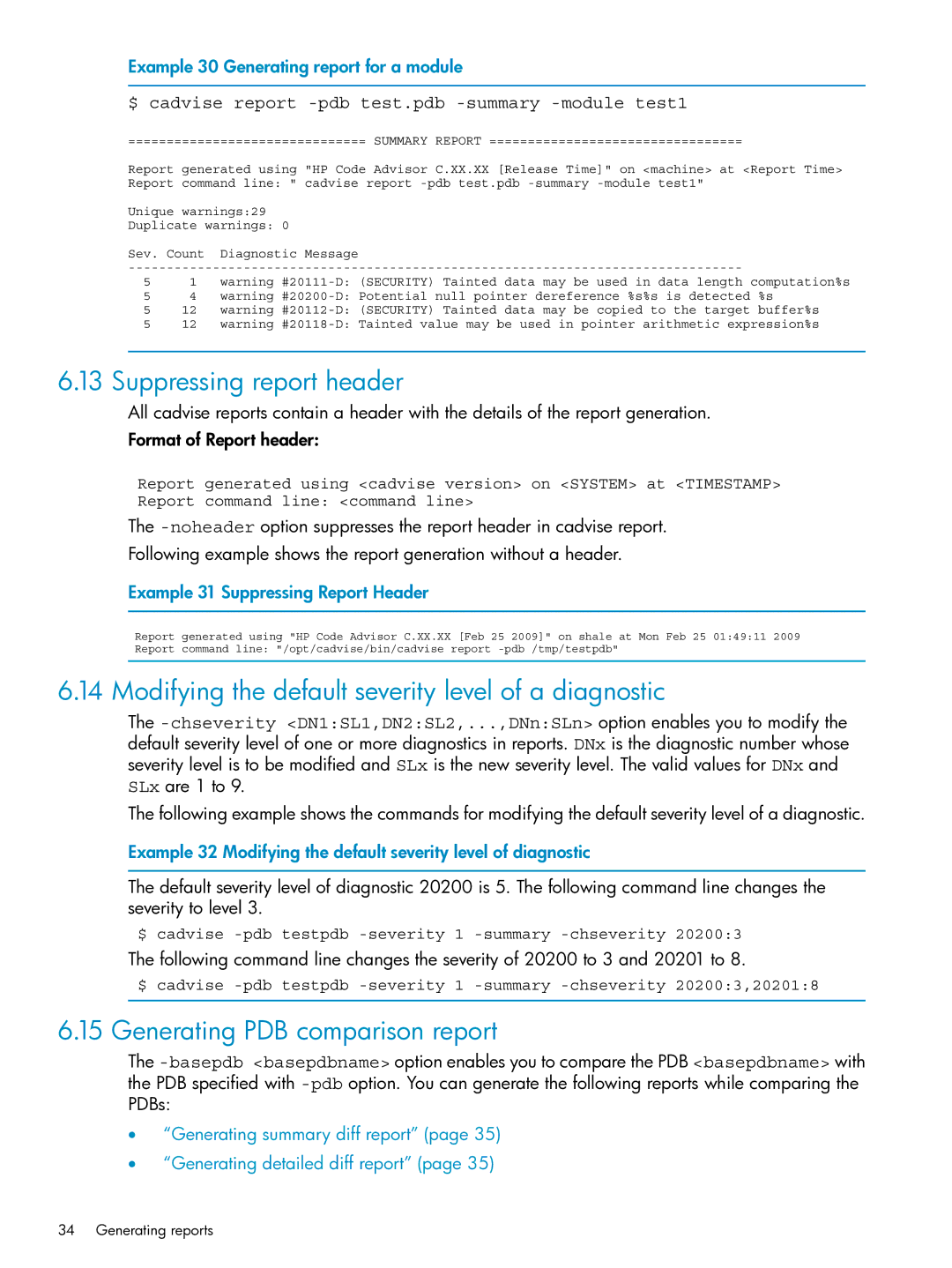Example 30 Generating report for a module
$ cadvise report -pdb test.pdb -summary -module test1
=============================== SUMMARY REPORT =================================
Report generated using "HP Code Advisor C.XX.XX [Release Time]" on <machine> at <Report Time> Report command line: " cadvise report
Unique warnings:29
Duplicate warnings: 0
Sev. Count | Diagnostic Message |
| ||
| ||||
5 | 1 | warning | ||
5 | 4 | warning | %s | |
5 | 12 | warning | buffer%s | |
512 warning
6.13Suppressing report header
All cadvise reports contain a header with the details of the report generation.
Format of Report header:
Report generated using <cadvise version> on <SYSTEM> at <TIMESTAMP> Report command line: <command line>
The
Following example shows the report generation without a header.
Example 31 Suppressing Report Header
Report generated using "HP Code Advisor C.XX.XX [Feb 25 2009]" on shale at Mon Feb 25 01:49:11 2009 Report command line: "/opt/cadvise/bin/cadvise report
6.14 Modifying the default severity level of a diagnostic
The
The following example shows the commands for modifying the default severity level of a diagnostic.
Example 32 Modifying the default severity level of diagnostic
The default severity level of diagnostic 20200 is 5. The following command line changes the severity to level 3.
$ cadvise
The following command line changes the severity of 20200 to 3 and 20201 to 8.
$ cadvise
6.15 Generating PDB comparison report
The
•“Generating summary diff report” (page 35)
•“Generating detailed diff report” (page 35)
34 Generating reports