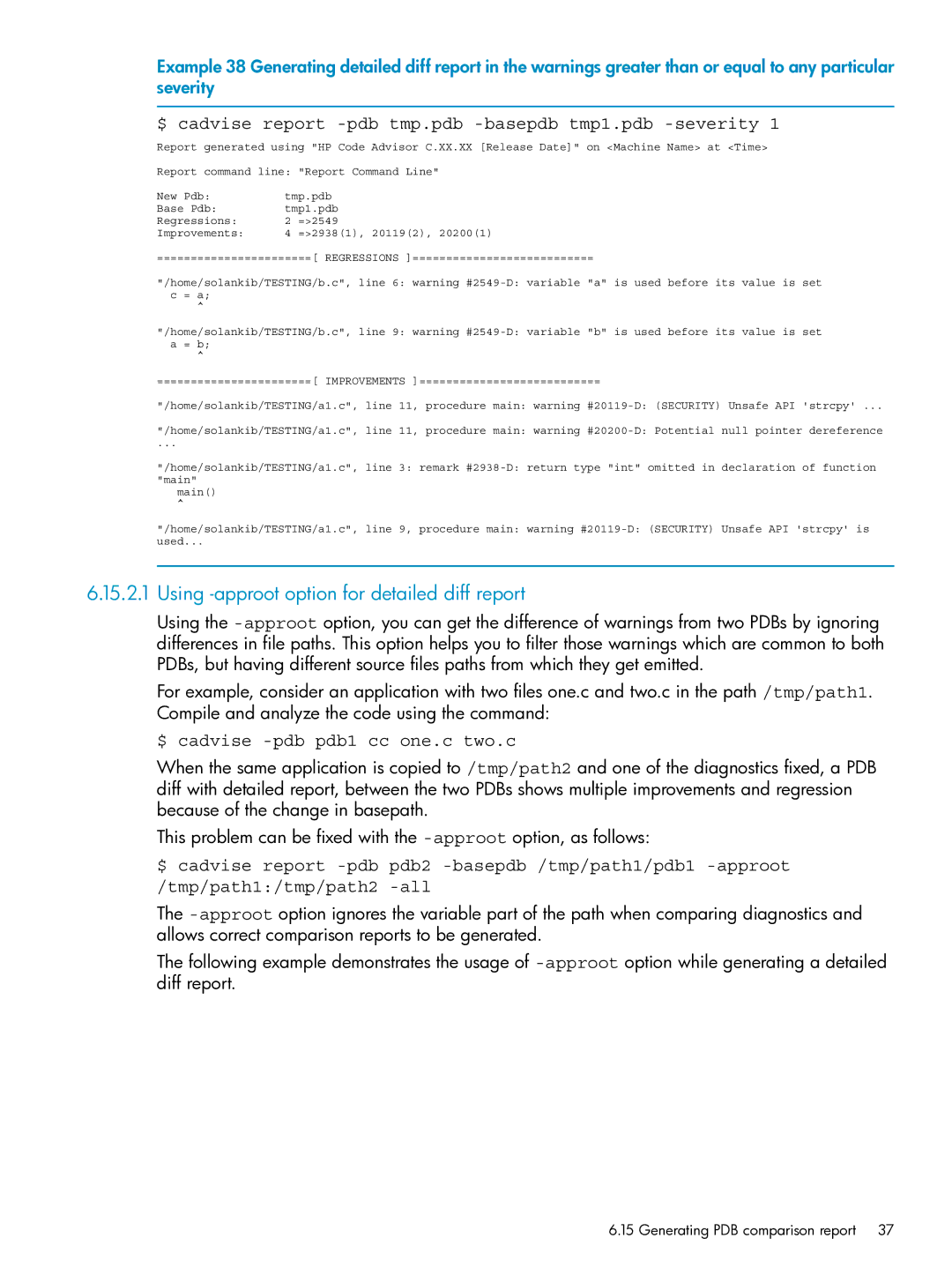Example 38 Generating detailed diff report in the warnings greater than or equal to any particular severity
$ cadvise report -pdb tmp.pdb -basepdb tmp1.pdb -severity 1
Report generated using "HP Code Advisor C.XX.XX [Release Date]" on <Machine Name> at <Time>
Report command line: "Report Command Line"
New Pdb: | tmp.pdb | |
Base Pdb: | tmp1.pdb | |
Regressions: | 2 | =>2549 |
Improvements: | 4 | =>2938(1), 20119(2), 20200(1) |
=======================[ REGRESSIONS ]===========================
"/home/solankib/TESTING/b.c", line 6: warning
^
"/home/solankib/TESTING/b.c", line 9: warning
^
=======================[ IMPROVEMENTS ]===========================
"/home/solankib/TESTING/a1.c", line 11, procedure main: warning
"/home/solankib/TESTING/a1.c", line 11, procedure main: warning
...
"/home/solankib/TESTING/a1.c", line 3: remark
main()
^
"/home/solankib/TESTING/a1.c", line 9, procedure main: warning
used...
6.15.2.1Using -approot option for detailed diff report
Using the
For example, consider an application with two files one.c and two.c in the path /tmp/path1. Compile and analyze the code using the command:
$ cadvise -pdb pdb1 cc one.c two.c
When the same application is copied to /tmp/path2 and one of the diagnostics fixed, a PDB diff with detailed report, between the two PDBs shows multiple improvements and regression because of the change in basepath.
This problem can be fixed with the
$ cadvise report
The
The following example demonstrates the usage of
6.15 Generating PDB comparison report 37