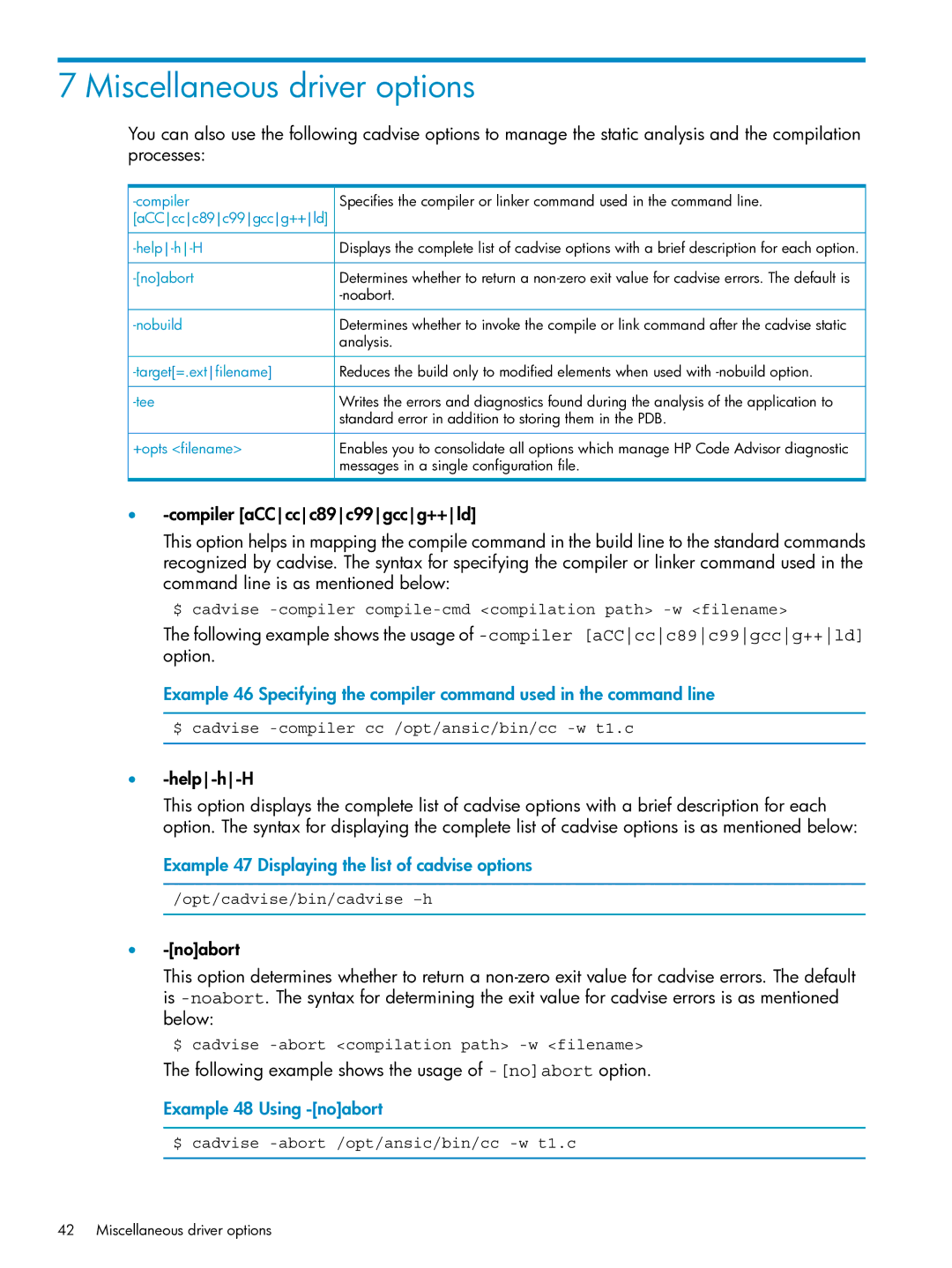7 Miscellaneous driver options
You can also use the following cadvise options to manage the static analysis and the compilation processes:
Specifies the compiler or linker command used in the command line.
Displays the complete list of cadvise options with a brief description for each option. ![]()
Determines whether to return a
Determines whether to invoke the compile or link command after the cadvise static analysis.
Reduces the build only to modified elements when used with | |
| Writes the errors and diagnostics found during the analysis of the application to |
| standard error in addition to storing them in the PDB. |
+opts <filename> | Enables you to consolidate all options which manage HP Code Advisor diagnostic |
| messages in a single configuration file. |
•
This option helps in mapping the compile command in the build line to the standard commands recognized by cadvise. The syntax for specifying the compiler or linker command used in the command line is as mentioned below:
$ cadvise
The following example shows the usage of
Example 46 Specifying the compiler command used in the command line
$ cadvise
•-help-h-H
This option displays the complete list of cadvise options with a brief description for each option. The syntax for displaying the complete list of cadvise options is as mentioned below:
Example 47 Displaying the list of cadvise options
/opt/cadvise/bin/cadvise
•
This option determines whether to return a
$ cadvise
The following example shows the usage of -[no]abort option.
Example 48 Using -[no]abort
$ cadvise
42 Miscellaneous driver options