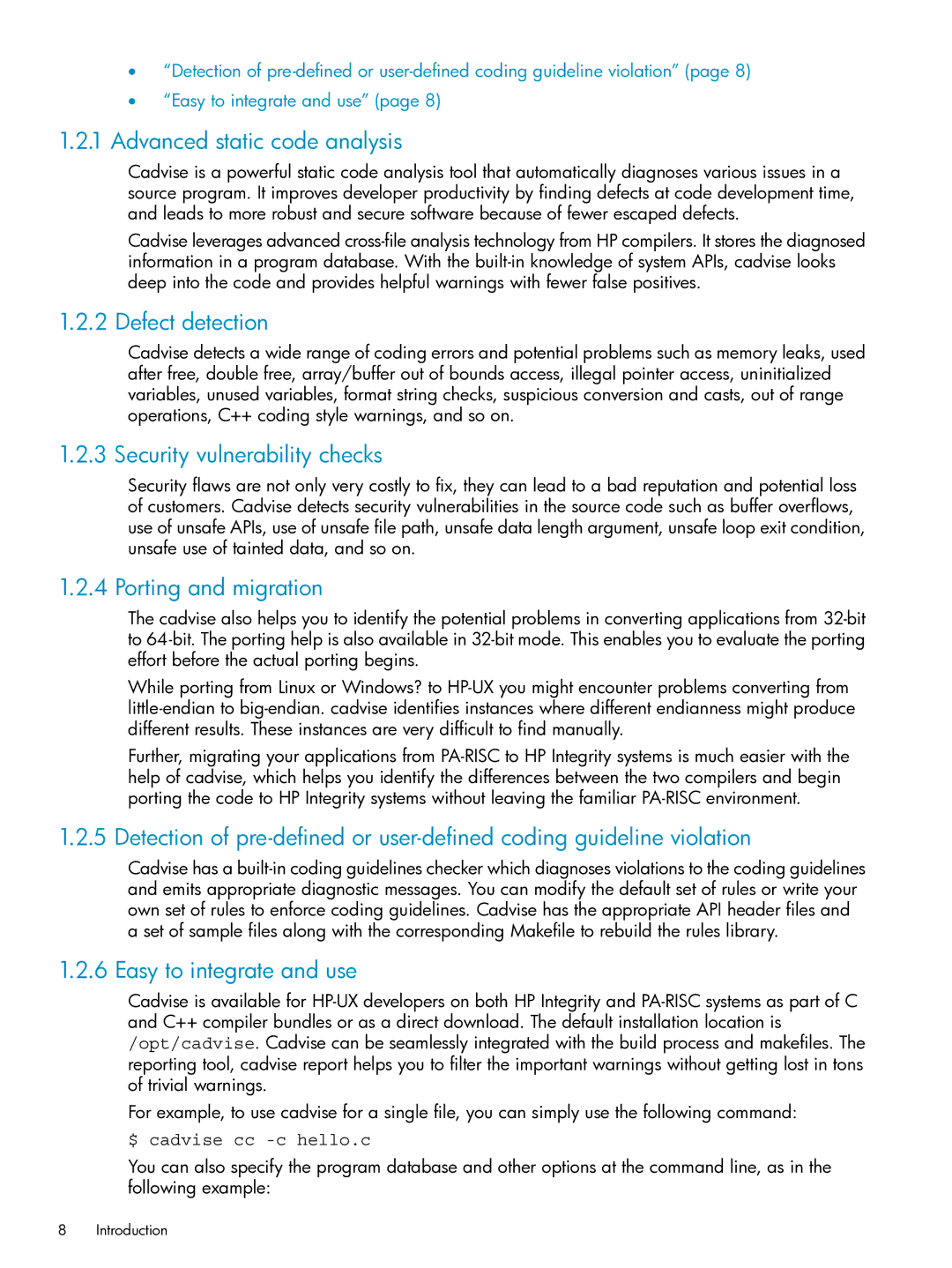•“Detection of
•“Easy to integrate and use” (page 8)
1.2.1Advanced static code analysis
Cadvise is a powerful static code analysis tool that automatically diagnoses various issues in a source program. It improves developer productivity by finding defects at code development time, and leads to more robust and secure software because of fewer escaped defects.
Cadvise leverages advanced
1.2.2 Defect detection
Cadvise detects a wide range of coding errors and potential problems such as memory leaks, used after free, double free, array/buffer out of bounds access, illegal pointer access, uninitialized variables, unused variables, format string checks, suspicious conversion and casts, out of range operations, C++ coding style warnings, and so on.
1.2.3 Security vulnerability checks
Security flaws are not only very costly to fix, they can lead to a bad reputation and potential loss of customers. Cadvise detects security vulnerabilities in the source code such as buffer overflows, use of unsafe APIs, use of unsafe file path, unsafe data length argument, unsafe loop exit condition, unsafe use of tainted data, and so on.
1.2.4 Porting and migration
The cadvise also helps you to identify the potential problems in converting applications from
While porting from Linux or Windows? to
Further, migrating your applications from
1.2.5 Detection of
Cadvise has a
1.2.6 Easy to integrate and use
Cadvise is available for
For example, to use cadvise for a single file, you can simply use the following command:
$ cadvise cc -c hello.c
You can also specify the program database and other options at the command line, as in the following example:
8Introduction