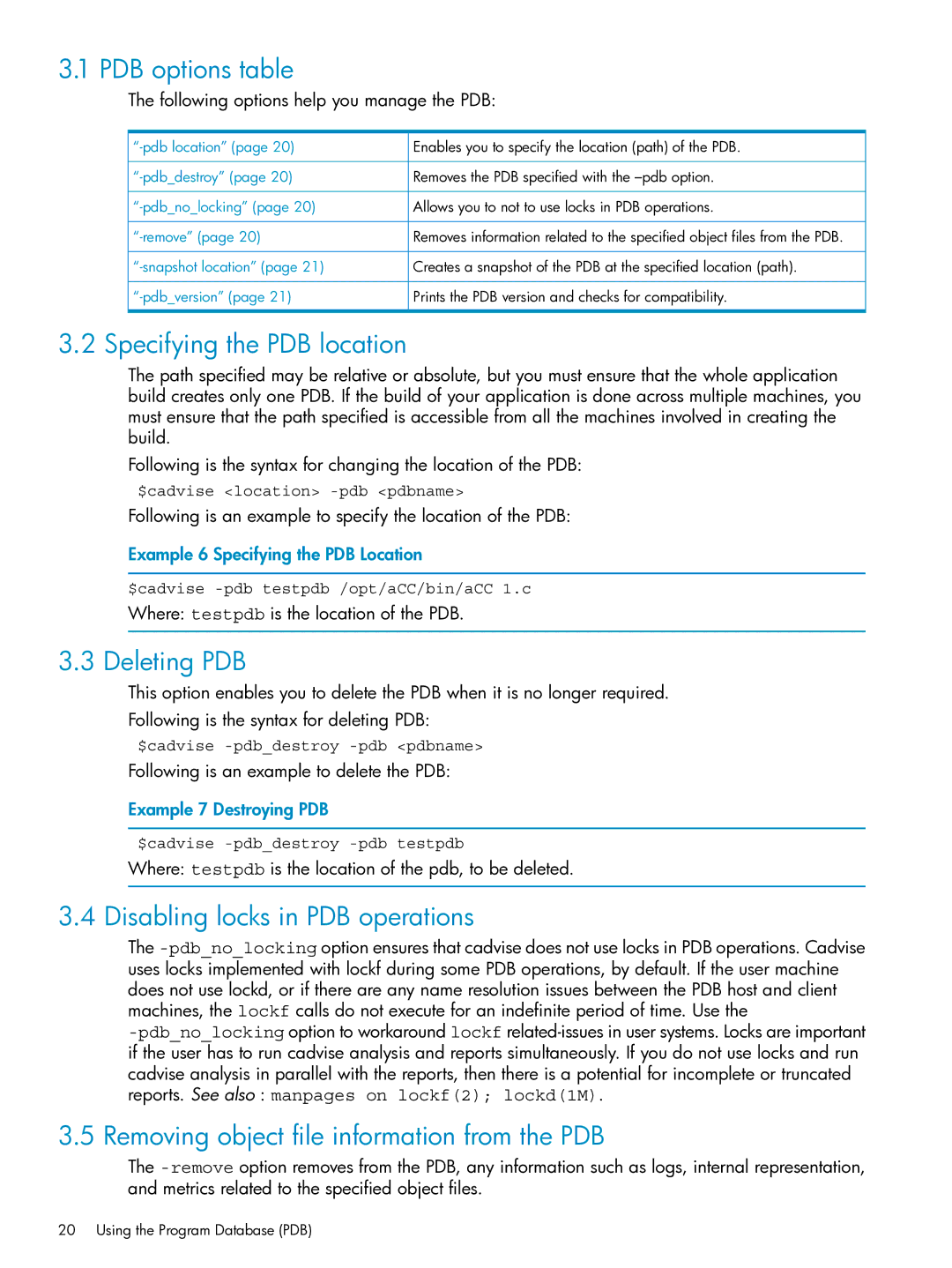3.1 PDB options table
The following options help you manage the PDB:
![]()
![]()
![]()
![]()
![]()
![]()
![]() Enables you to specify the location (path) of the PDB.
Enables you to specify the location (path) of the PDB.
![]() Removes the PDB specified with the
Removes the PDB specified with the
![]() Allows you to not to use locks in PDB operations.
Allows you to not to use locks in PDB operations.
![]() Removes information related to the specified object files from the PDB.
Removes information related to the specified object files from the PDB.
![]() Creates a snapshot of the PDB at the specified location (path).
Creates a snapshot of the PDB at the specified location (path). ![]() Prints the PDB version and checks for compatibility.
Prints the PDB version and checks for compatibility.
3.2 Specifying the PDB location
The path specified may be relative or absolute, but you must ensure that the whole application build creates only one PDB. If the build of your application is done across multiple machines, you must ensure that the path specified is accessible from all the machines involved in creating the build.
Following is the syntax for changing the location of the PDB:
$cadvise <location>
Following is an example to specify the location of the PDB:
Example 6 Specifying the PDB Location
$cadvise
Where: testpdb is the location of the PDB.
3.3 Deleting PDB
This option enables you to delete the PDB when it is no longer required.
Following is the syntax for deleting PDB:
$cadvise
Following is an example to delete the PDB:
Example 7 Destroying PDB
$cadvise
Where: testpdb is the location of the pdb, to be deleted.
3.4 Disabling locks in PDB operations
The
3.5 Removing object file information from the PDB
The
20 Using the Program Database (PDB)