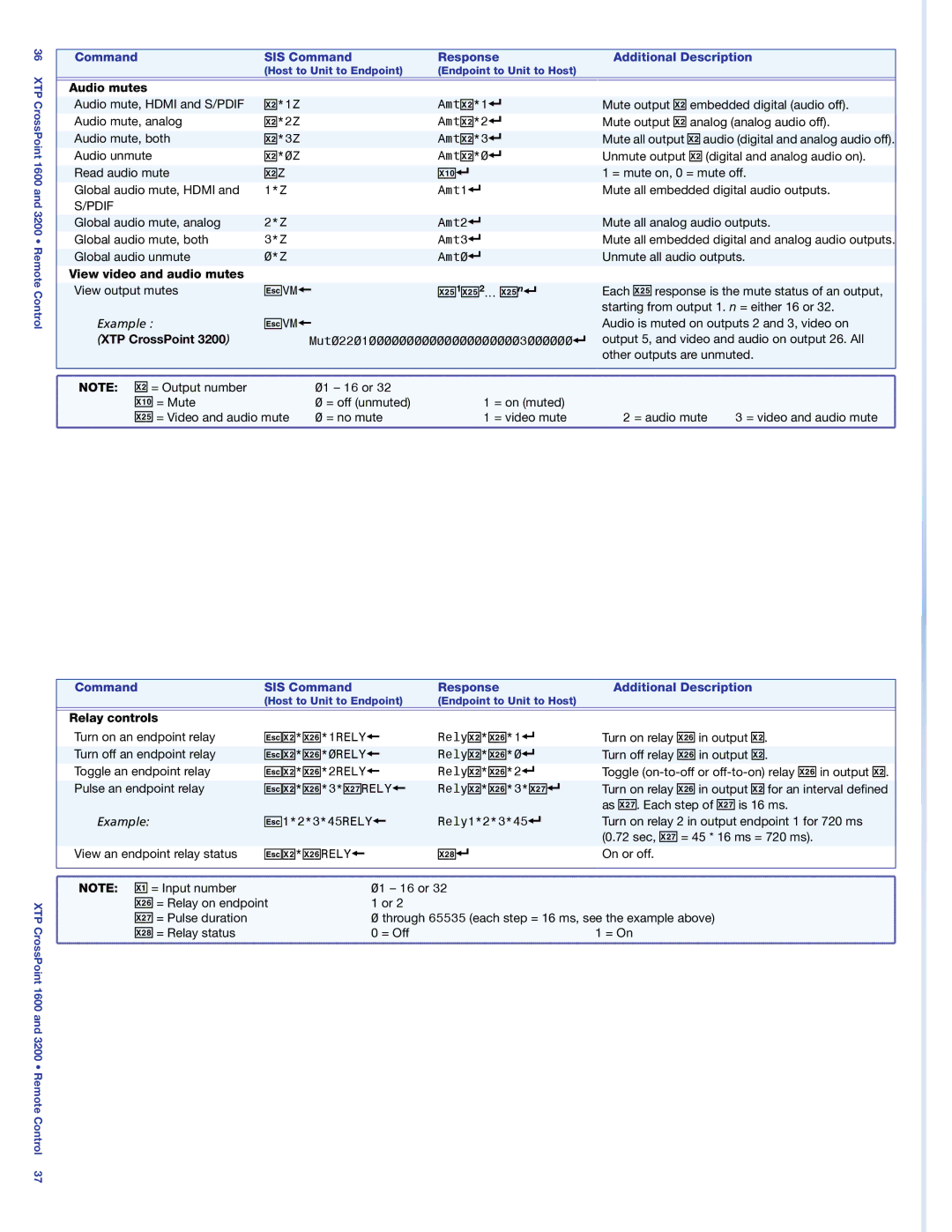36
Command | SIS Command | Response | Additional Description |
| (Host to Unit to Endpoint) | (Endpoint to Unit to Host) |
|
XTP CrossPoint 1600 and 3200 • Remote Control
Audio mutes
Audio mute, HDMI and S/PDIF Audio mute, analog
Audio mute, both Audio unmute Read audio mute
Global audio mute, HDMI and
S/PDIF
Global audio mute, analog Global audio mute, both Global audio unmute
View video and audio mutes
View output mutes
Example :
(XTP CrossPoint 3200)
X@*1Z | AmtX@*1] |
X@*2Z | AmtX@*2] |
X@*3Z | AmtX@*3] |
X@*0Z | AmtX@*0] |
X@Z | X1)] |
1*Z | Amt1] |
2*Z | Amt2] |
3*Z | Amt3] |
0*Z | Amt0] |
EVM} | X2%1X2%2... X2%n] |
EVM}
Mut02201000000000000000000003000000]
Mute output X@ embedded digital (audio off). Mute output X@ analog (analog audio off).
Mute all output X@ audio (digital and analog audio off). Unmute output X@ (digital and analog audio on).
1 = mute on, 0 = mute off.
Mute all embedded digital audio outputs.
Mute all analog audio outputs.
Mute all embedded digital and analog audio outputs. Unmute all audio outputs.
Each X2% response is the mute status of an output, starting from output 1. n = either 16 or 32.
Audio is muted on outputs 2 and 3, video on output 5, and video and audio on output 26. All other outputs are unmuted.
NOTE: | X@ = Output number | 01 – 16 or 32 |
|
|
|
| ||
| X1) | = Mute | 0 | = off (unmuted) | 1 | = on (muted) |
|
|
| X2% | = Video and audio mute | 0 | = no mute | 1 | = video mute | 2 = audio mute | 3 = video and audio mute |
Command | SIS Command | Response | Additional Description |
| (Host to Unit to Endpoint) | (Endpoint to Unit to Host) |
|
|
|
|
|
Relay controls |
|
|
|
Turn on an endpoint relay | EX@*X2^*1RELY} | RelyX@*X2^*1] |
Turn off an endpoint relay | EX@*X2^*0RELY} | RelyX@*X2^*0] |
Toggle an endpoint relay | EX@*X2^*2RELY} | RelyX@*X2^*2] |
Pulse an endpoint relay | EX@*X2^*3*X2&RELY} | RelyX@*X2^*3*X2&] |
Example: | E1*2*3*45RELY} | Rely1*2*3*45] |
View an endpoint relay status | EX@*X2^RELY} | X2*] |
Turn on relay X2^ in output X@. Turn off relay X2^ in output X@.
Toggle
Turn on relay X2^ in output X@ for an interval defined as X2&. Each step of X2& is 16 ms.
Turn on relay 2 in output endpoint 1 for 720 ms (0.72 sec, X2& = 45 * 16 ms = 720 ms).
On or off.
XTP CrossPoint 1600 and 3200 • Remote Control 37
NOTE: X! = Input number | 01 – 16 or 32 |
|
X2^ = Relay on endpoint | 1 or 2 |
|
X2& = Pulse duration | 0 through 65535 (each step = 16 ms, see the example above) | |
X2* = Relay status | 0 = Off | 1 = On |
|
|
|