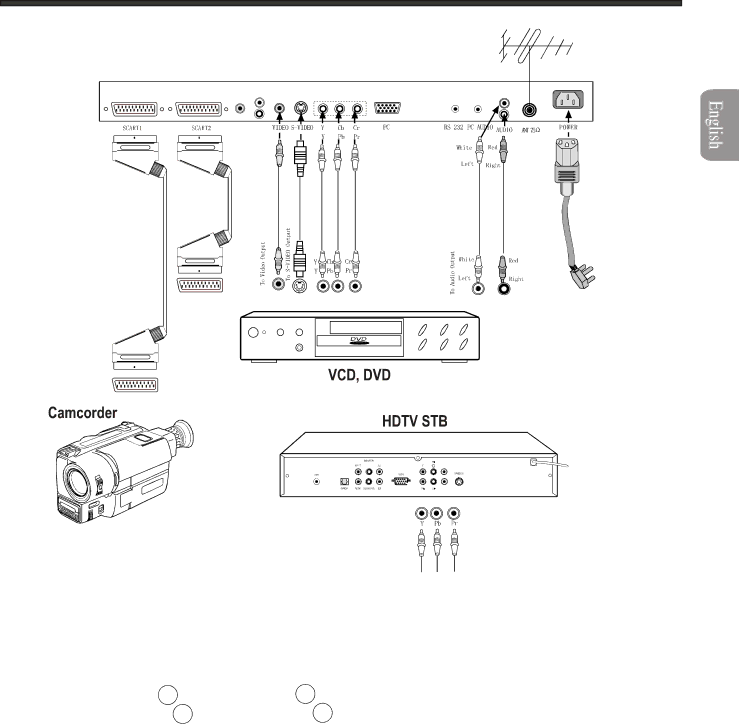
Connecting your TV
Plasma TV
Scart cable | Scart cable |
(not supplied) | (not supplied) |
Scart Output
Scart Input
NOTE:
1)As some input terminals are internally connected, they must NOT be used at the same time. See the following pairs:
Video input of Scart 1 26 == AV Video input 9 ,
2)The Video/Audio output pins of Scart1 deliver the same signals with those of Scart2, namely, the picture and sound of TV programs.
3)For detailed specifications of Scart1 and Scart2, see Appendix on Page15.
4)The YPbPr input supports all of the following formats: 480p, 720p,1080i.
5)Do NOT attempt to connect to ANY equipment unless you KNOW what you are doing.