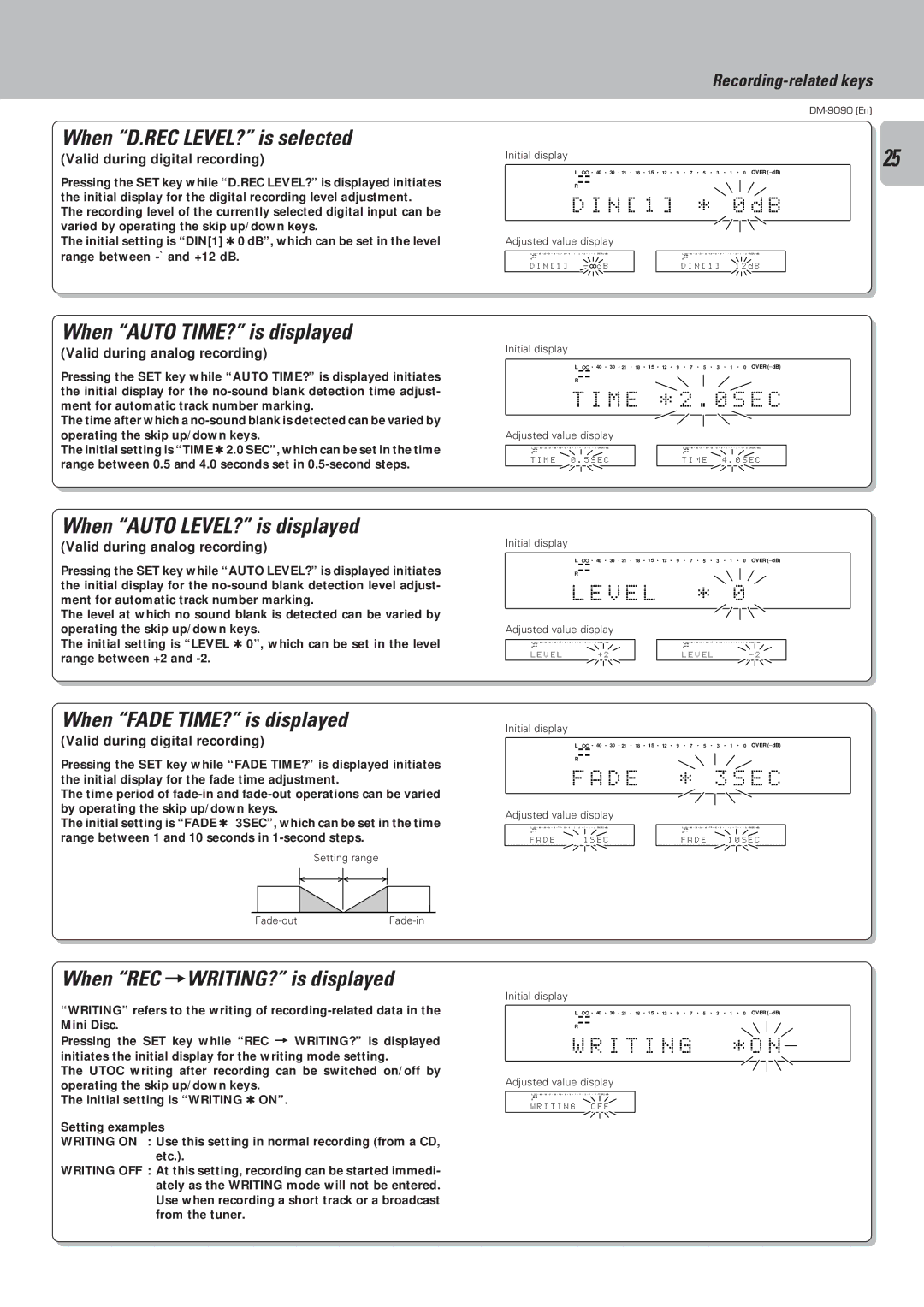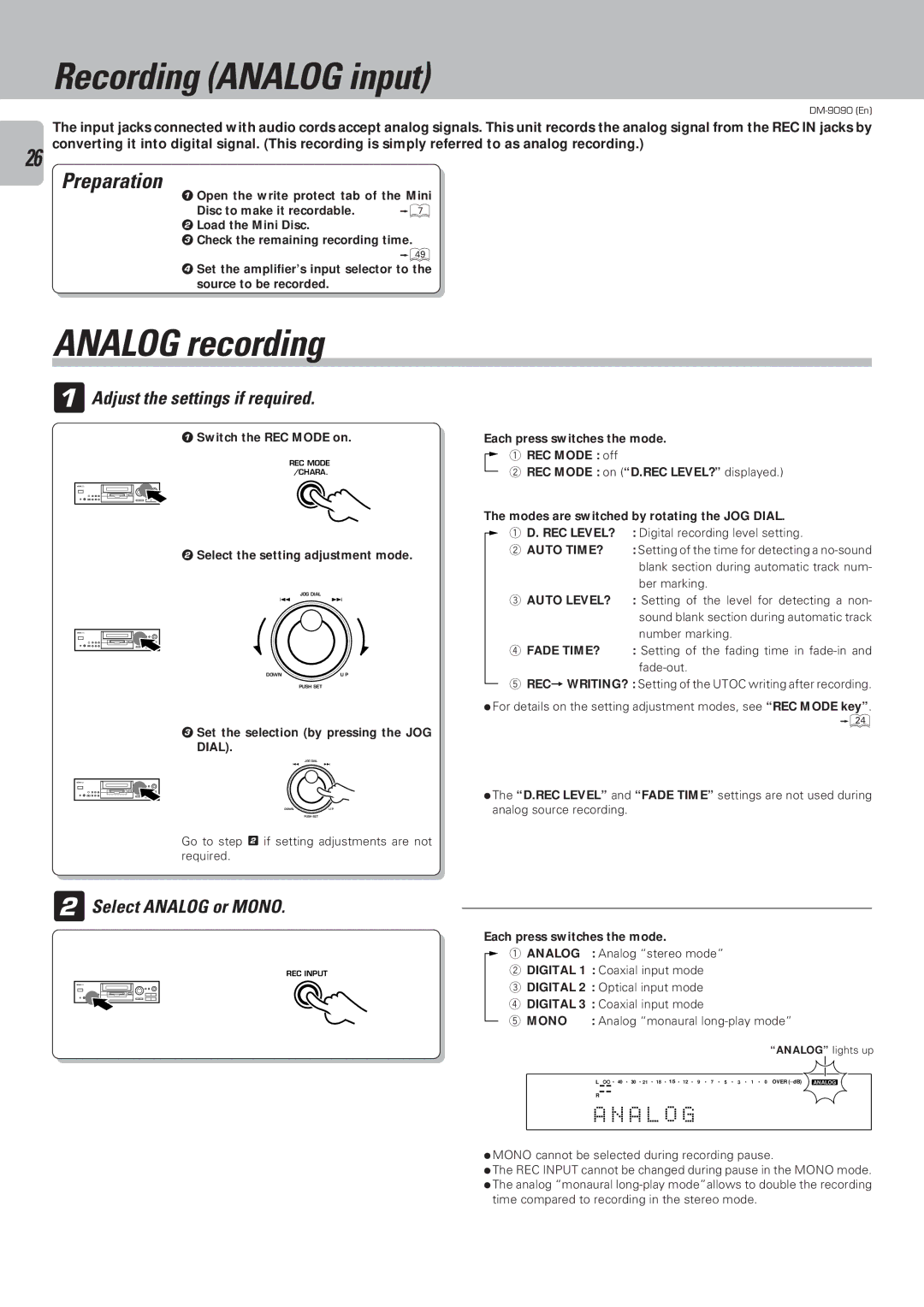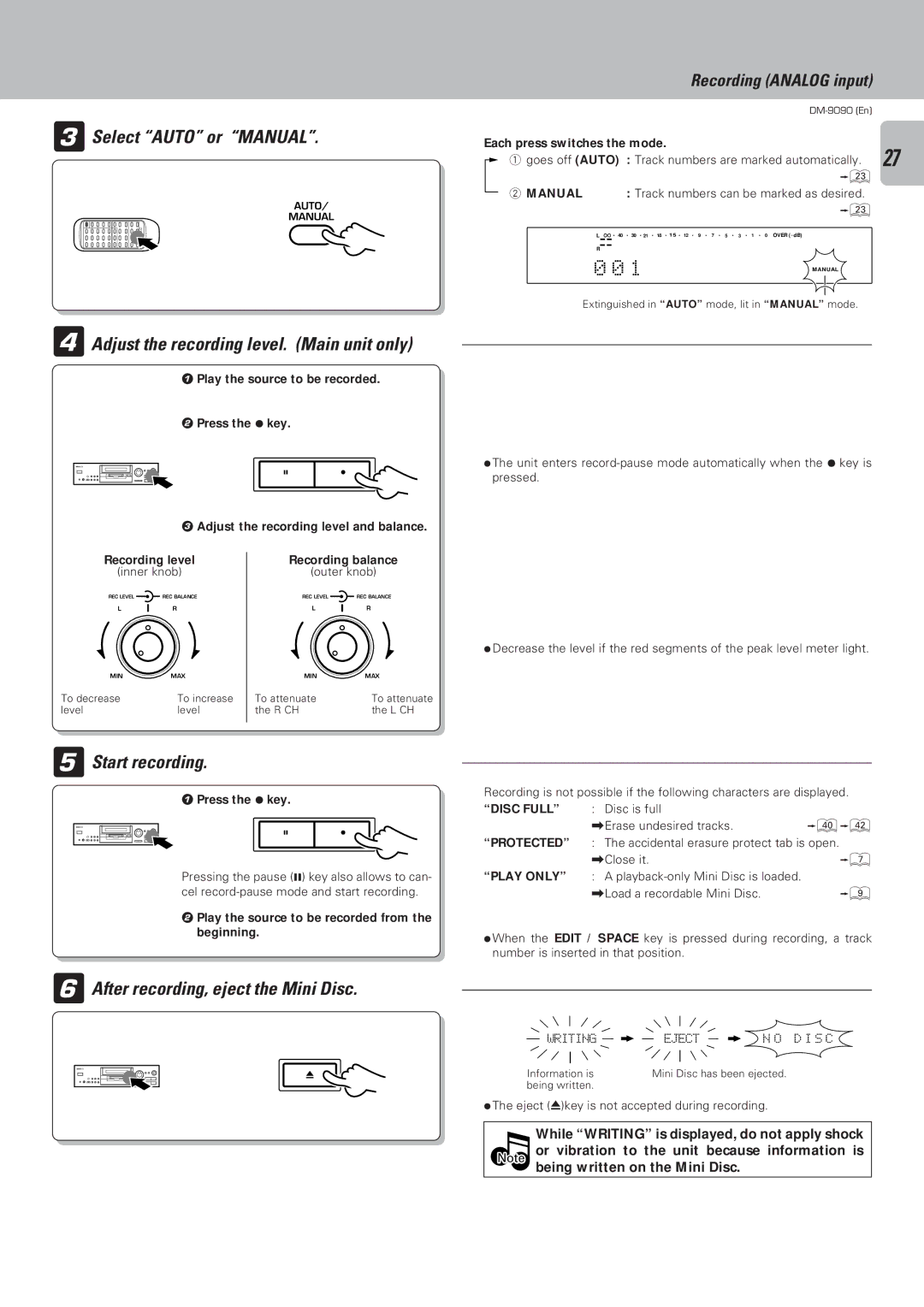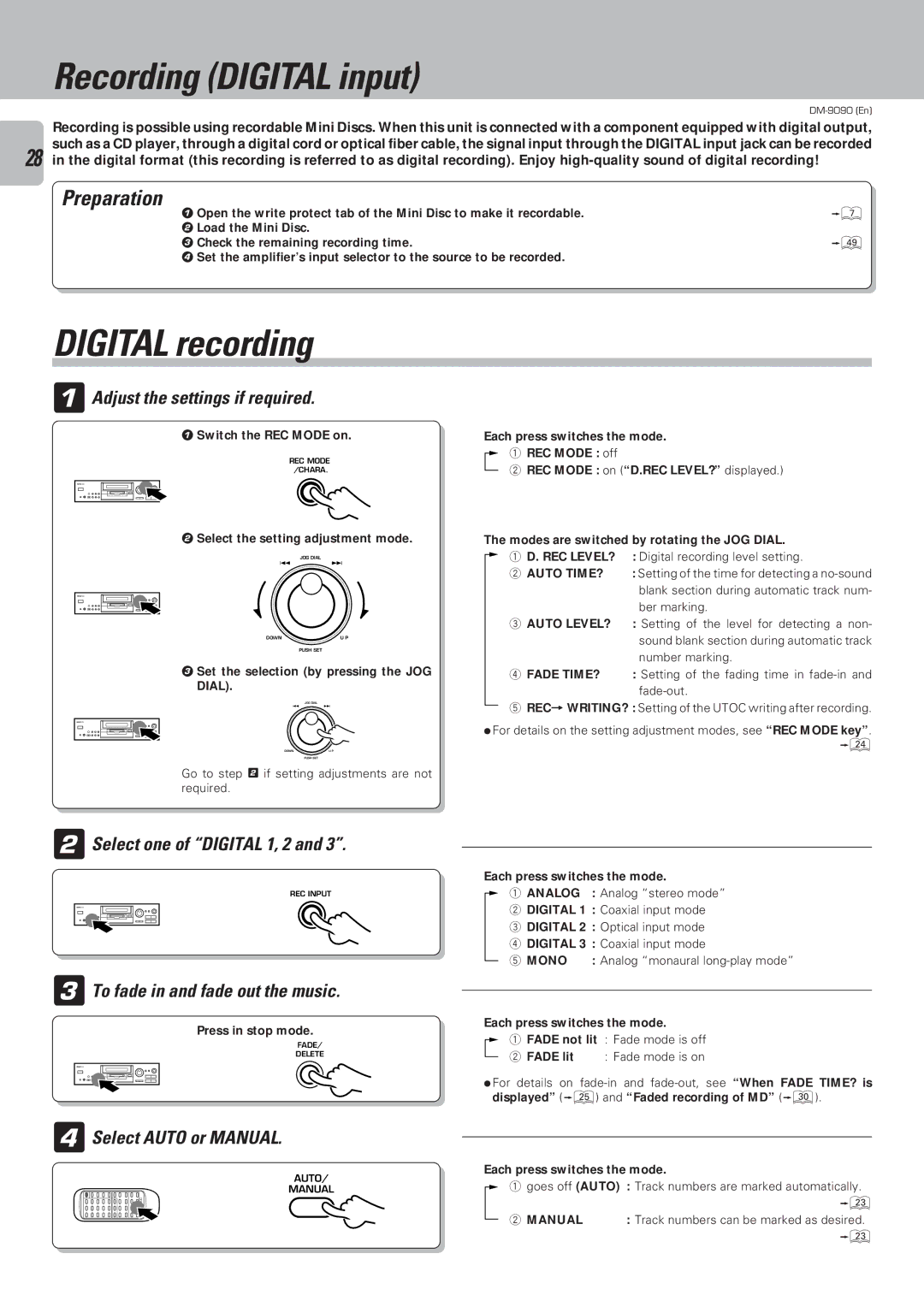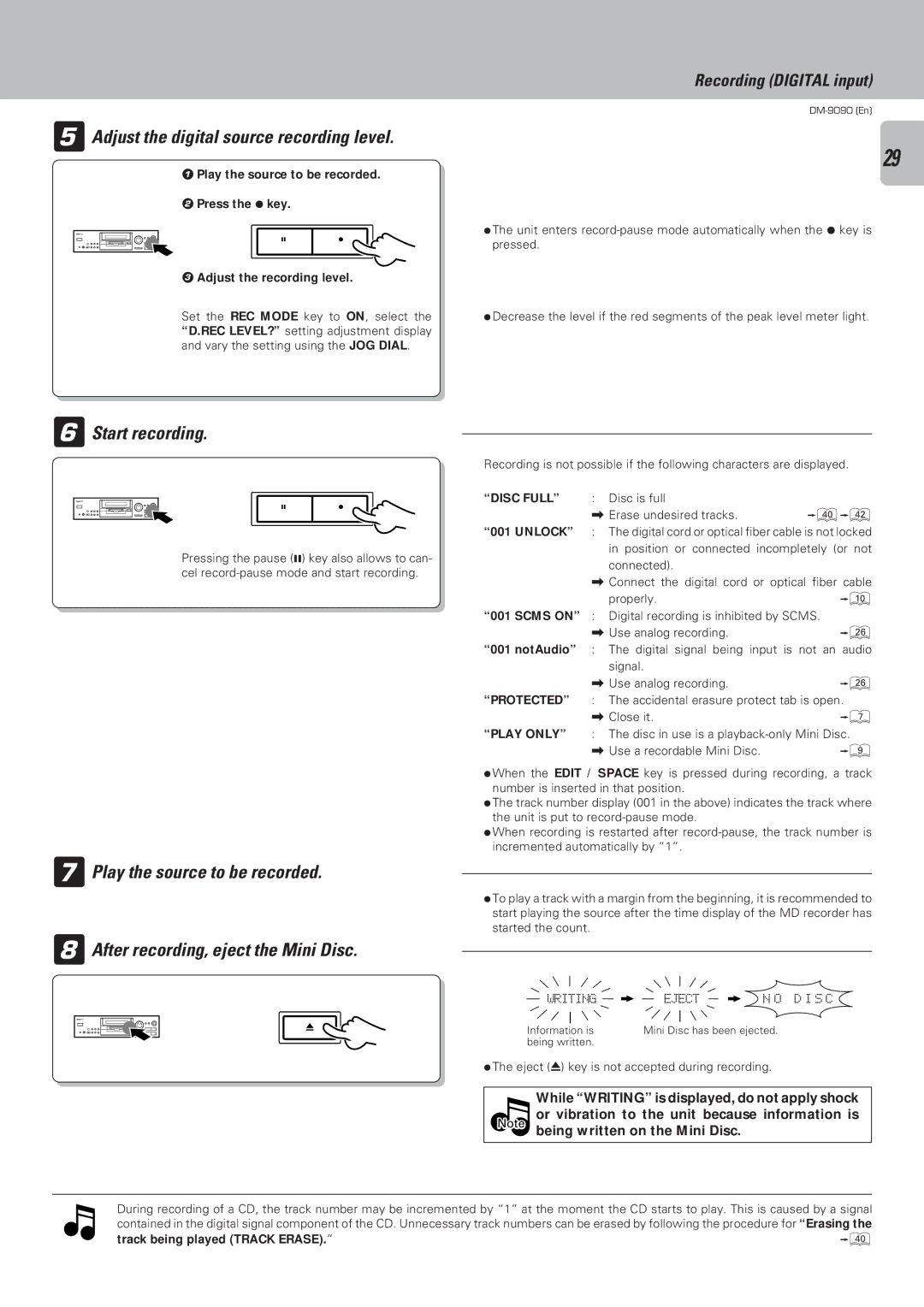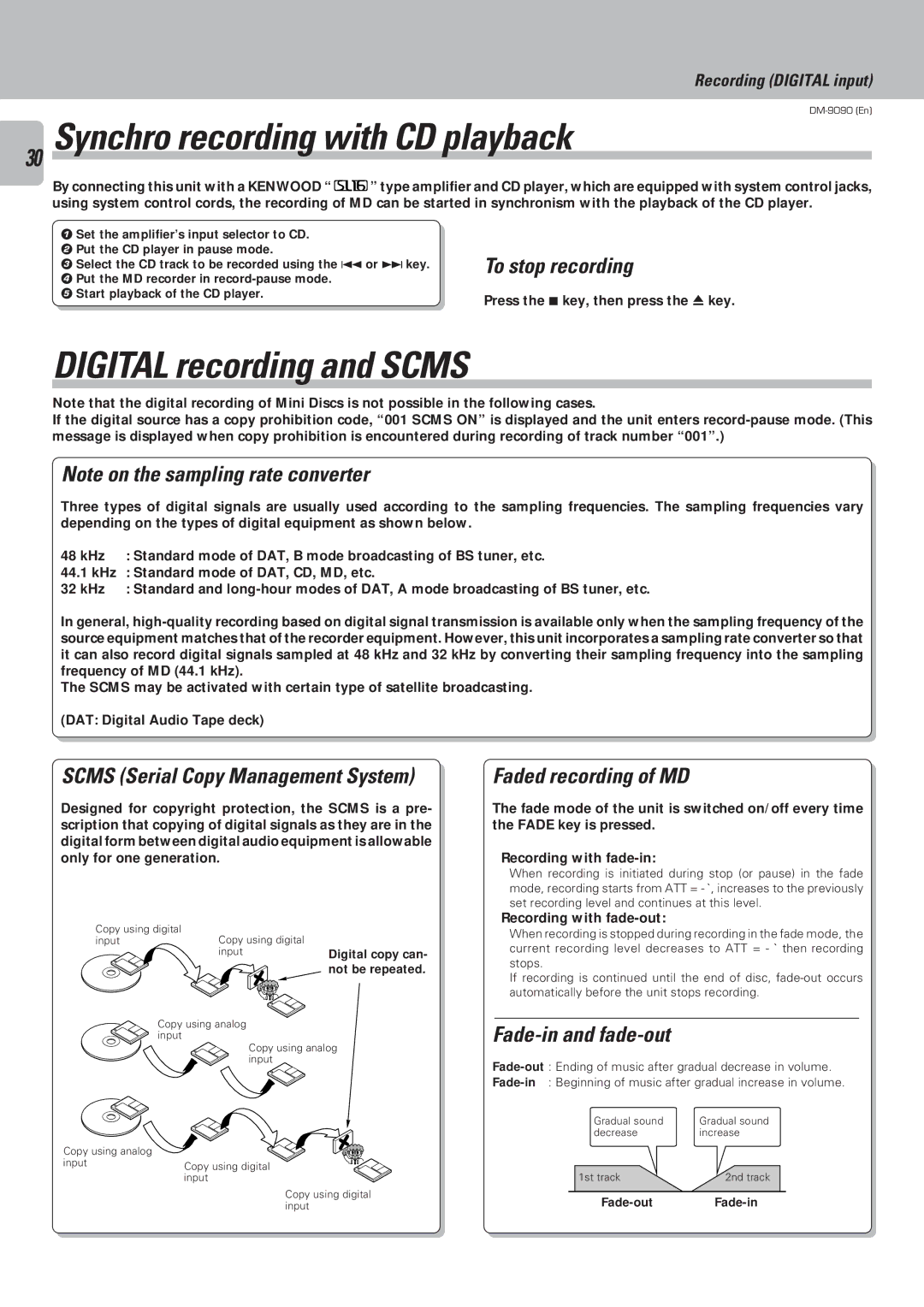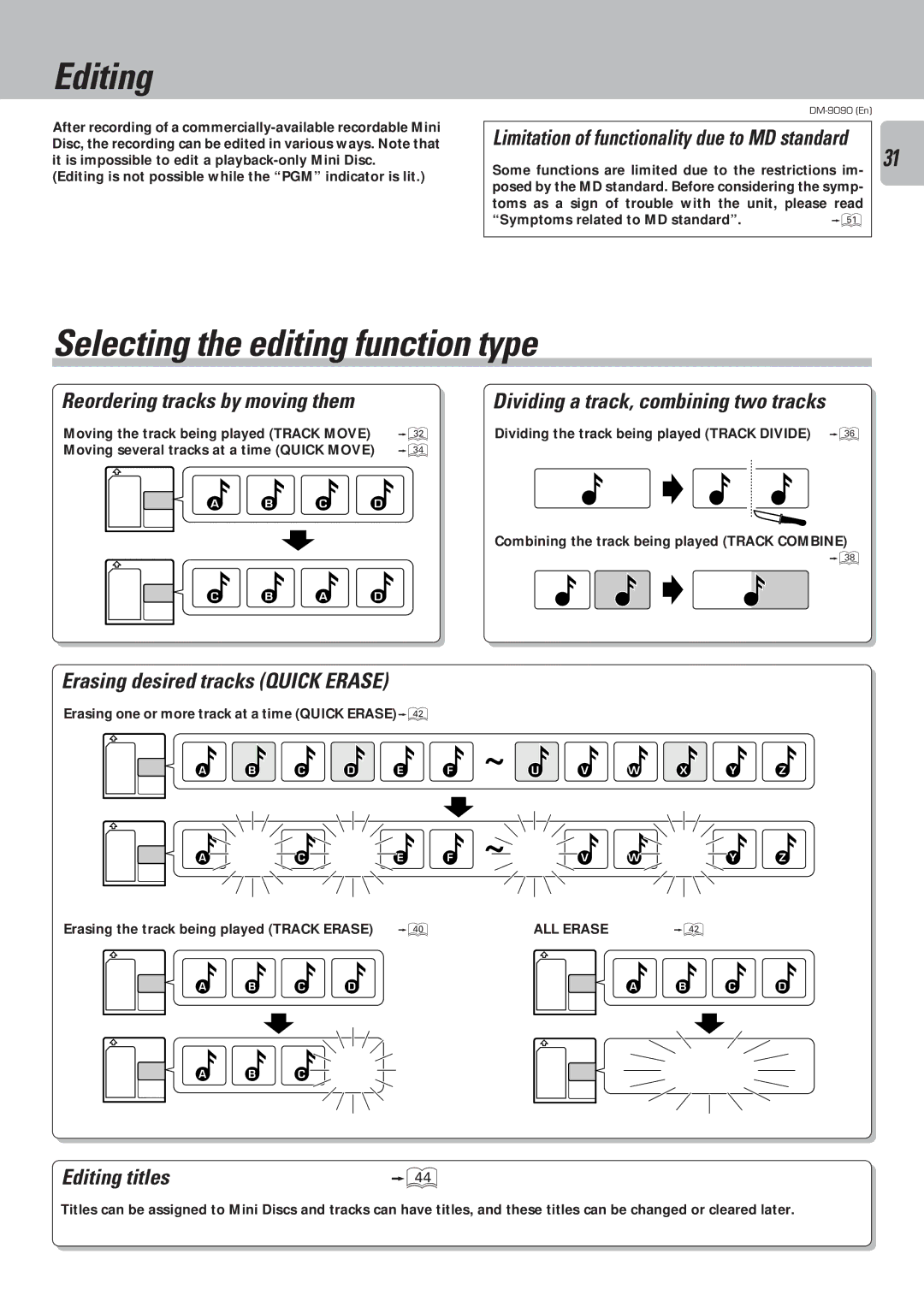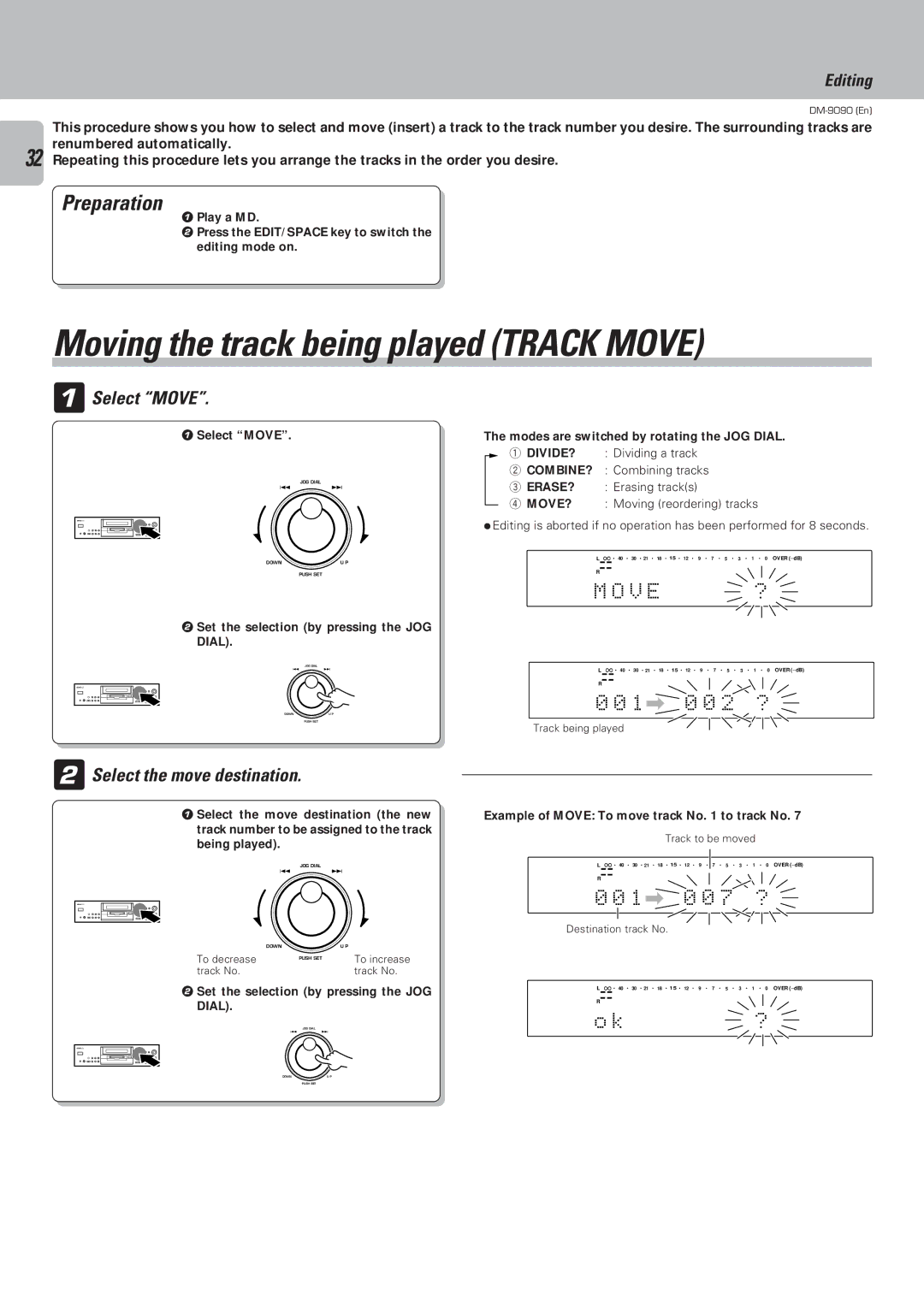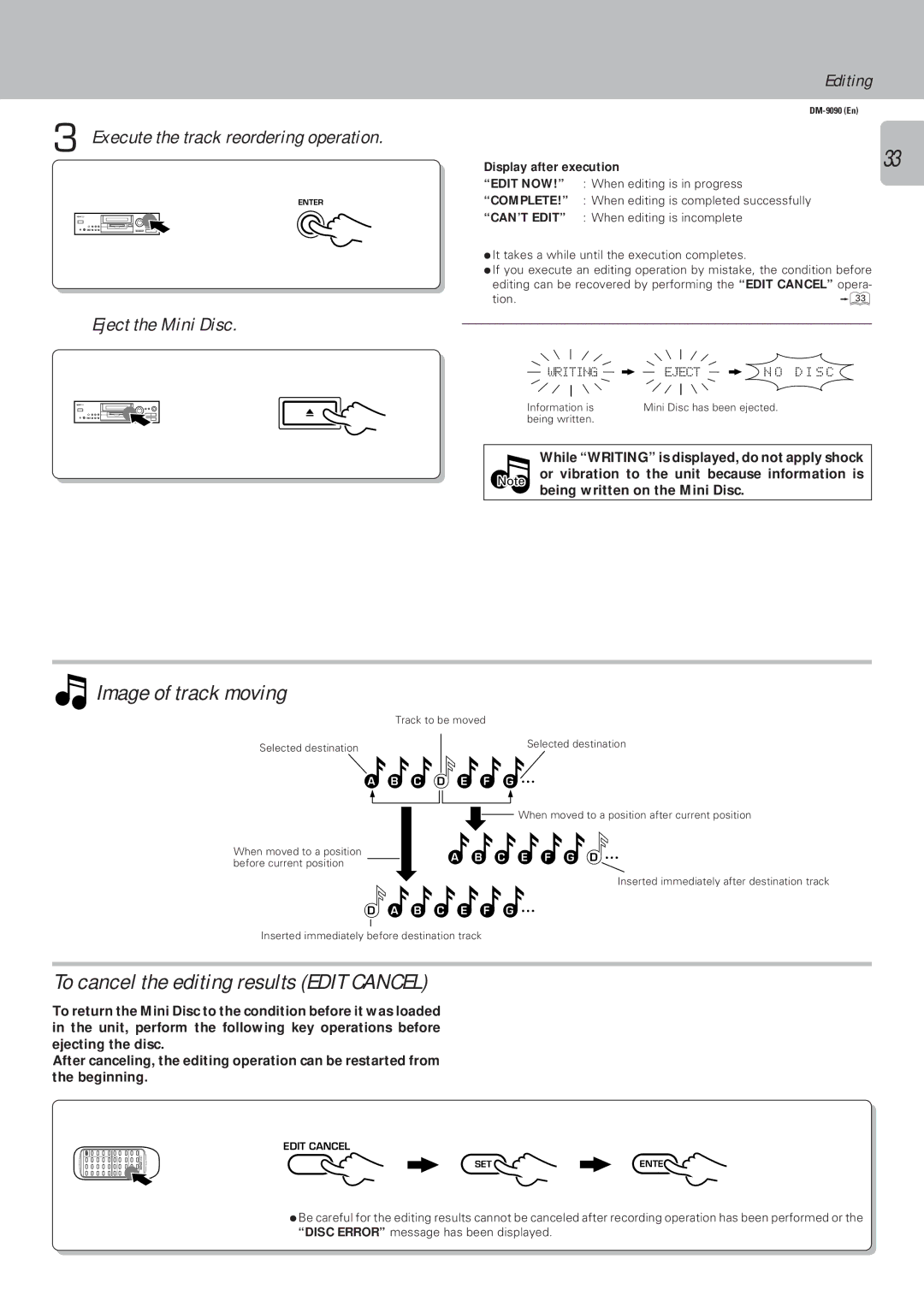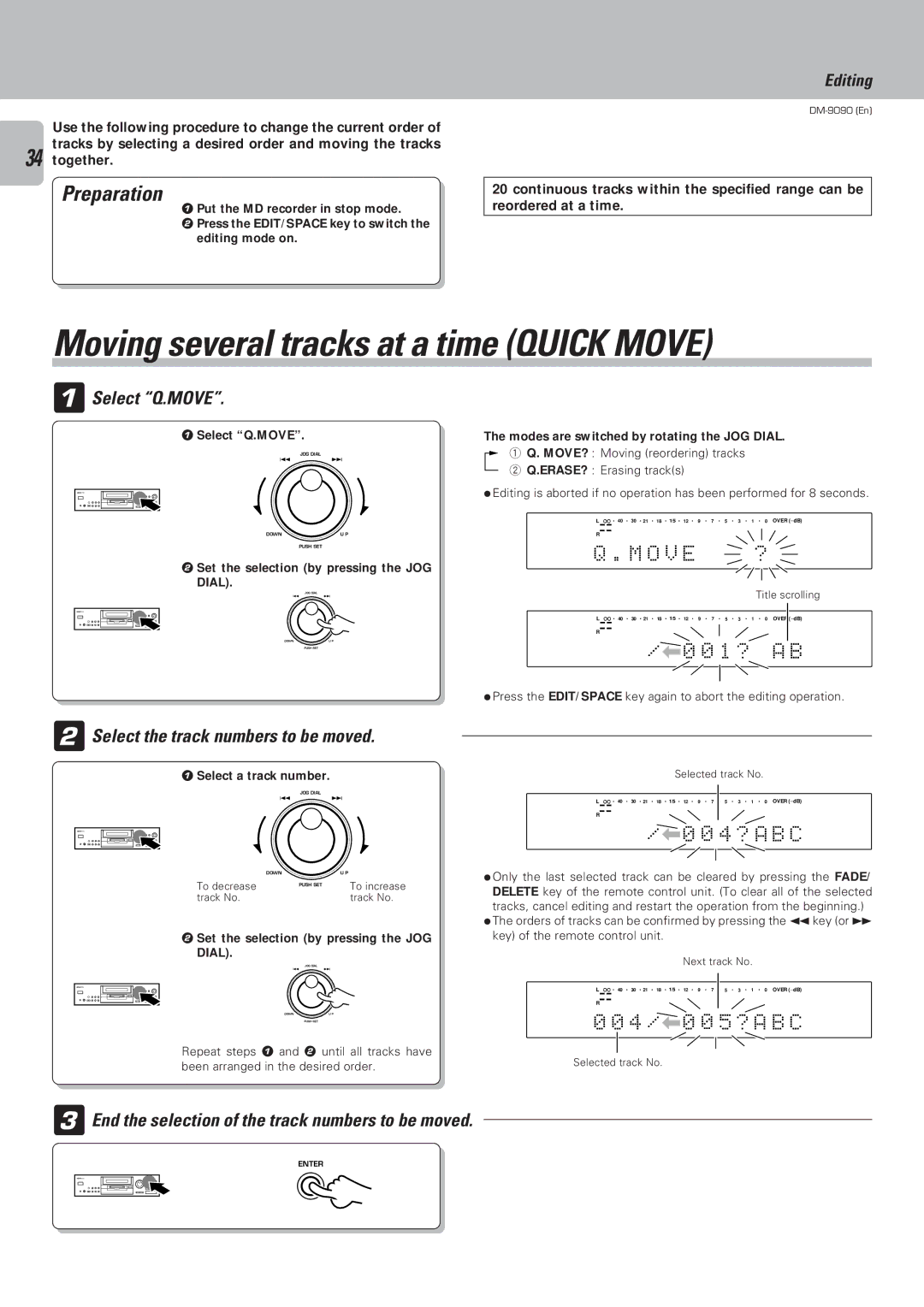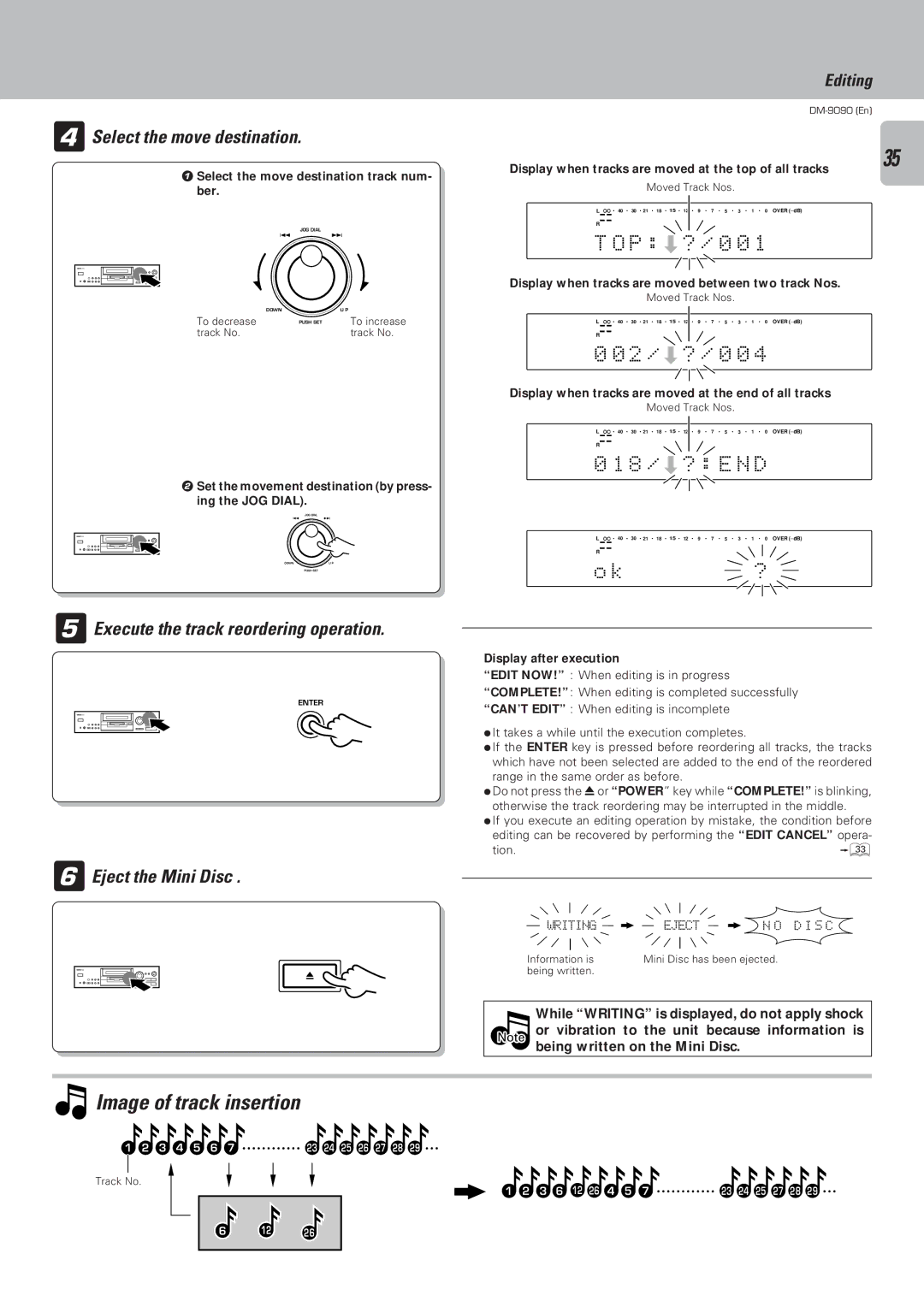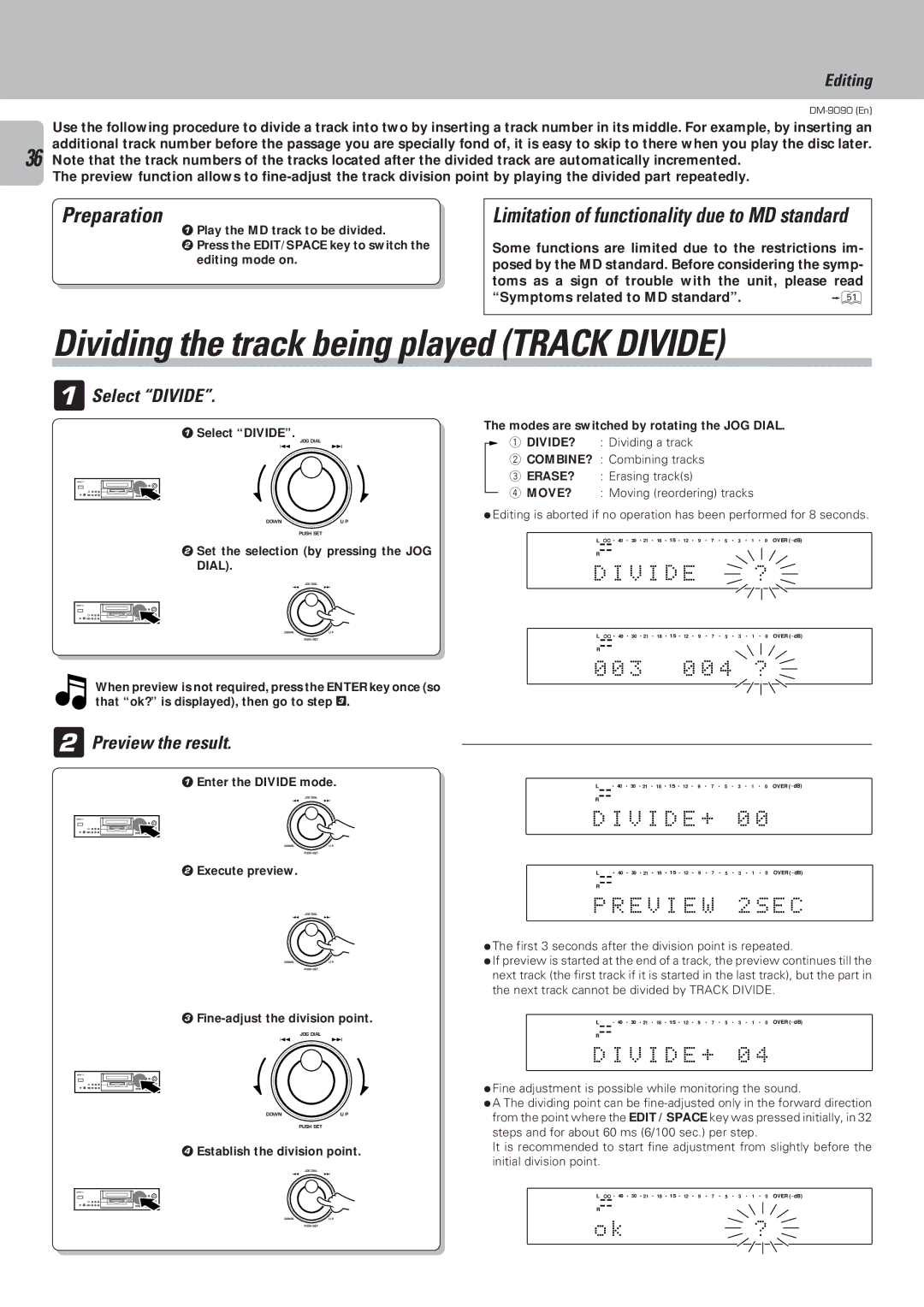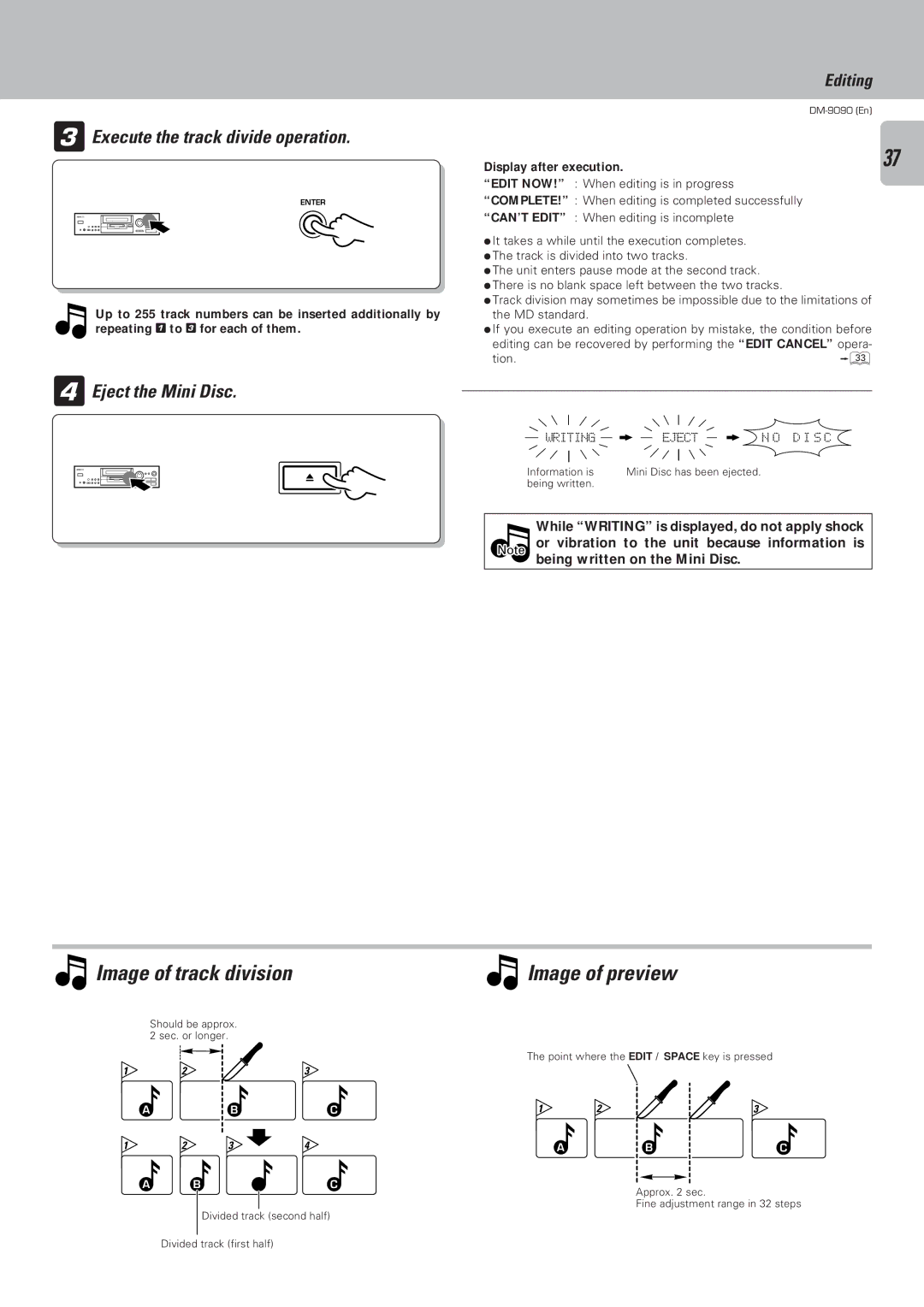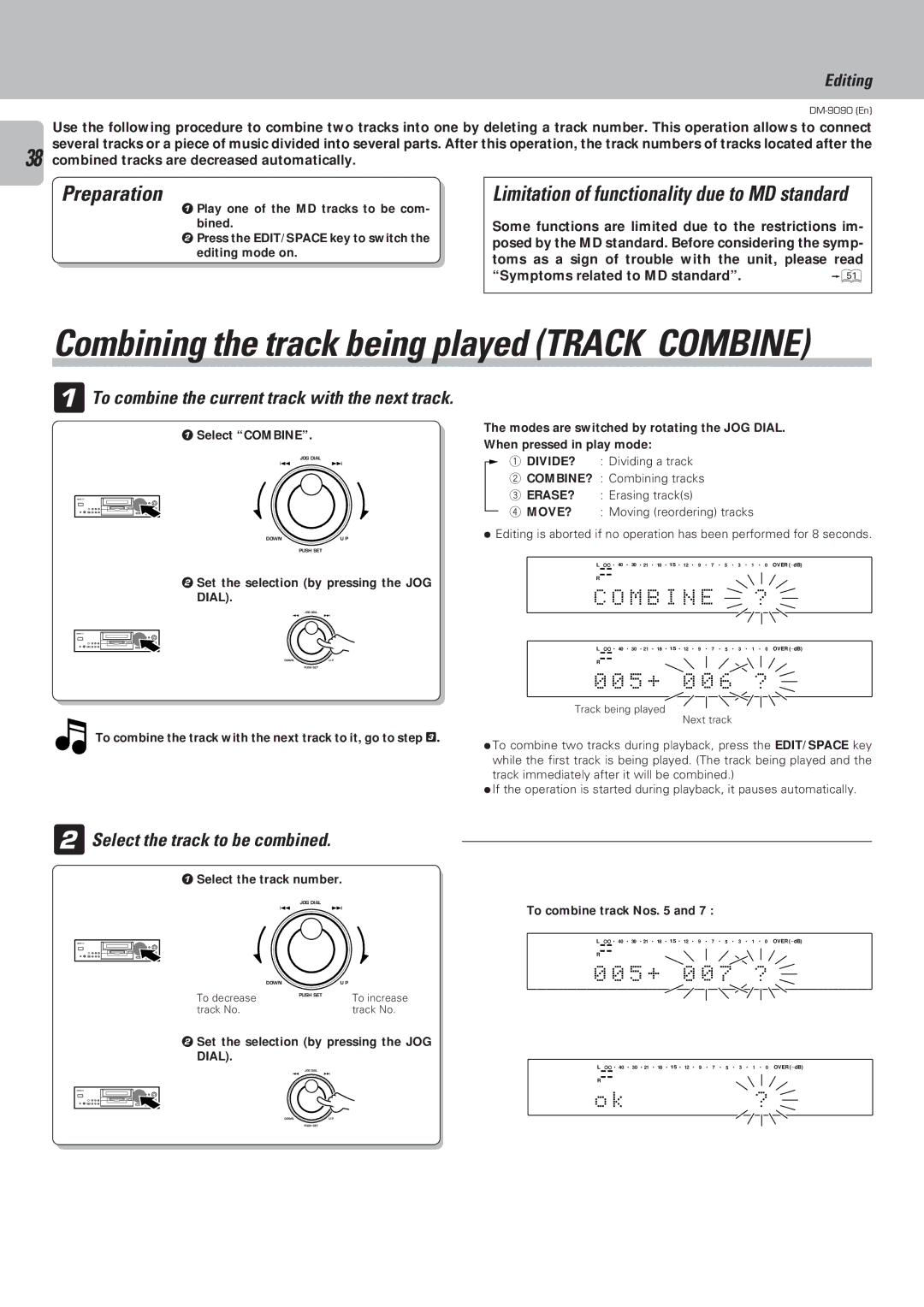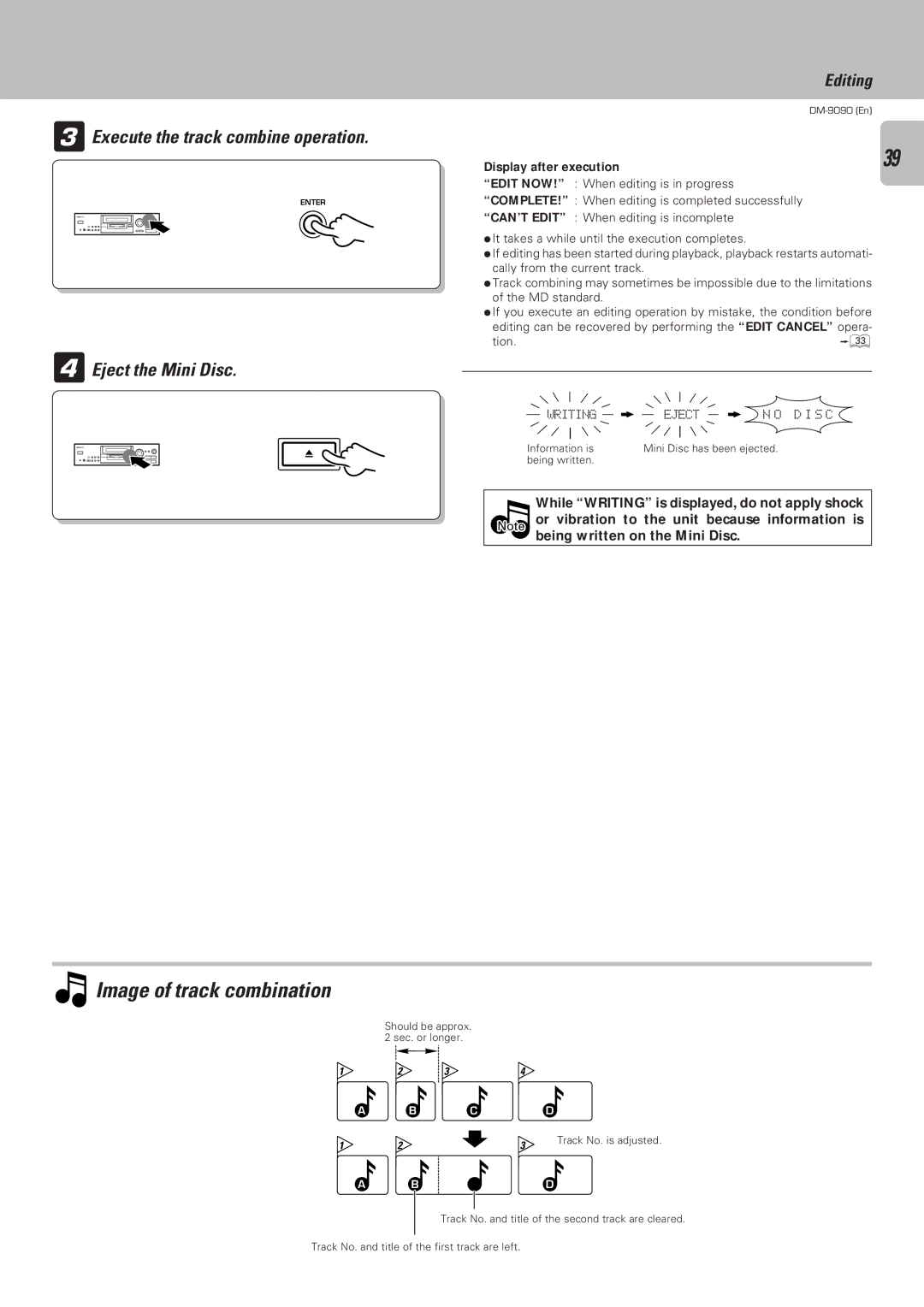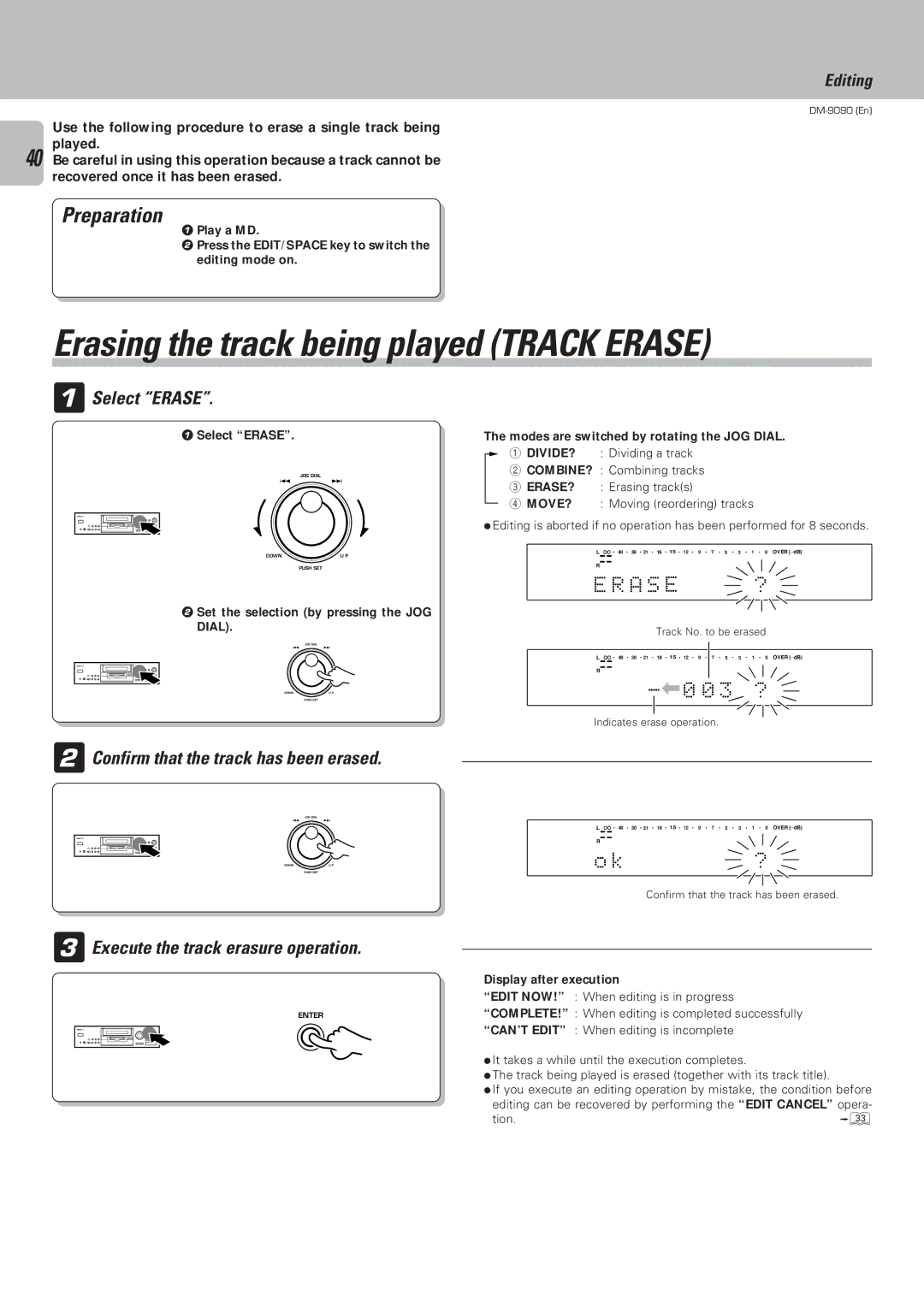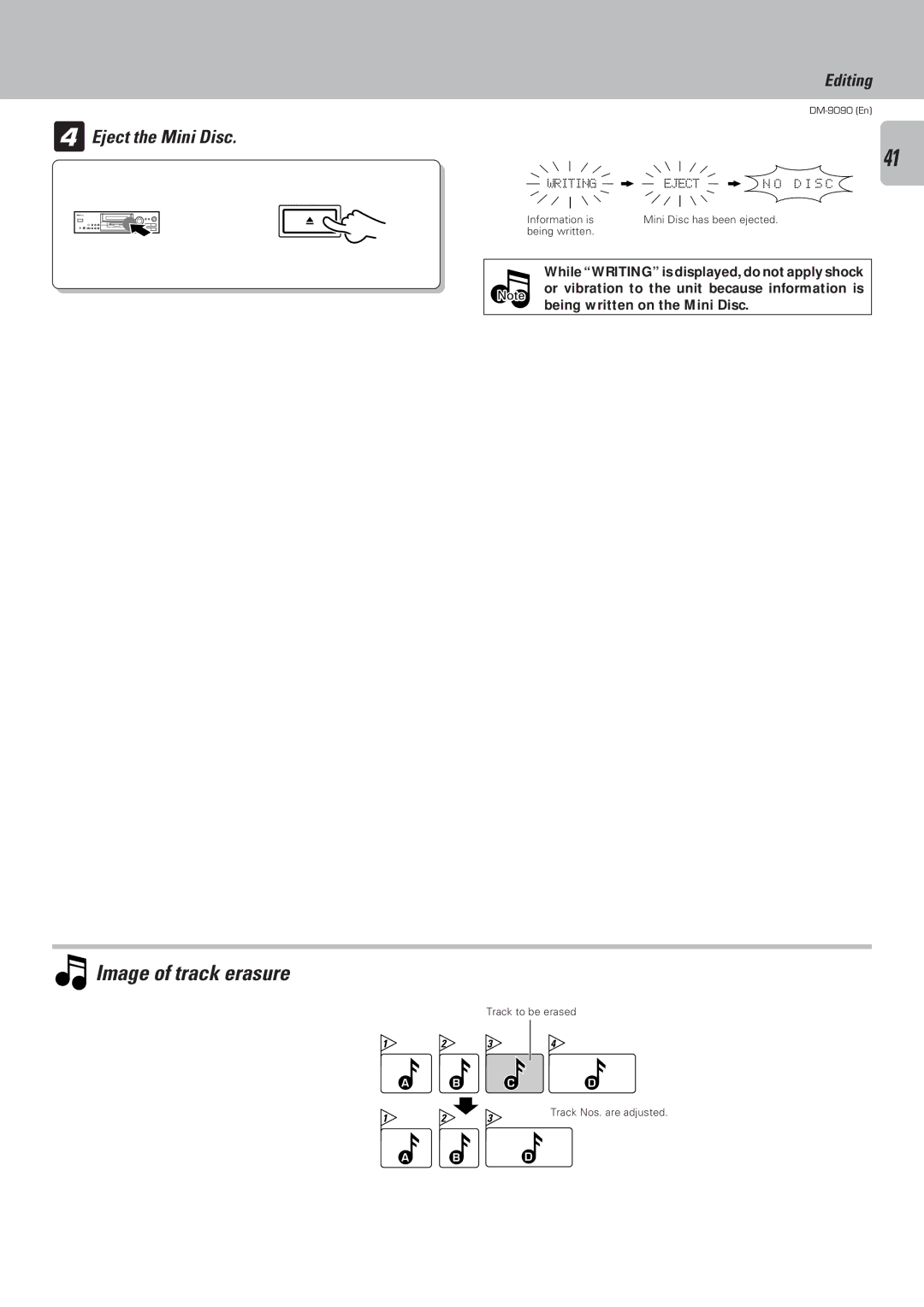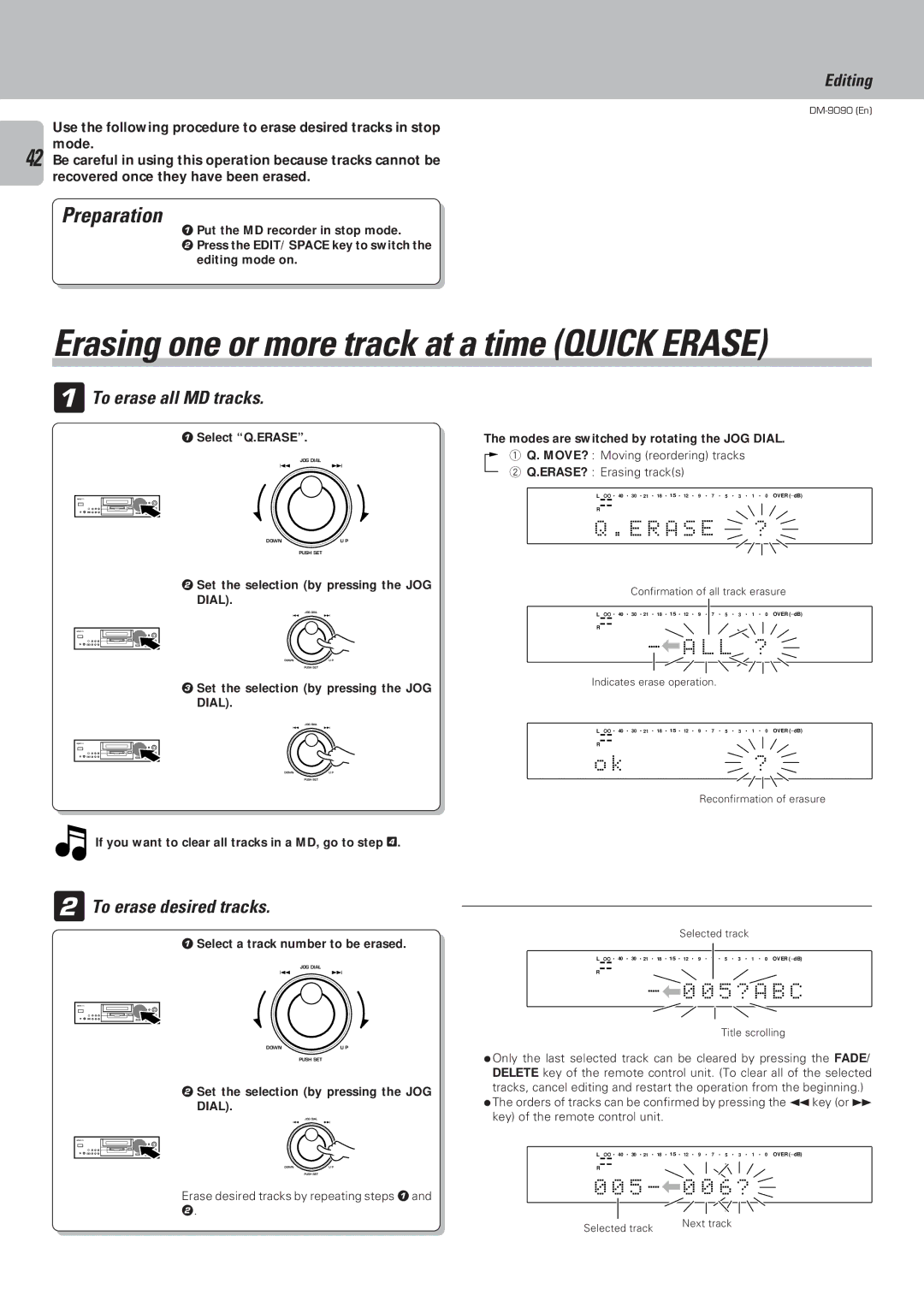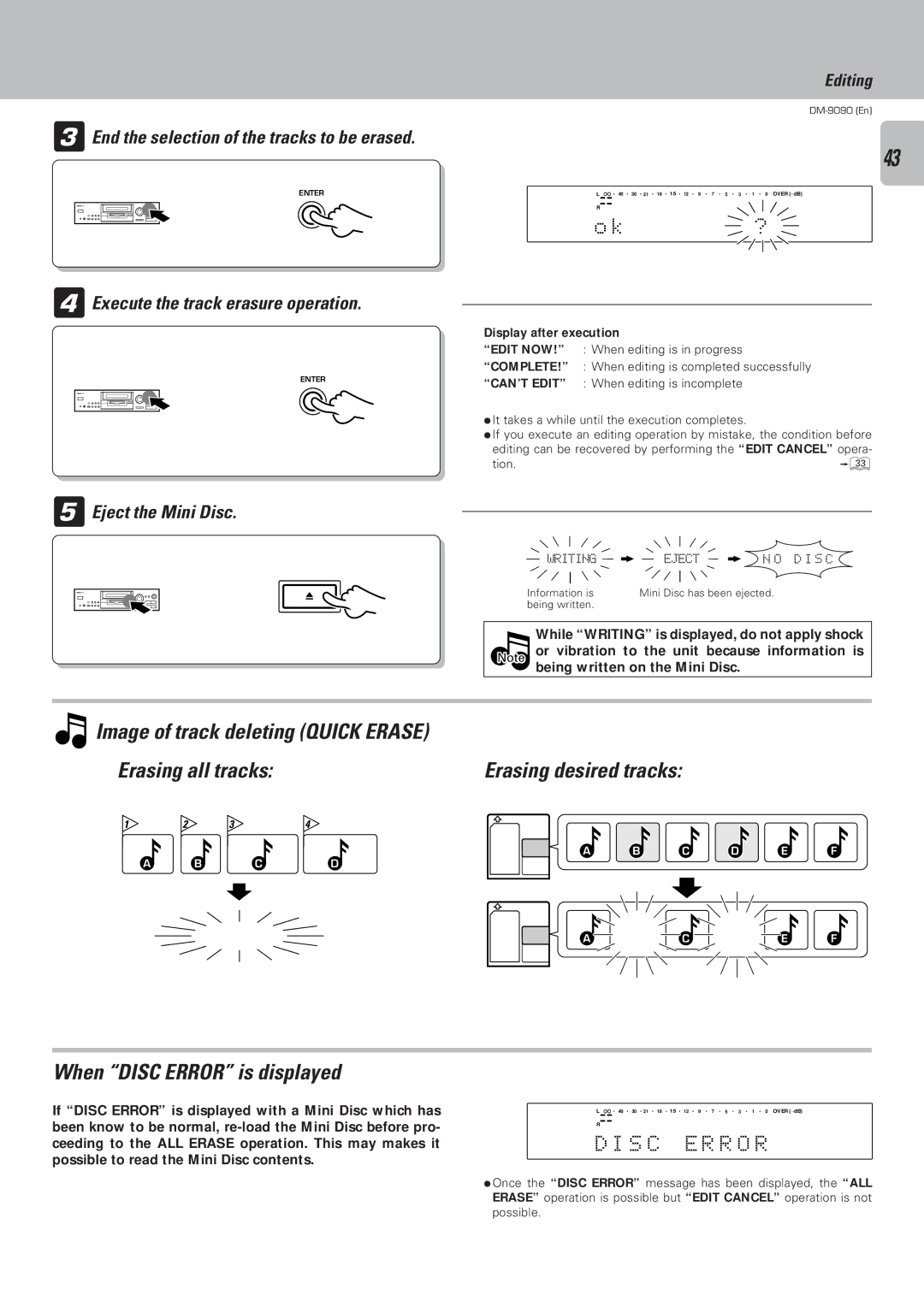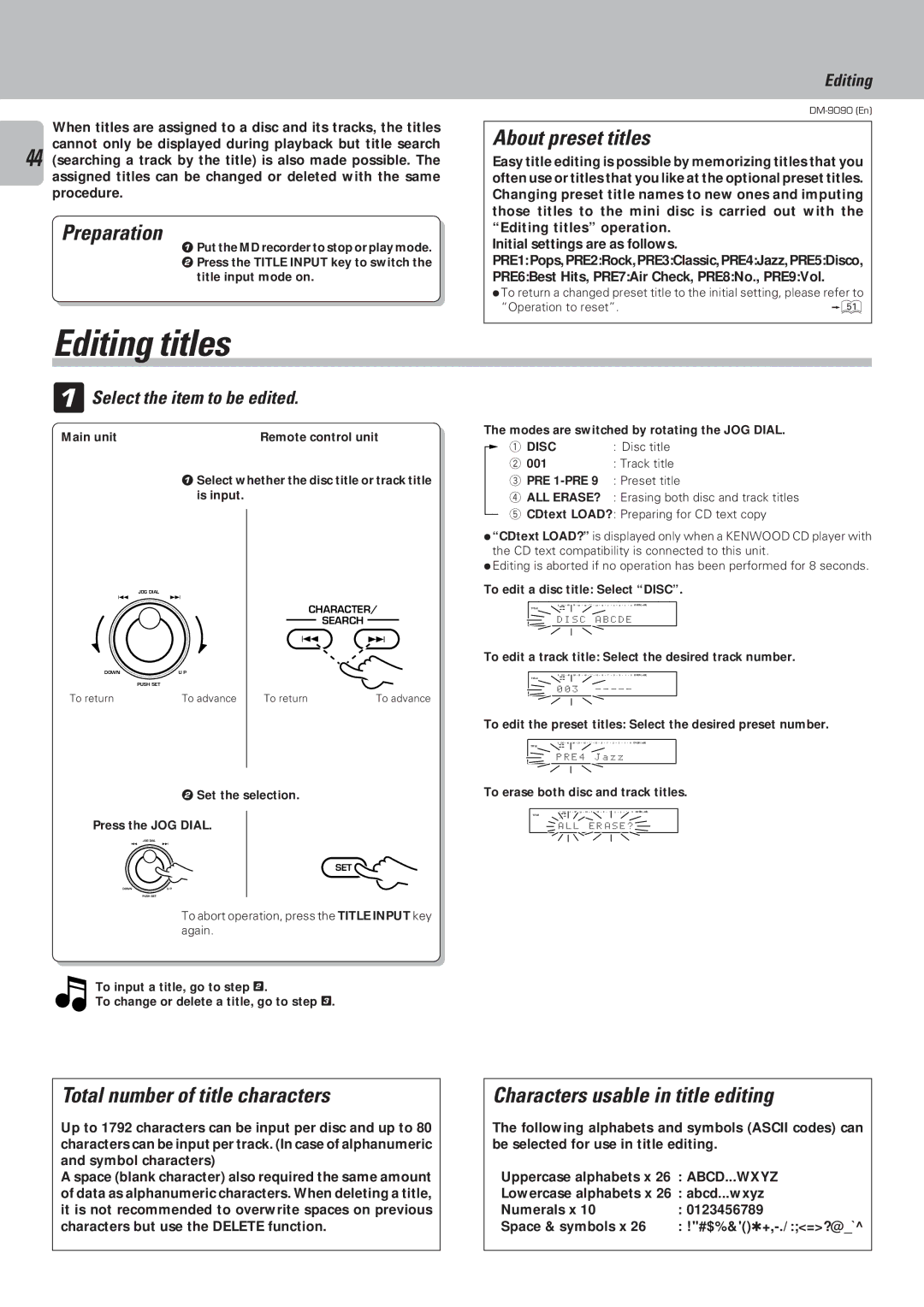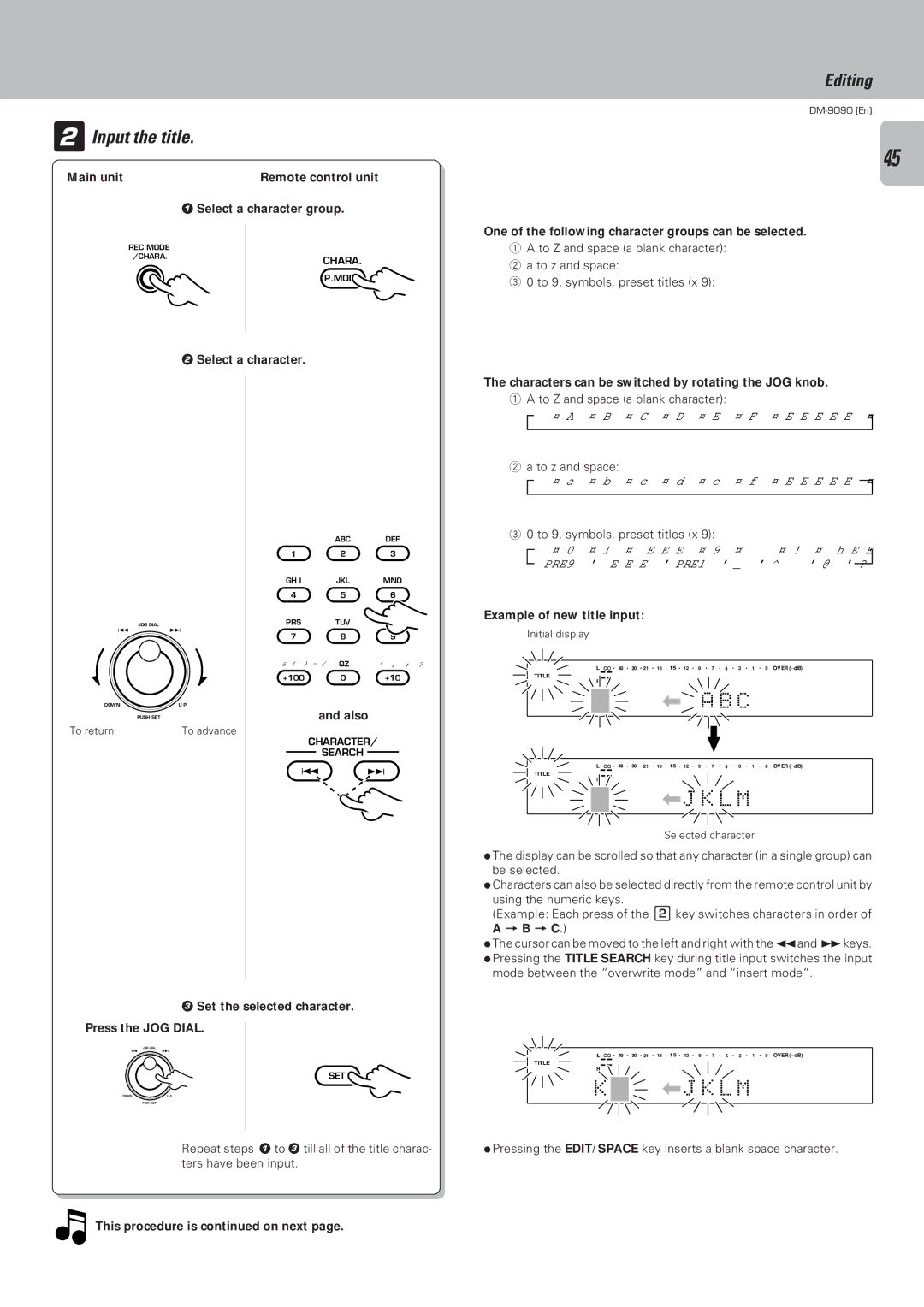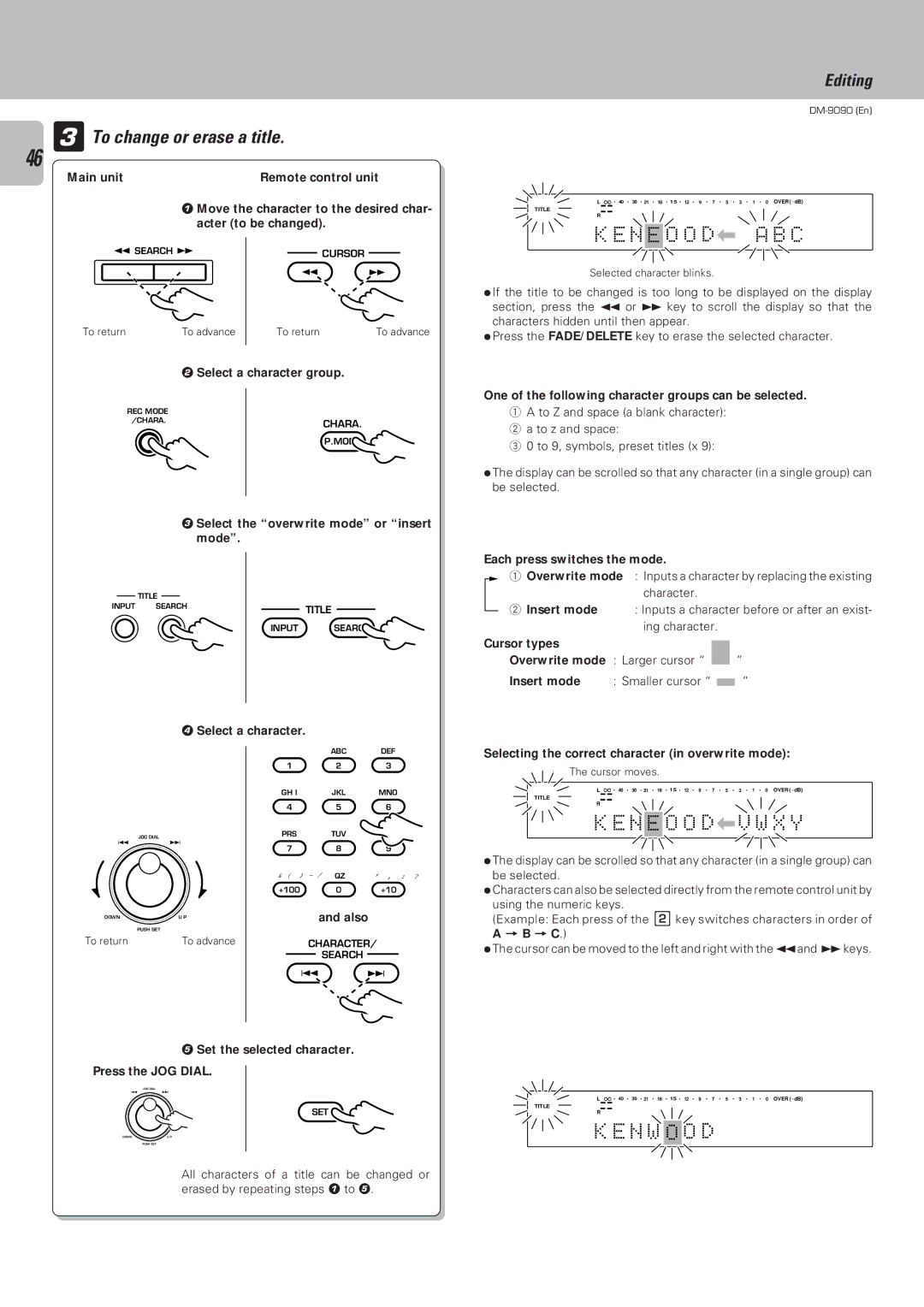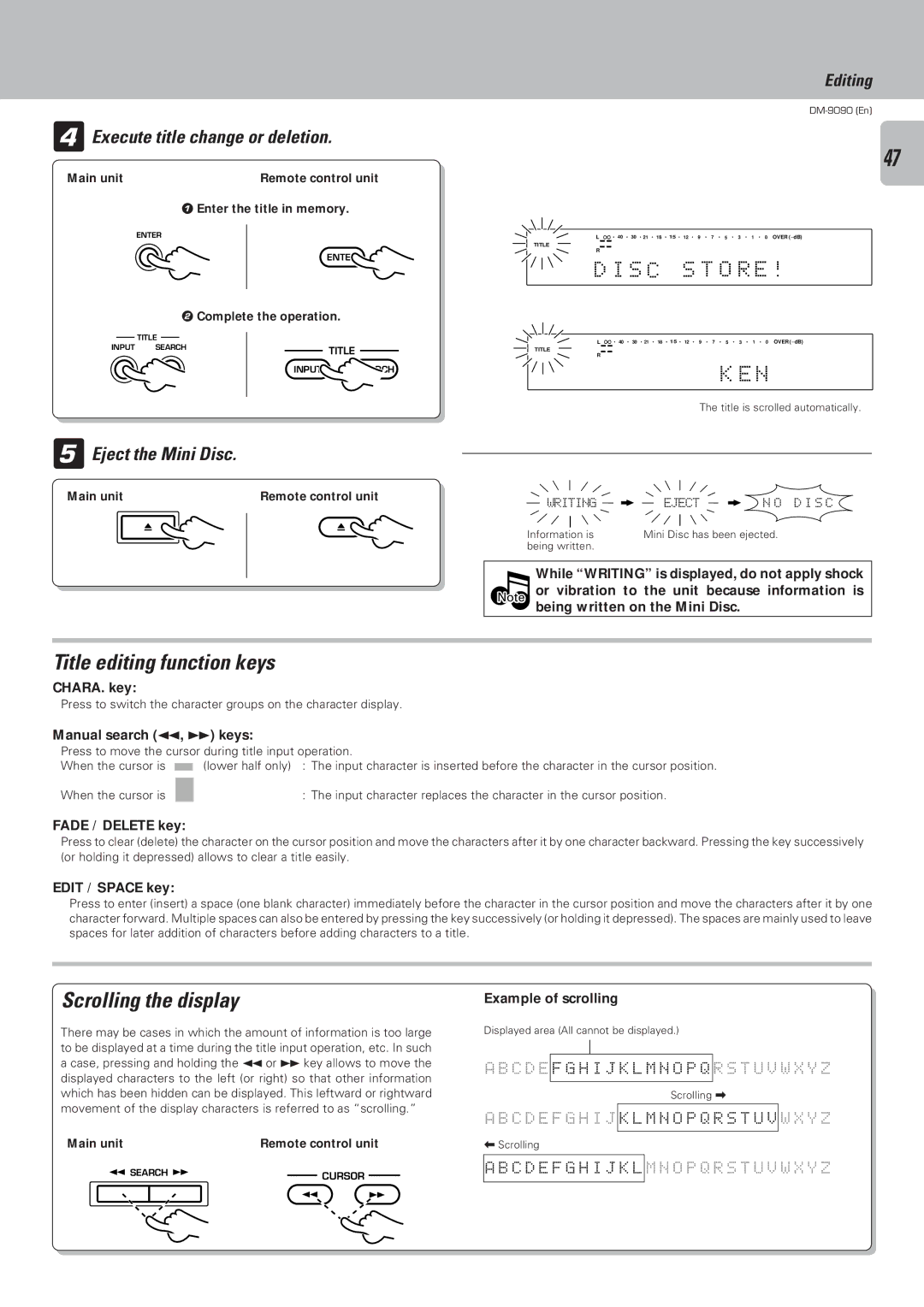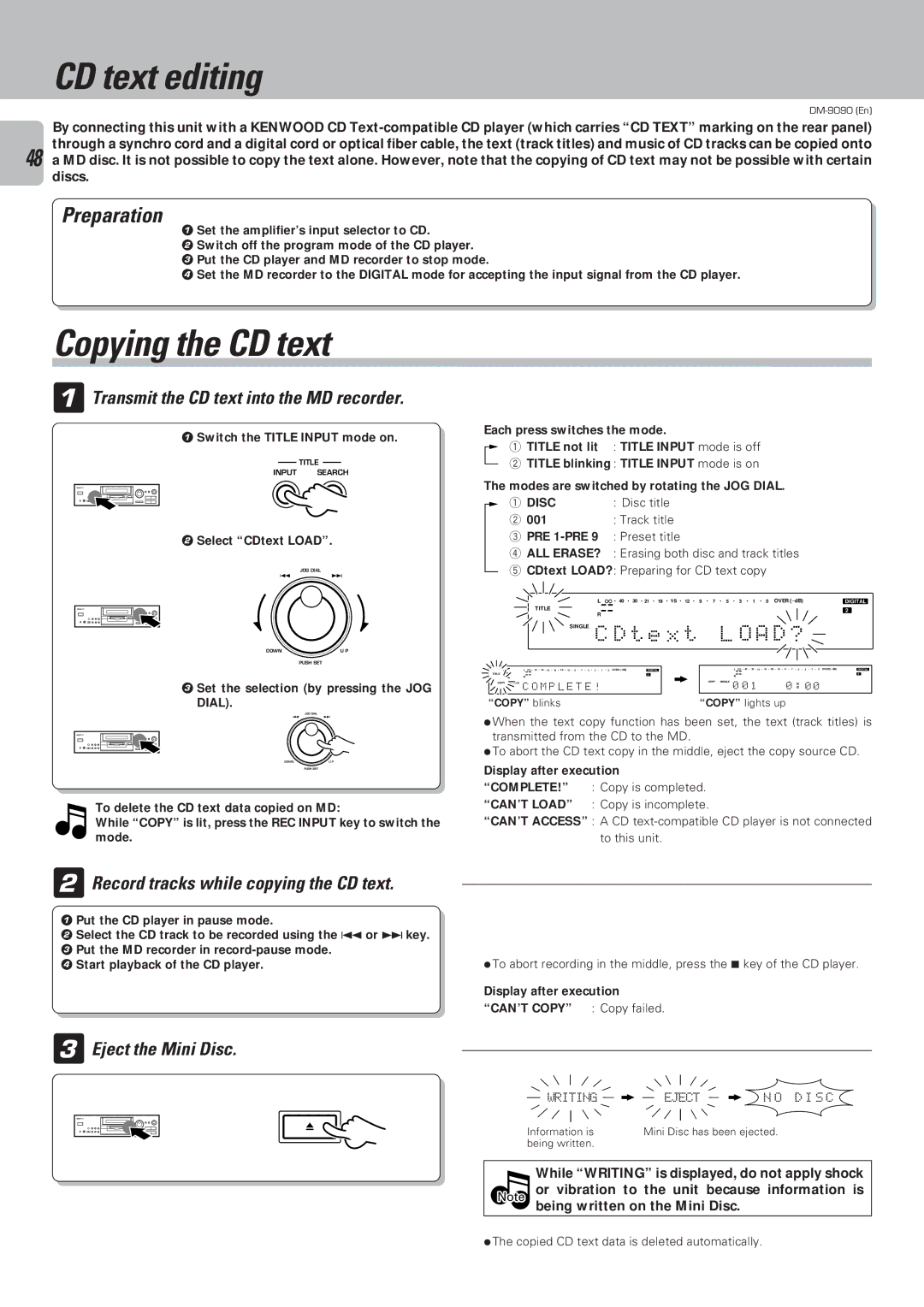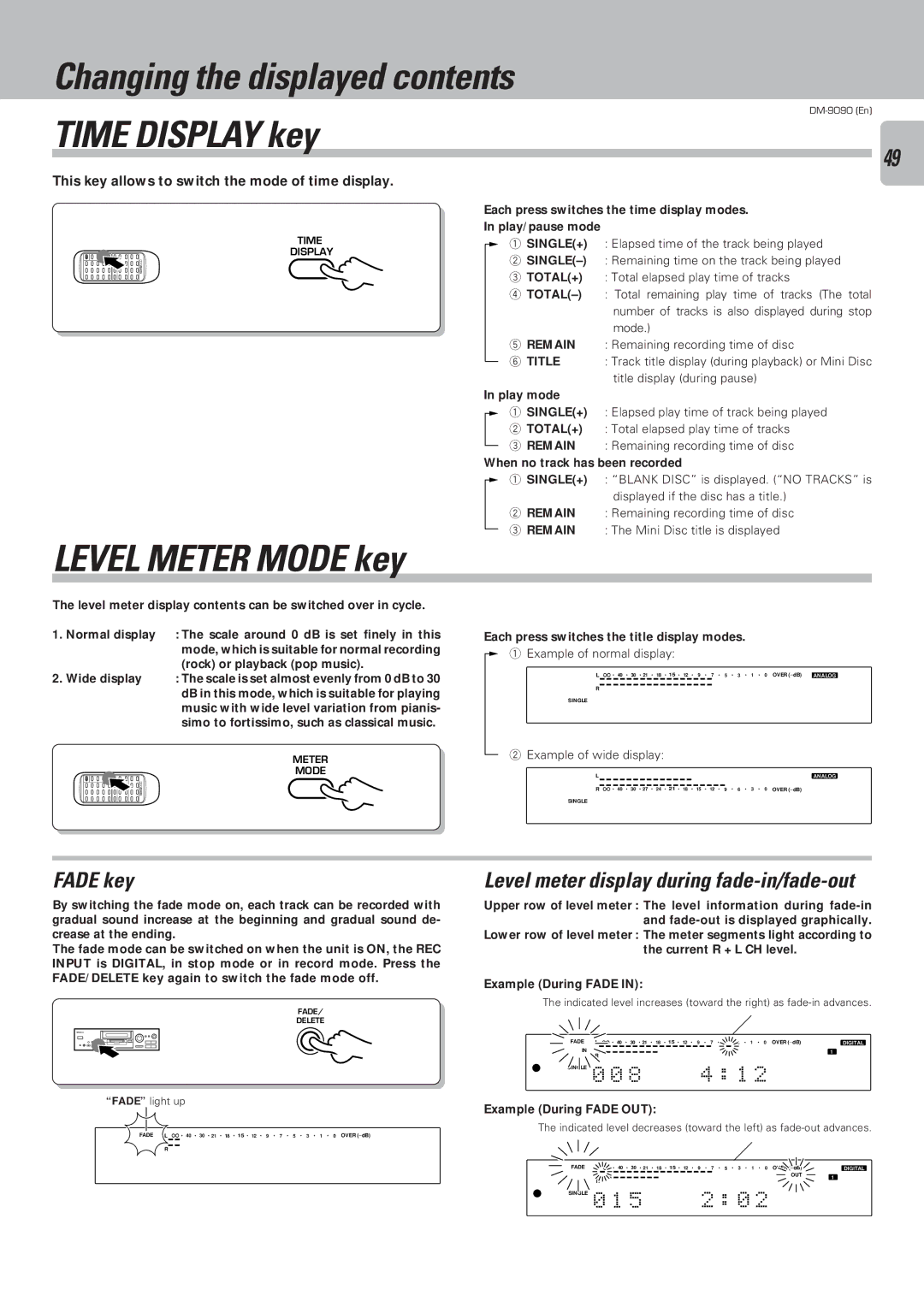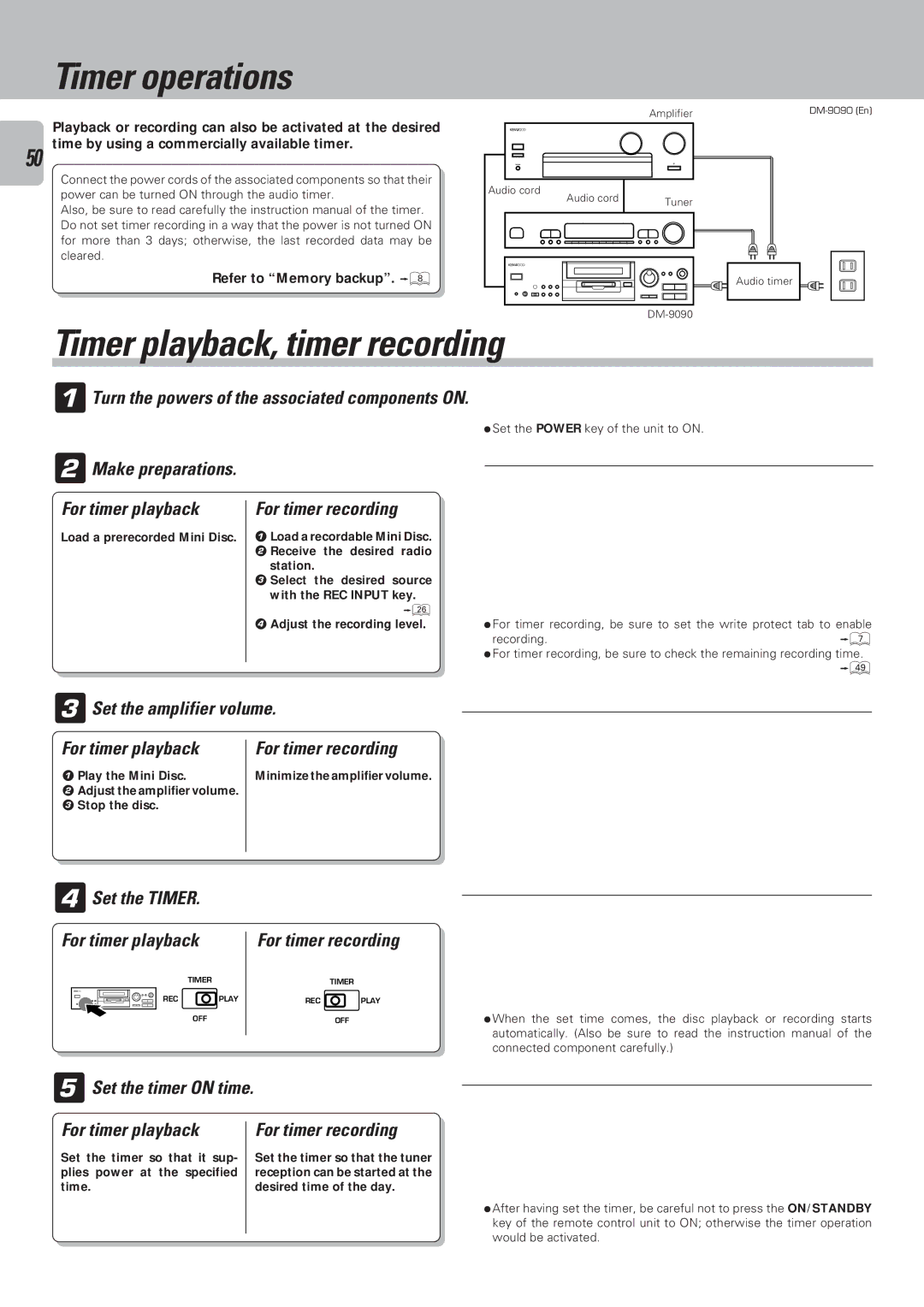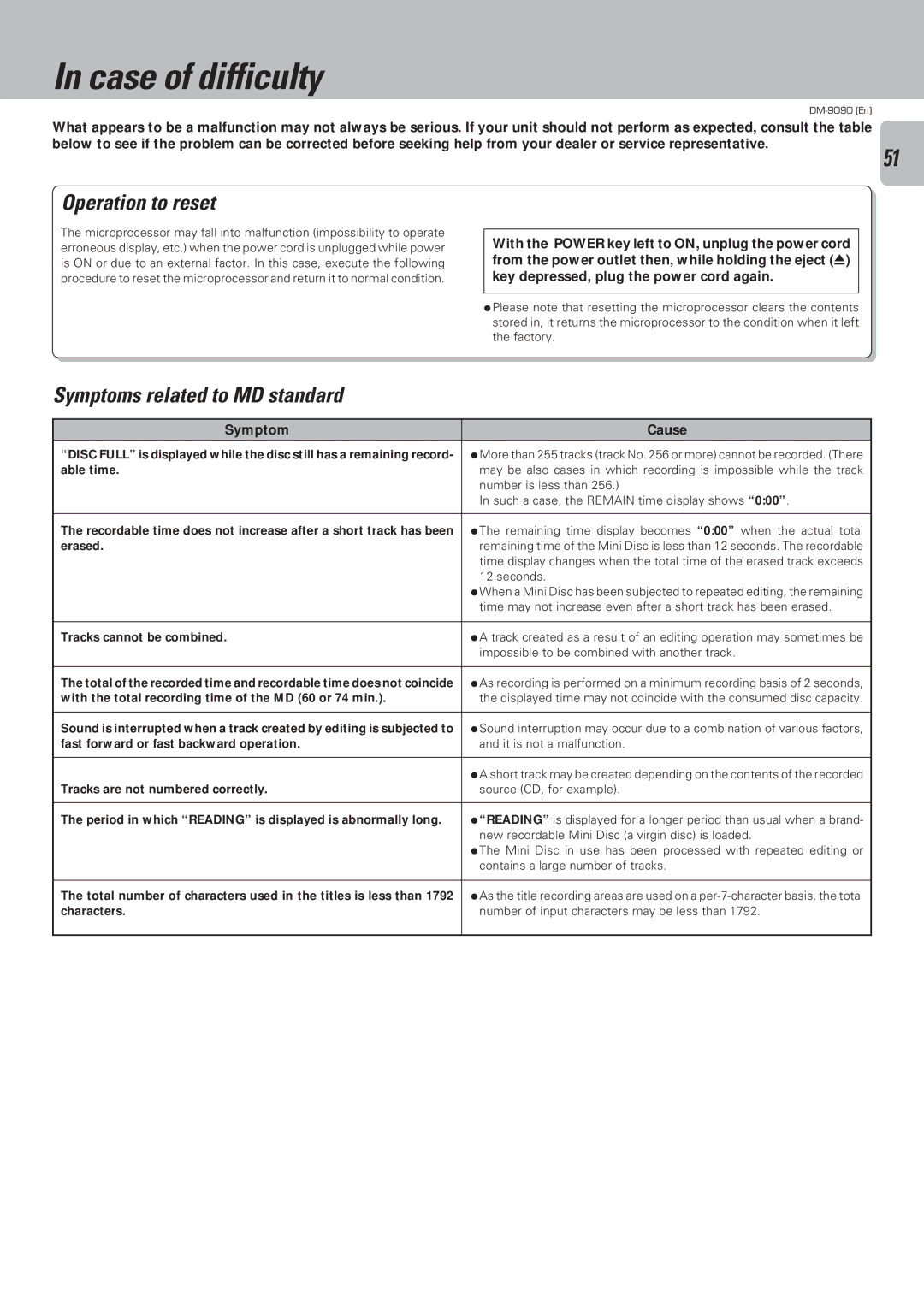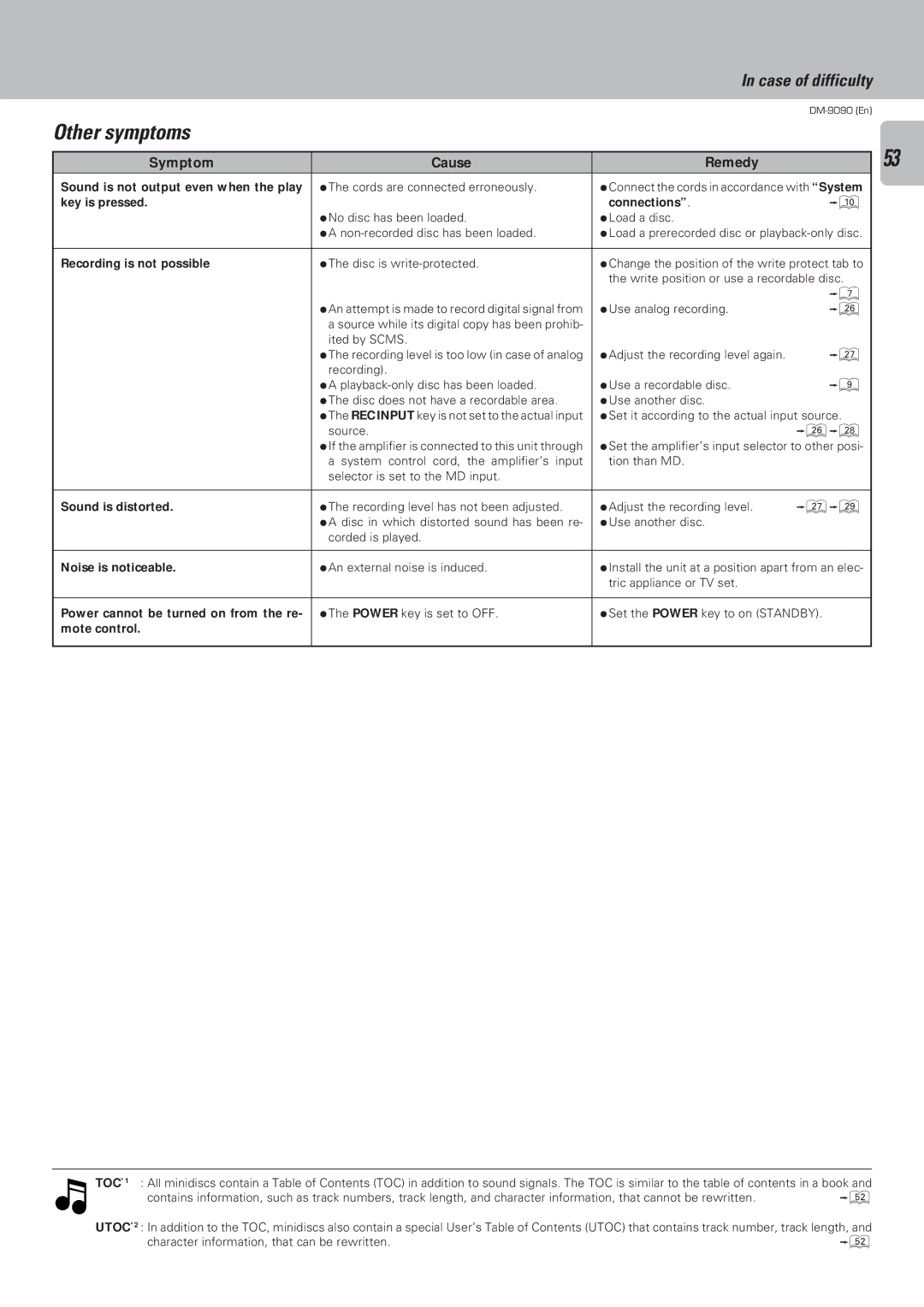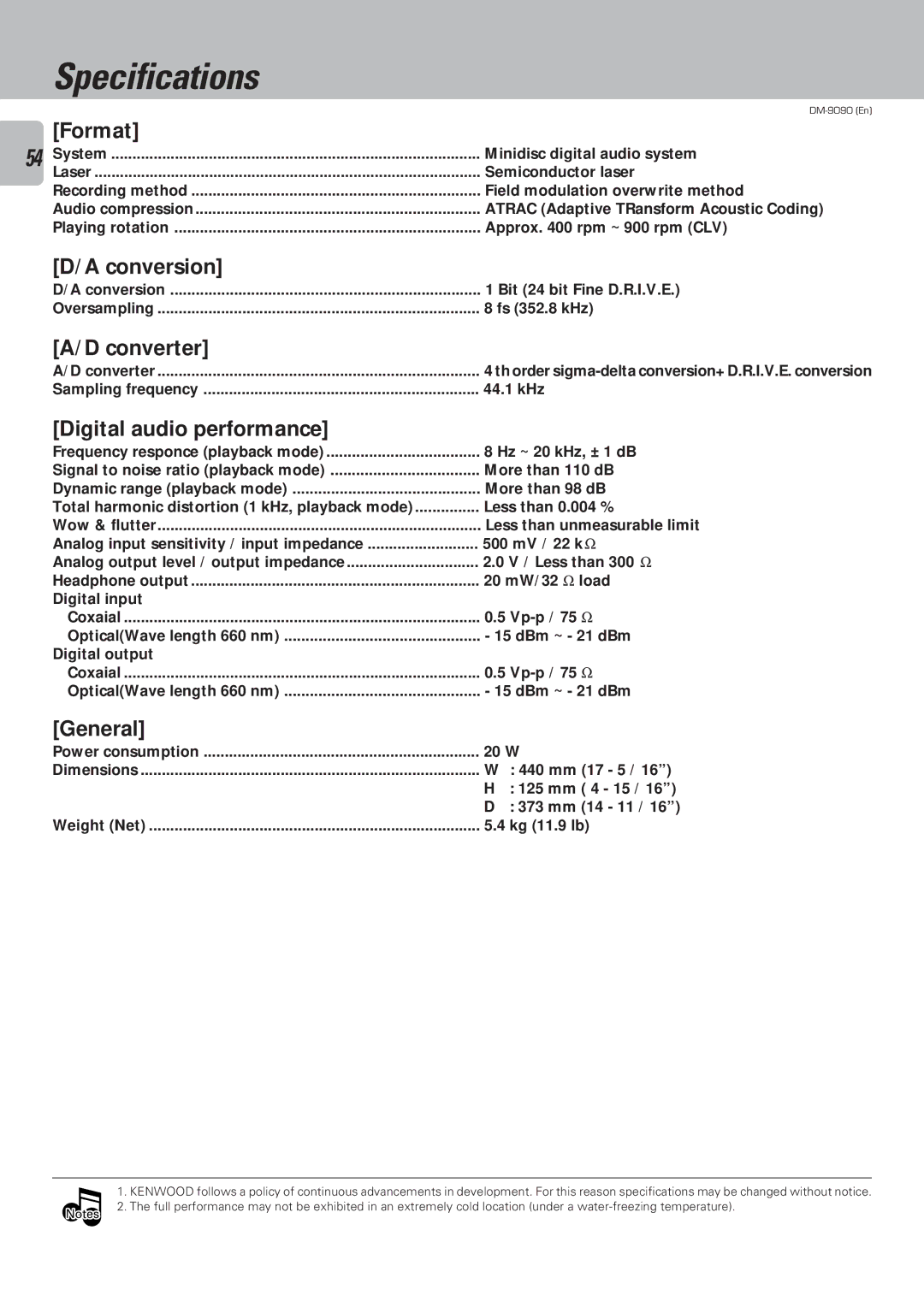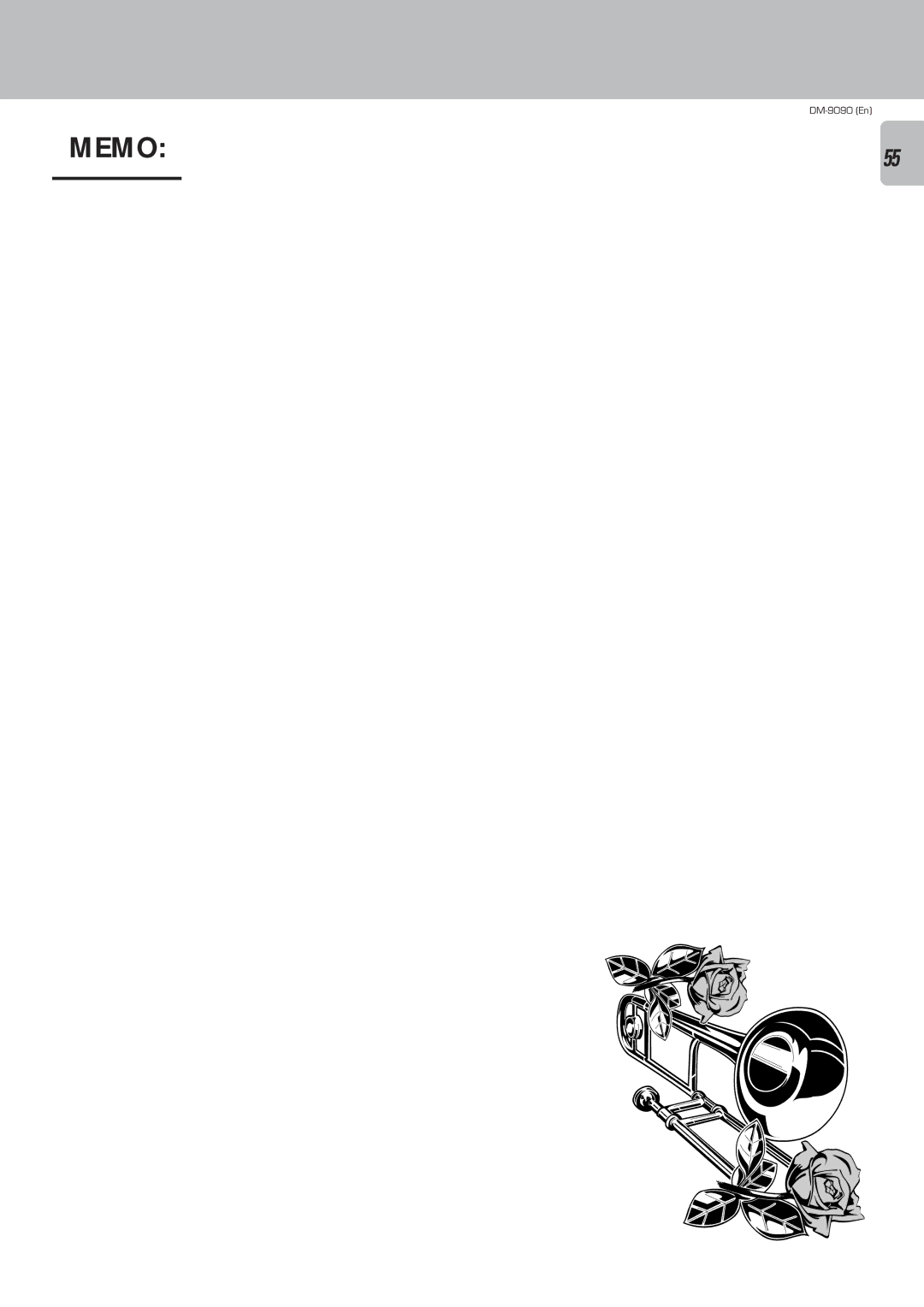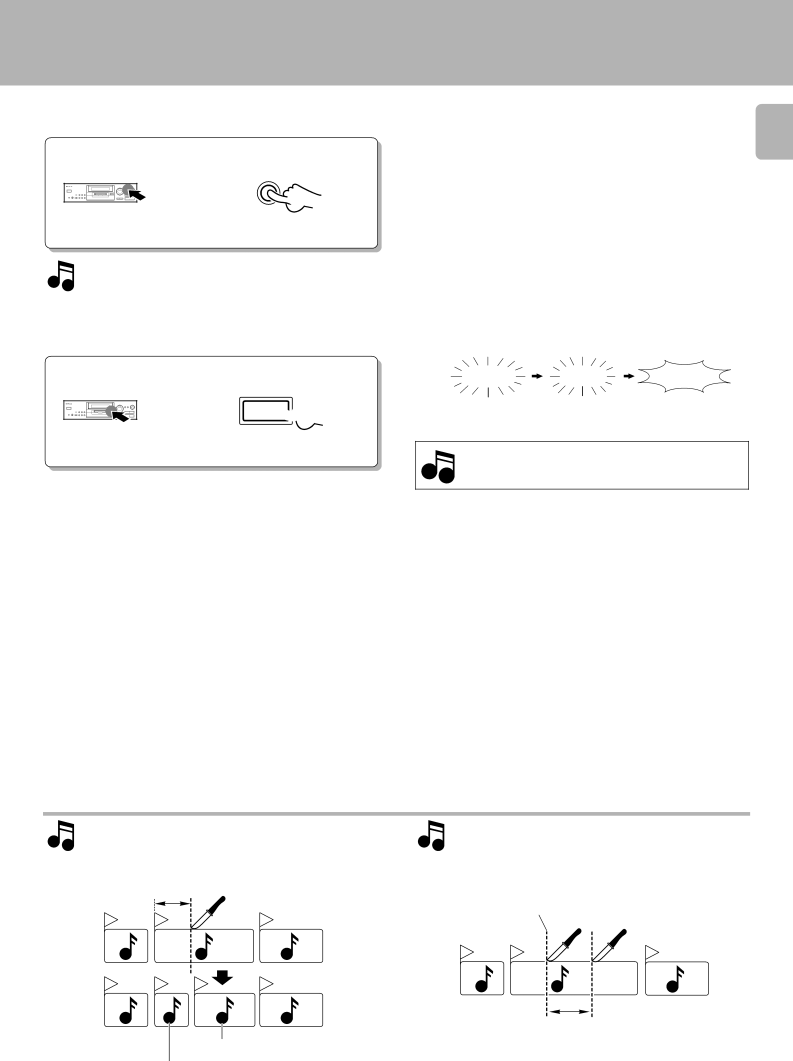
3Execute the track divide operation.
ENTER
Up to 255 track numbers can be inserted additionally by repeating 1 to 3 for each of them.
4Eject the Mini Disc.
0 ![]()
| Editing |
| |
Display after execution. | 37 |
“EDIT NOW!” : When editing is in progress
“COMPLETE!” : When editing is completed successfully
“CAN’T EDIT” : When editing is incomplete
ÖIt takes a while until the execution completes.
ÖThe track is divided into two tracks.
ÖThe unit enters pause mode at the second track.
ÖThere is no blank space left between the two tracks.
ÖTrack division may sometimes be impossible due to the limitations of the MD standard.
ÖIf you execute an editing operation by mistake, the condition before
editing can be recovered by performing the “EDIT CANCEL” opera-
tion. | Ü |
|
|
WRITING | EJECT | N O D I S C |
Information is | Mini Disc has been ejected. |
|
being written. |
|
|
While “WRITING” is displayed, do not apply shock Note or vibration to the unit because information is
being written on the Mini Disc.
Image of track division |
| Image of preview |
| |||
| Should be approx. |
|
|
|
| |
| 2 sec. or longer. |
|
|
|
| |
|
|
|
| The point where the EDIT / SPACE key is pressed | ||
1 | 2 |
| 3 |
|
|
|
A |
| B | C | 1 | 2 | 3 |
1 | 2 | 3 | 4 | A | B | C |
A |
| B | C |
| Approx. 2 sec. |
|
|
|
|
|
|
| |
|
| Divided track (second half) |
| Fine adjustment range in 32 steps | ||
|
|
|
|
| ||
Divided track (first half)