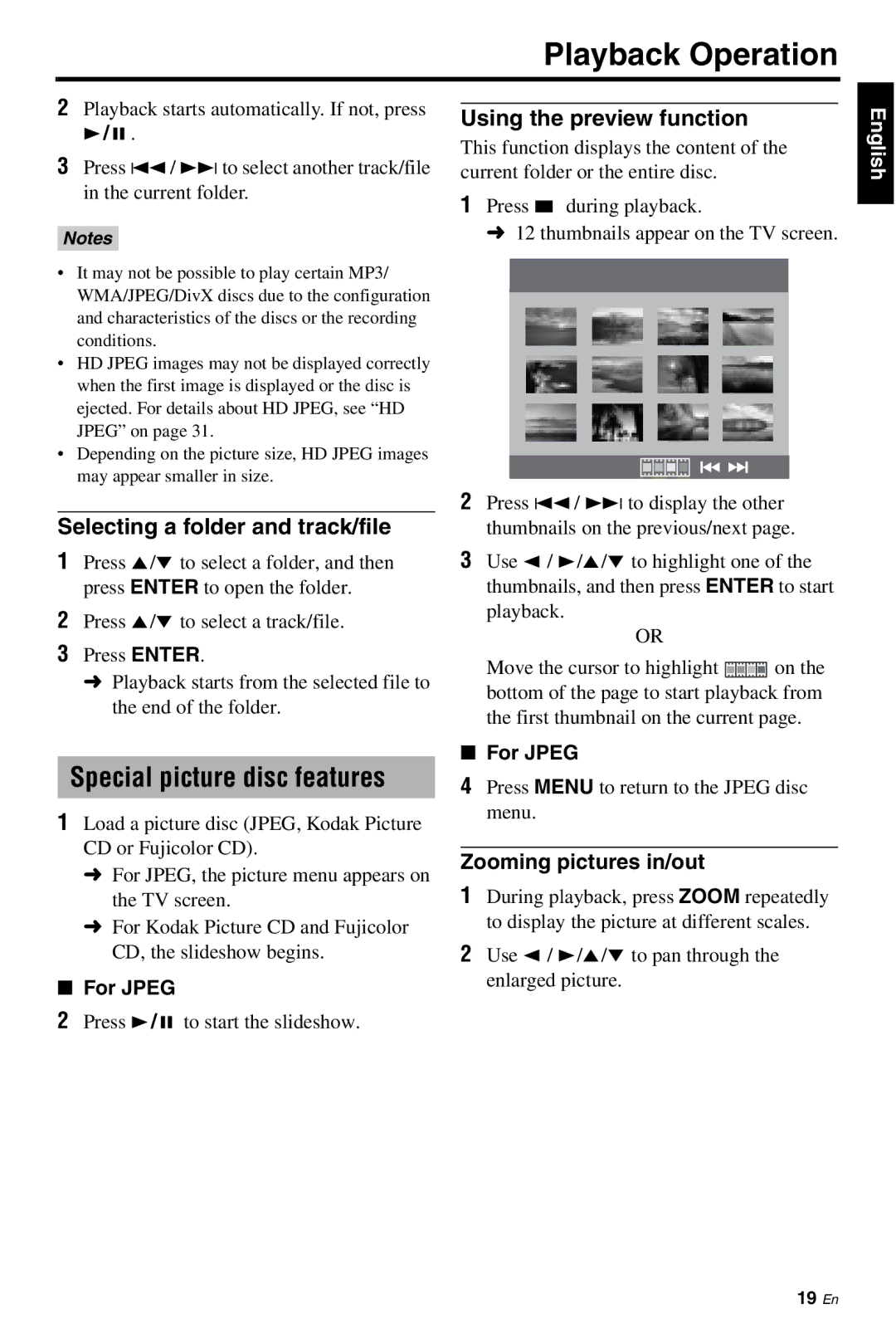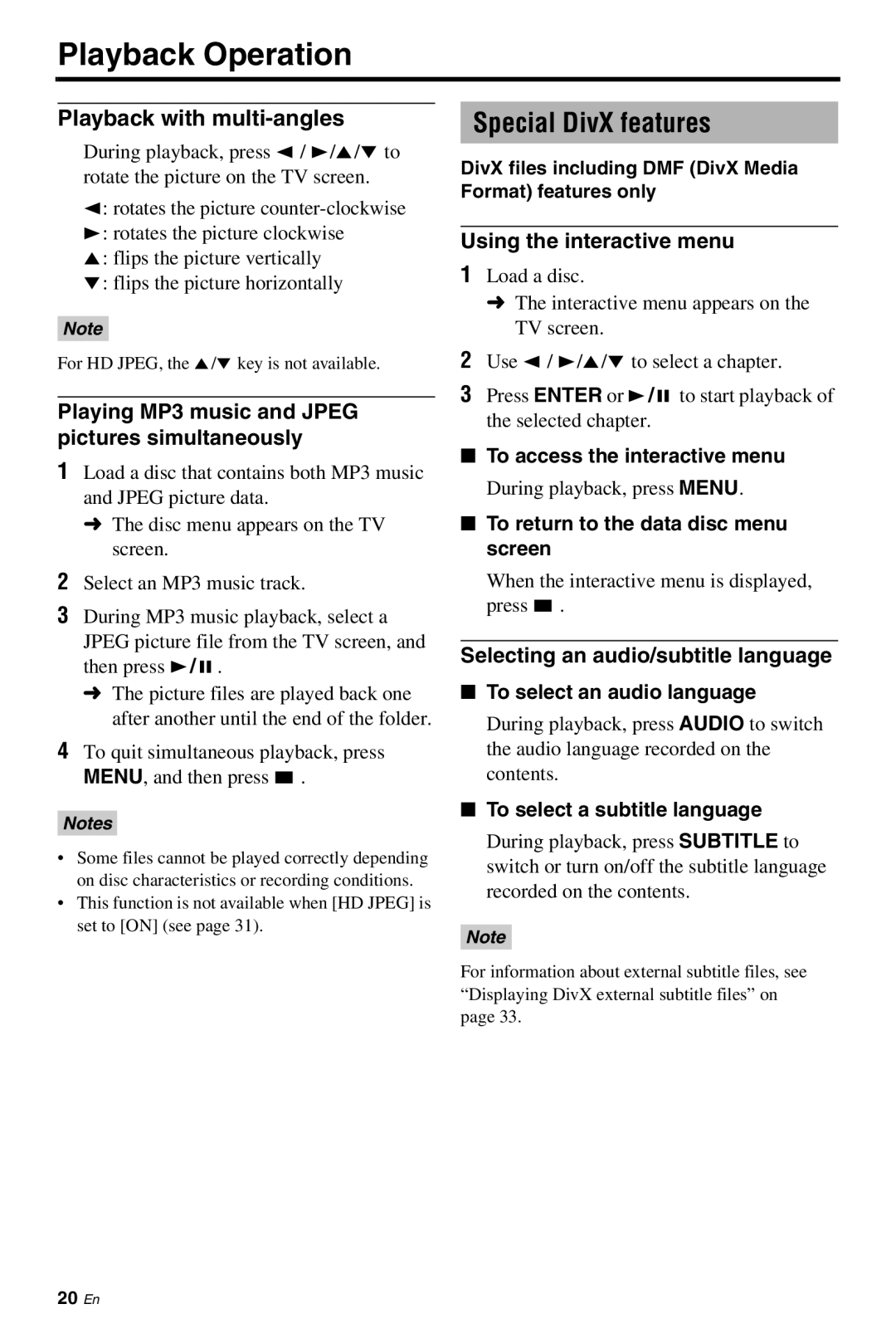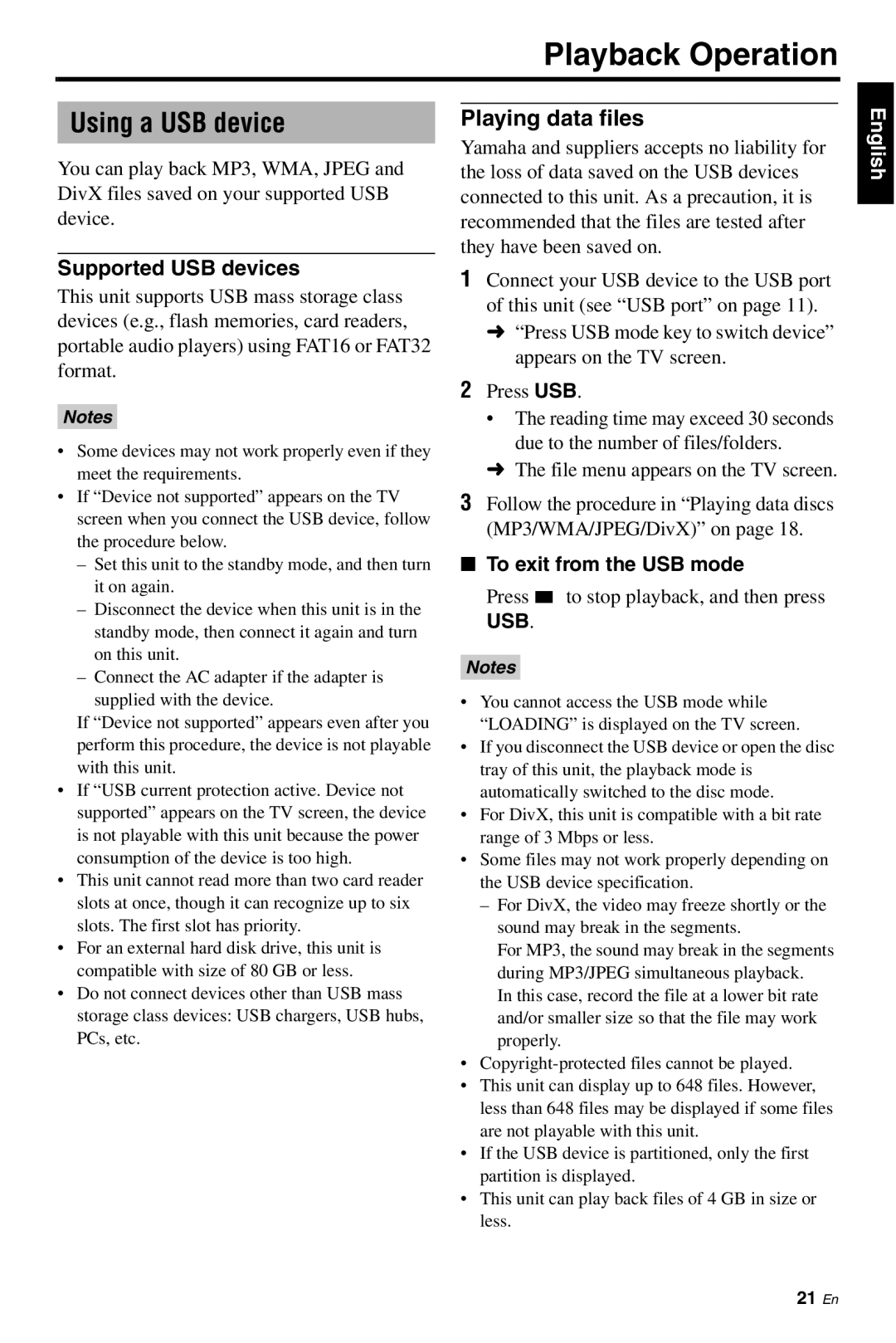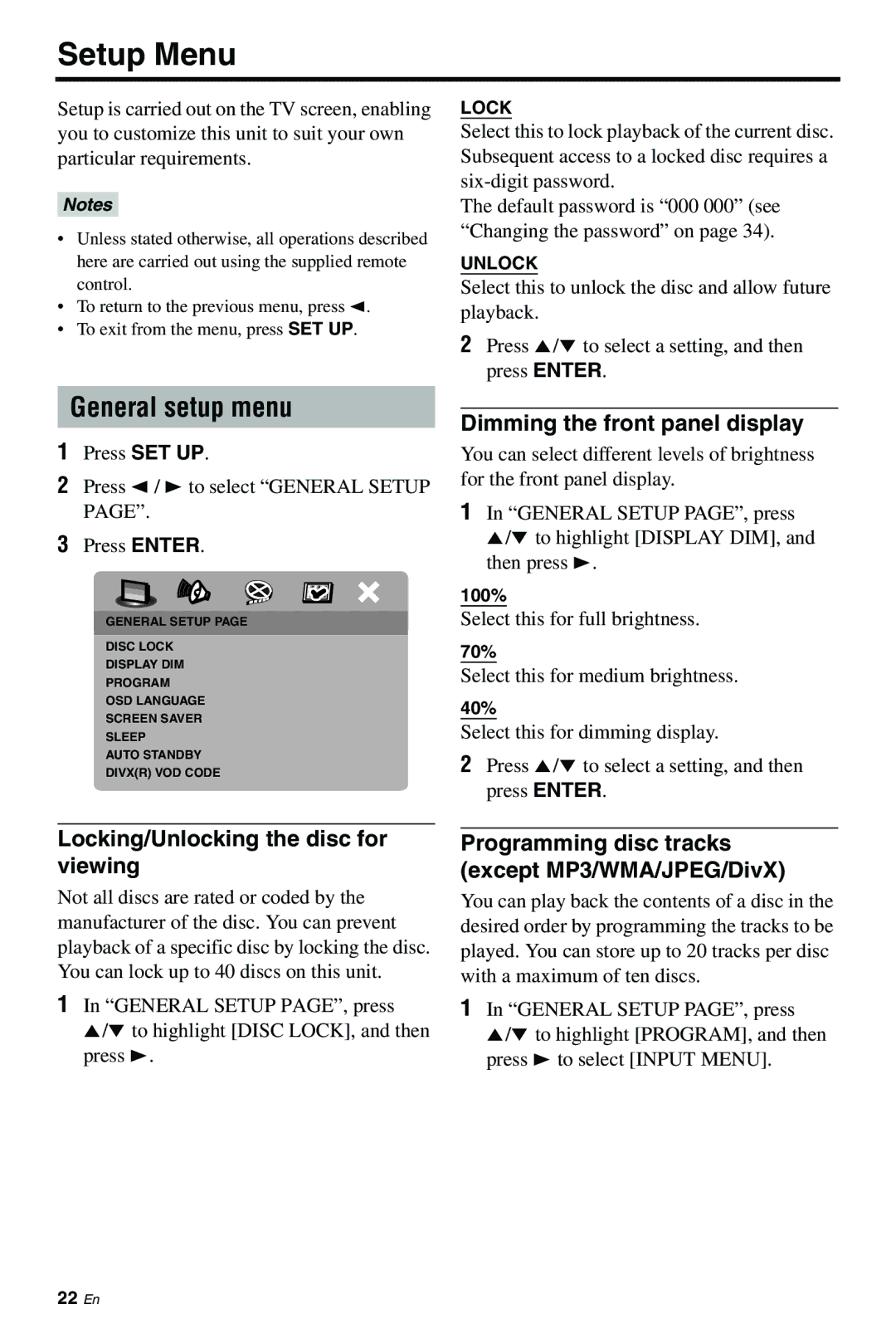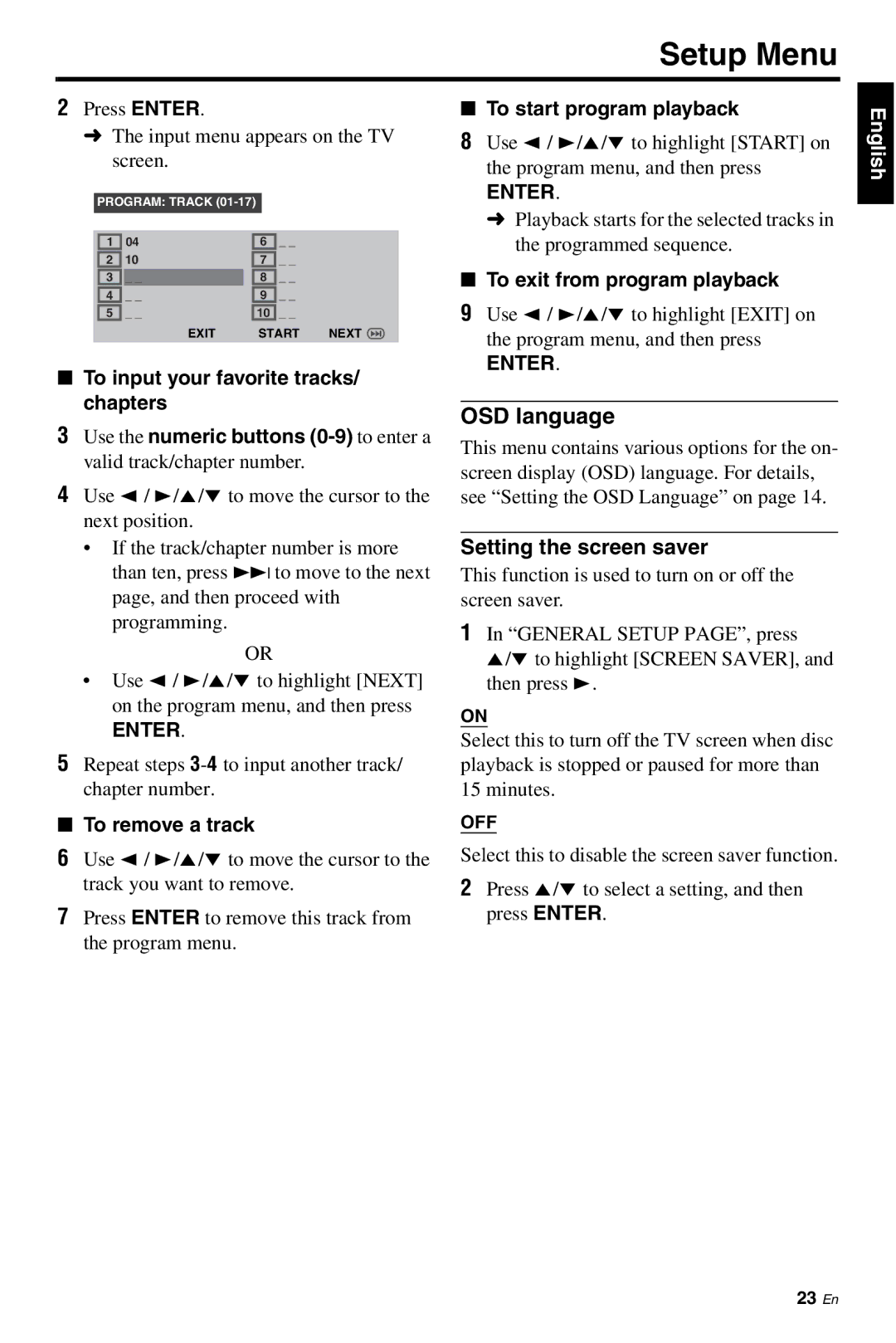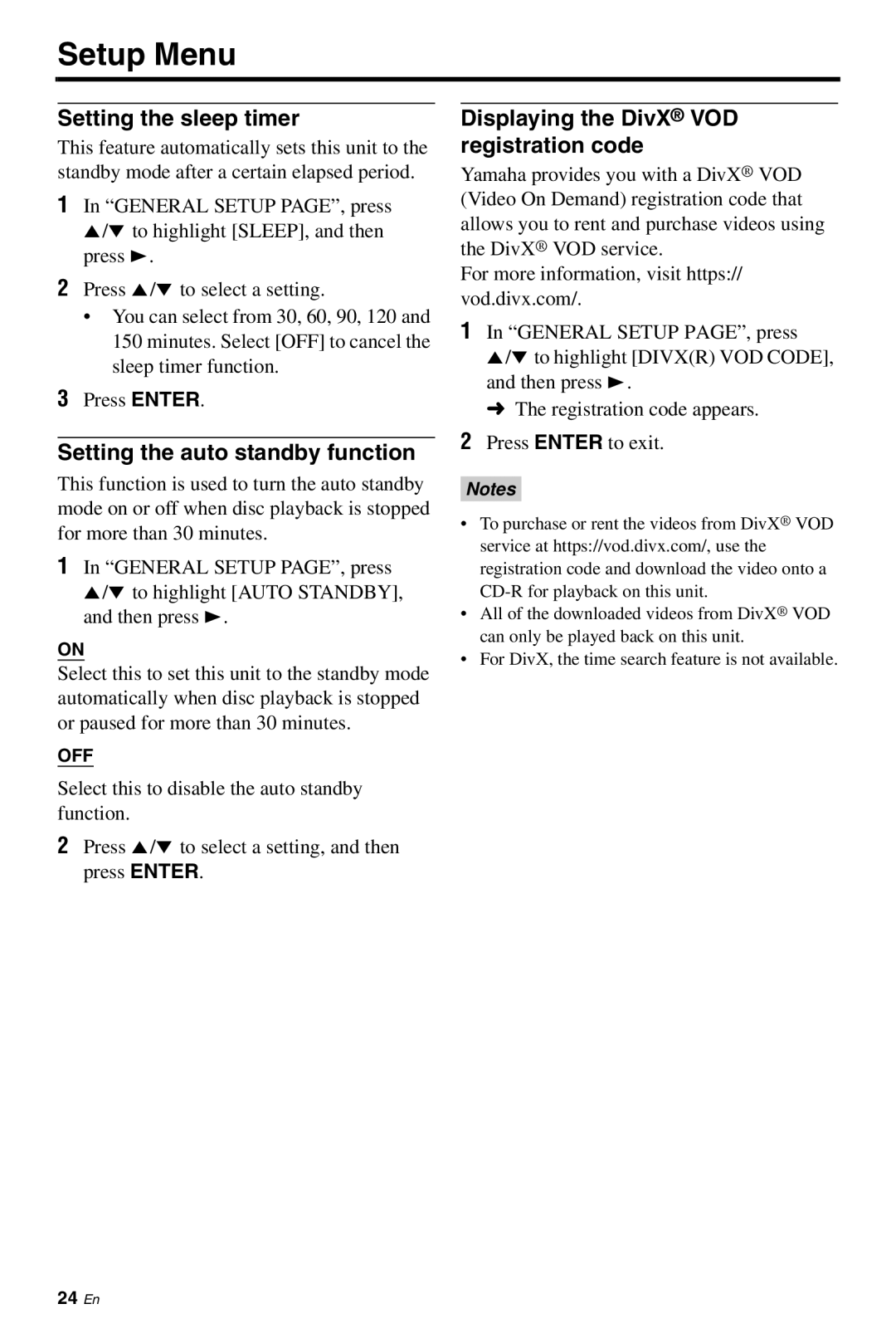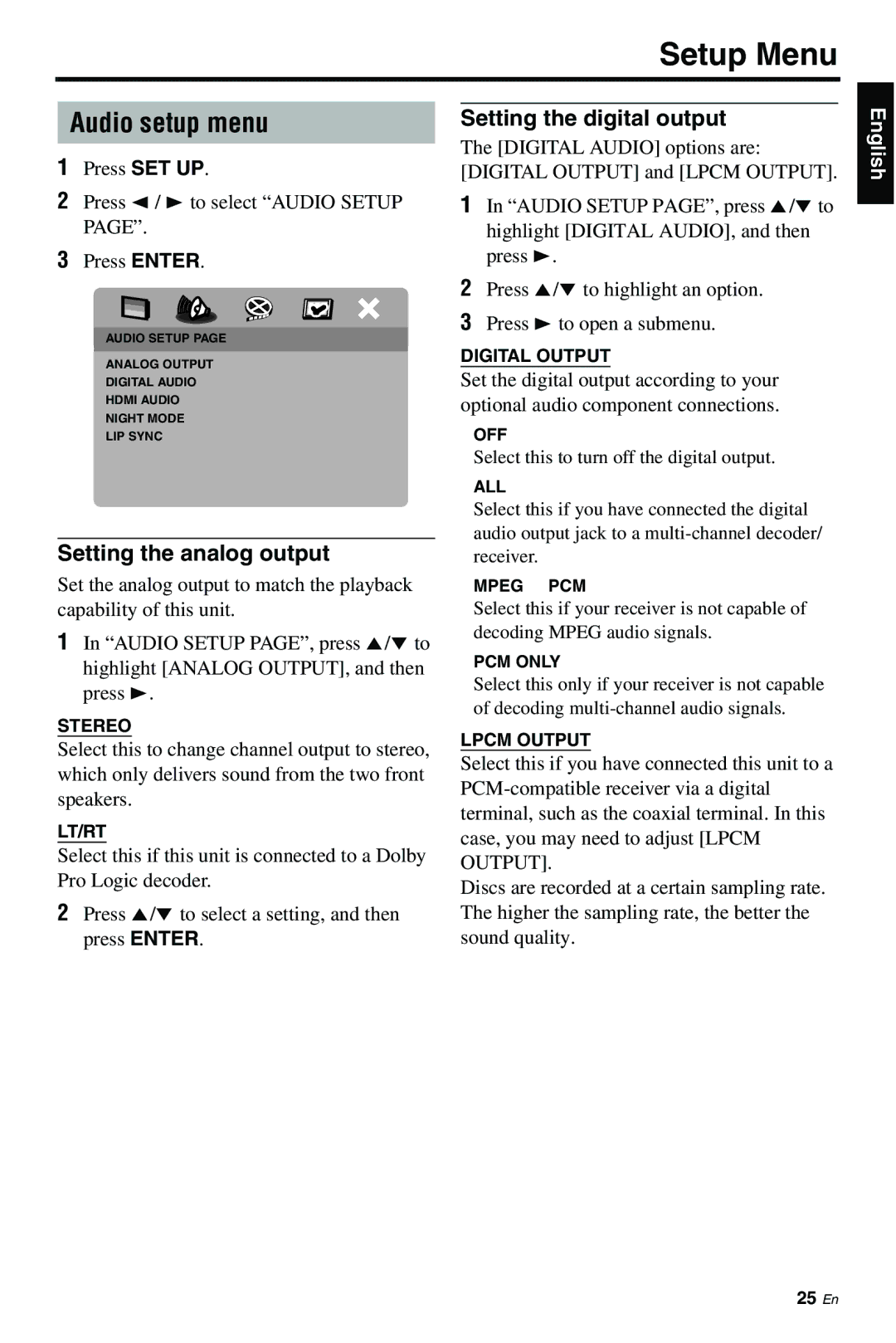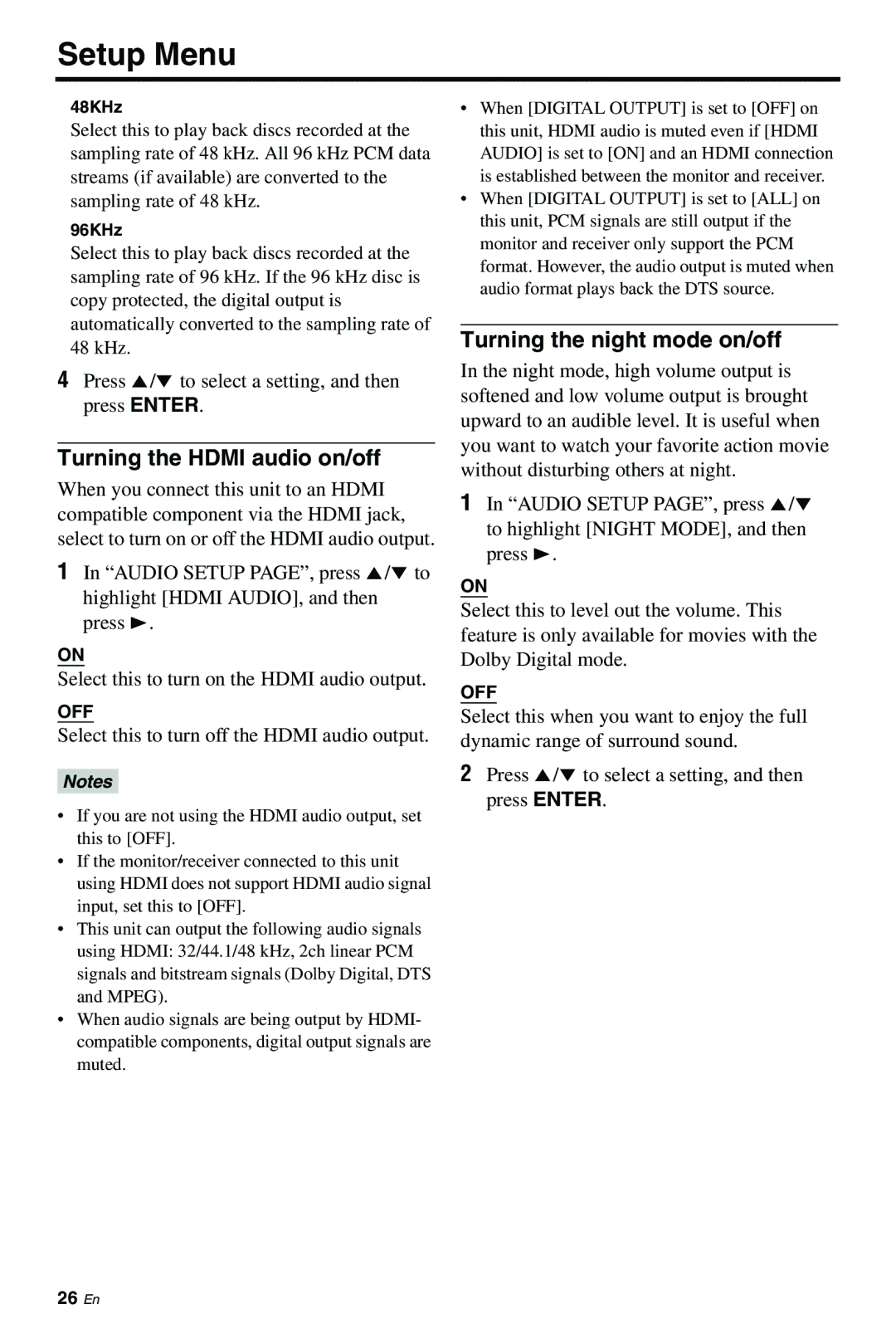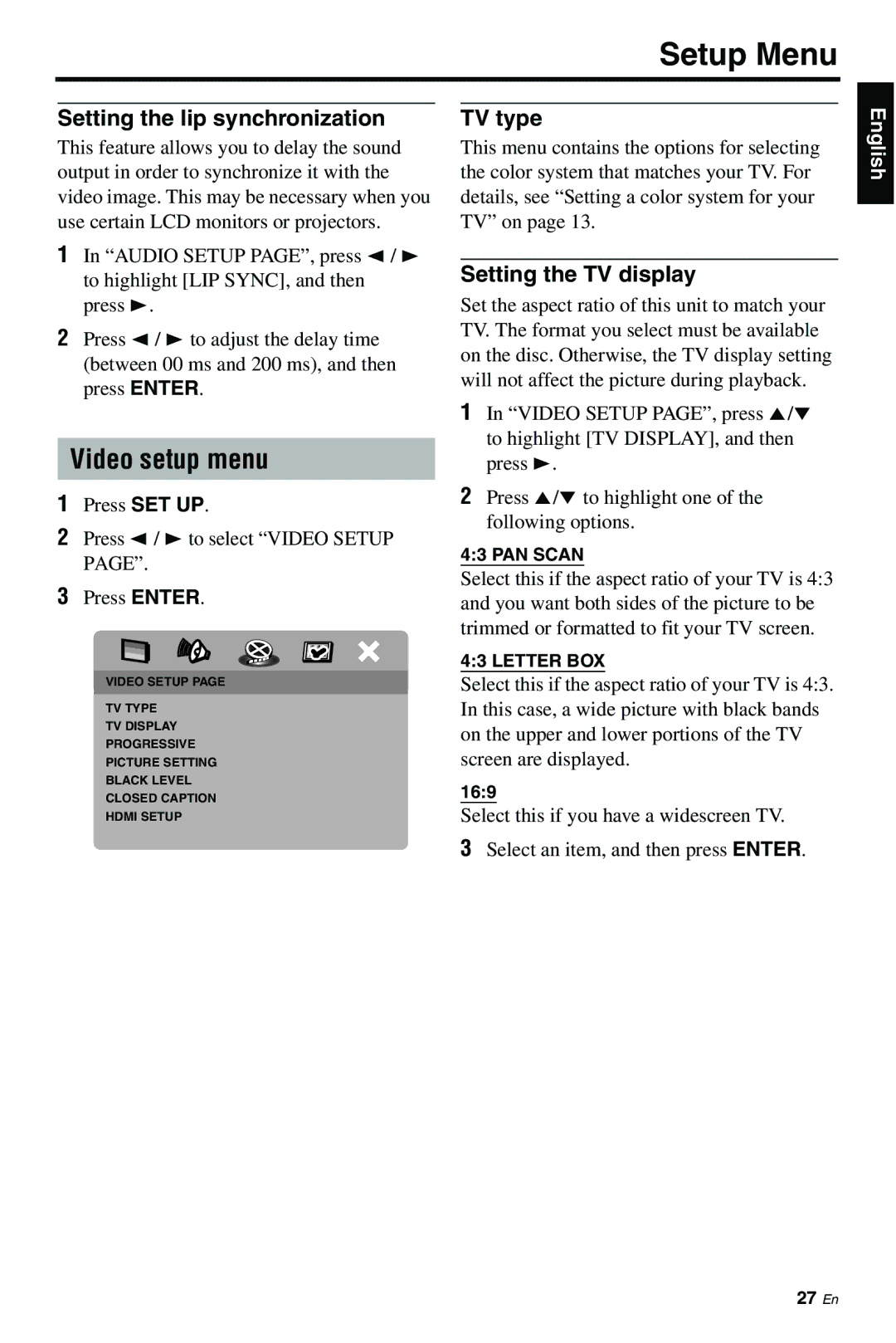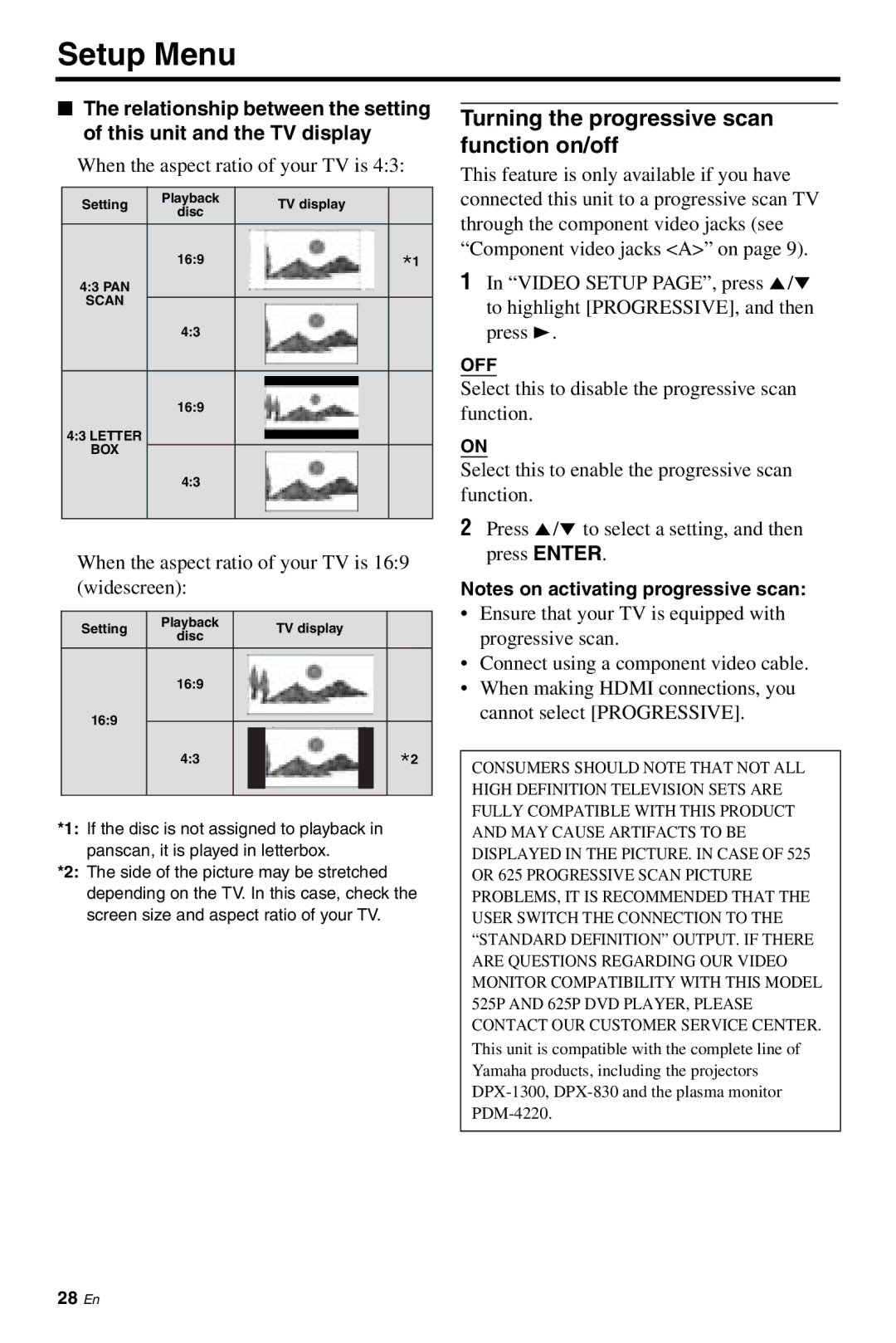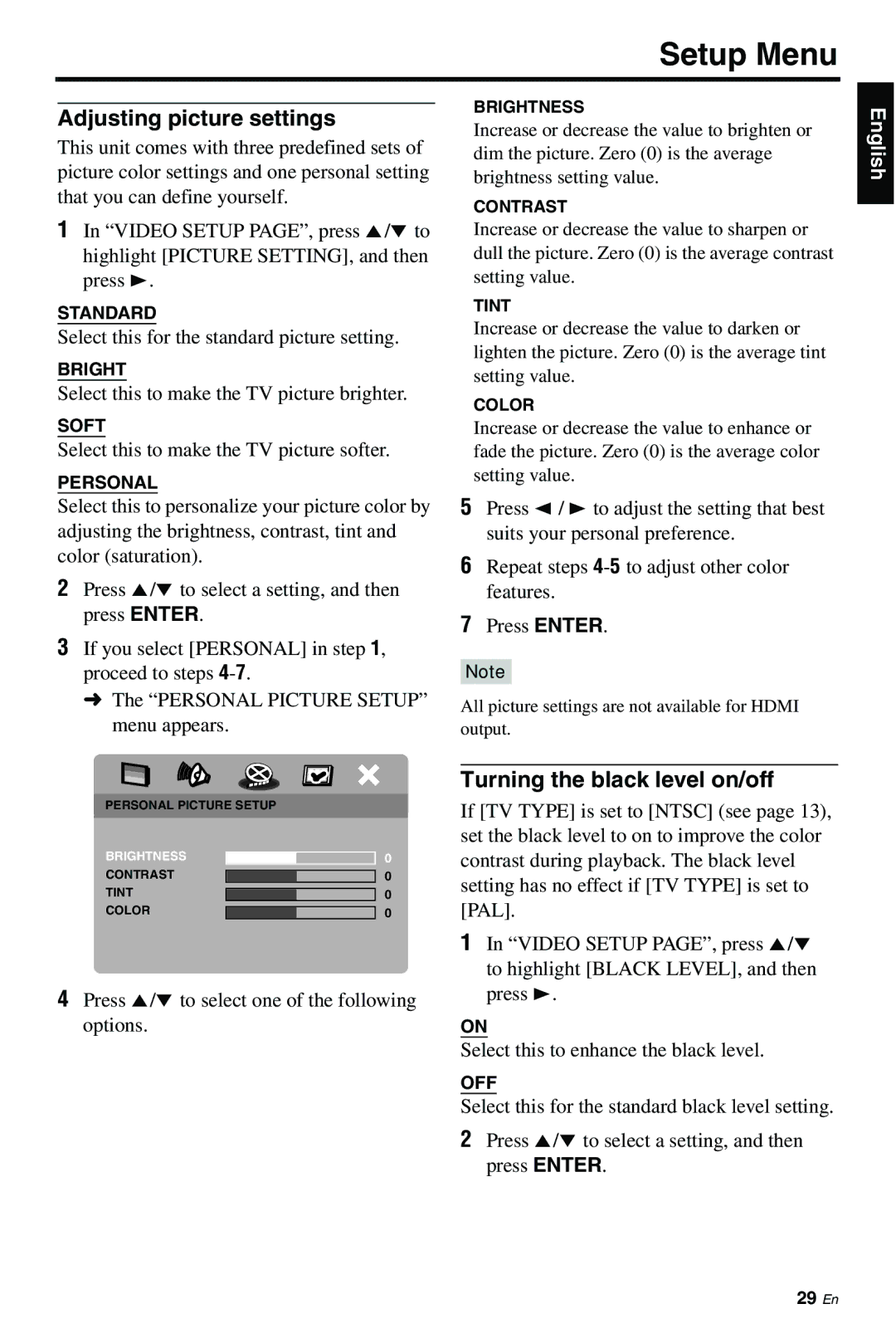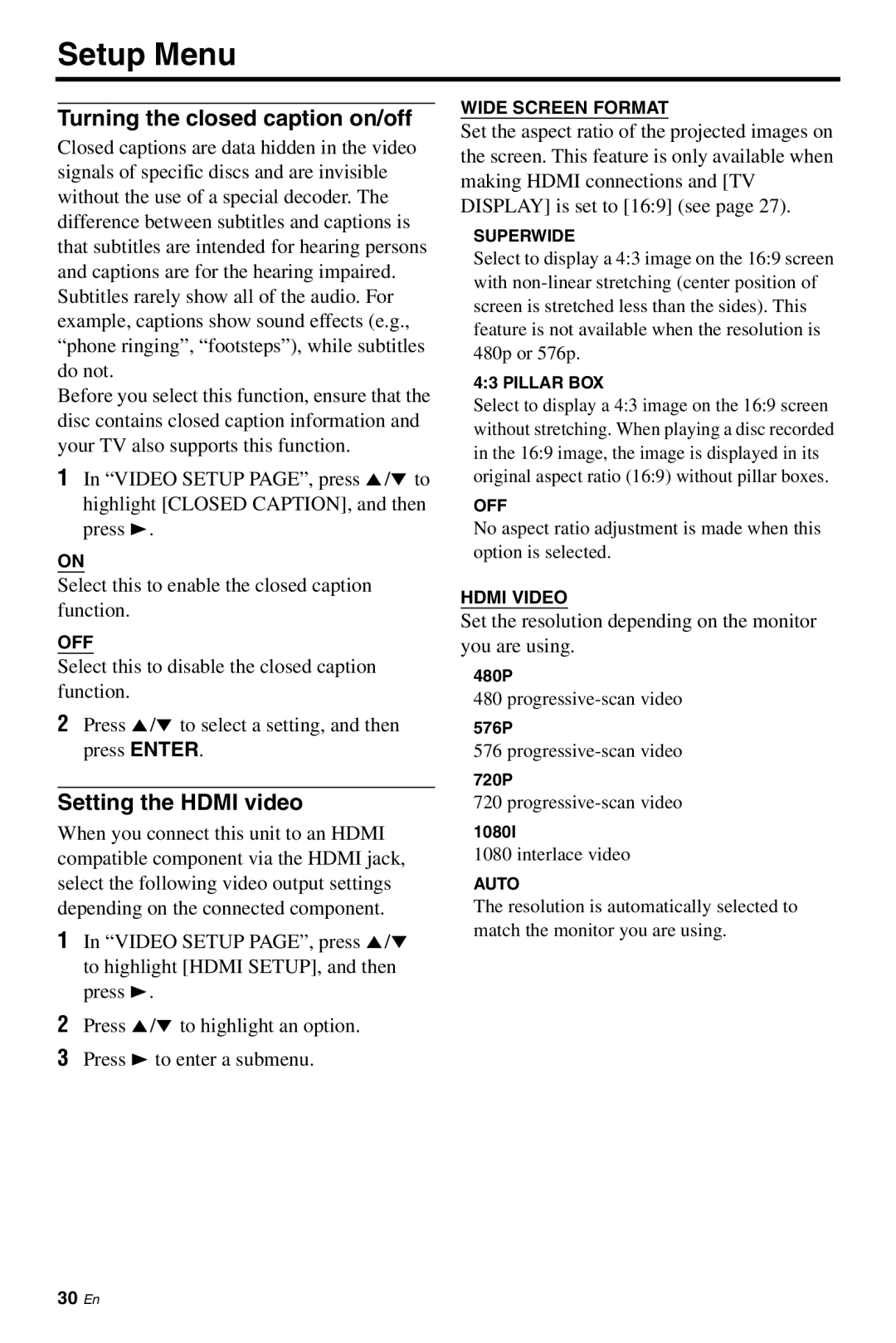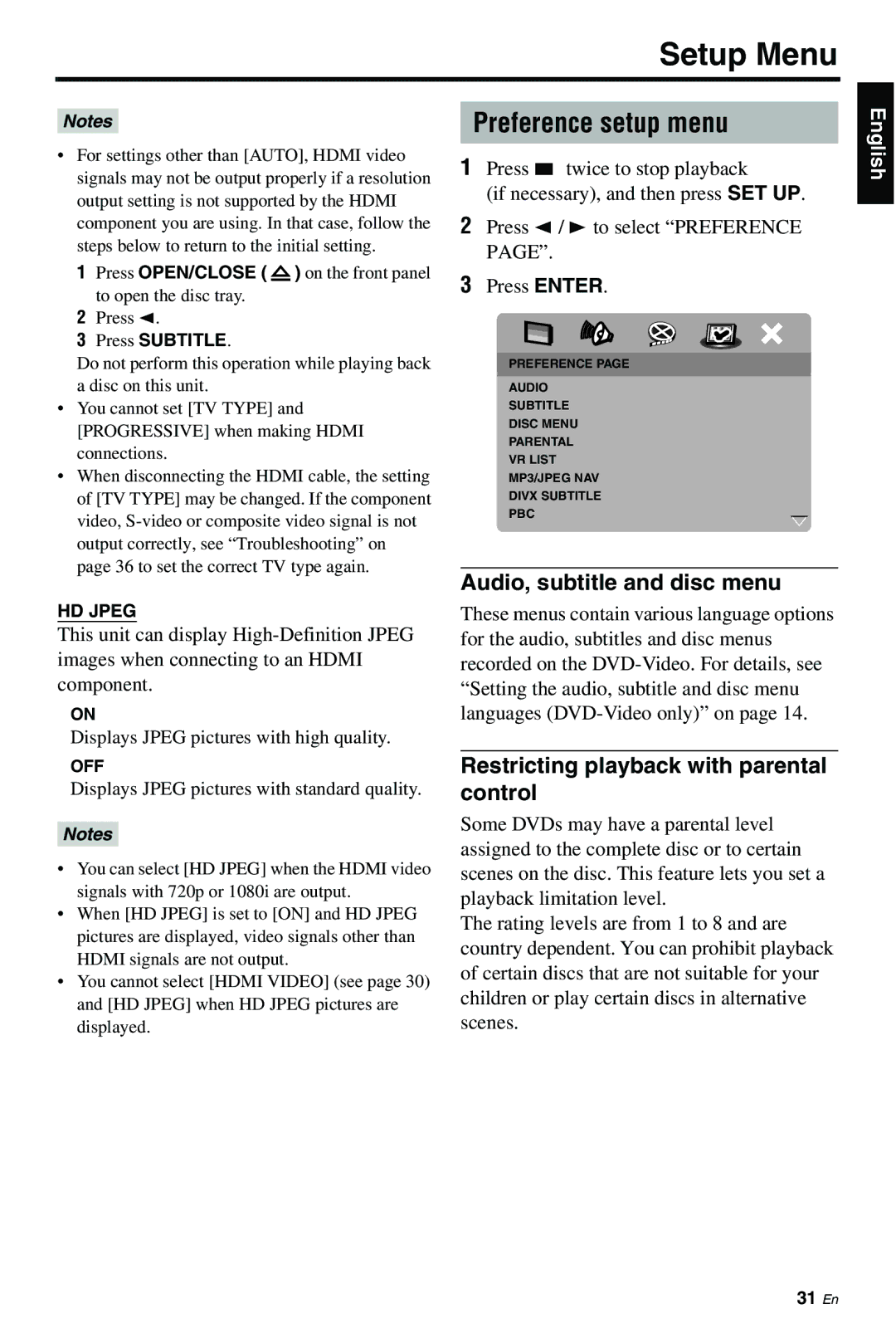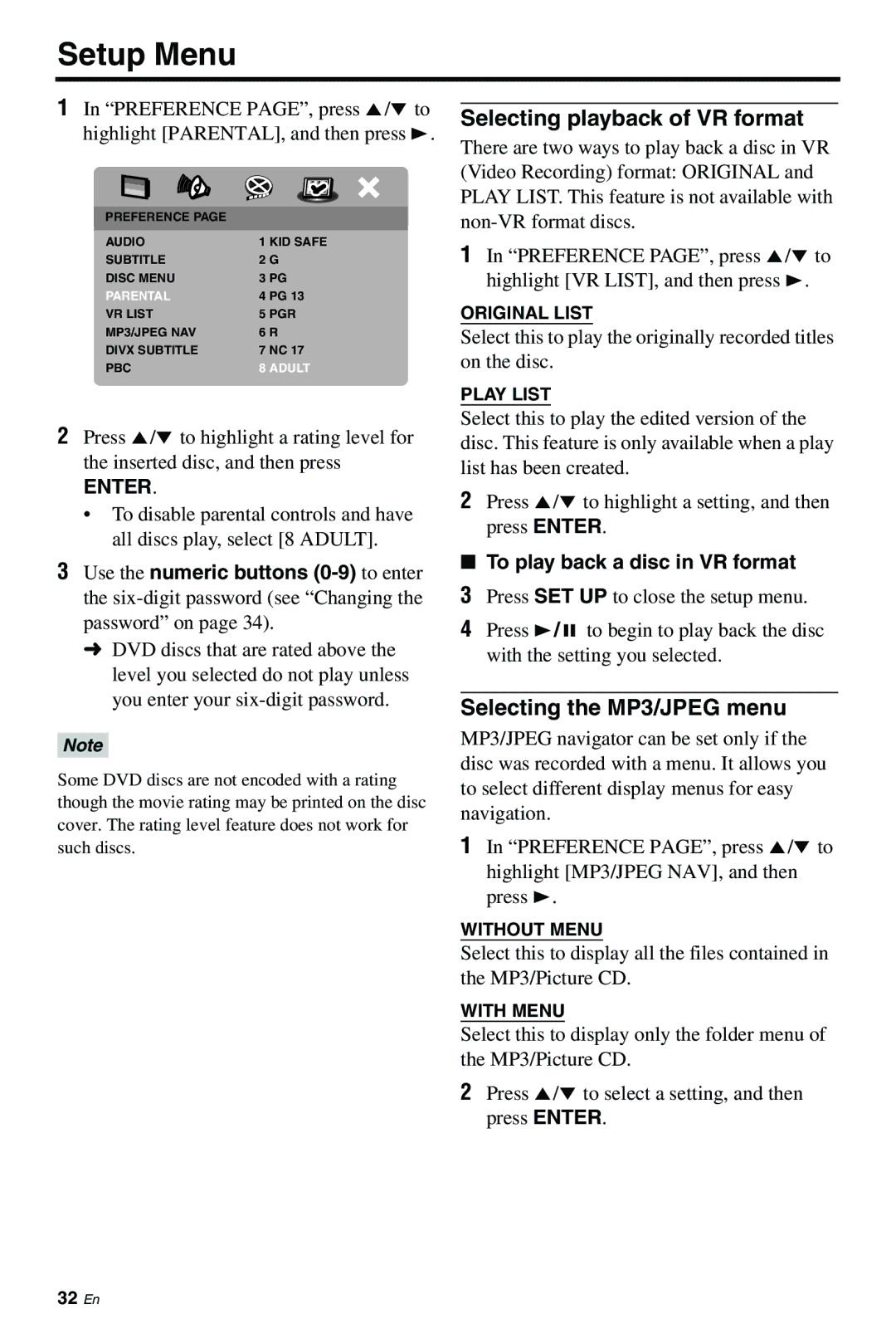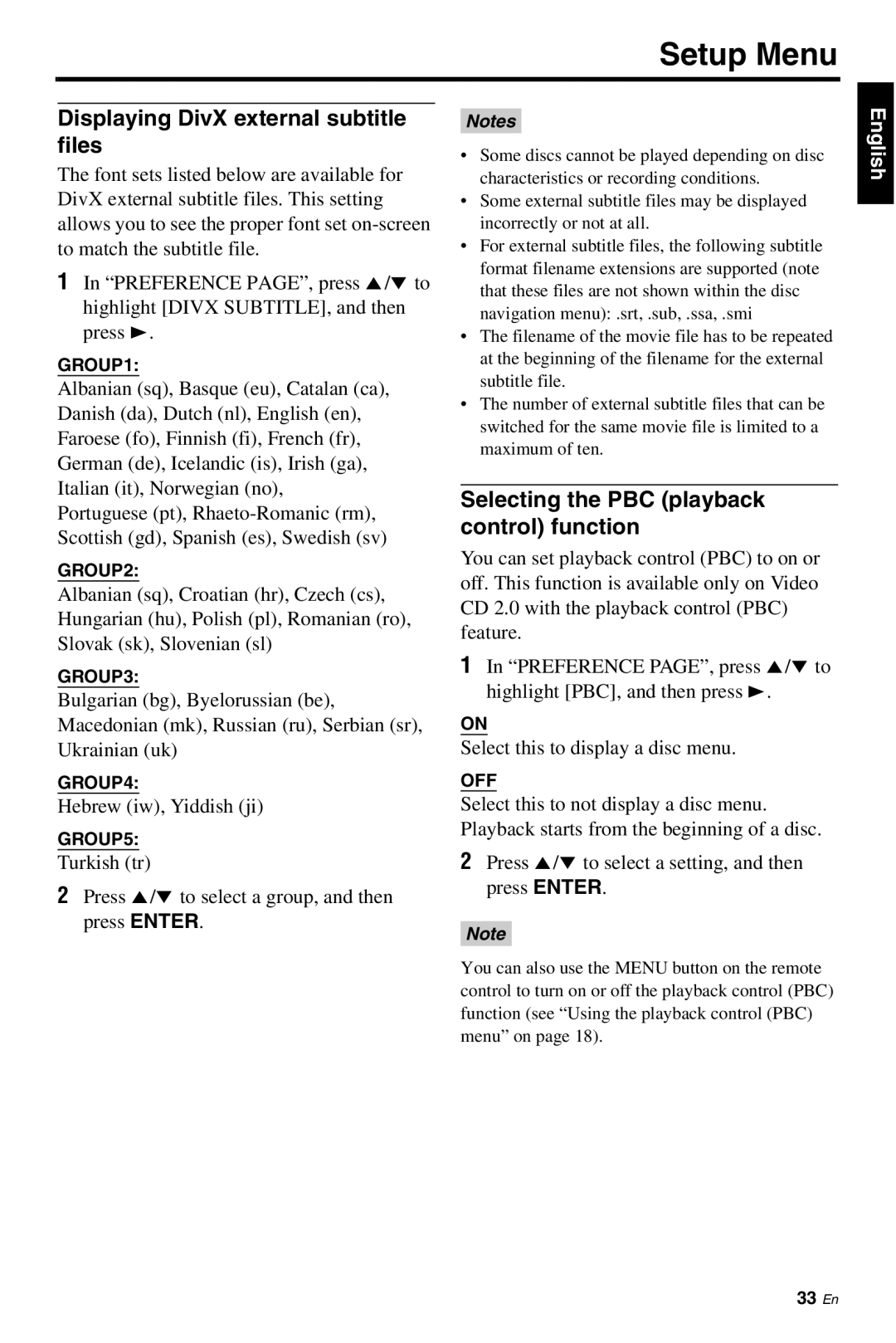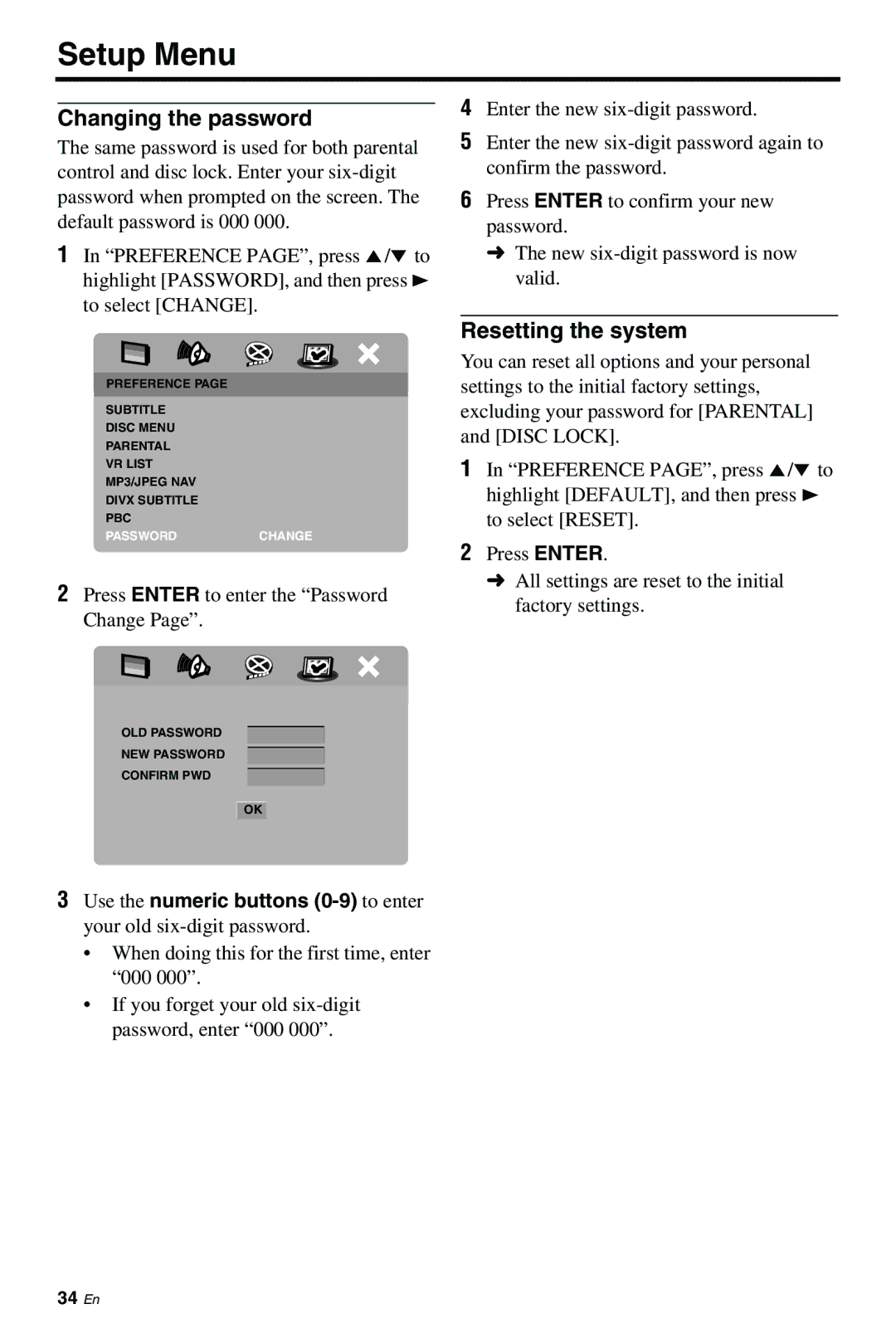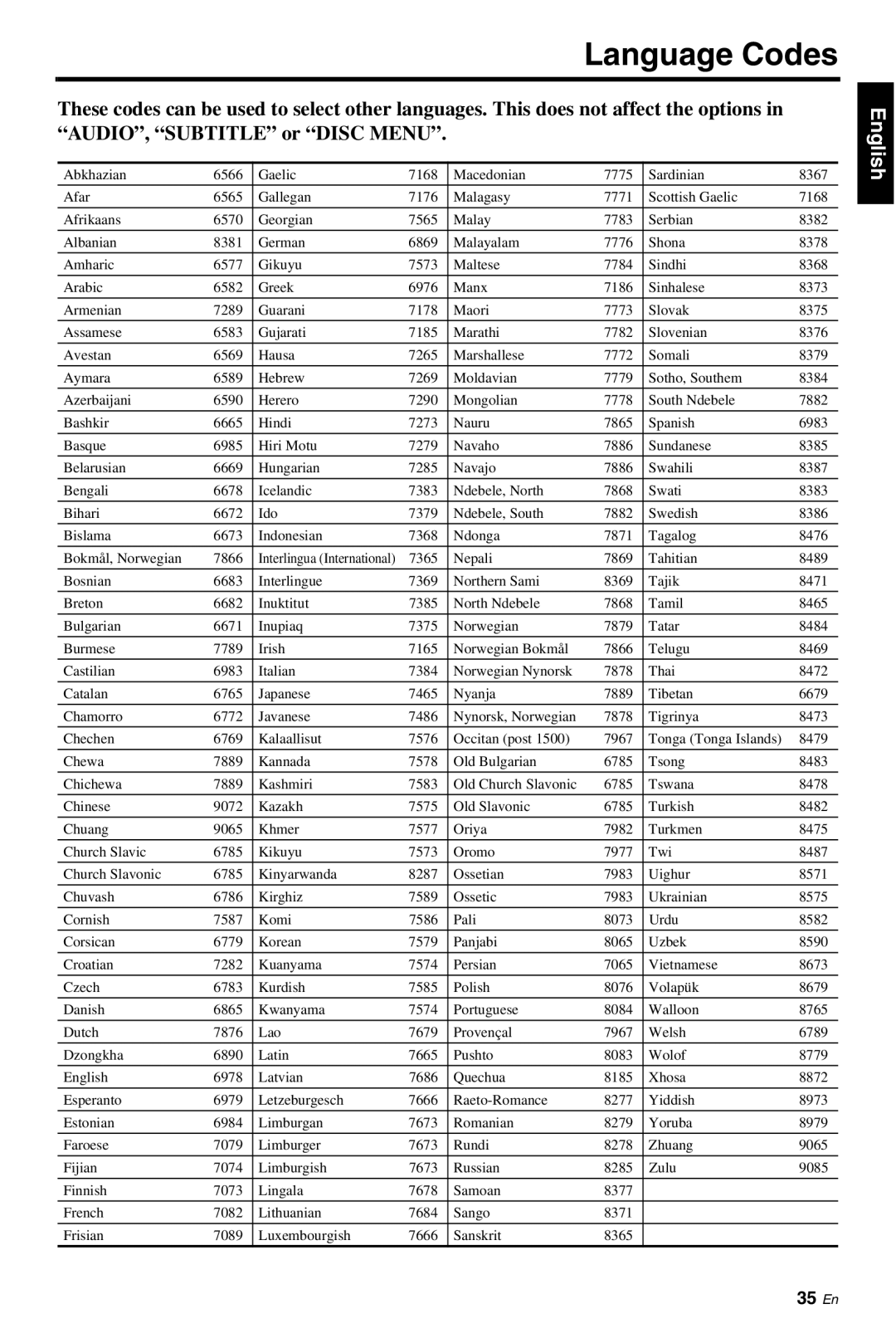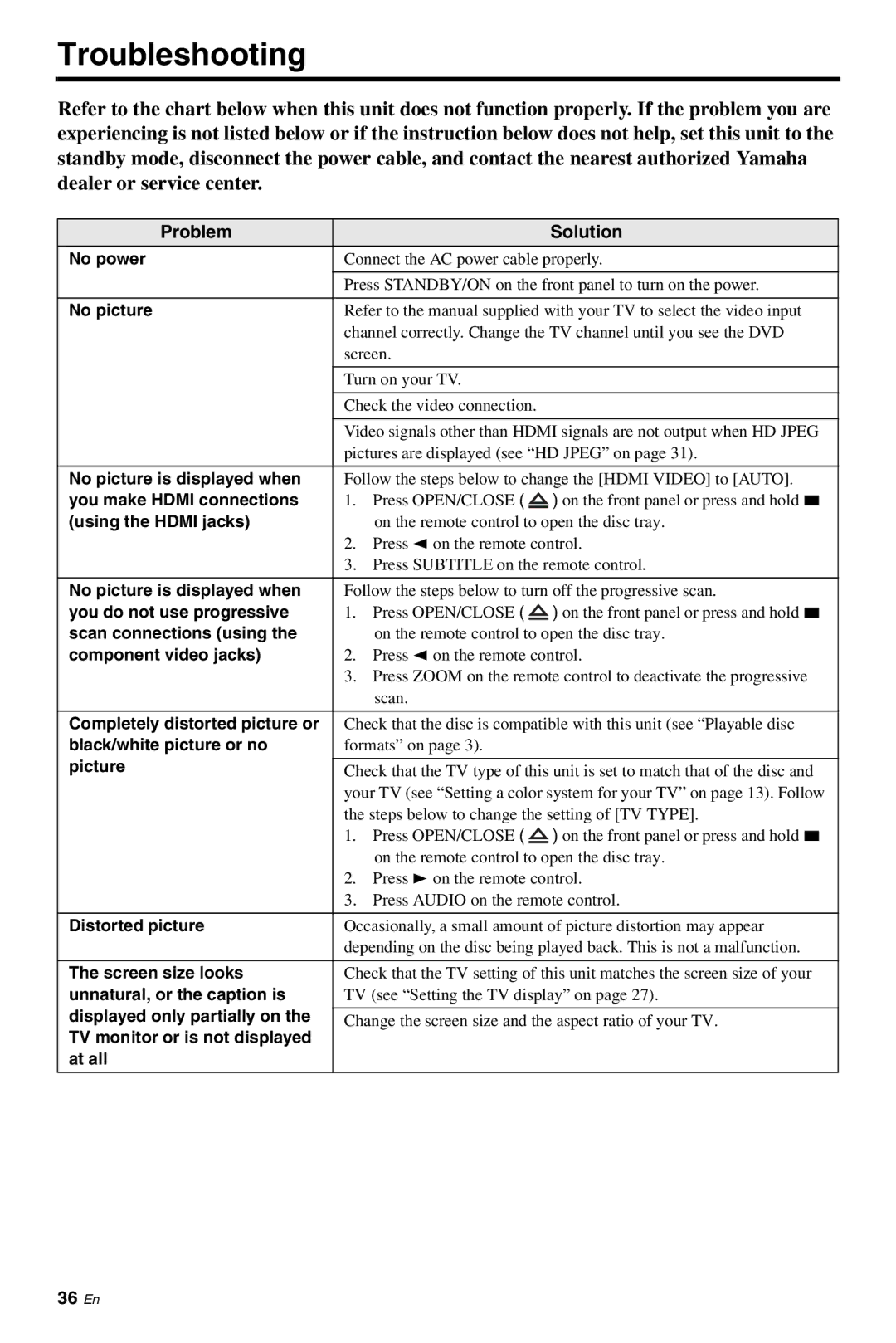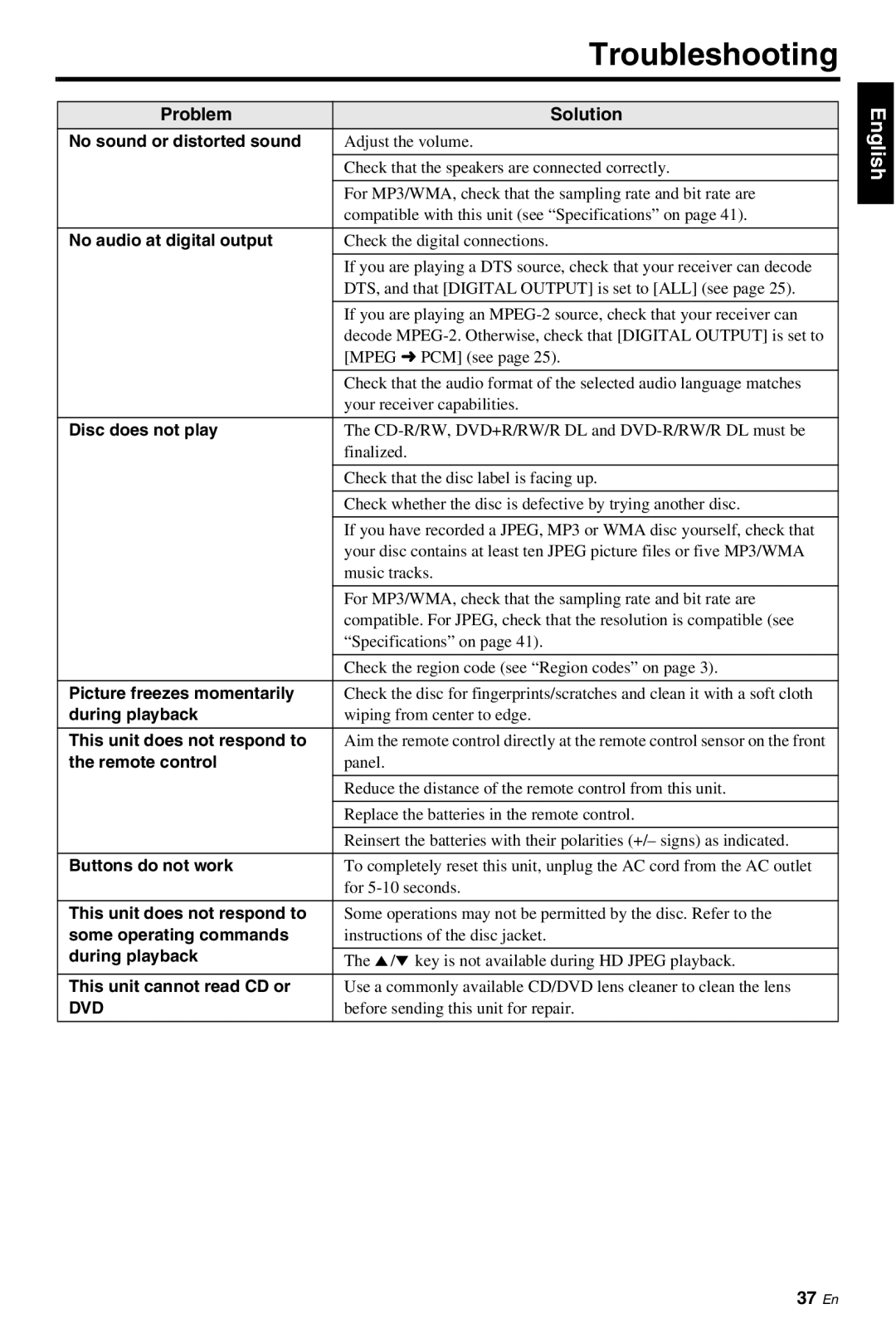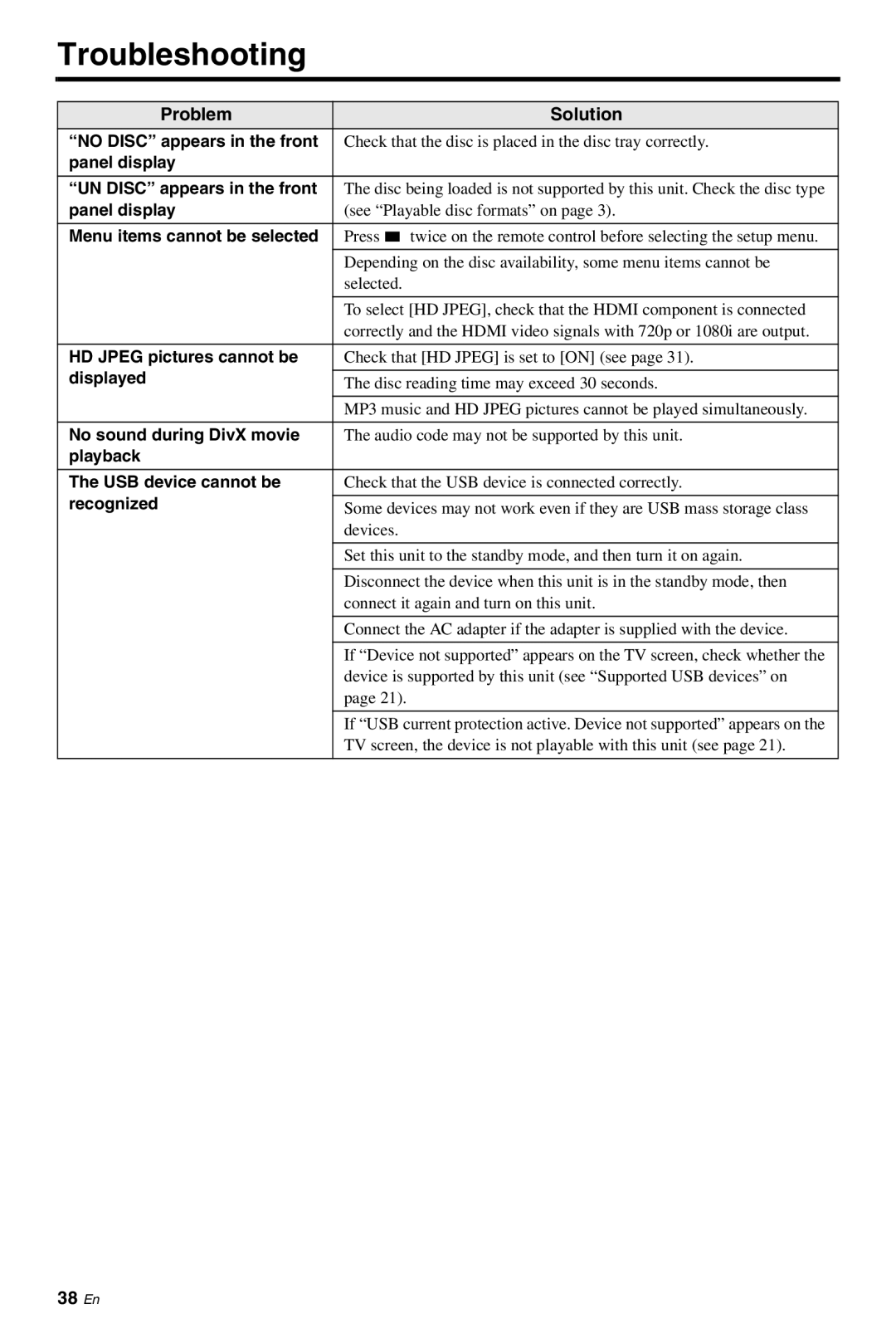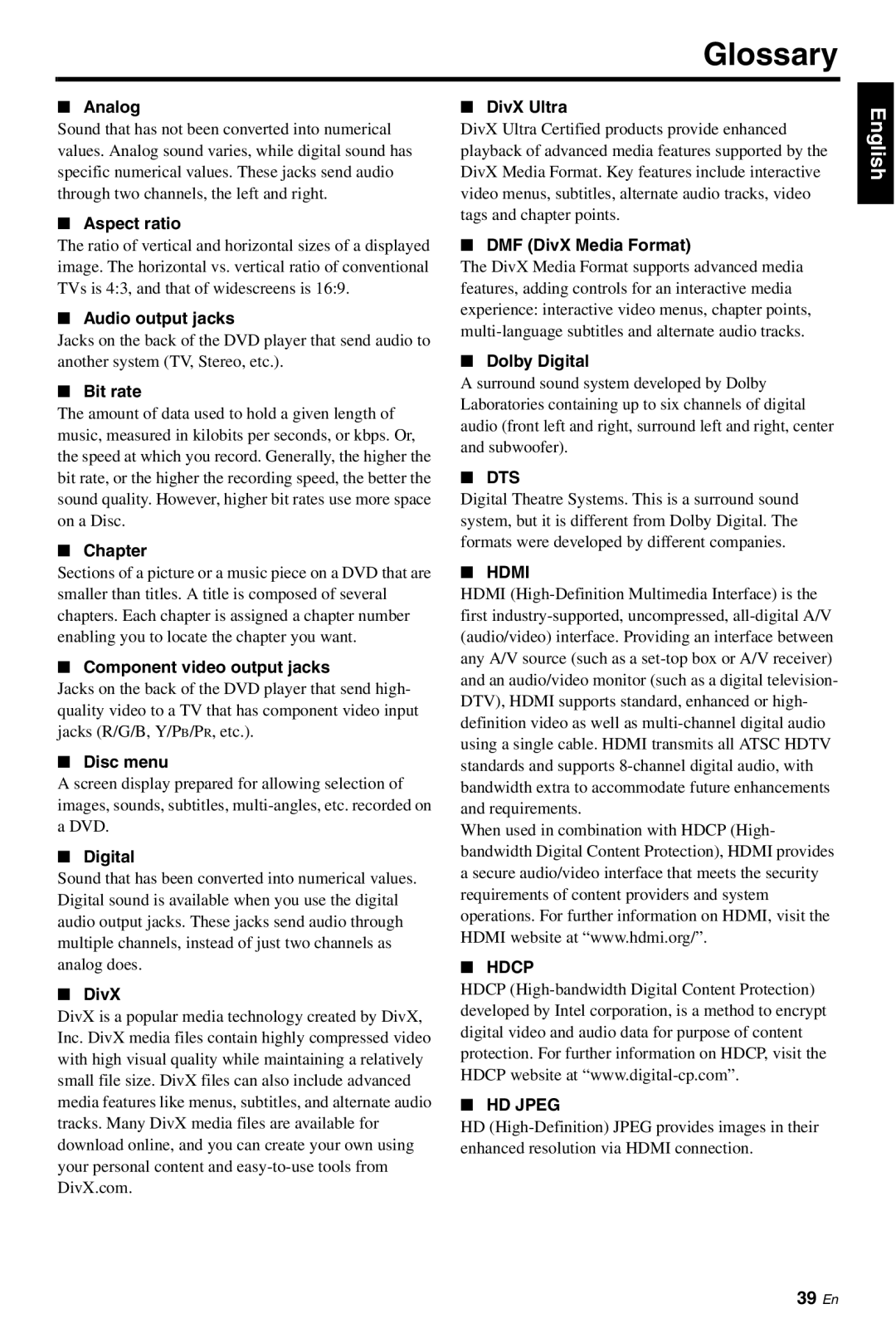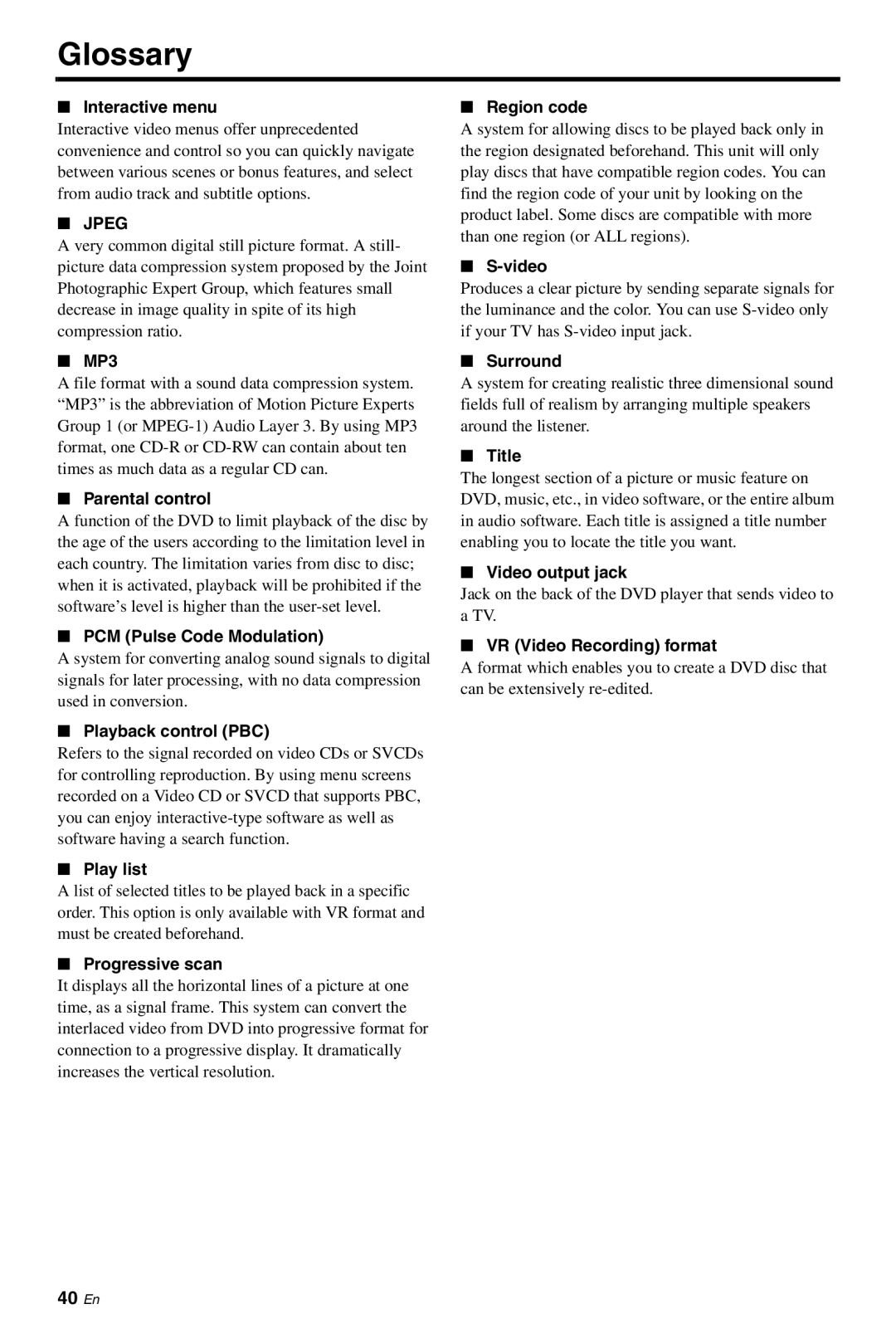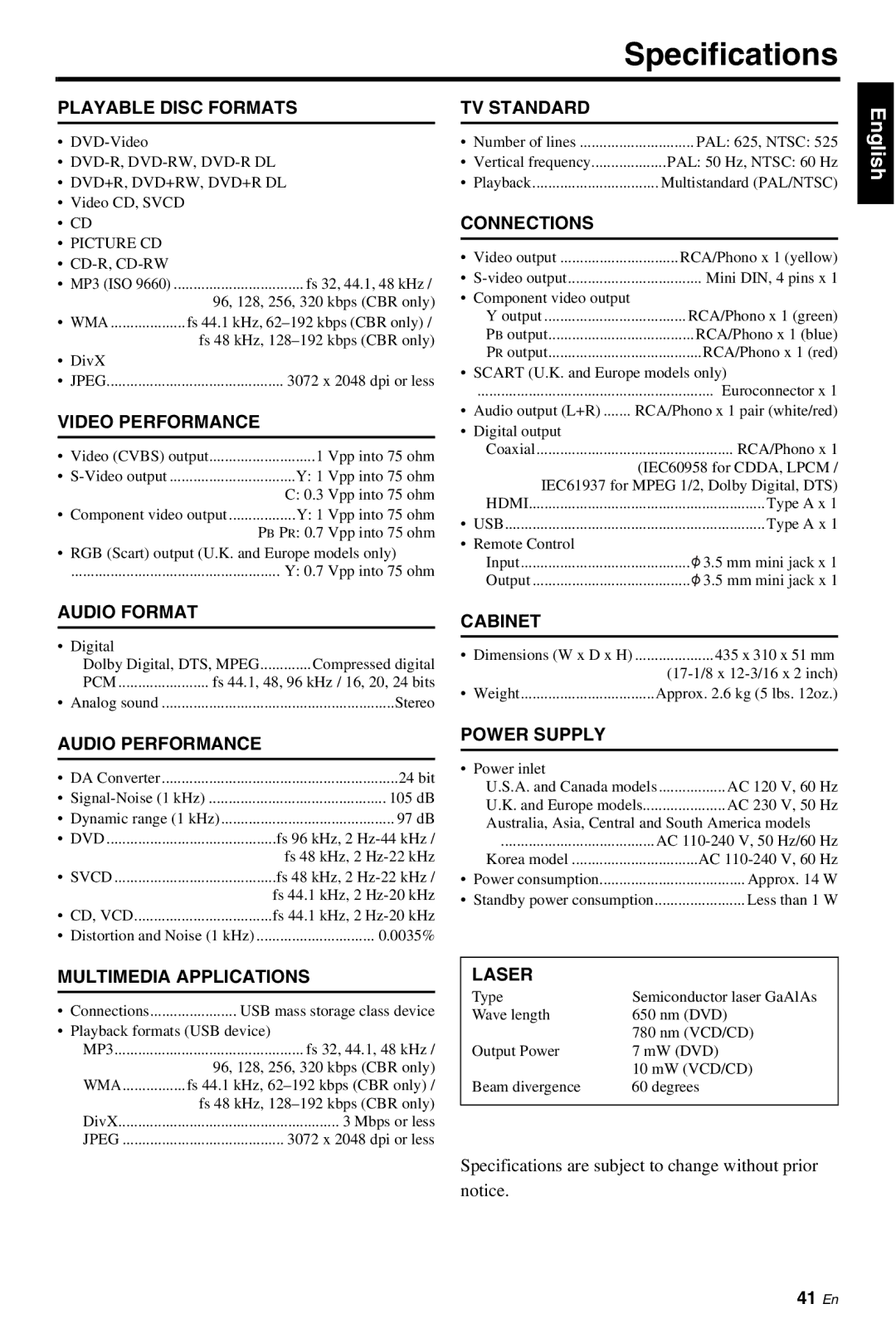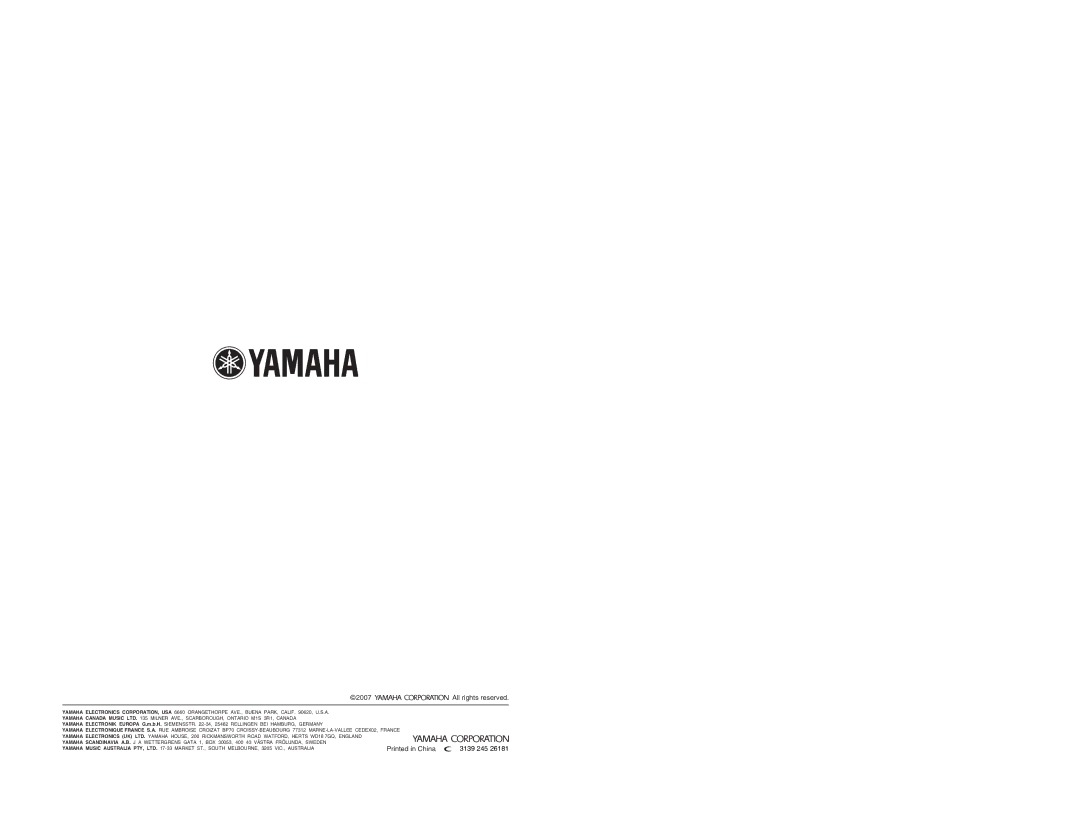Specifications
PLAYABLE DISC FORMATS
•
•
•DVD+R, DVD+RW, DVD+R DL
•Video CD, SVCD
•CD
•PICTURE CD
•CD-R, CD-RW
• MP3 (ISO 9660) | ................................. fs 32, 44.1, 48 kHz / |
| 96, 128, 256, 320 kbps (CBR only) |
• WMA | fs 44.1 kHz, |
| fs 48 kHz, |
• DivX |
|
• JPEG | 3072 x 2048 dpi or less |
VIDEO PERFORMANCE
• Video (CVBS) output | 1 Vpp into 75 ohm | |
• | Y: 1 | Vpp into 75 ohm |
| C: 0.3 | Vpp into 75 ohm |
• Component video output | Y: 1 | Vpp into 75 ohm |
| PB PR: 0.7 | Vpp into 75 ohm |
•RGB (Scart) output (U.K. and Europe models only)
..................................................... Y: 0.7 Vpp into 75 ohm
TV STANDARD
• Number of lines | PAL: 625, NTSC: 525 |
• Vertical frequency | PAL: 50 Hz, NTSC: 60 Hz |
• Playback | Multistandard (PAL/NTSC) |
CONNECTIONS
• Video output | RCA/Phono x 1 (yellow) |
• | Mini DIN, 4 pins x 1 |
• Component video output |
|
Y output | RCA/Phono x 1 (green) |
PB output | RCA/Phono x 1 (blue) |
PR output | RCA/Phono x 1 (red) |
• SCART (U.K. and Europe models only) | |
............................................................ | Euroconnector x 1 |
• Audio output (L+R) | RCA/Phono x 1 pair (white/red) |
• Digital output |
|
Coaxial | RCA/Phono x 1 |
| (IEC60958 for CDDA, LPCM / |
IEC61937 for MPEG 1/2, Dolby Digital, DTS) | |
HDMI | Type A x 1 |
• USB | Type A x 1 |
• Remote Control |
|
Input | 3.5 mm mini jack x 1 |
Output | 3.5 mm mini jack x 1 |
English
AUDIO FORMAT |
|
|
| CABINET |
|
• Digital |
|
|
|
|
|
|
|
| • Dimensions (W x D x H) | ....................435 x 310 x 51 mm | |
Dolby Digital, DTS, MPEG | Compressed digital |
| |||
|
| ||||
PCM | fs 44.1, 48, 96 kHz / 16, 20, 24 bits |
|
| ||
| • Weight | Approx. 2.6 kg (5 lbs. 12oz.) | |||
• Analog sound | Stereo |
| |||
|
|
| |||
AUDIO PERFORMANCE
• DA Converter | 24 bit | |
• | 105 dB | |
• Dynamic range (1 kHz) | 97 dB | |
• DVD | fs 96 kHz, 2 | |
| fs 48 kHz, 2 | |
• SVCD | fs 48 kHz, 2 | |
| fs 44.1 kHz, 2 | |
• CD, VCD | fs 44.1 kHz, 2 | |
• Distortion and Noise (1 kHz) | 0.0035% | |
POWER SUPPLY
• Power inlet |
|
U.S.A. and Canada models | ................. AC 120 V, 60 Hz |
U.K. and Europe models | AC 230 V, 50 Hz |
Australia, Asia, Central and South America models | |
.......................................AC | |
Korea model | AC |
• Power consumption | Approx. 14 W |
• Standby power consumption | Less than 1 W |
MULTIMEDIA APPLICATIONS
• Connections | ...................... USB mass storage class device |
• Playback formats (USB device) | |
MP3 | fs 32, 44.1, 48 kHz / |
| 96, 128, 256, 320 kbps (CBR only) |
WMA | fs 44.1 kHz, |
| fs 48 kHz, |
DivX | 3 Mbps or less |
JPEG | 3072 x 2048 dpi or less |
LASER
Type | Semiconductor laser GaAlAs |
Wave length | 650 nm (DVD) |
| 780 nm (VCD/CD) |
Output Power | 7 mW (DVD) |
| 10 mW (VCD/CD) |
Beam divergence | 60 degrees |