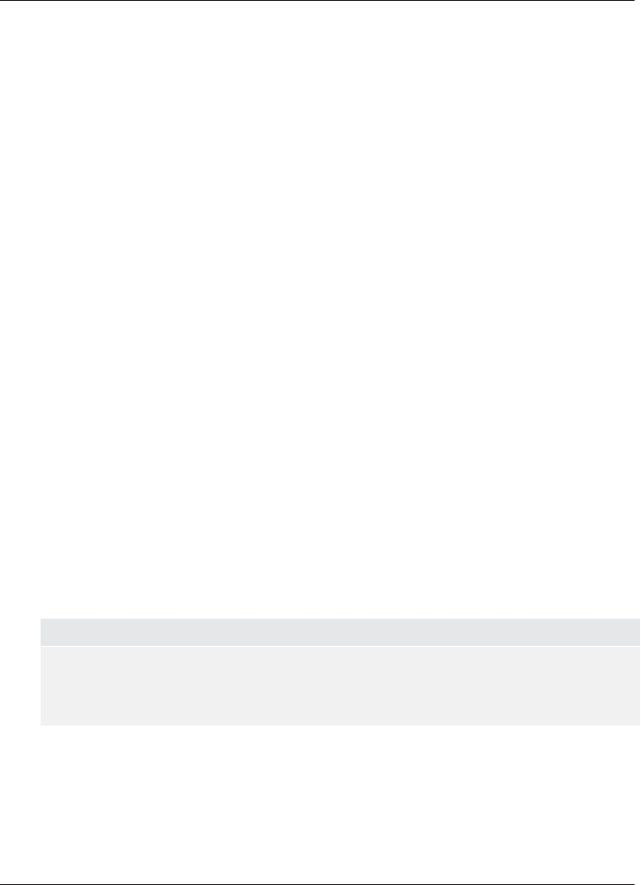
S E T U P M E N U O P T I O N S
4.3D Setting: Adjusts the playback settings for better 3D visual quality.
ξ
ξ3D TV Size – Allows you to enter the diagonal screen size of the 3D HDTV. This option applies to 3D mode only. Use the number buttons on the remote to enter the actual diagonal size of the TV screen, and then press the ENTER button to confirm. The default value is 46 inches.
5.TV Aspect Ratio: Sets the aspect ratio of the player’s output image.
ξ16:9 Wide – Choose when the display is widescreen 16:9. 16:9 material will be displayed in its native aspect ratio, and 4:3 materials will be stretched horizontally.
ξ16:9 Wide/Auto (recommended) – Choose when the display is widescreen 16:9. 16:9 material will be displayed in its native aspect ratio, and 4:3 materials will be displayed with black borders on both sides in order to maintain the original 4:3 aspect ratio.
For a detailed description on how to choose a proper TV Aspect Ratio, please refer to the Determine the Display Aspect Ratio section on page 26 of this manual.
6.TV System: Allows you to choose the output video system or broadcast standard (PAL/NTSC) to match the type of TV.
ξNTSC (default) – When playing
ξPAL – When playing
ξ
NOTE
DO NOT select
7.Output Resolution: Allows you to choose the output resolution that best matches your television’s native resolution. For a detailed description on how to choose a proper output resolution, please refer to the Select the Best Output Resolution section on page 25 of this manual.
8.1080p24 Output: Allows you to set the 1080p 24Hz output options. Many
56