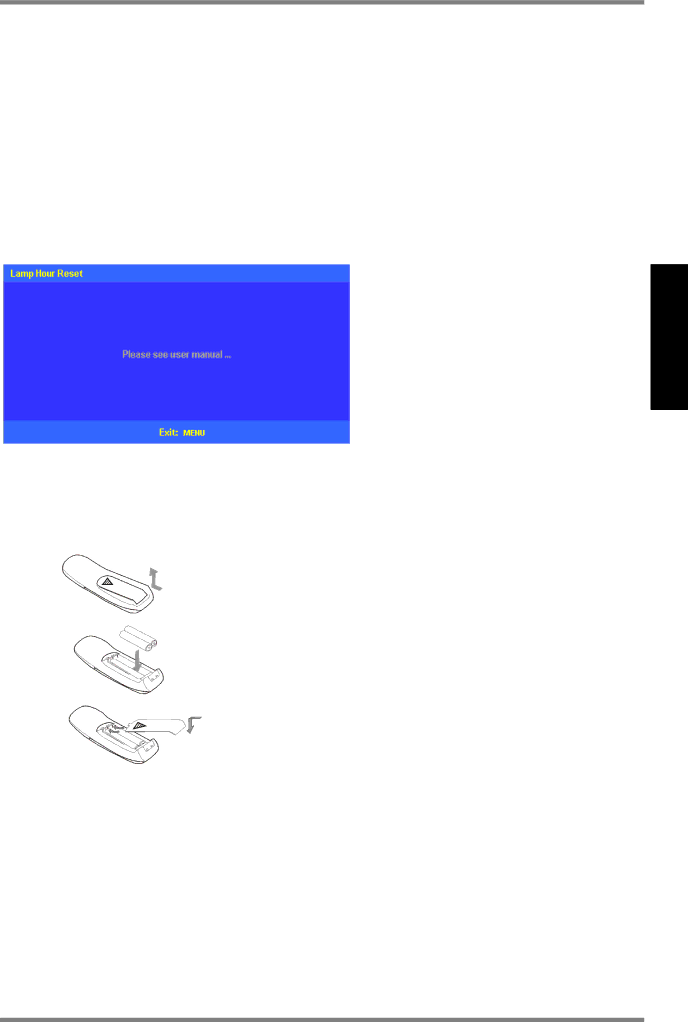
DLP ™ Digital Projector User’s Guide
![]() NOTE:
NOTE:
1.The lamp contains a trace amount of mercury. Some governments required special disposal of lamps containing mercury. Dispose of lamps in accordance with the law and any applicable local regulations.
2.Do not loosen or remove any screw other than lamp unit or its cover.
3.Do not touch any of the glass surface on the lamp unit.
Lamp Hour Reset
Press the cursor keys through following sequence to reset Lamp hour: downbJupcJlefteJrightf
Press “Exit: Menu” to cancel
ENGLISH
Changing the Battery of Remote Control
•Remove the battery cover.
Push the knob while lifting up the cover of the battery compartment.
•Insert the batteries.
Install AAA battery x2 (included) into the remote. Make sure they are in the correct direction (+) and minus
•Replace the cover to the battery compartment.
35