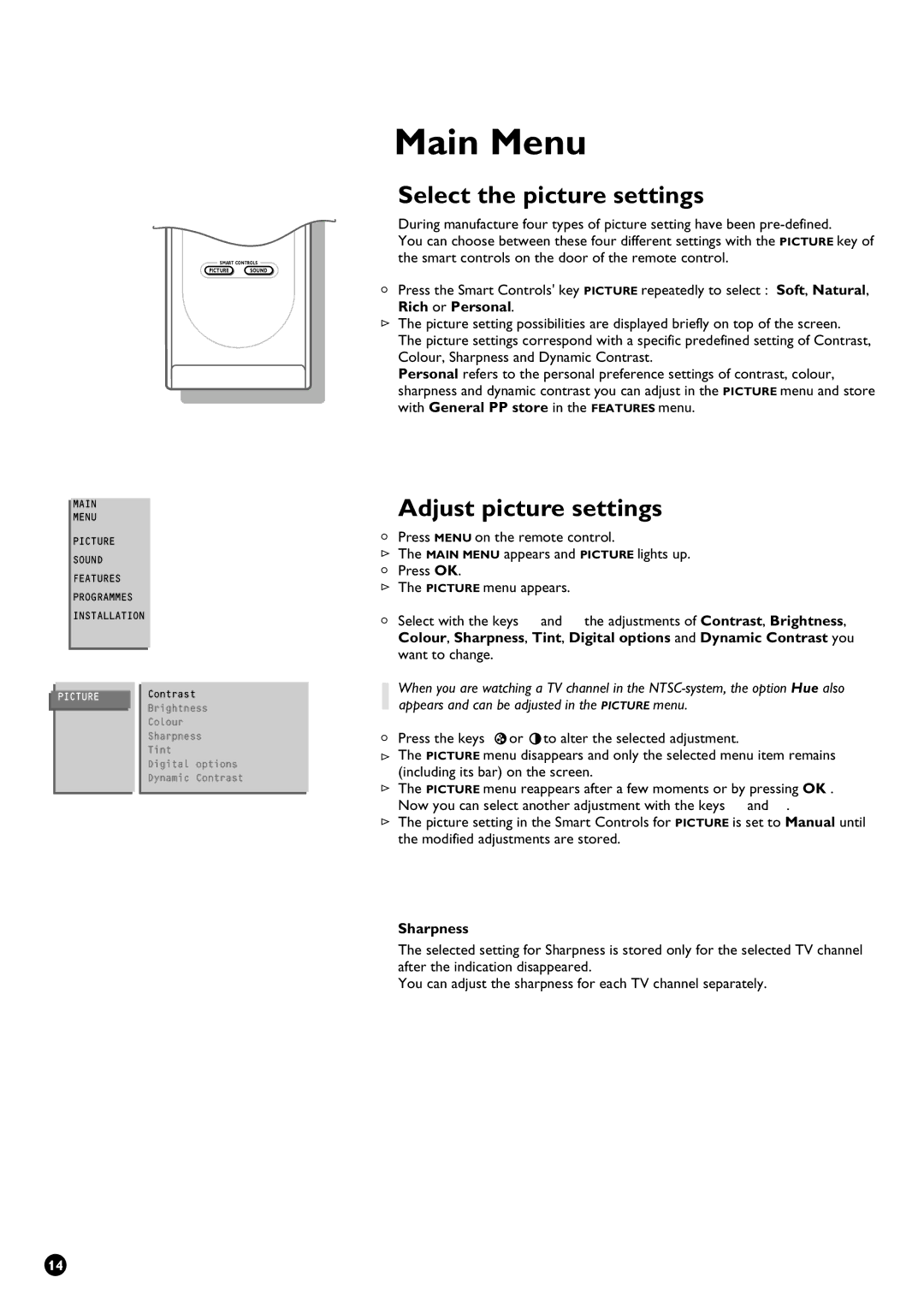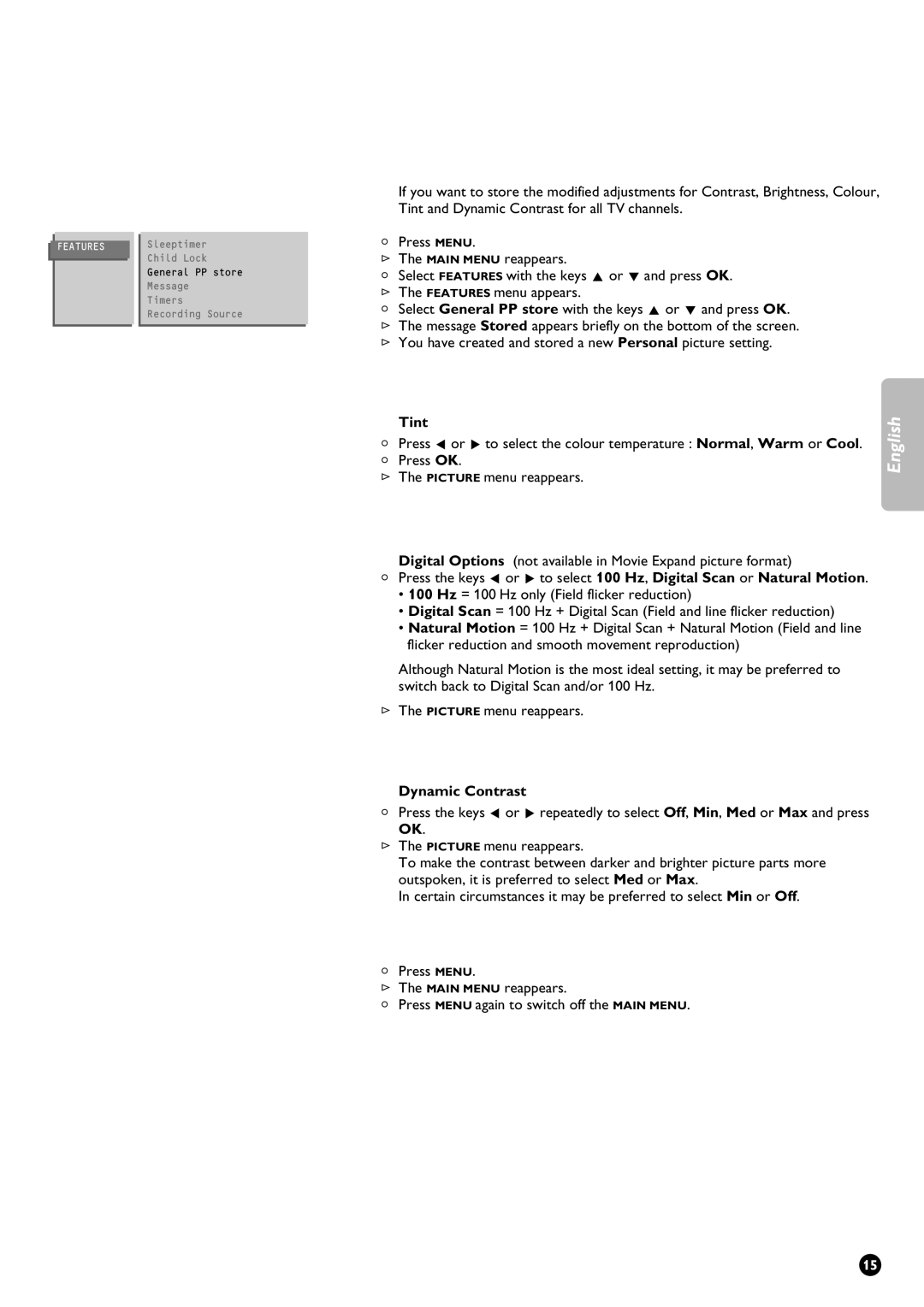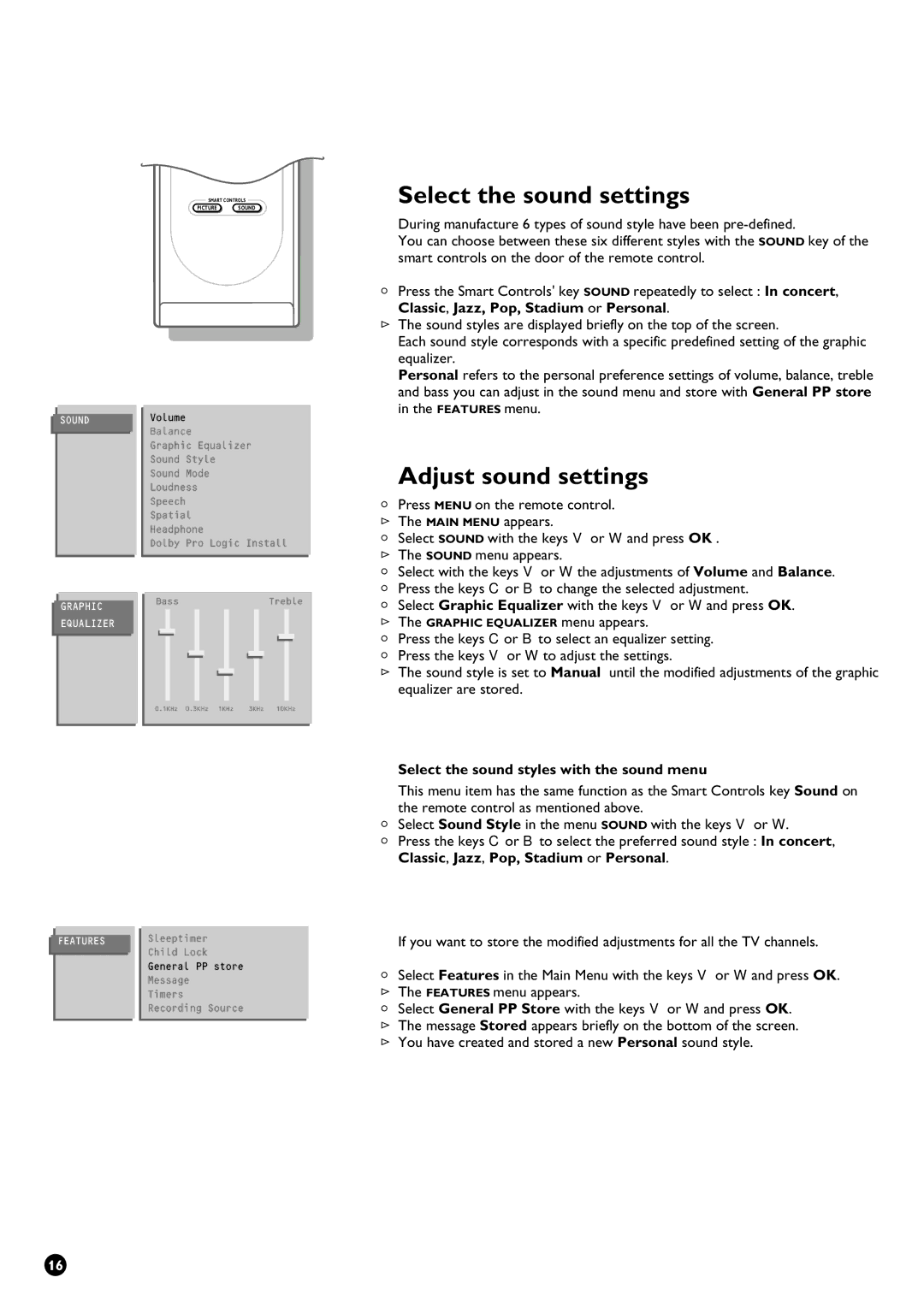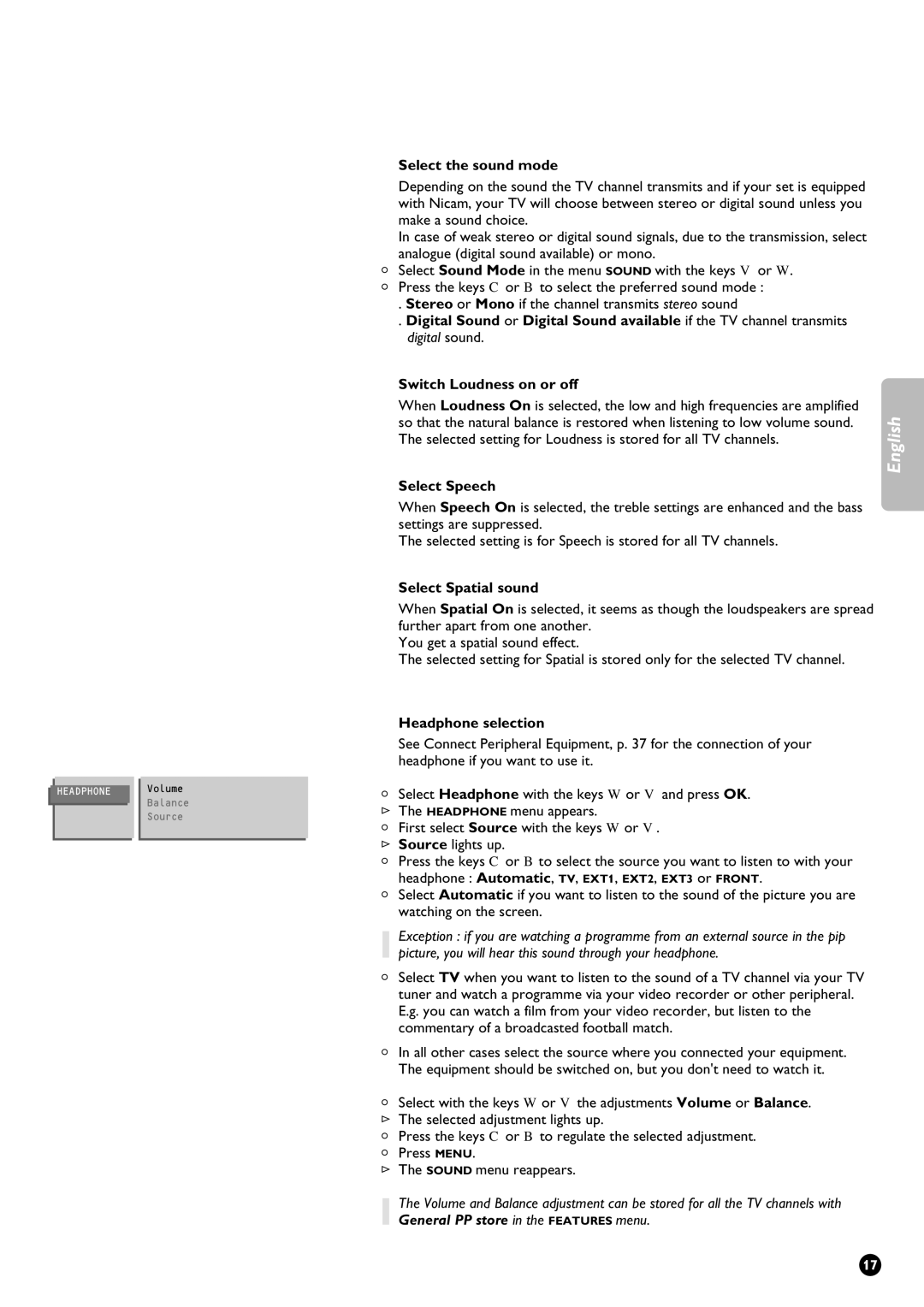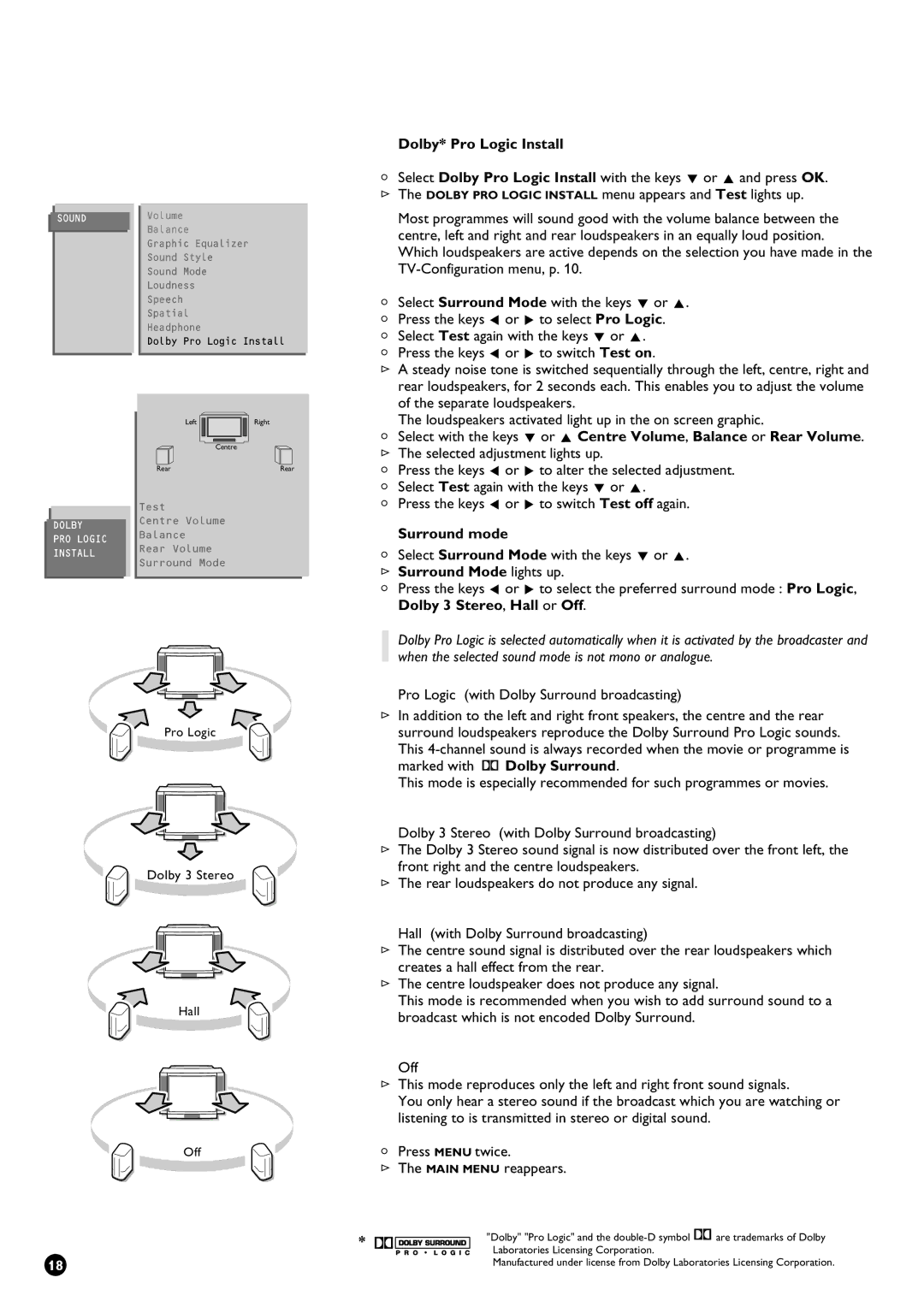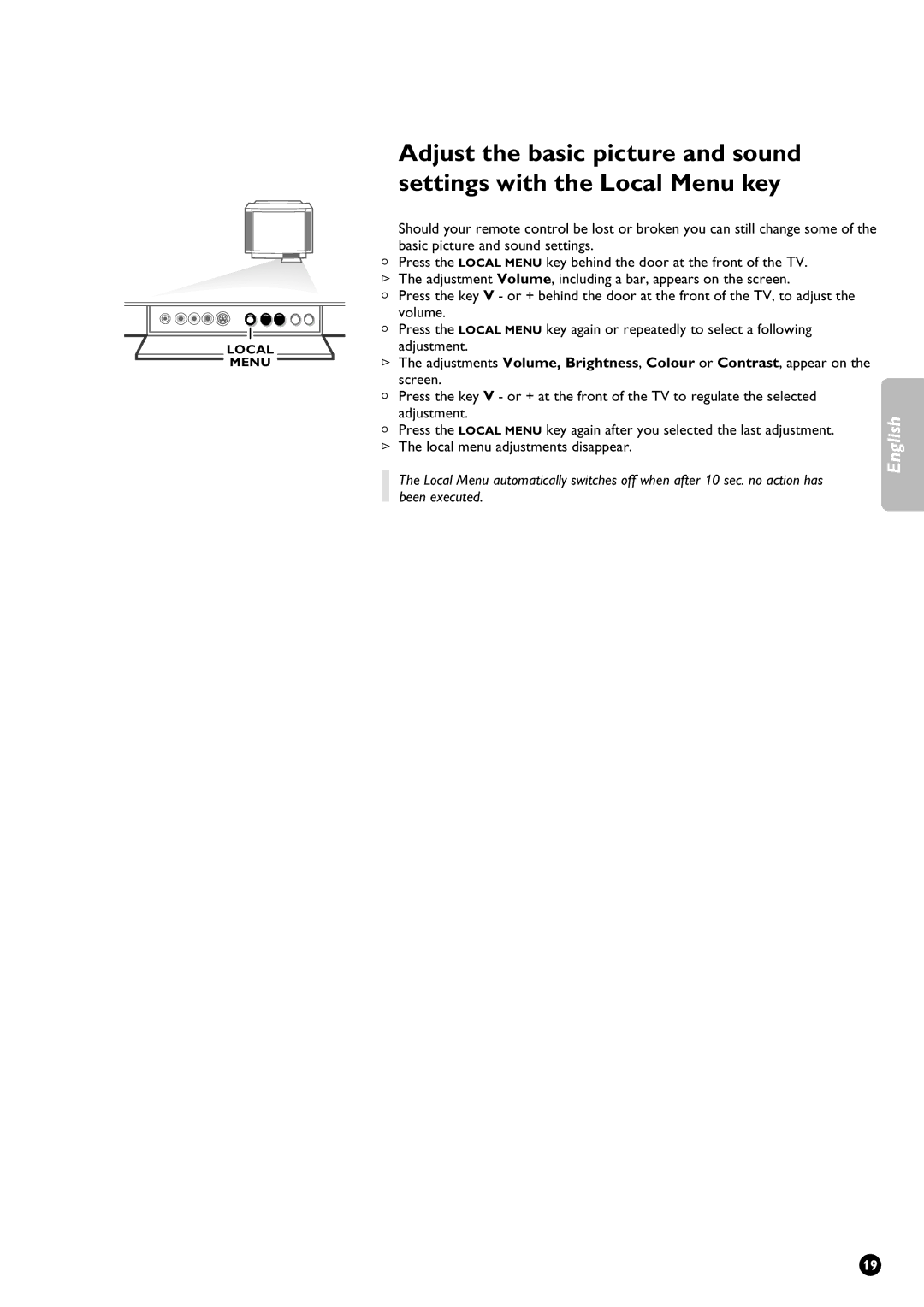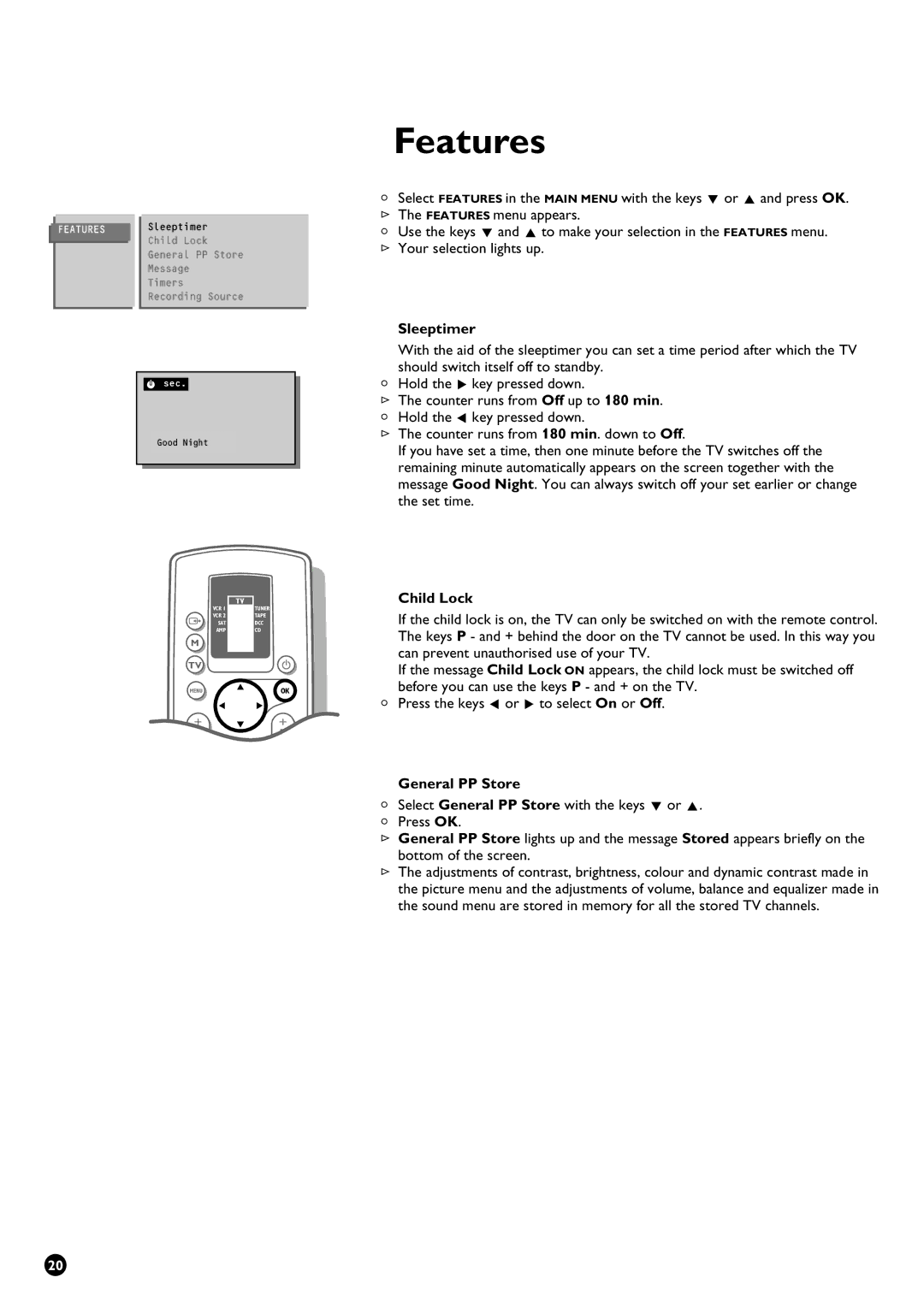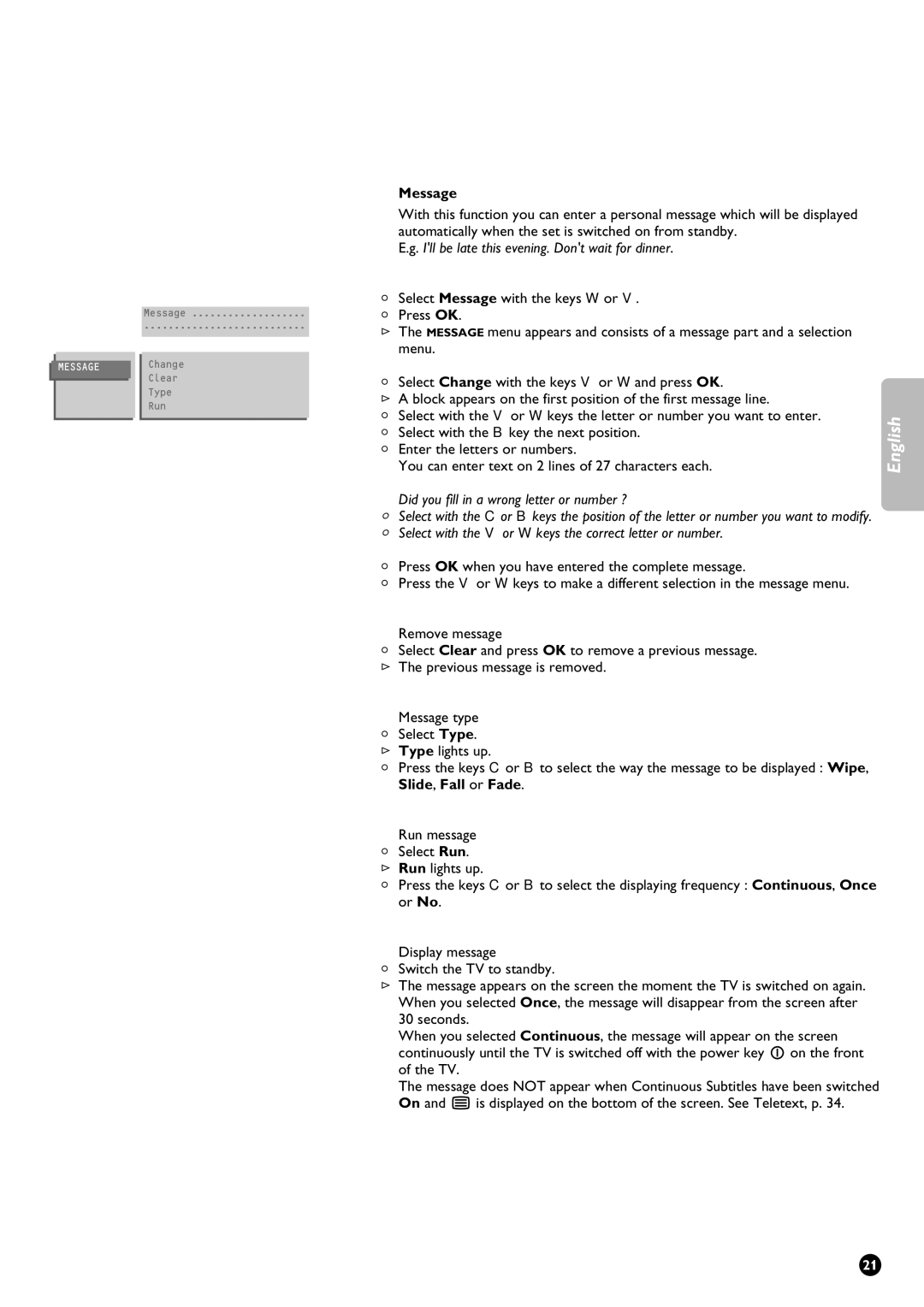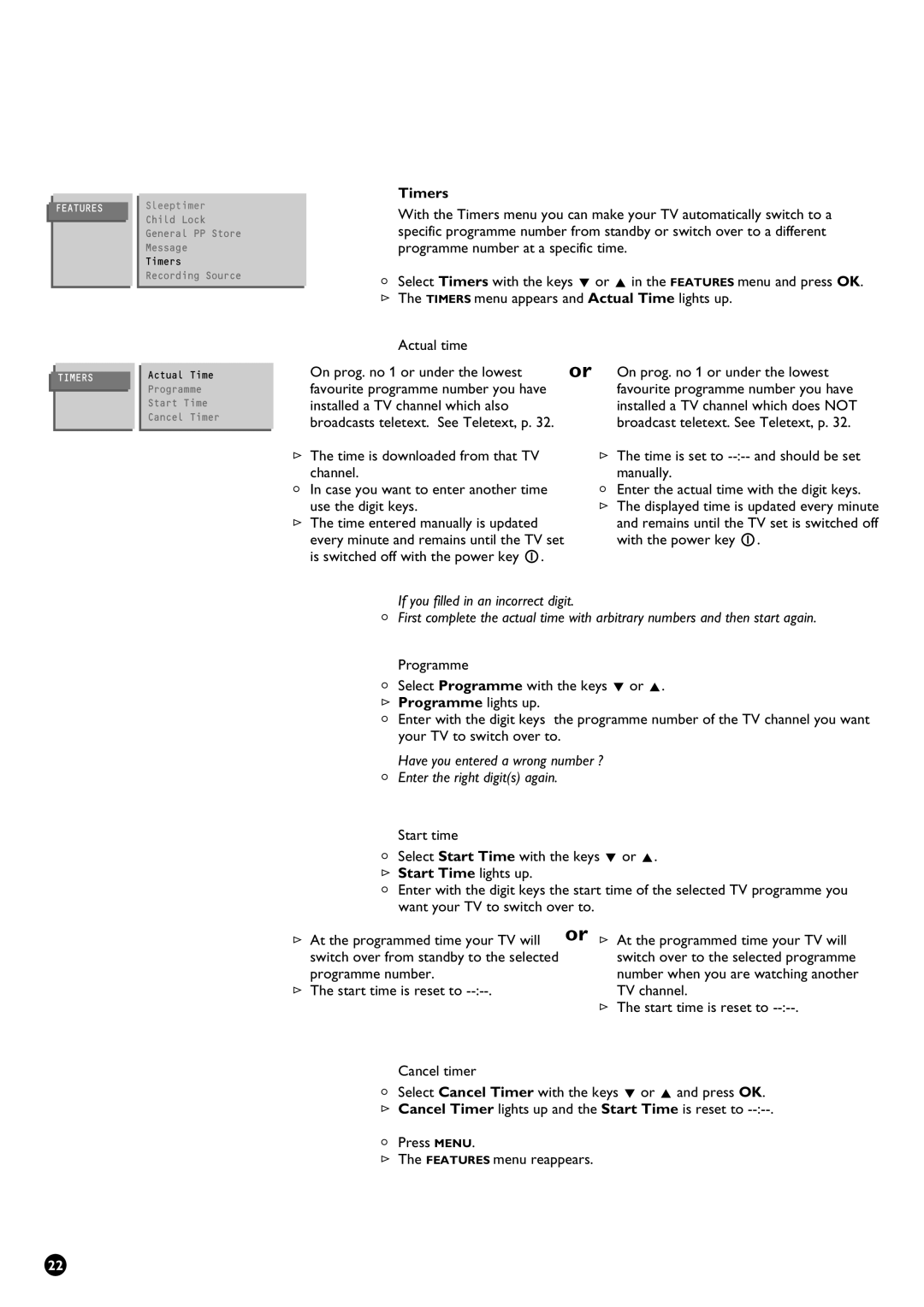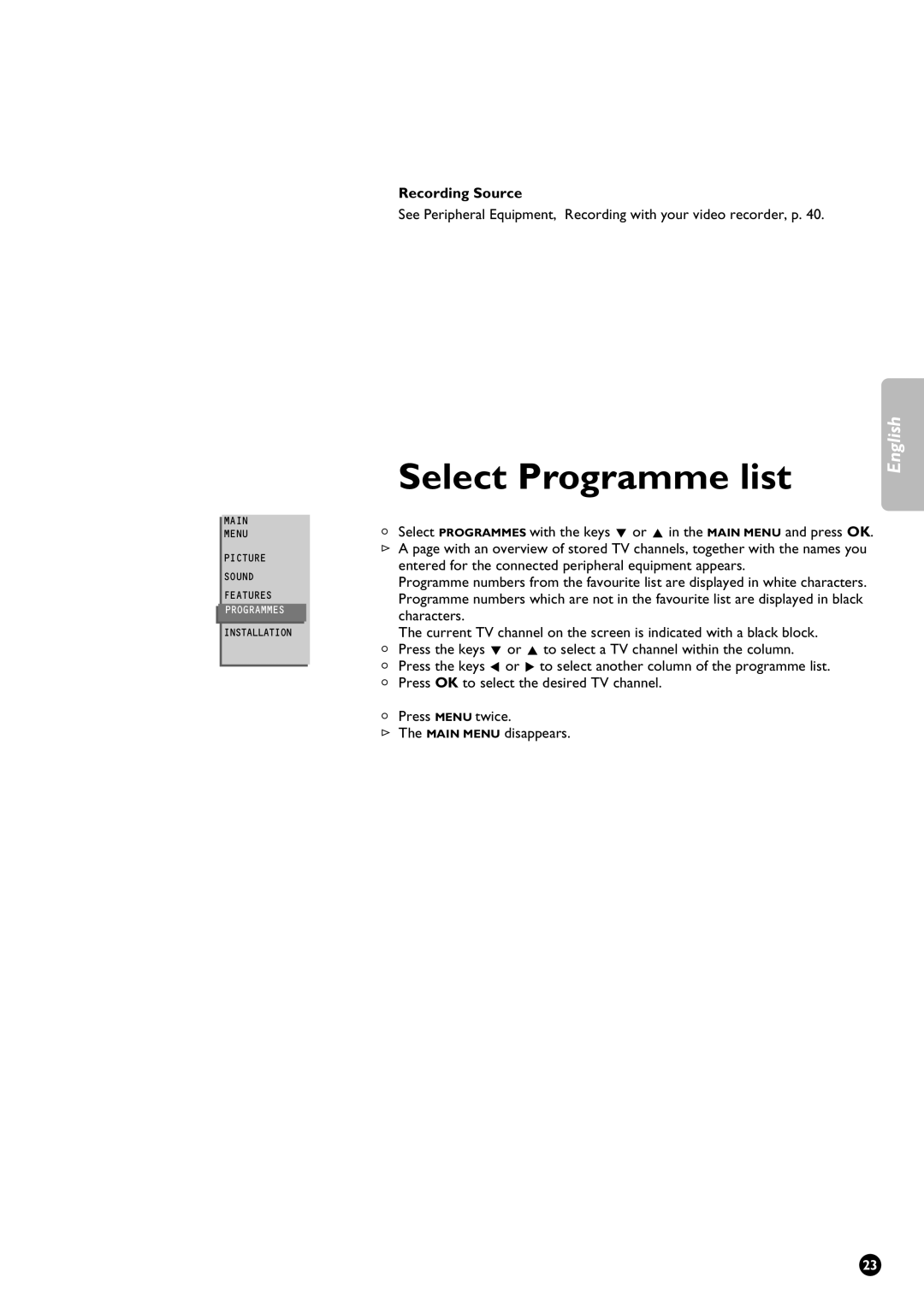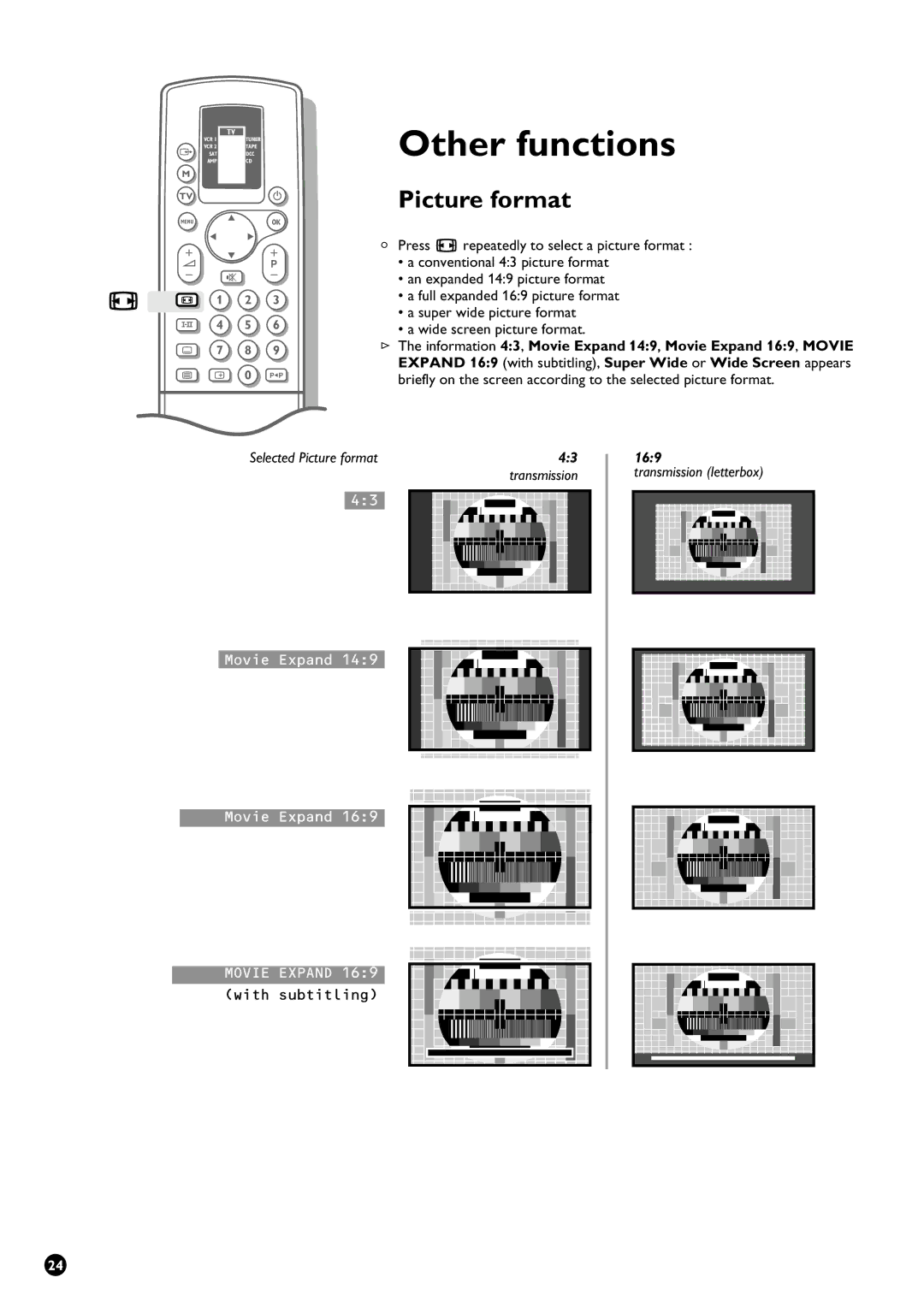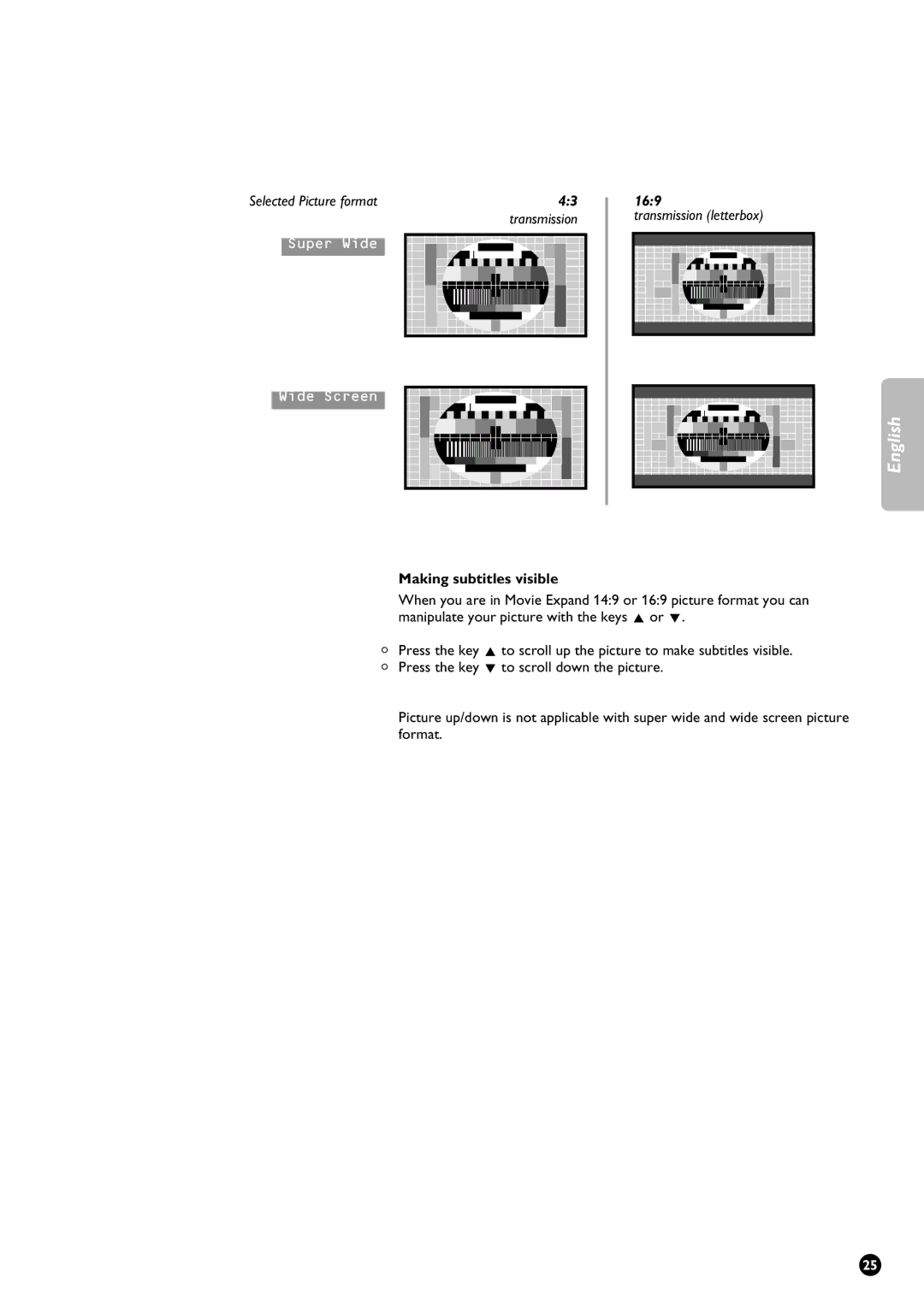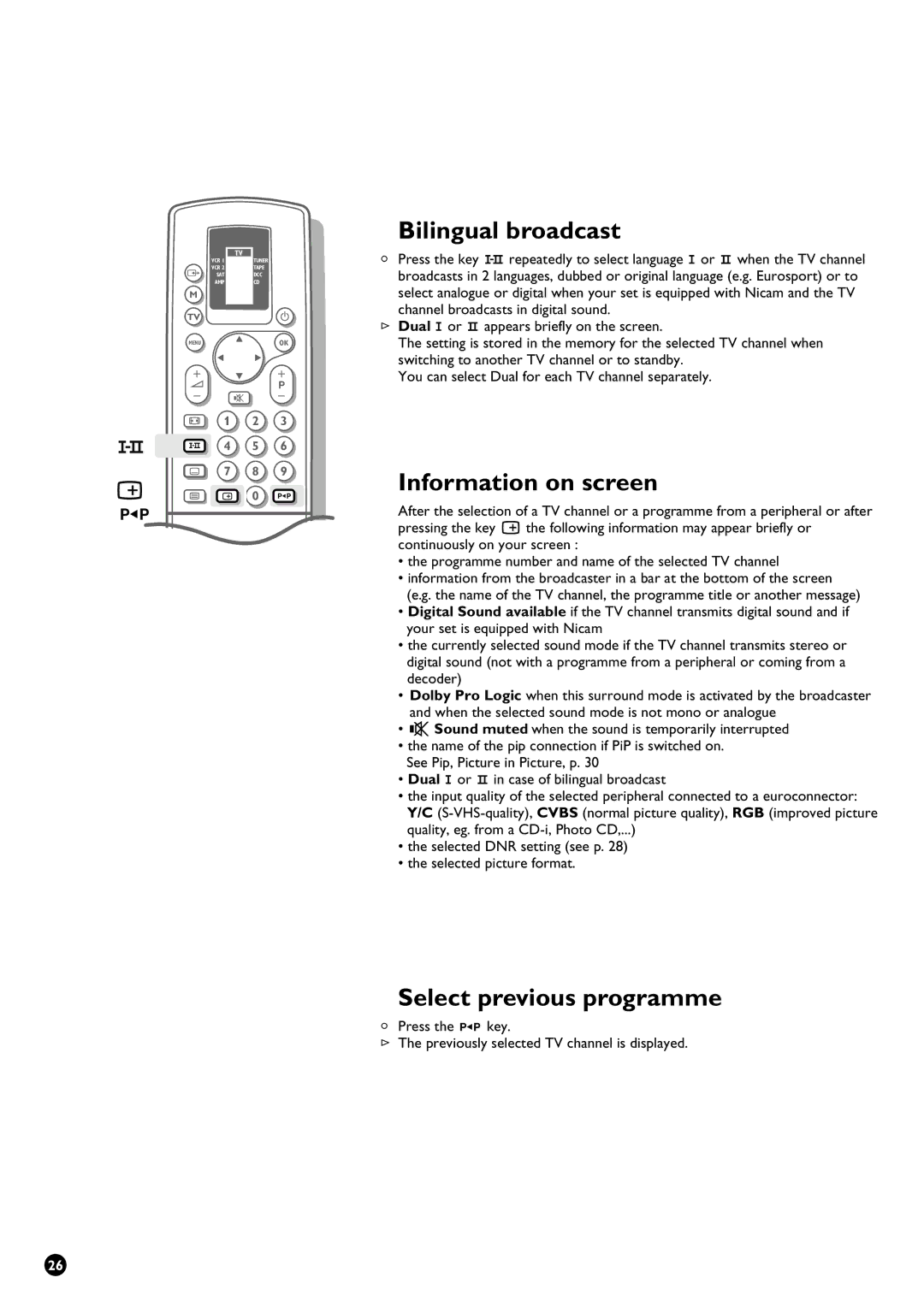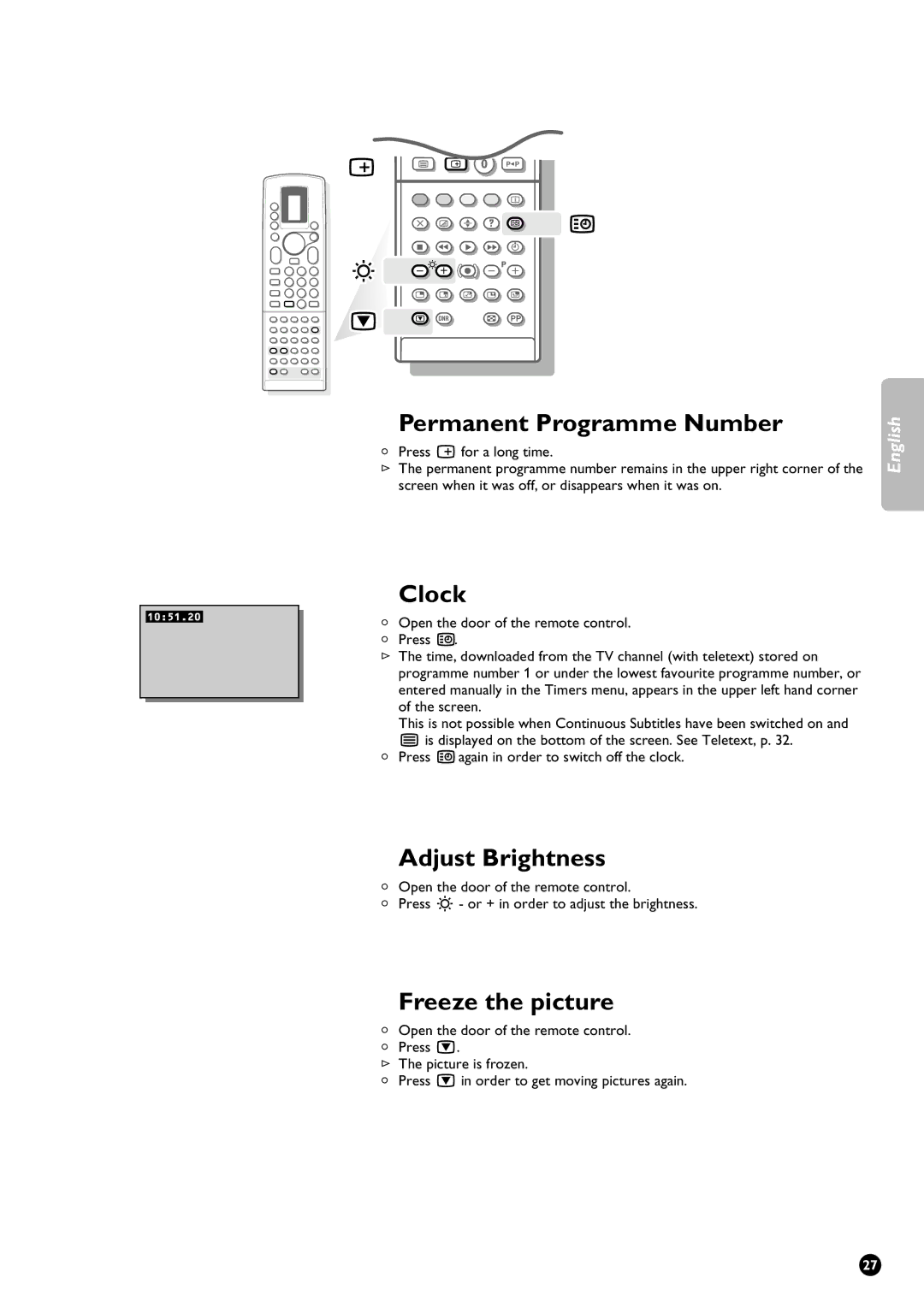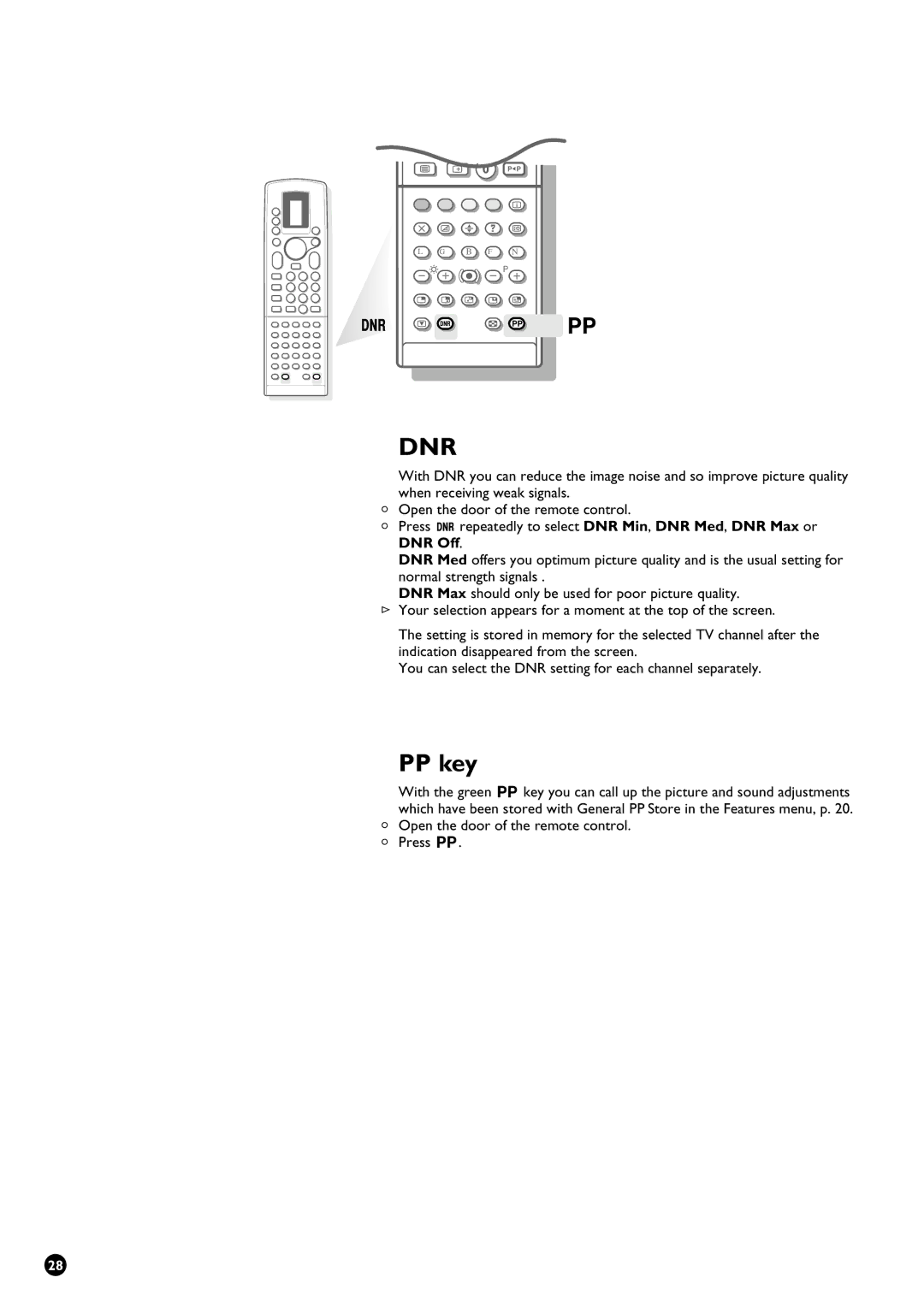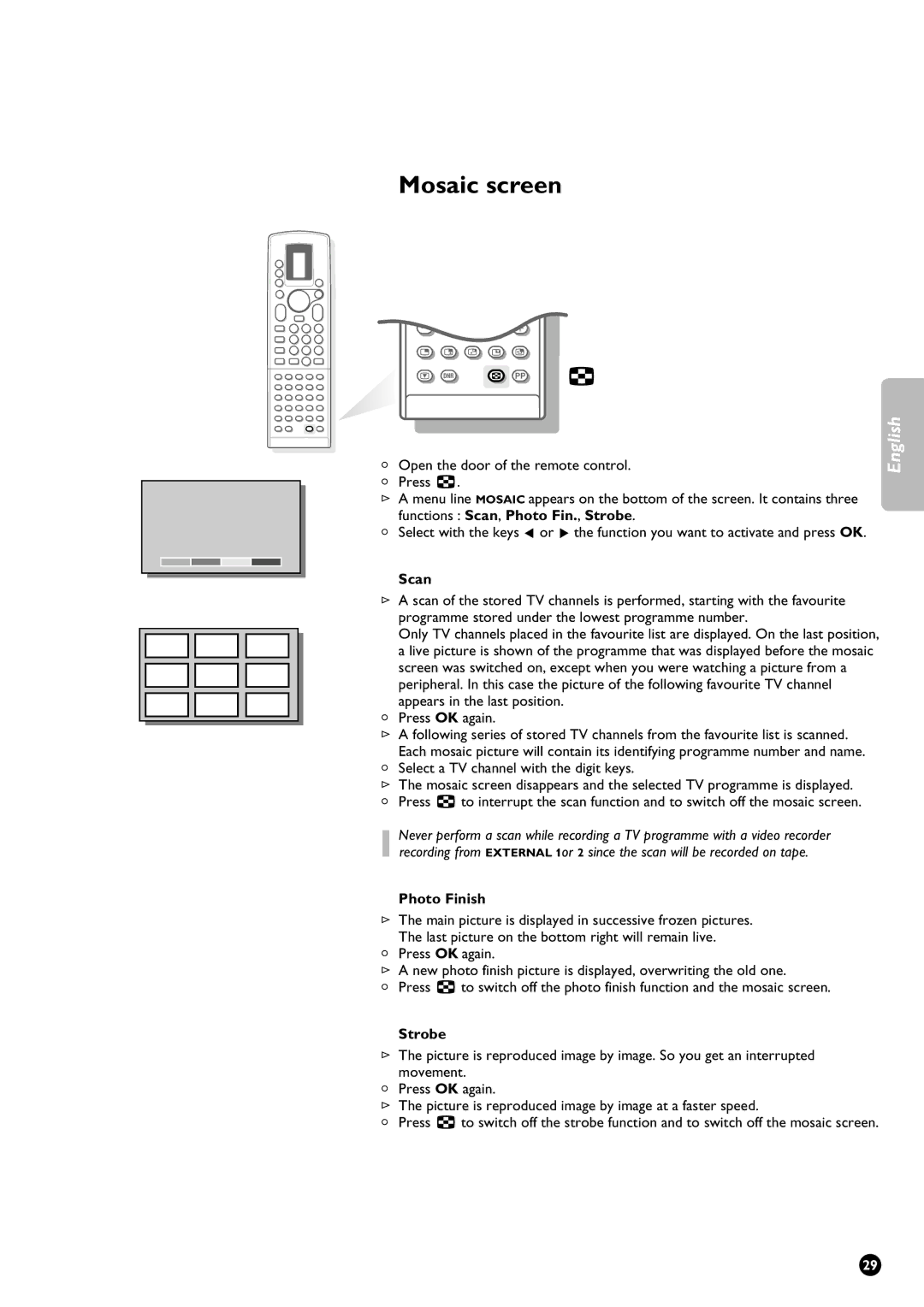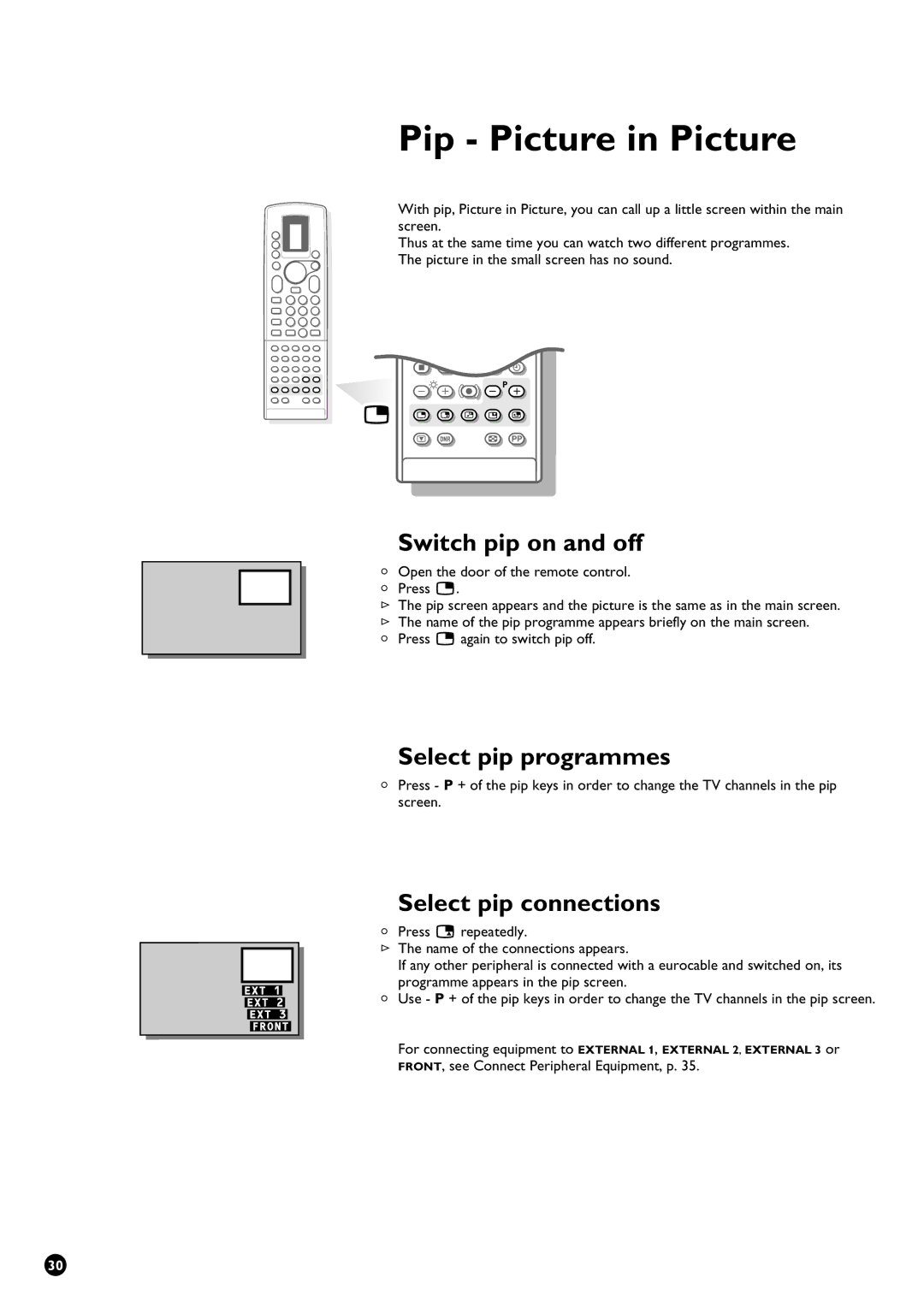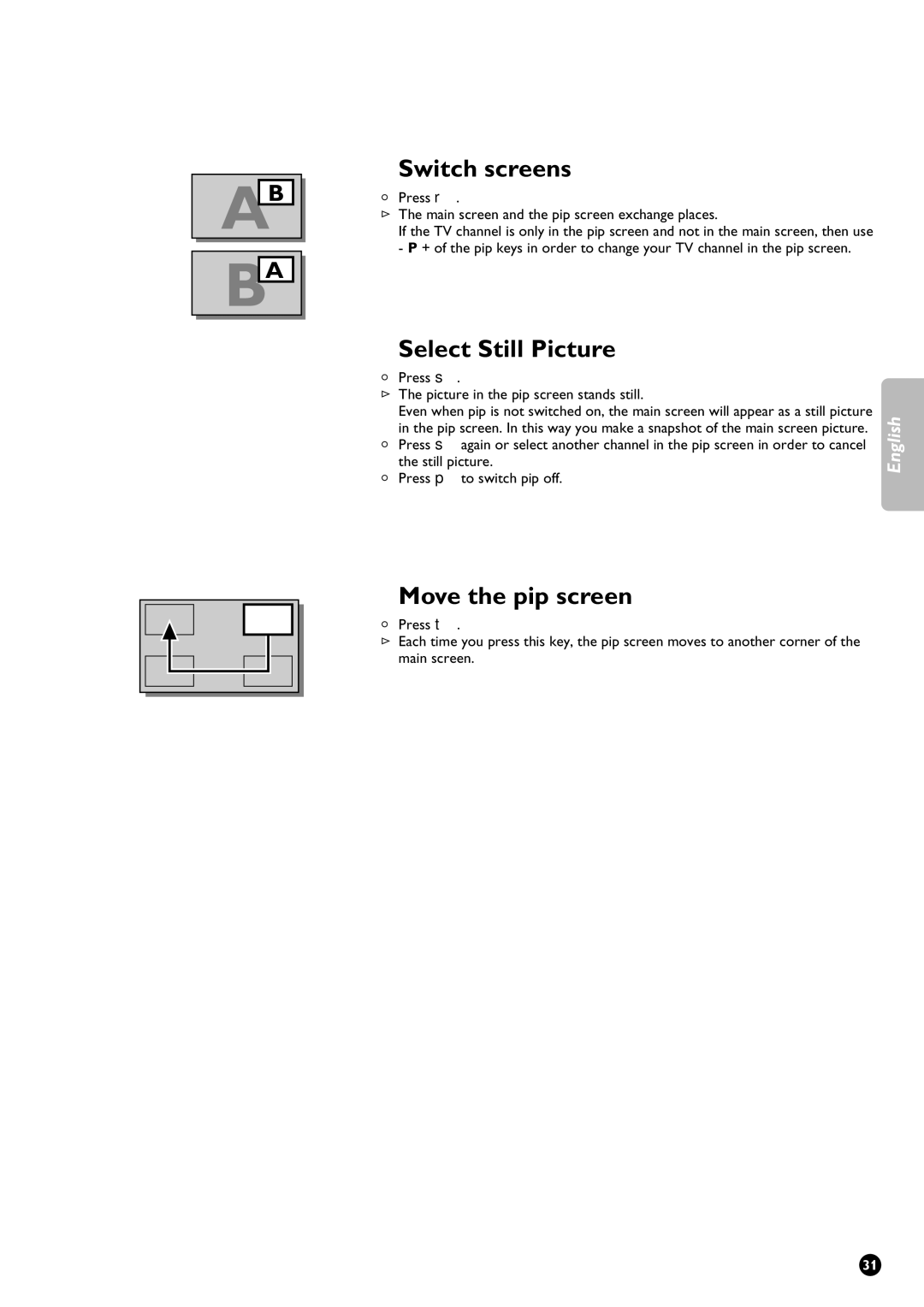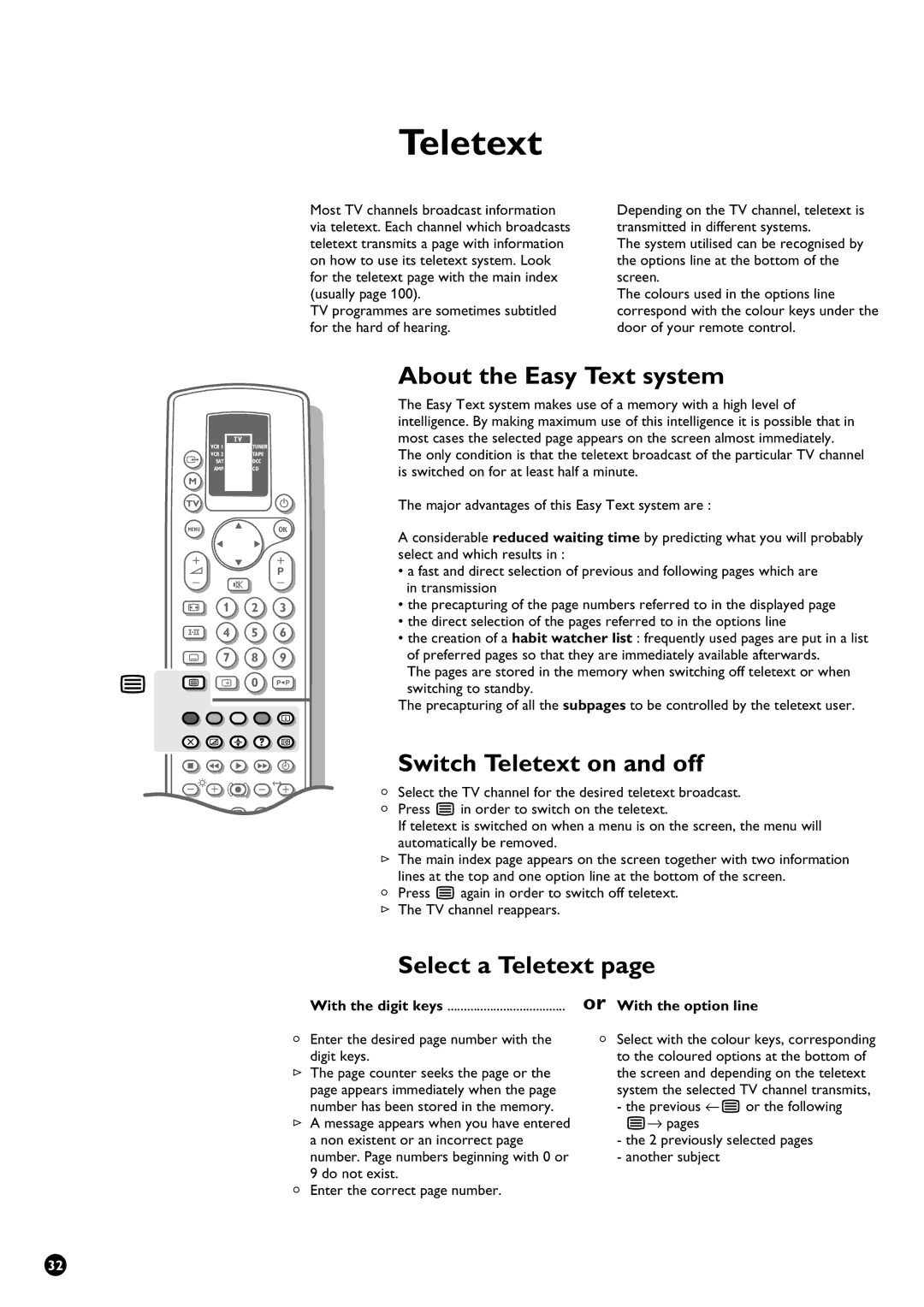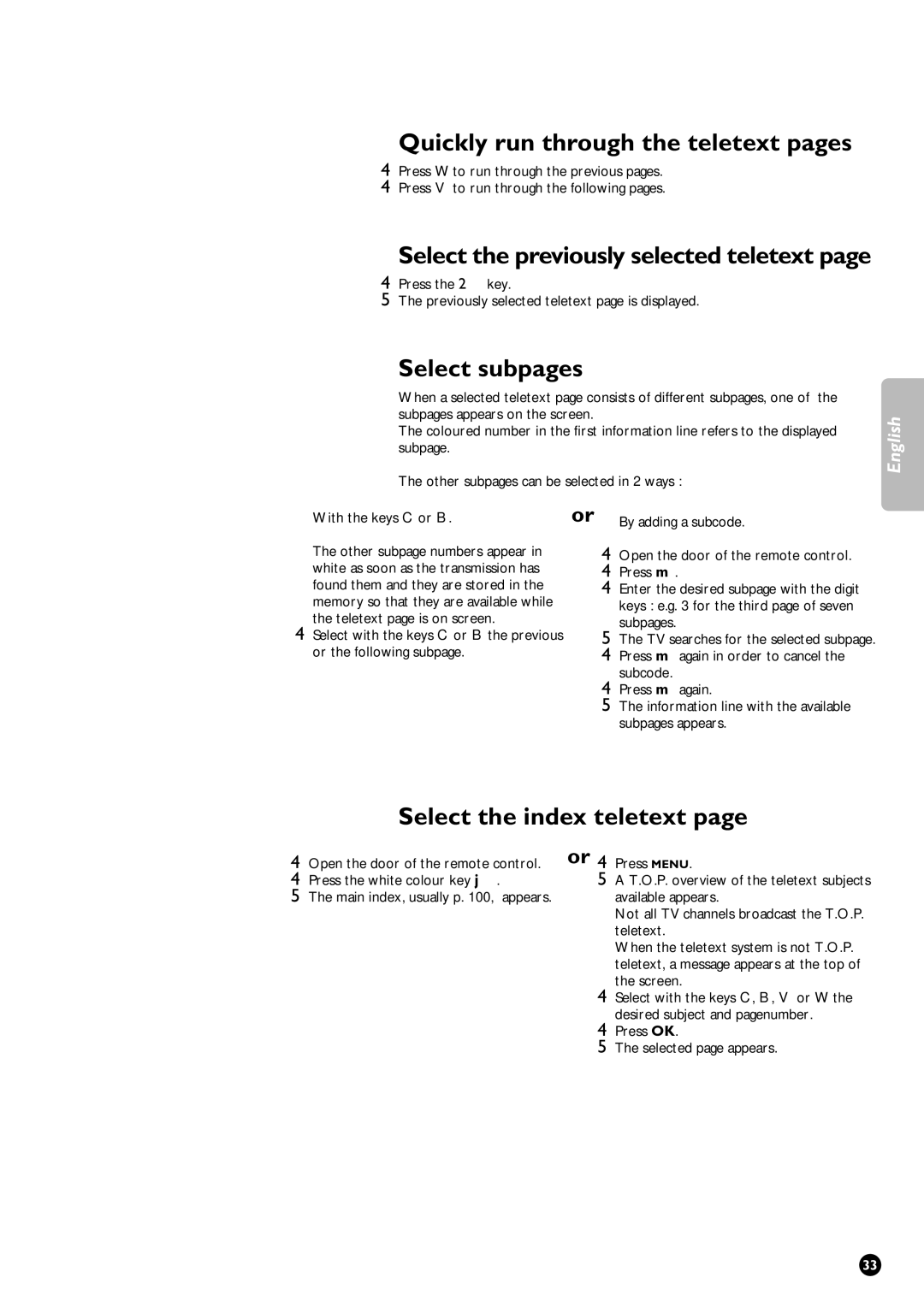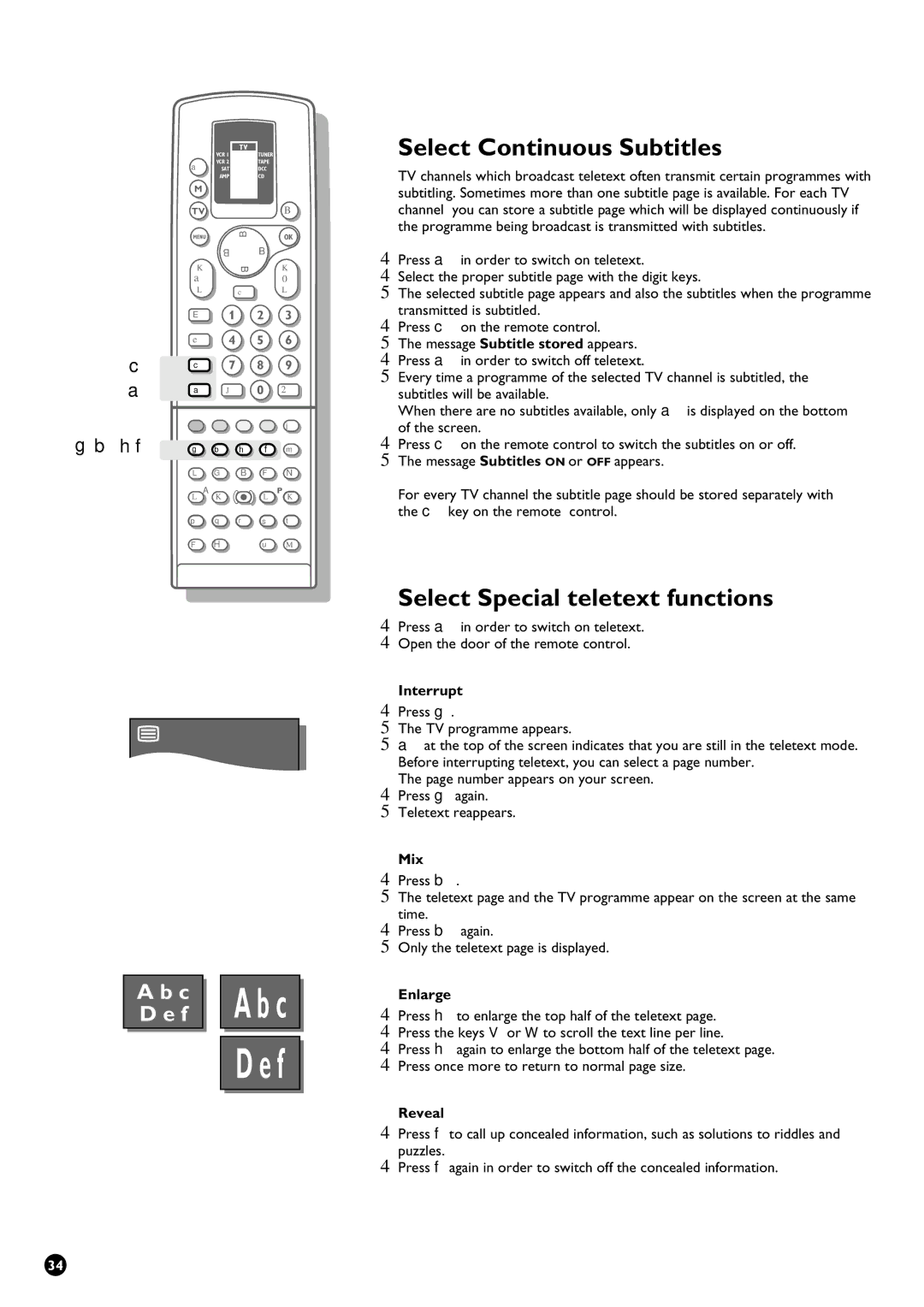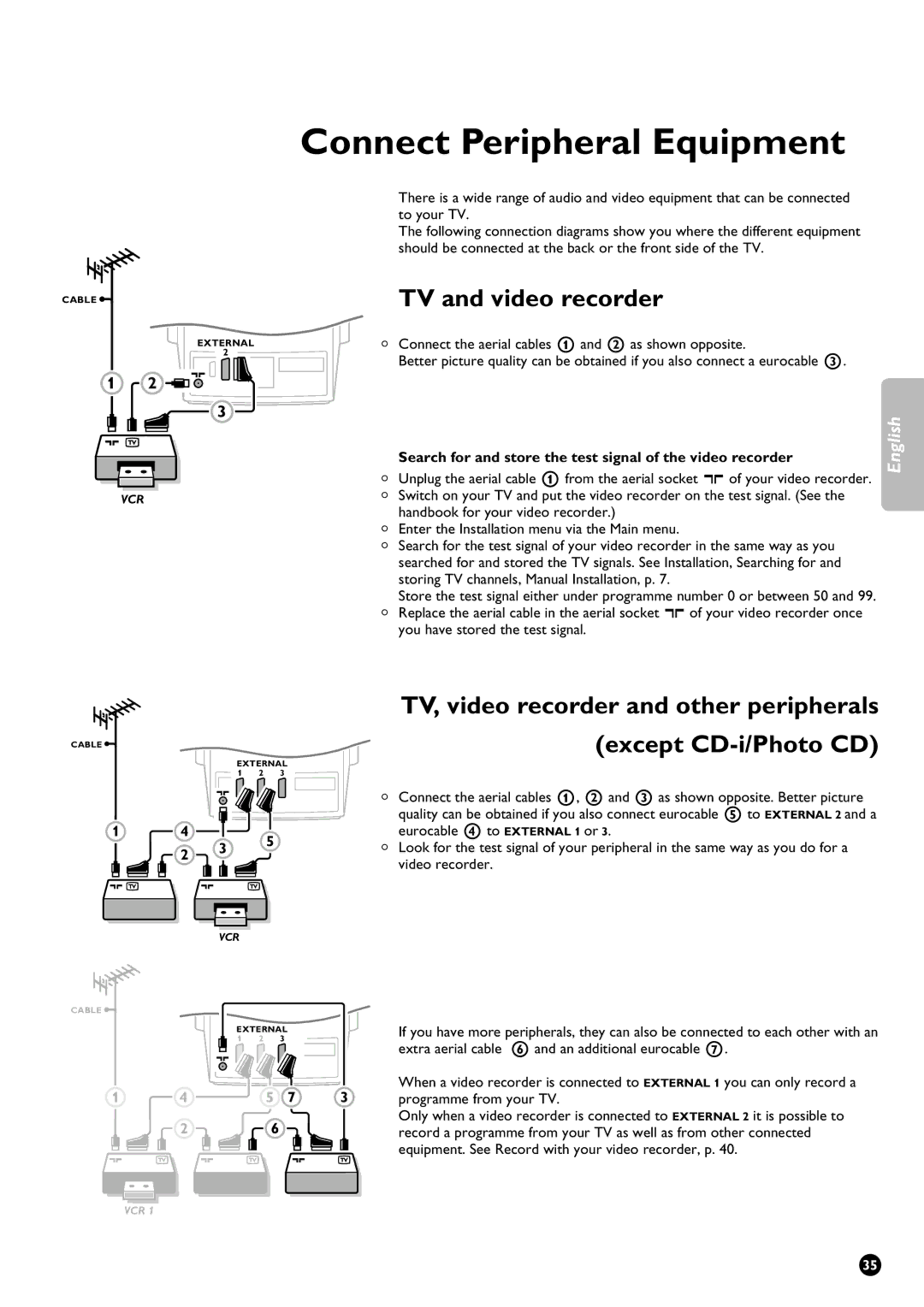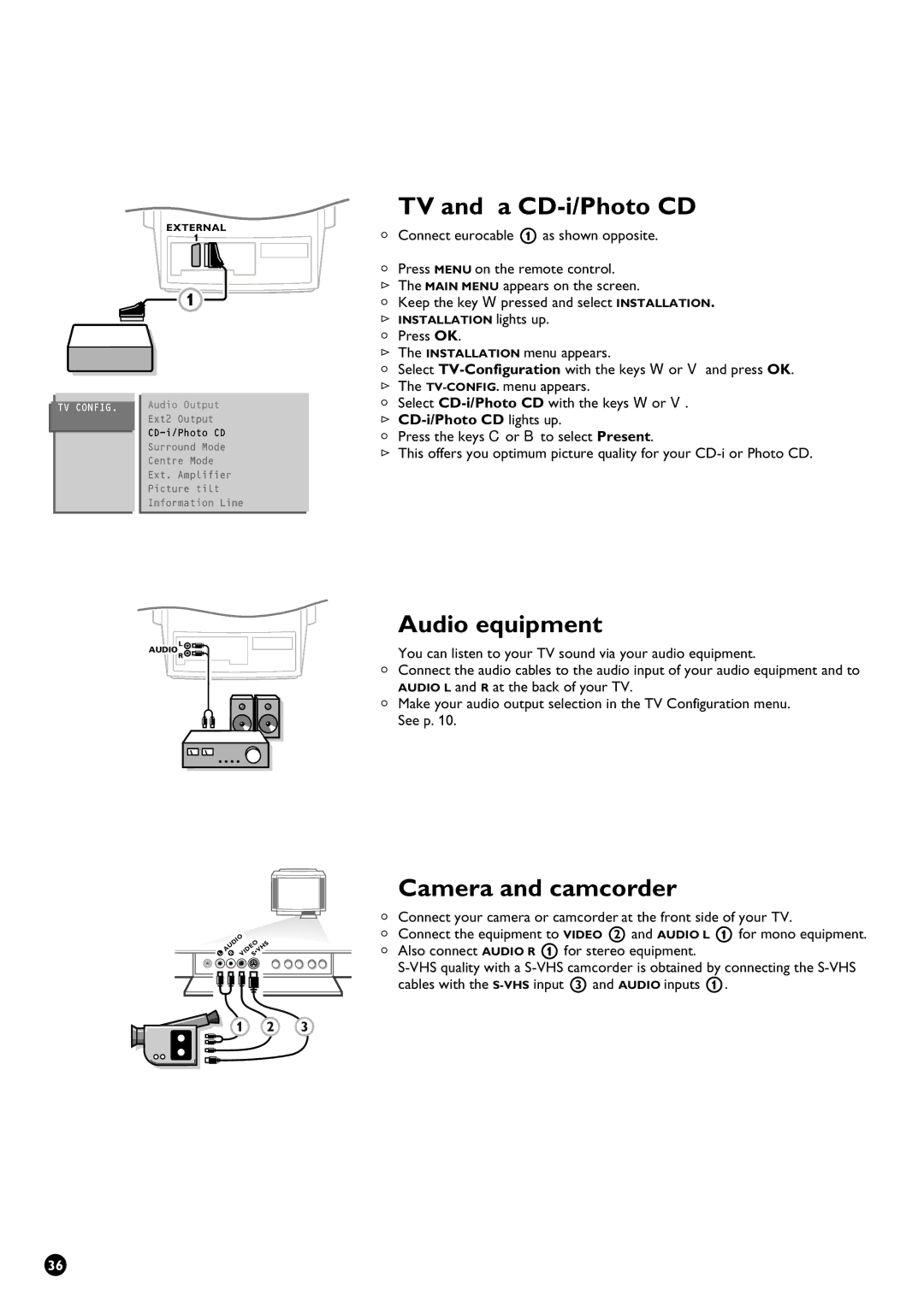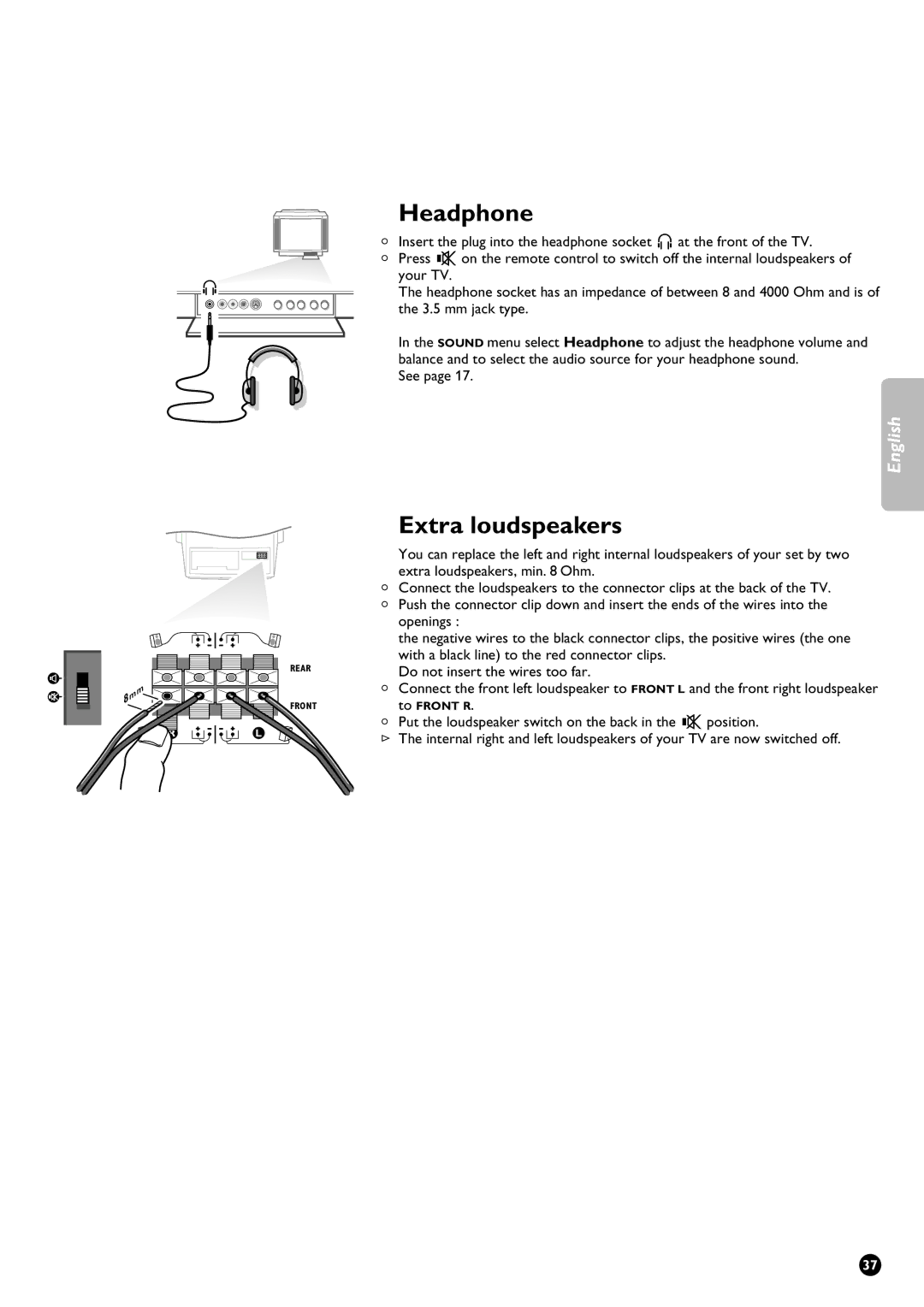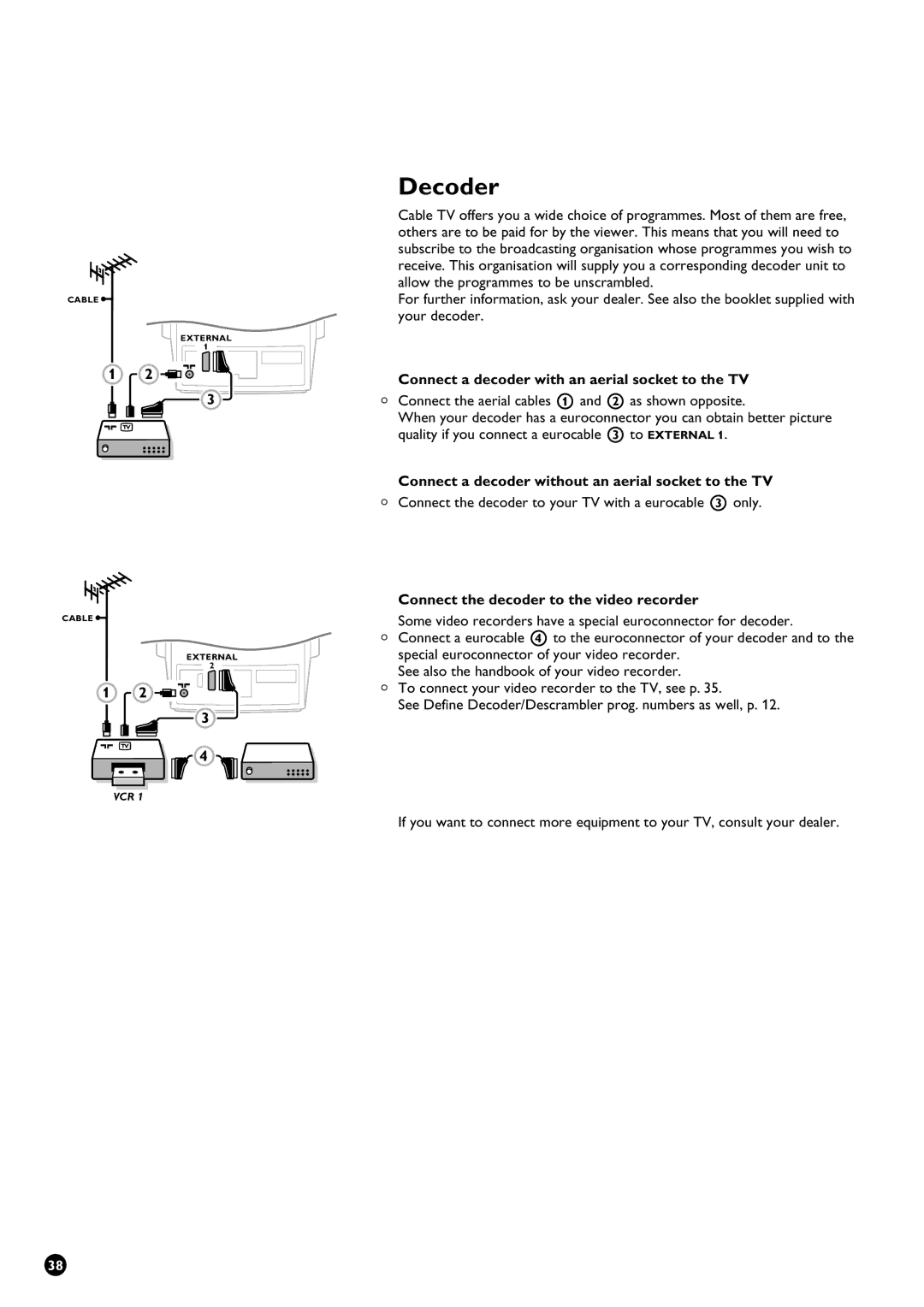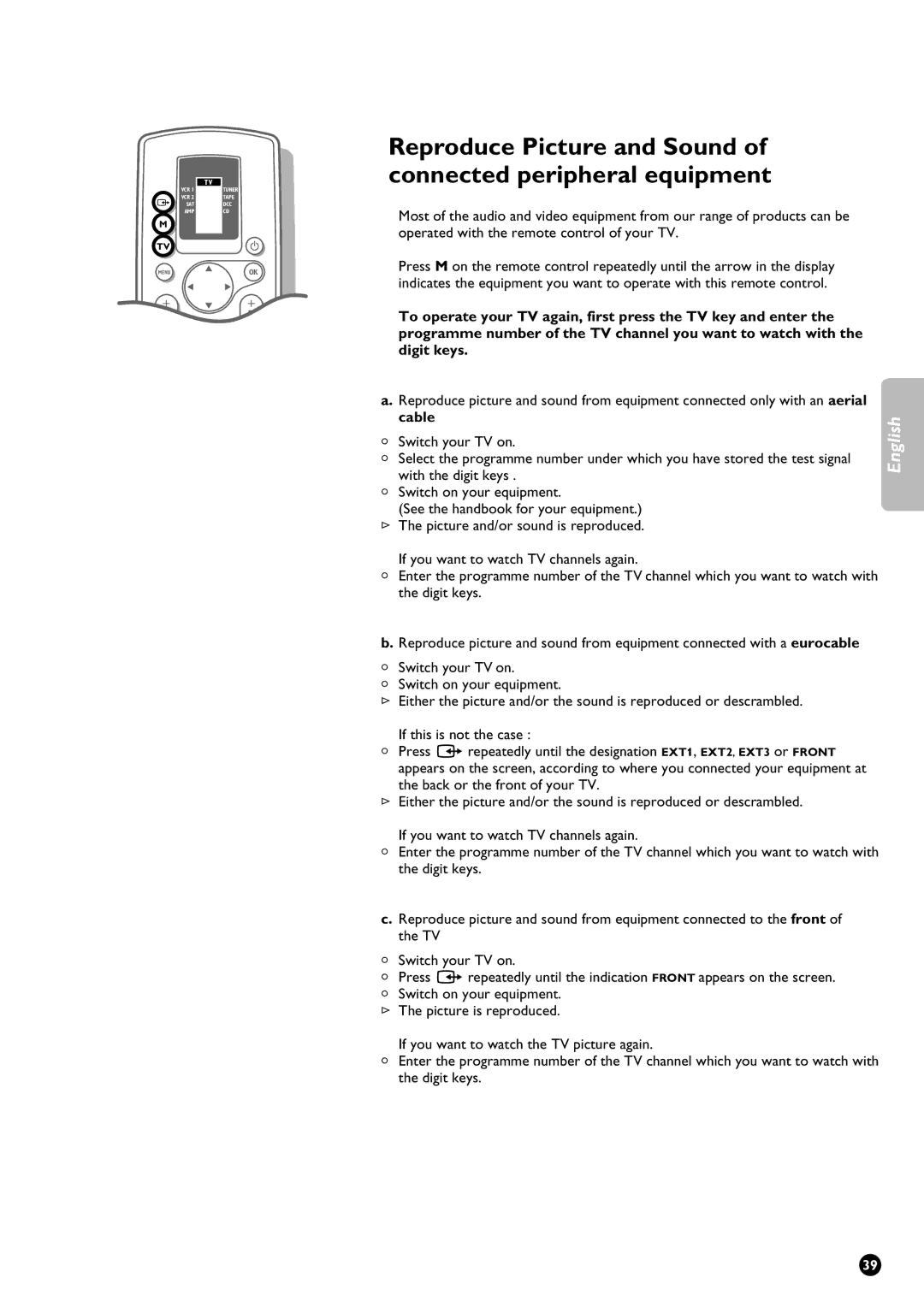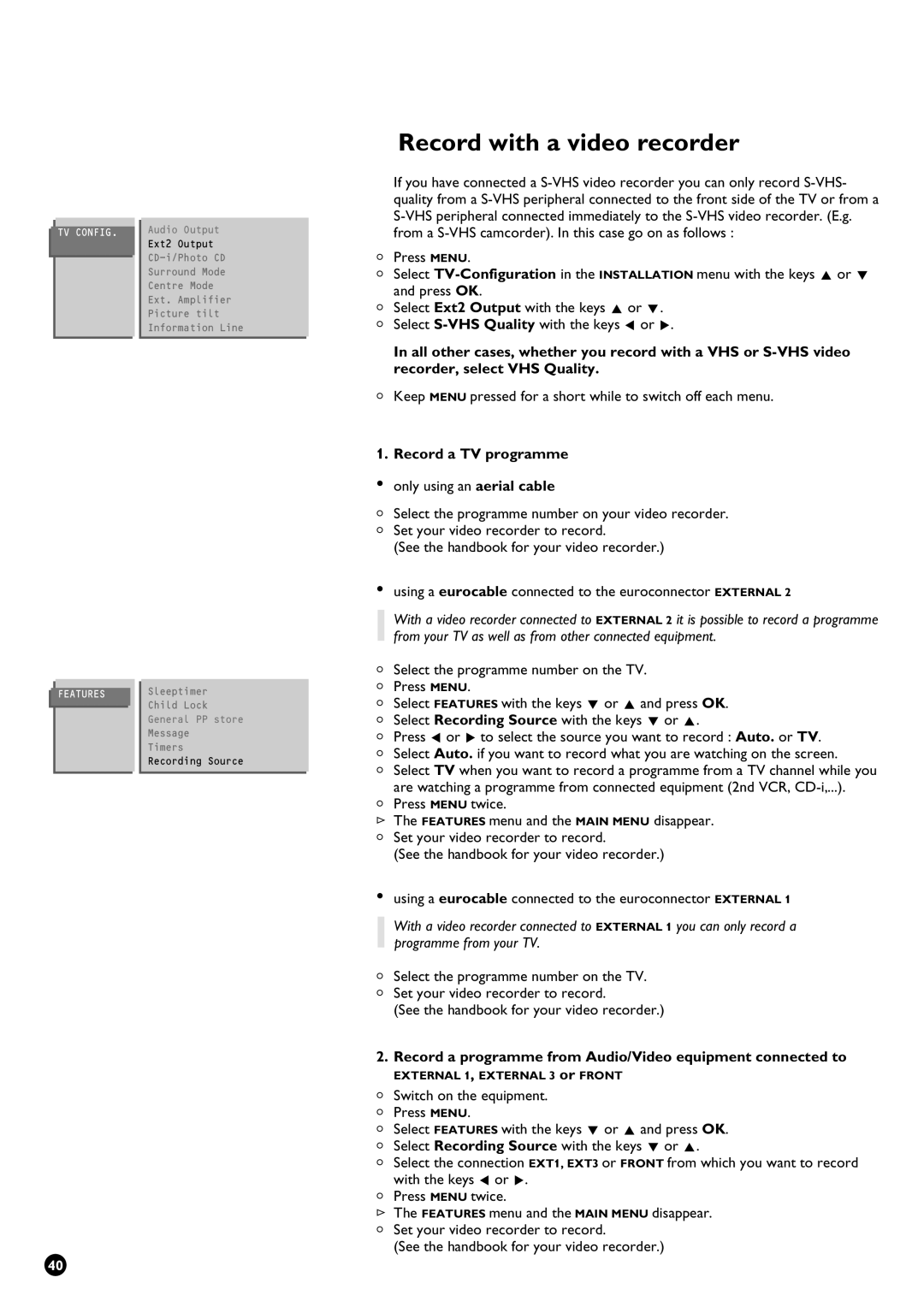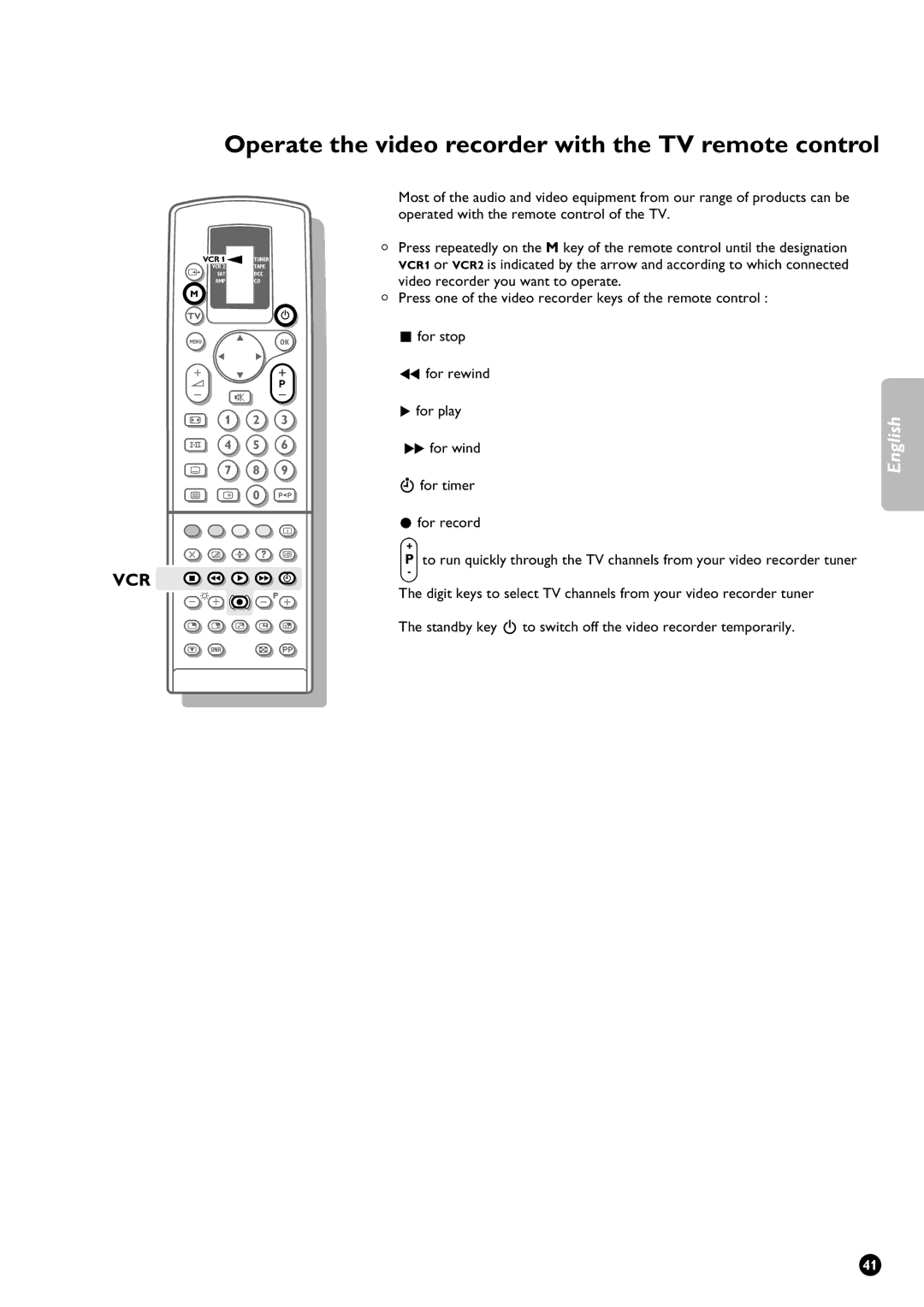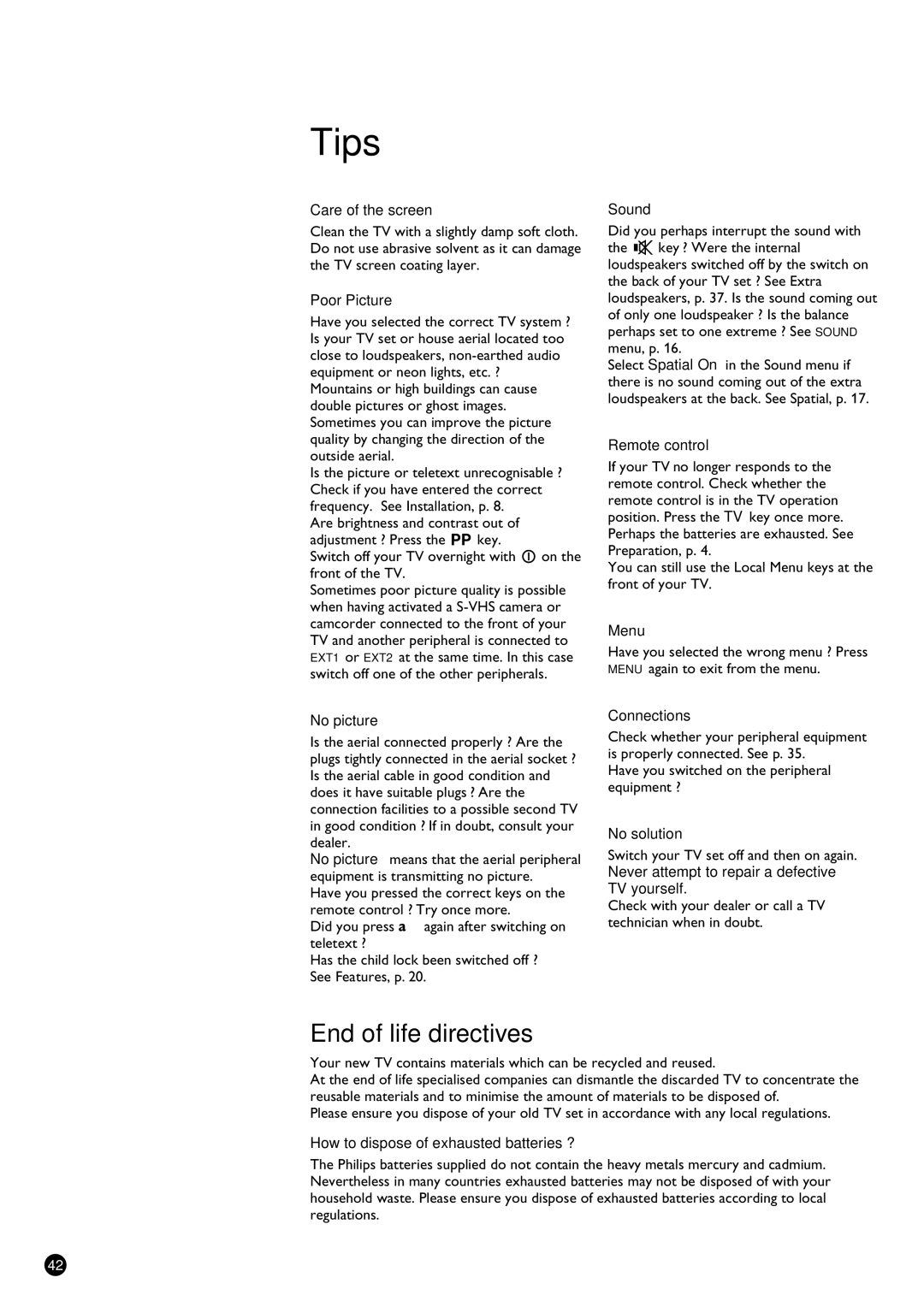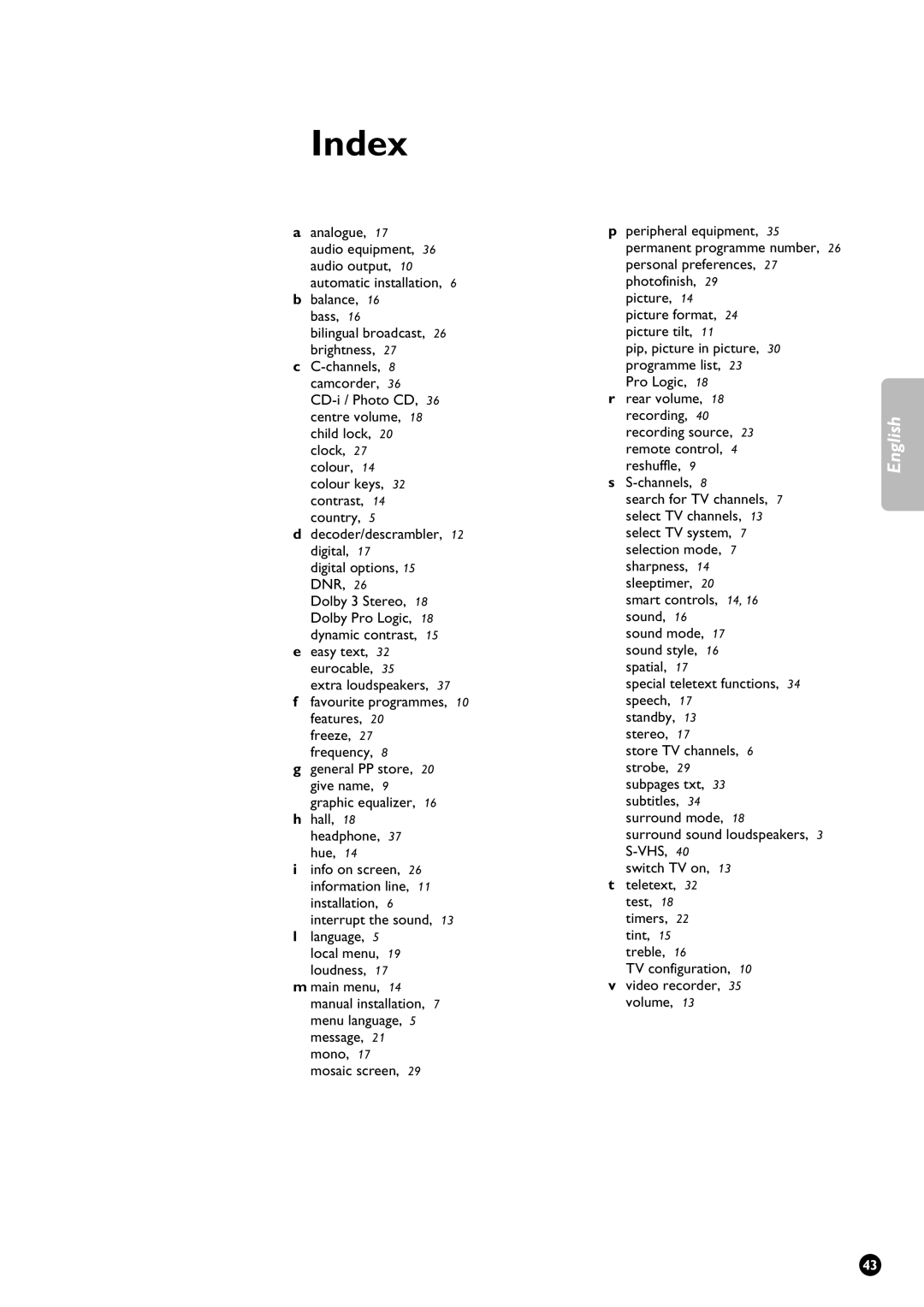VCR 1 | TV | TUNER | |
| |||
VCR 2 |
| TAPE | |
a SAT |
| DCC | |
AMP |
| CD | |
M |
|
| |
TV |
| B | |
MENU | B | OK | |
| |||
B |
| B | |
K | B | K | |
a | 0 | ||
|
L c L
E E 1 2 3
e 4 5 6
c 7 8 9
a J 0 2
j
Other functions
Picture format
4 Press E repeatedly to select a picture format :
• a conventional 4:3 picture format
• an expanded 14:9 picture format
• a full expanded 16:9 picture format
• a super wide picture format
• a wide screen picture format.
5 The information 4:3, Movie Expand 14:9, Movie Expand 16:9, MOVIE EXPAND 16:9 (with subtitling), Super Wide or Wide Screen appears briefly on the screen according to the selected picture format.
g b h f m
Selected Picture format | 4:3 | 16:9 |
| transmission | transmission (letterbox) |
4:3 |
Movie Expand 14:9
Movie Expand 16:9
MOVIE EXPAND 16:9 (with subtitling)
24