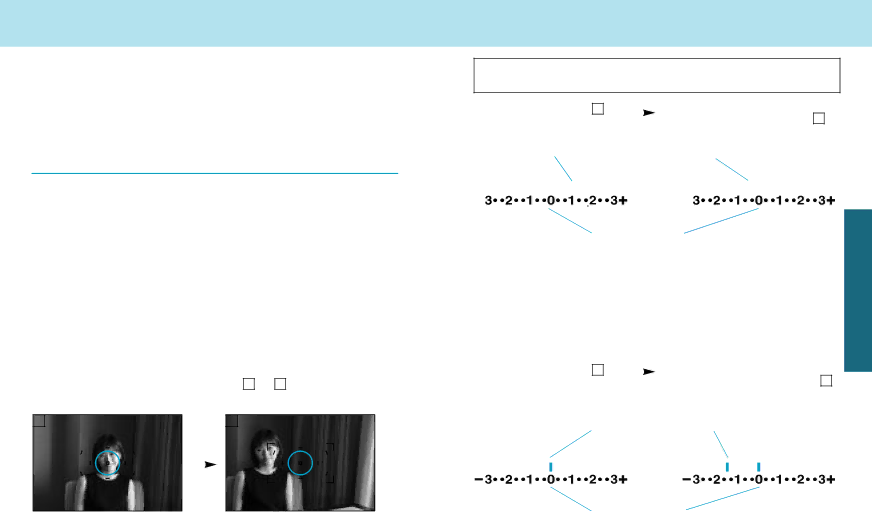
AUTOMATIC EXPOSURE LOCK (AEL)
•If you keep pressing the
•Pressing the
•If Custom
Meter Index When AE-Lock Button is Pressed
The meter index displays the EV difference between the locked exposure and the exposure for the subject area currently inside the
Example: Recompose the picture from 1 to 2 , while pressing the
1 |
|
| 2 | |||||
|
|
|
|
|
|
|
|
|
|
|
|
|
|
|
|
|
|
|
|
|
|
|
|
|
|
|
|
|
|
|
|
|
|
|
|
|
|
|
|
|
|
|
|
|
Press |
| Keep pressing | |||||||
| while recomposing picture 2 . | ||||||||
|
|
|
|
| |||||
| Exposure currently in the | ||||||||
|
|
|
|
|
|
|
|
|
|
|
|
|
|
|
|
|
|
|
|
|
|
|
|
|
|
|
|
|
|
|
|
|
|
|
|
|
|
|
|
|
|
|
|
|
|
|
|
|
|
Locked exposure value (0EV)*
*Locked exposure will always be 0EV unless exposure compensation is | METERING | |||
| ||||
set. |
|
|
| |
|
|
|
|
|
Spot Metering |
|
|
|
|
|
|
| Keep pressing |
|
Press |
|
| ||
|
| |||
|
|
| while recomposing picture 2 . |
|
Exposure in the |
| |||
Locked exposure value (0EV)*
82 | 83 |