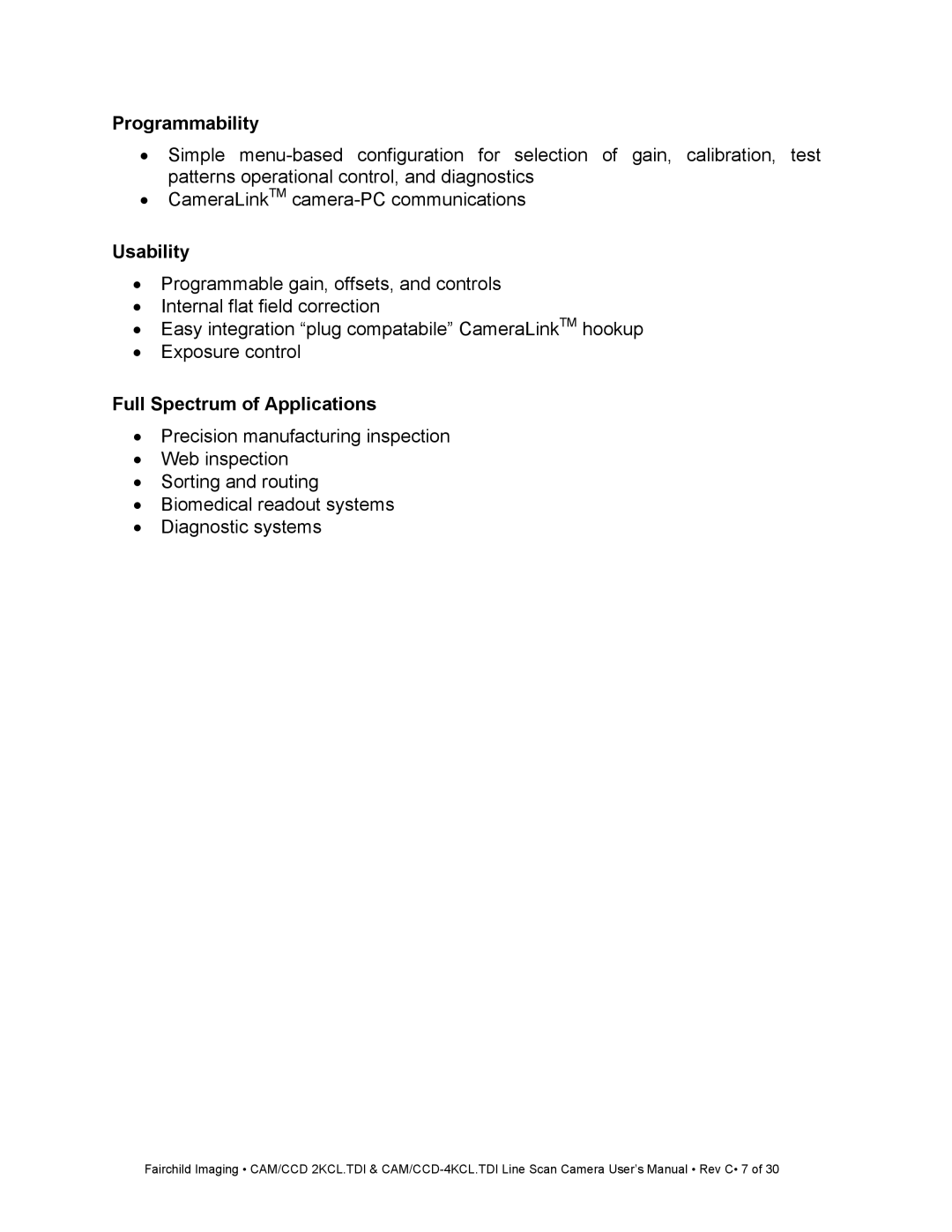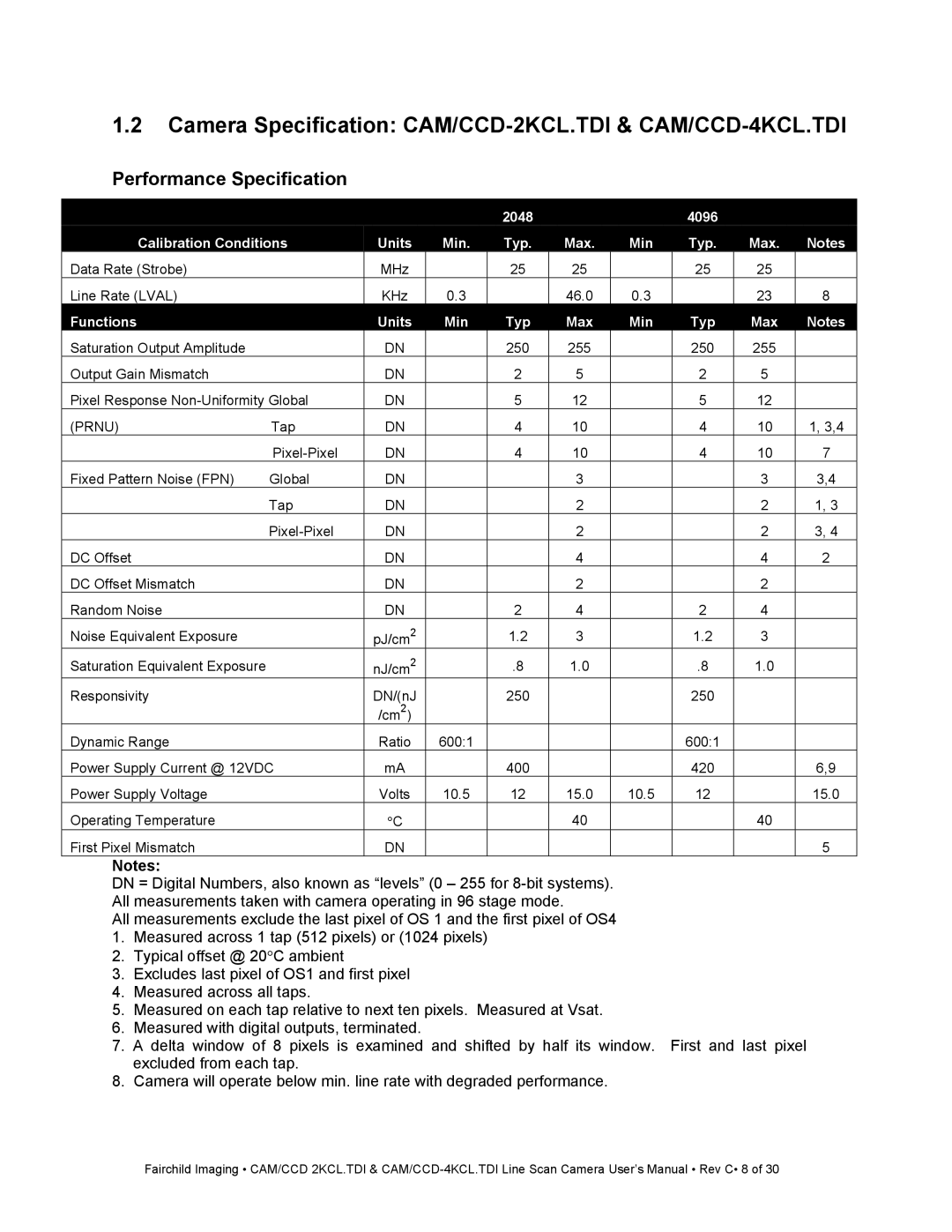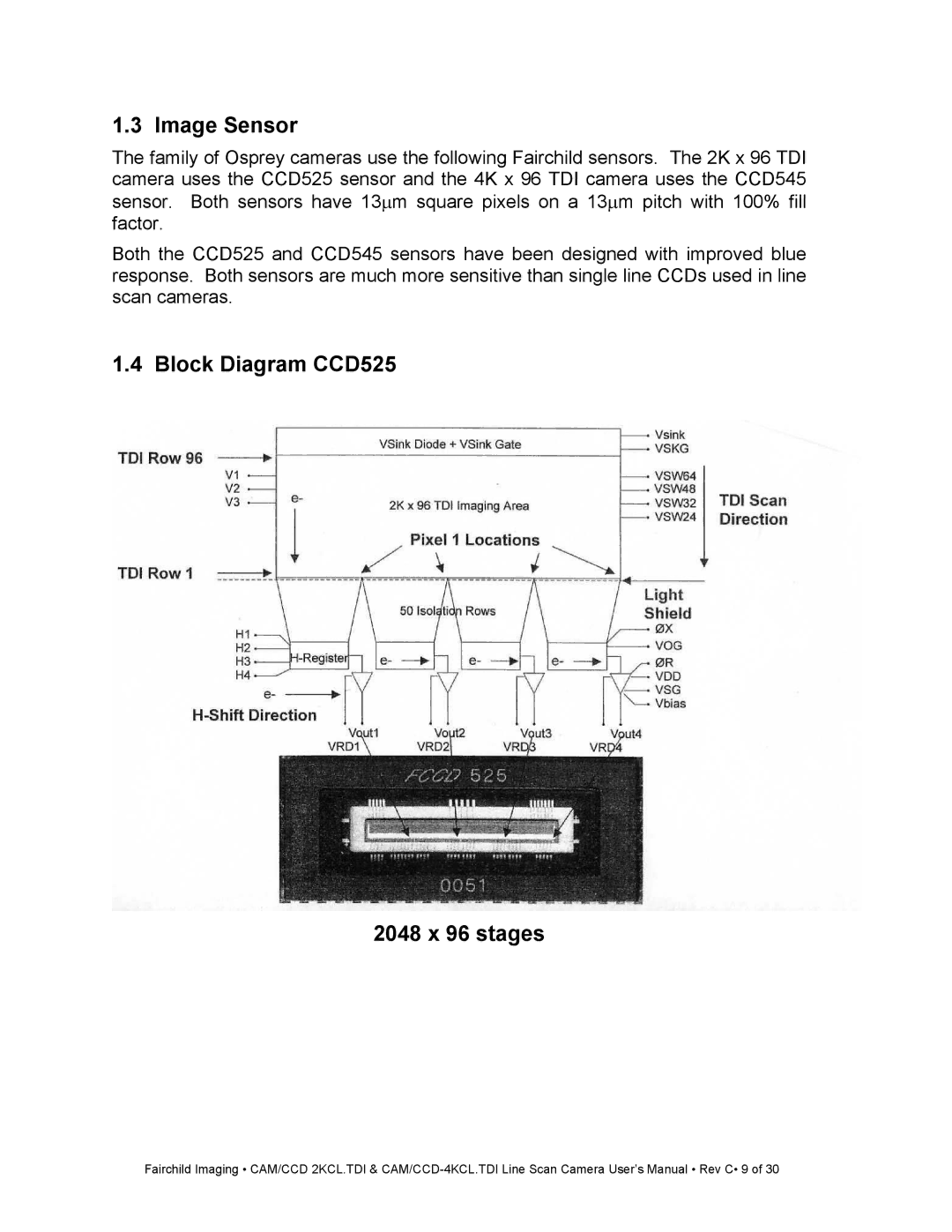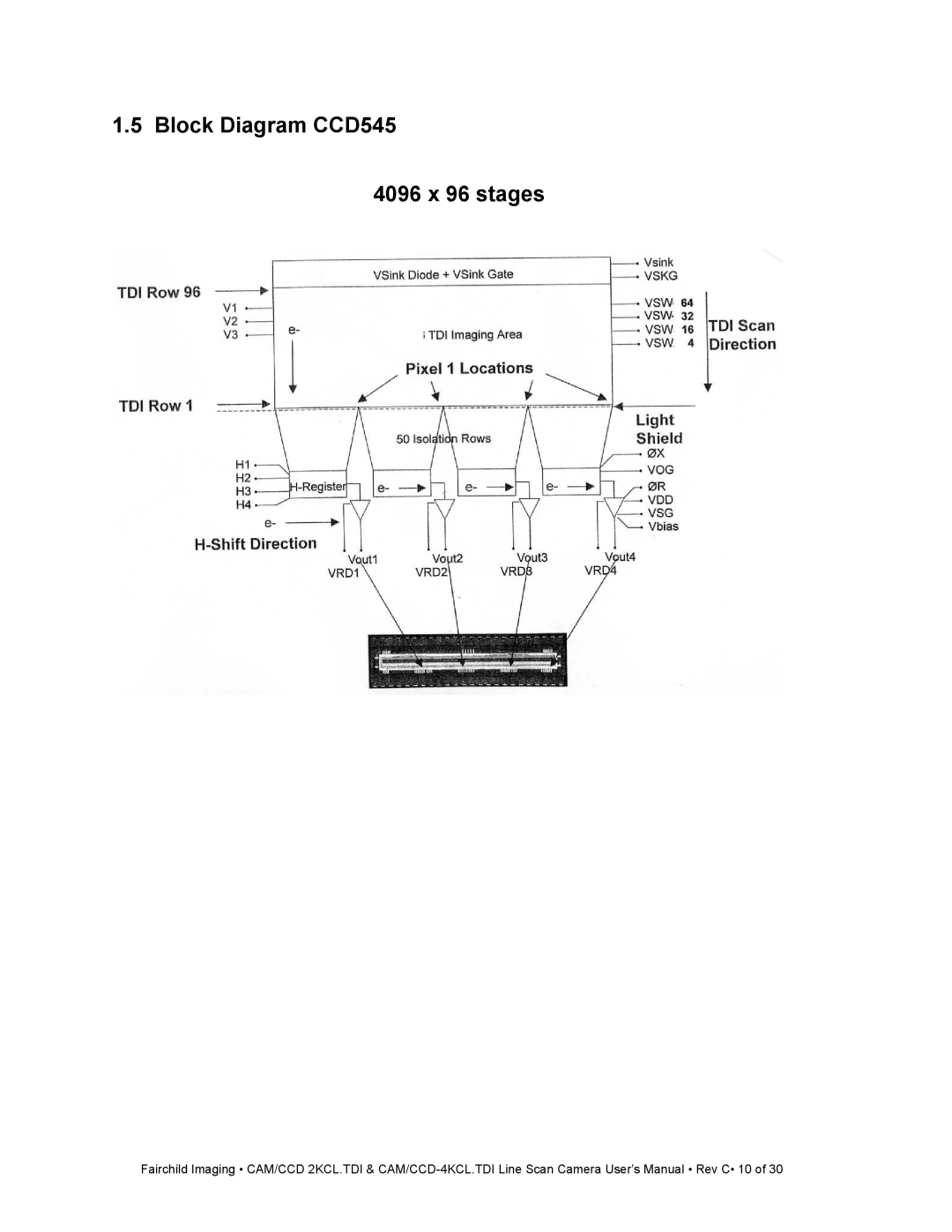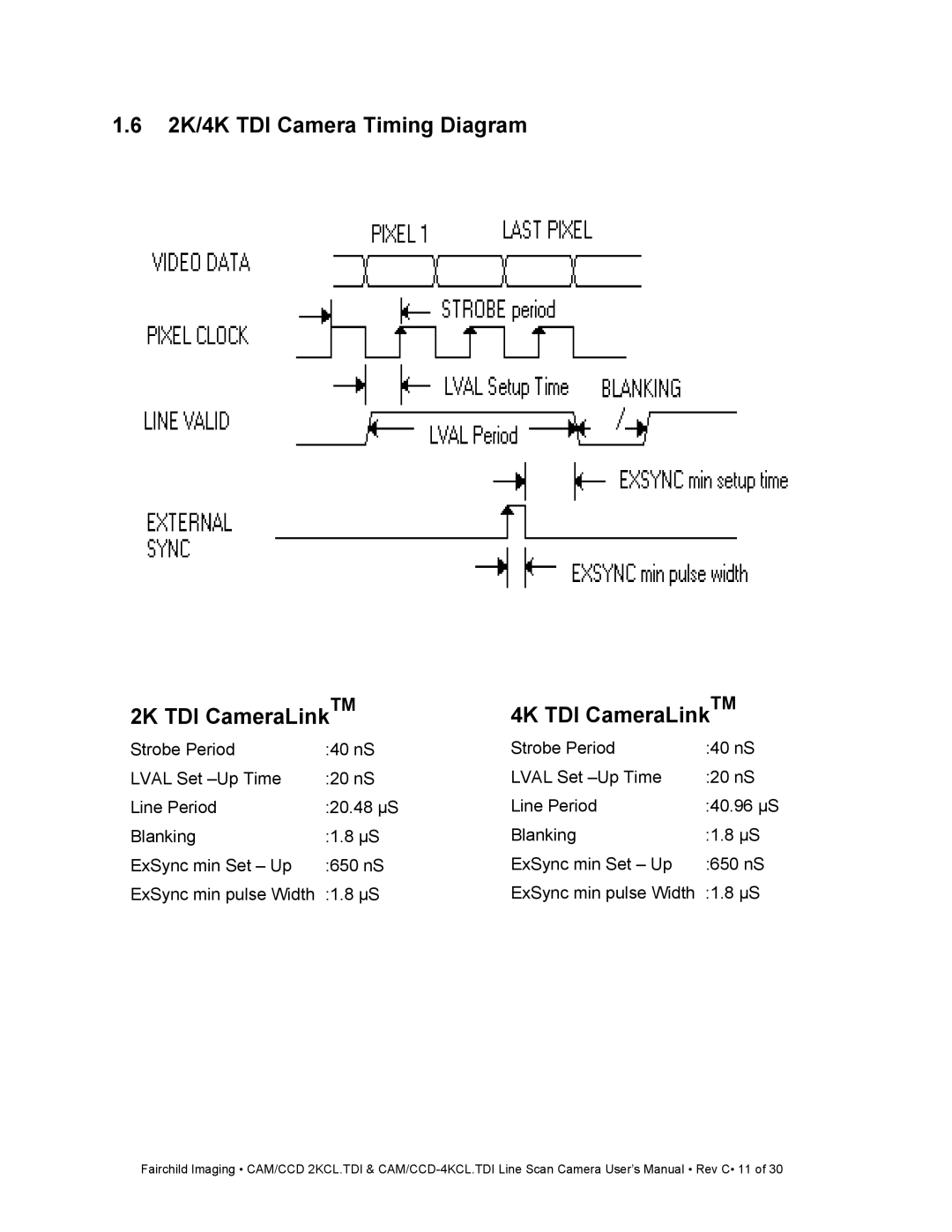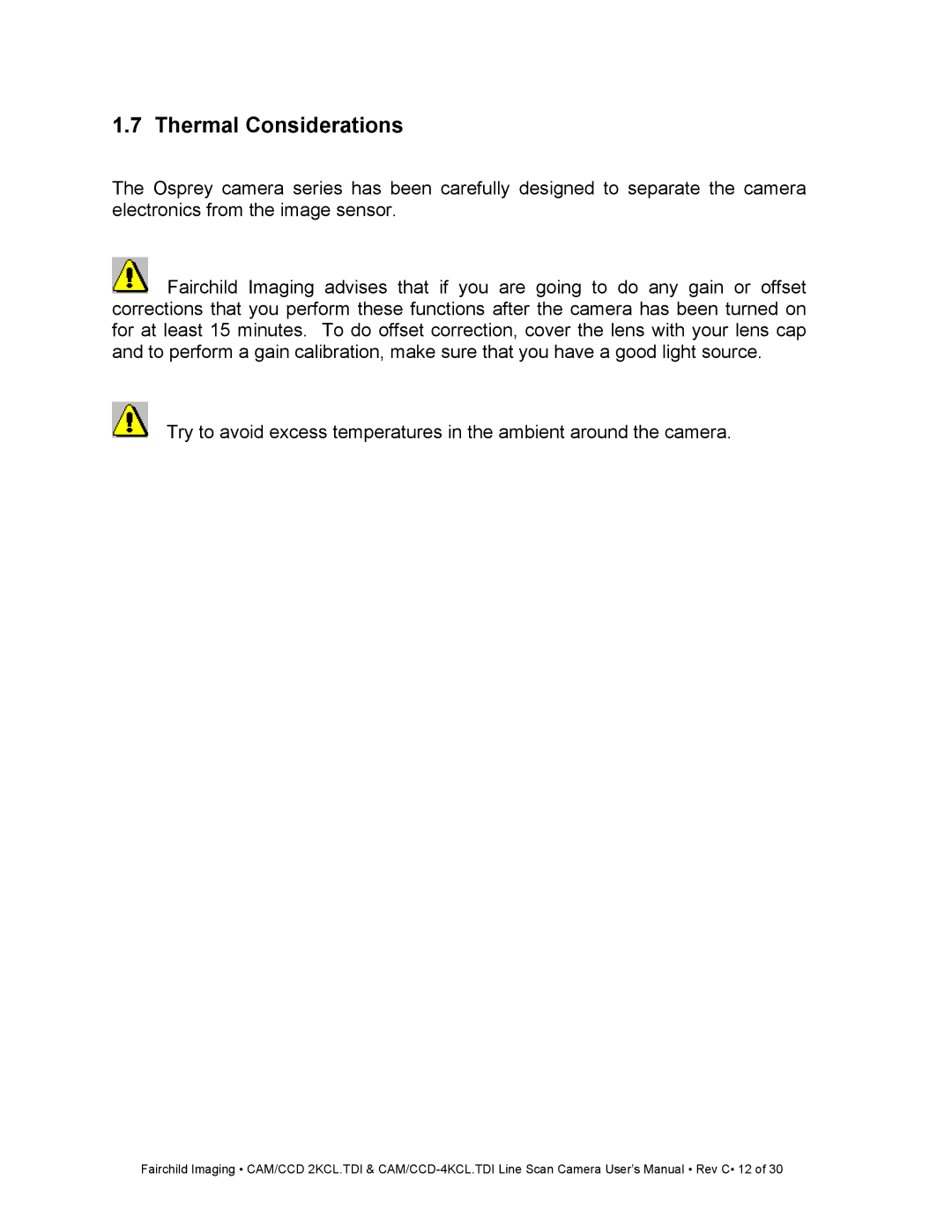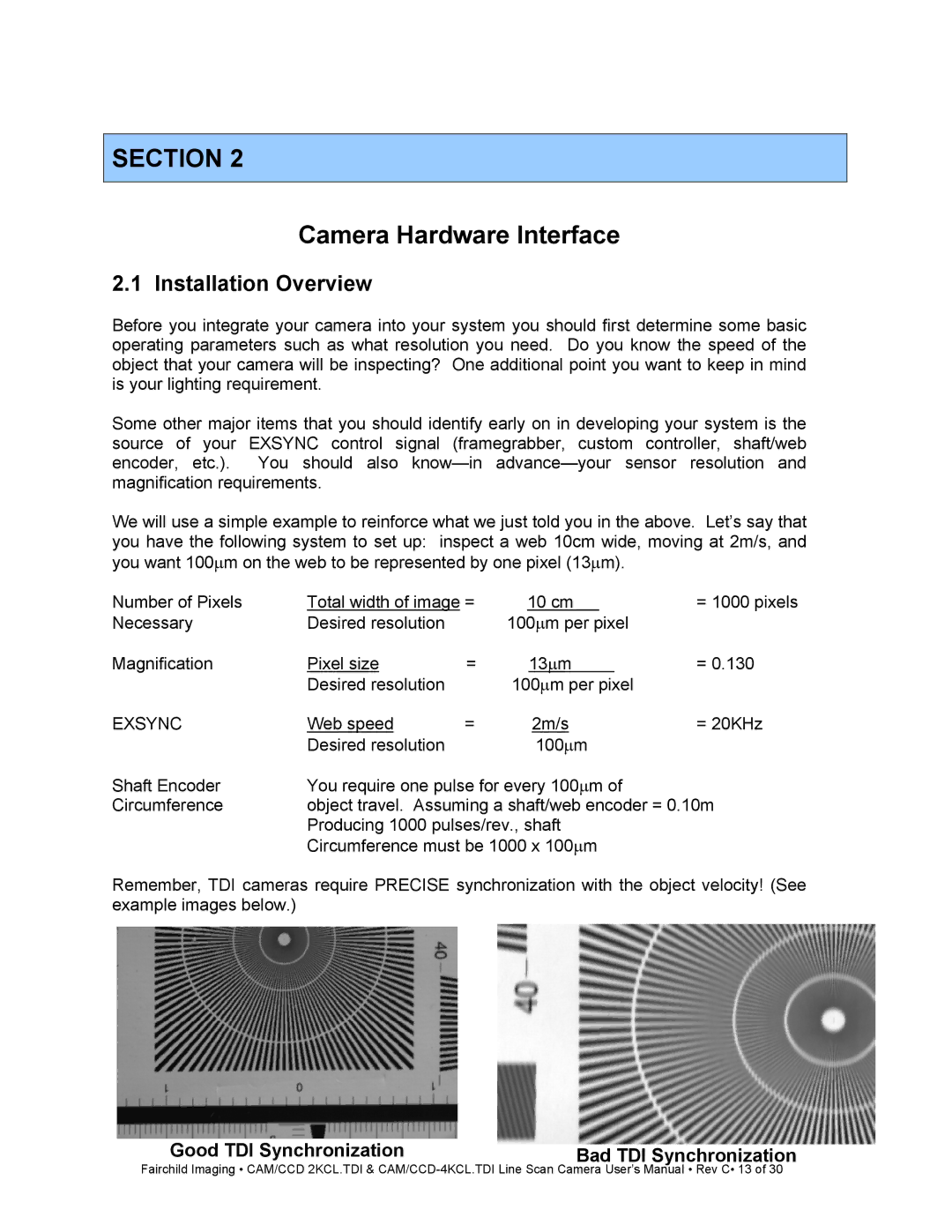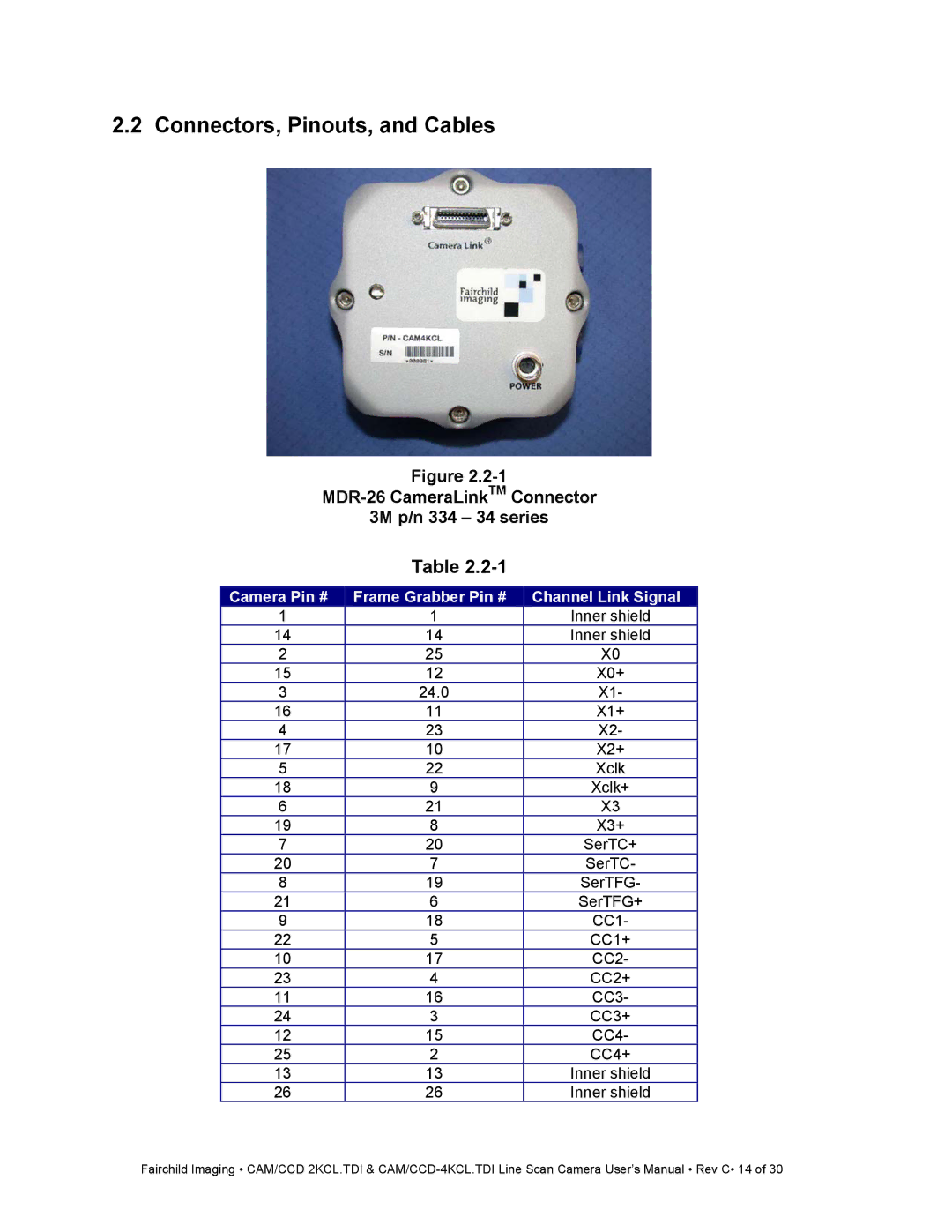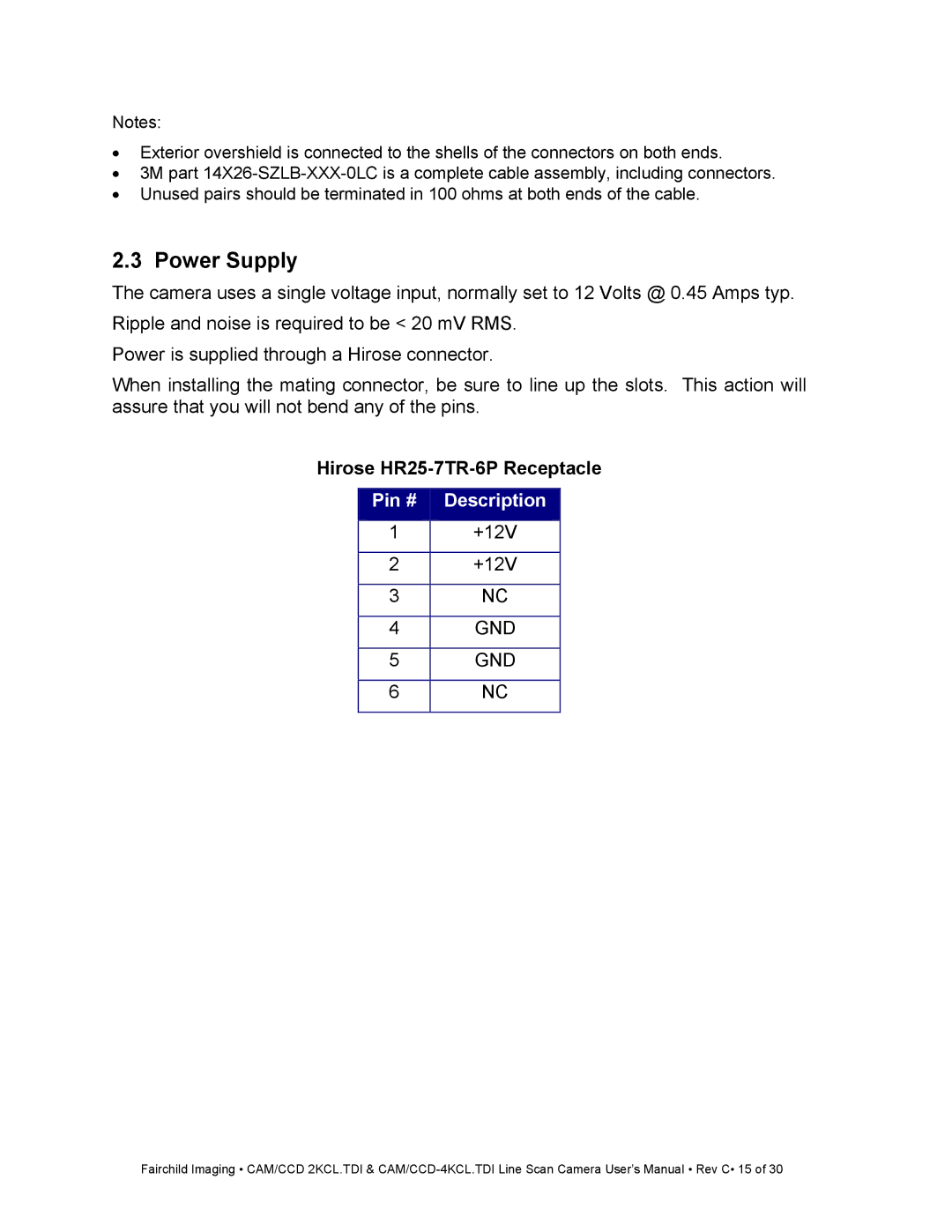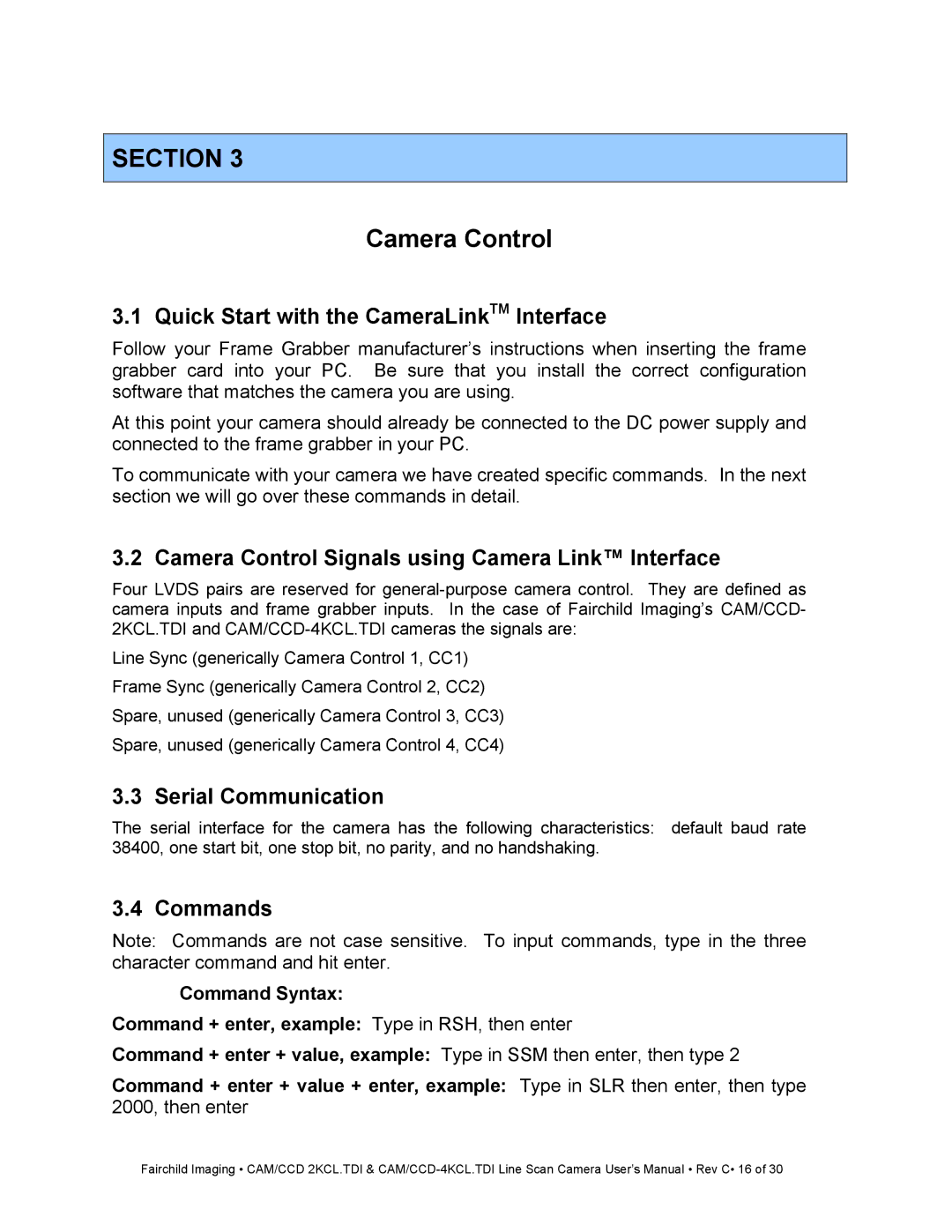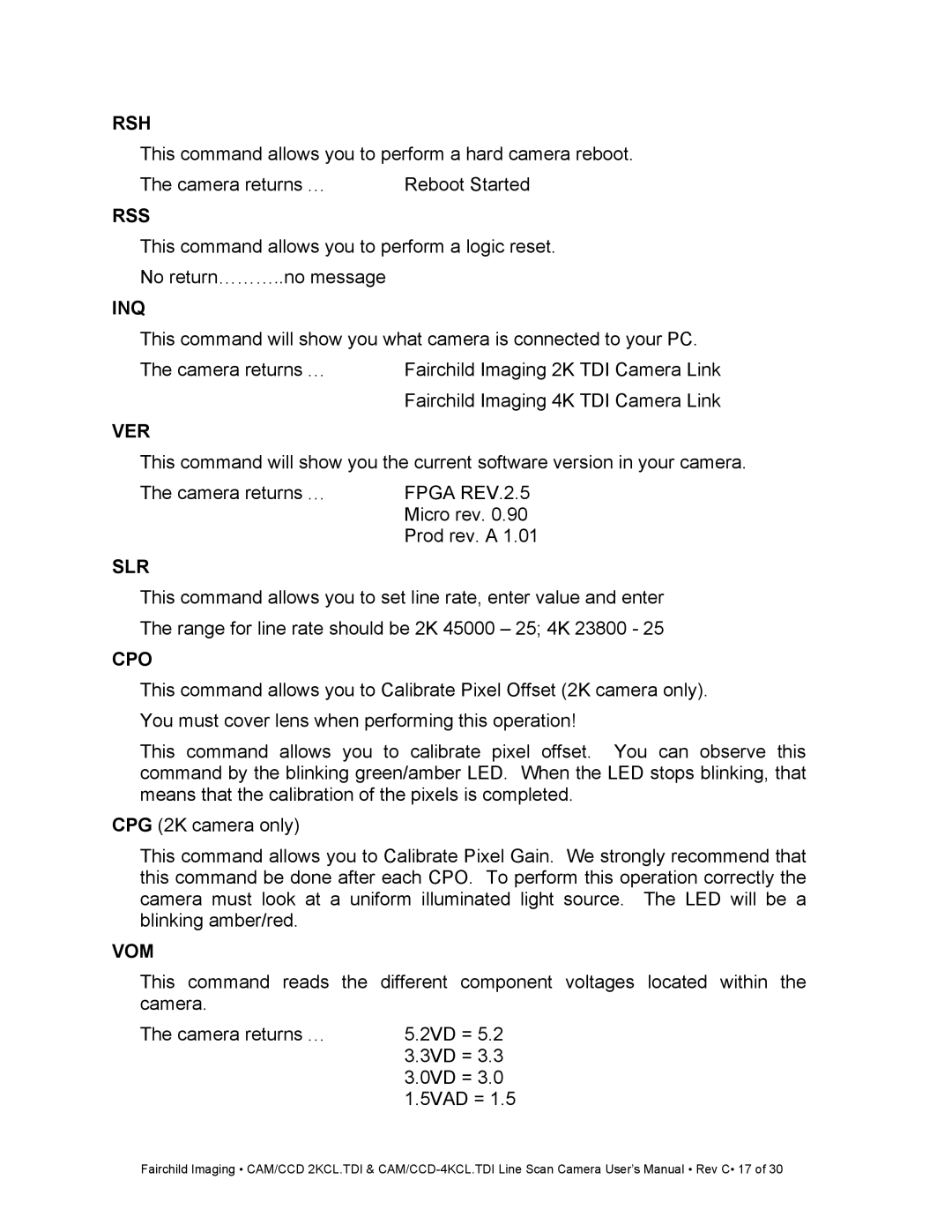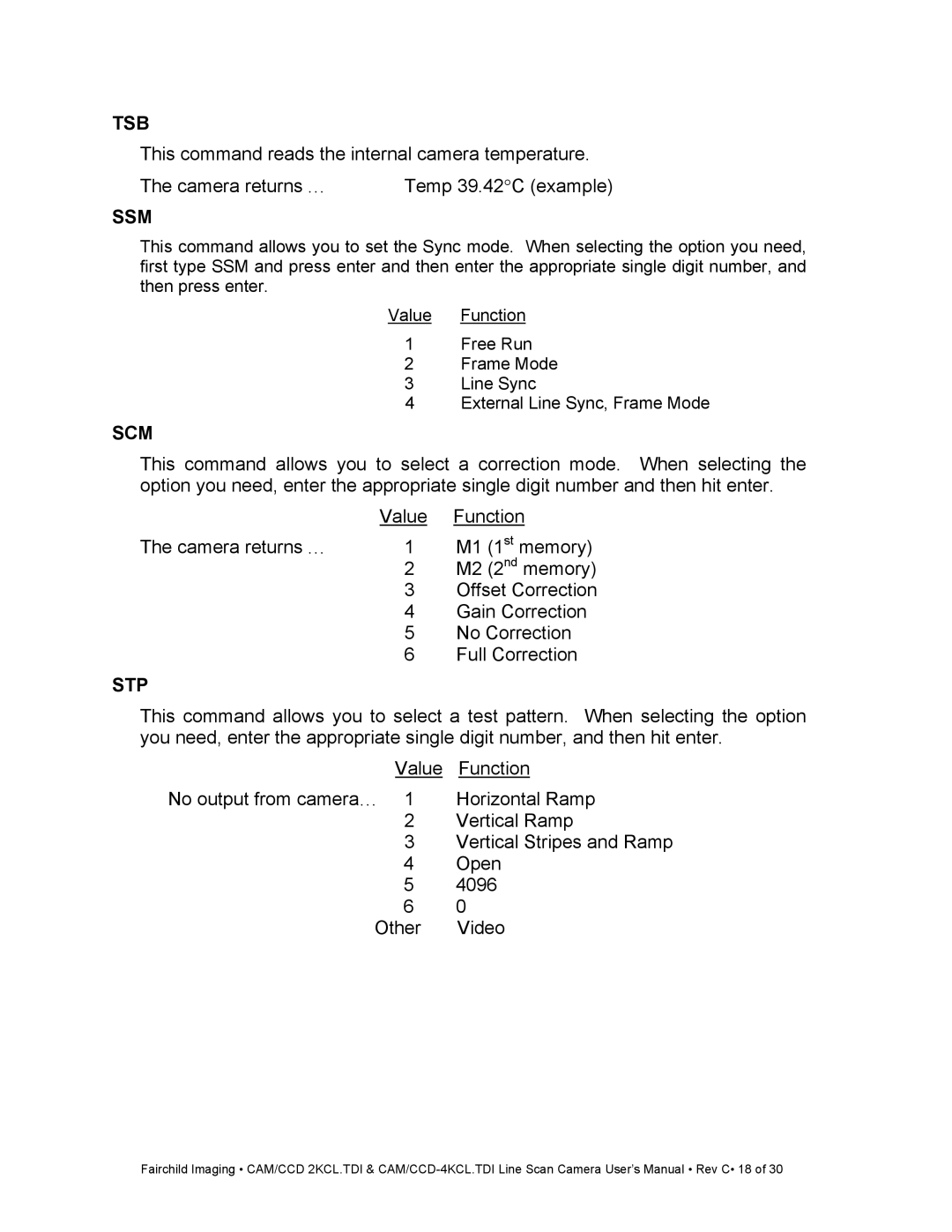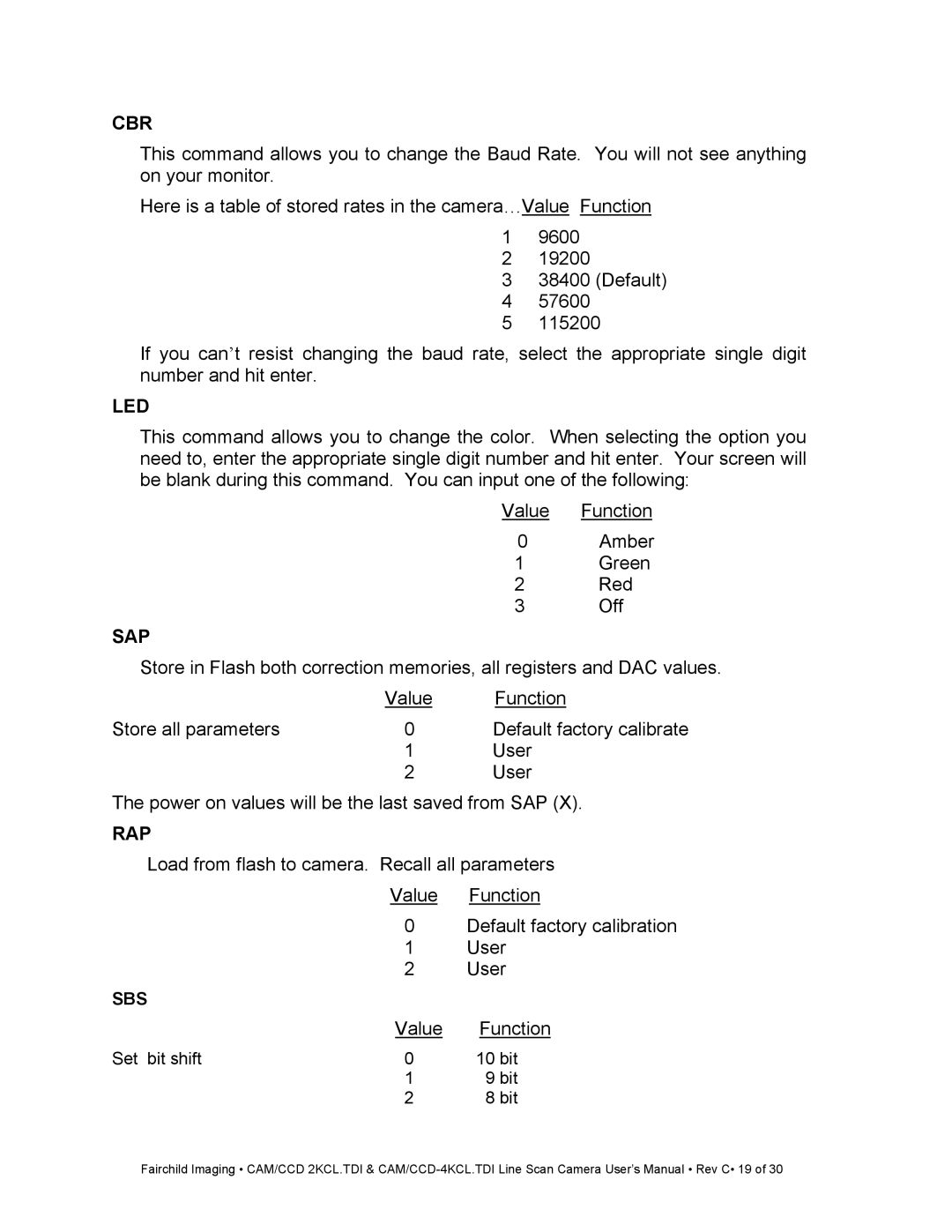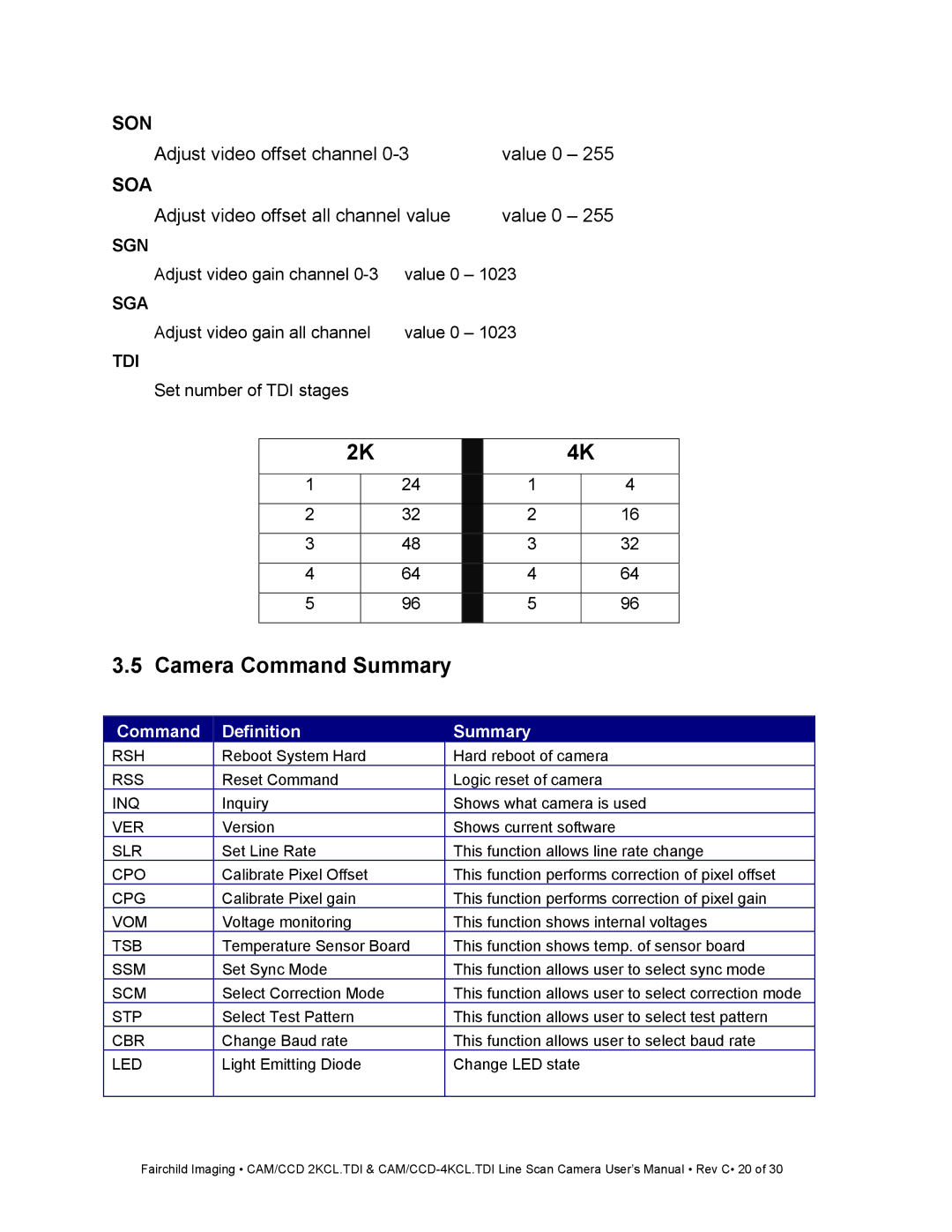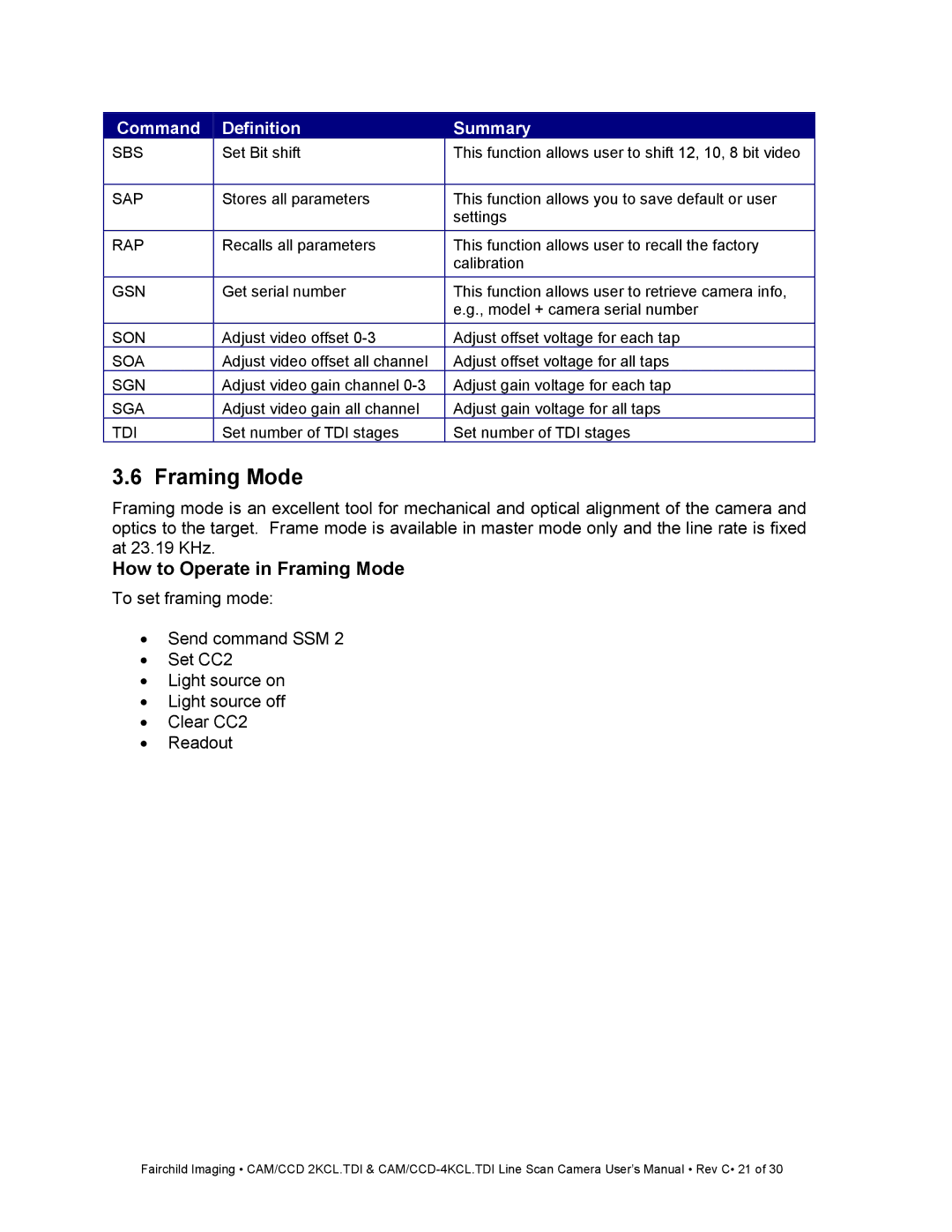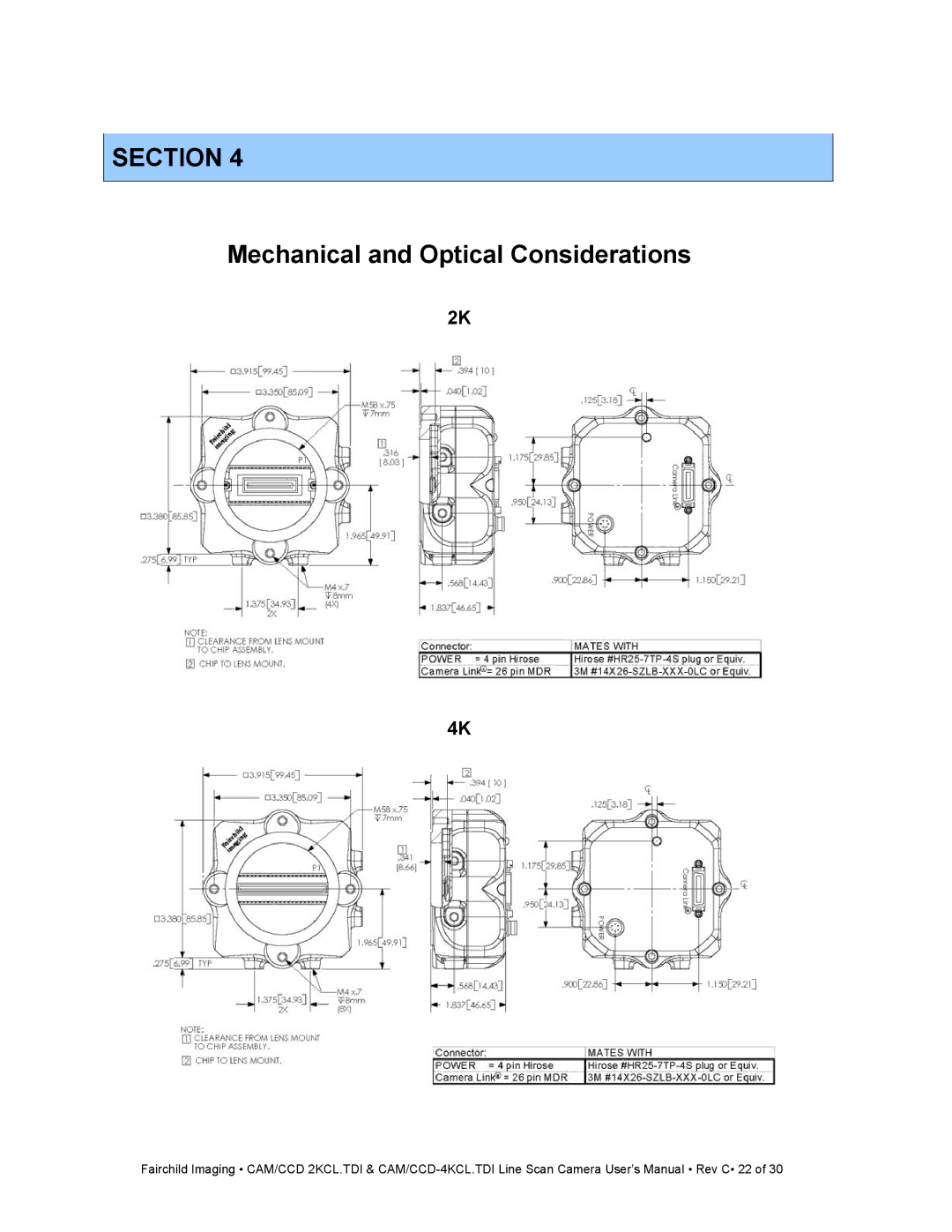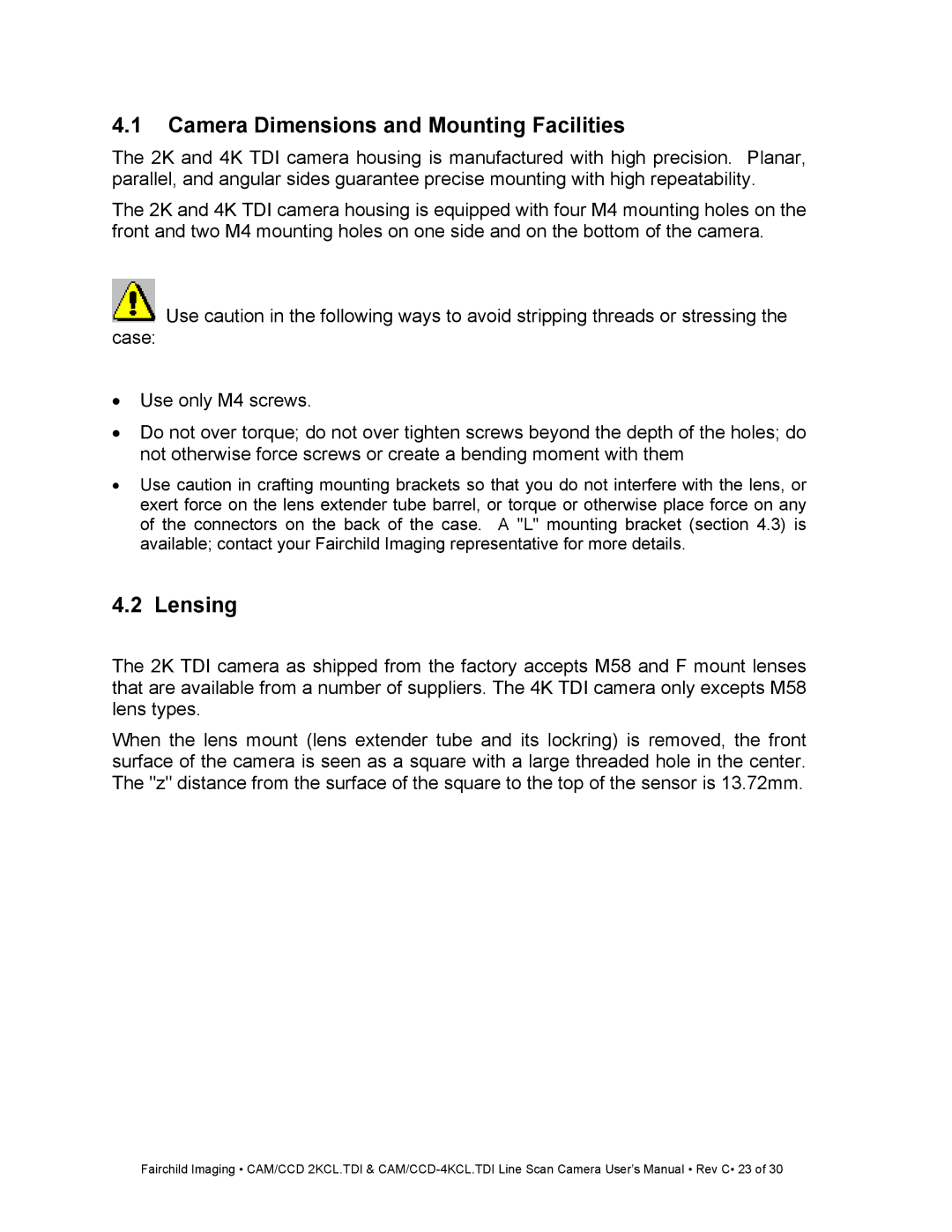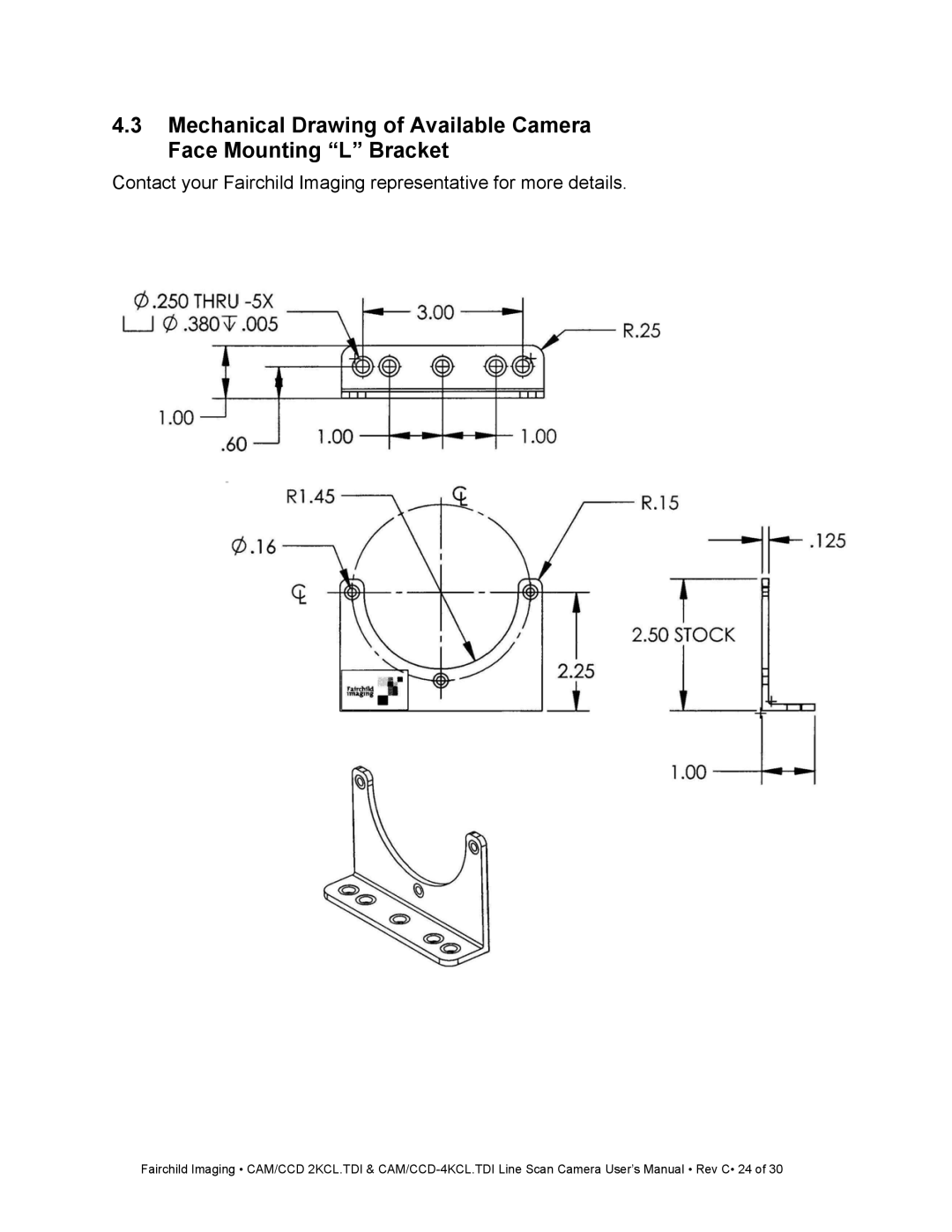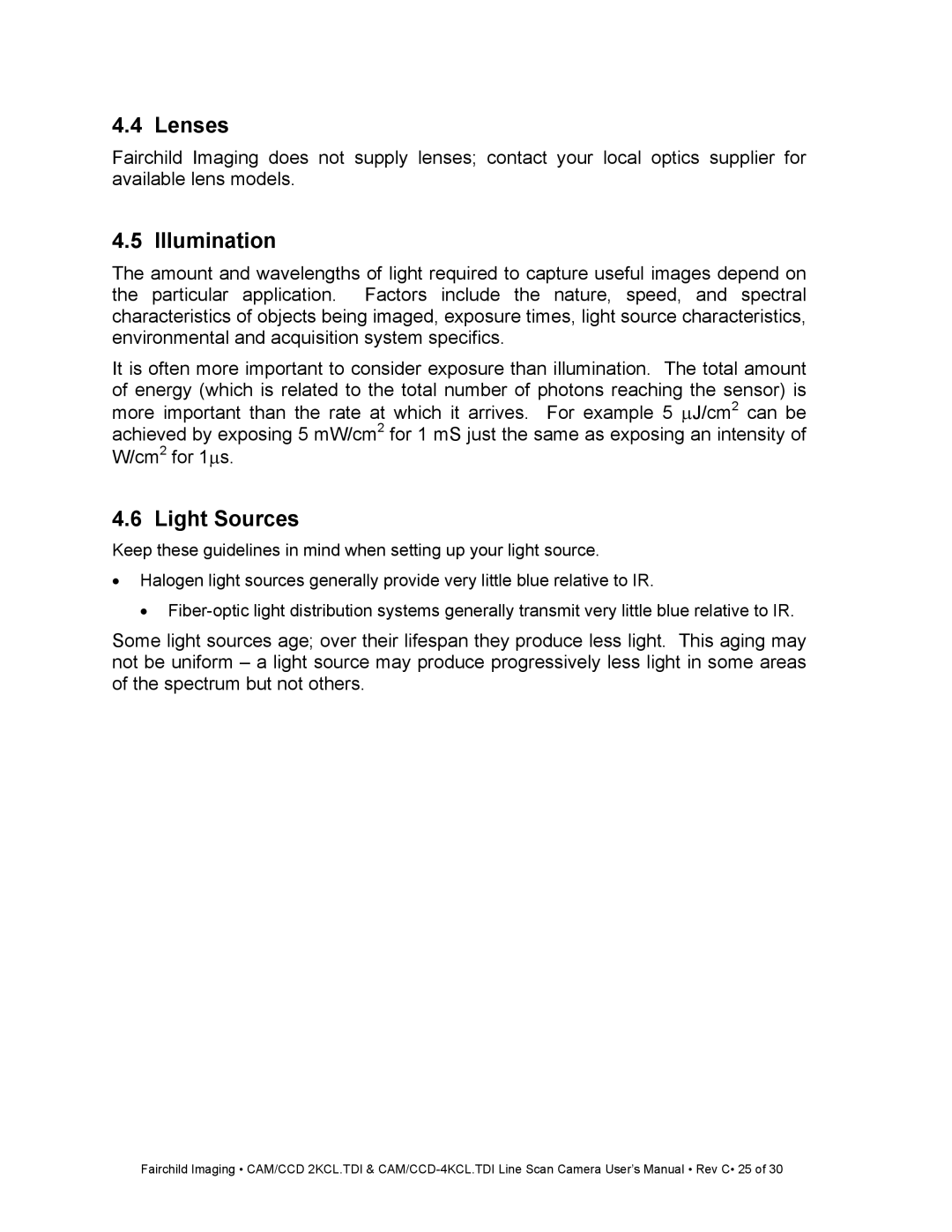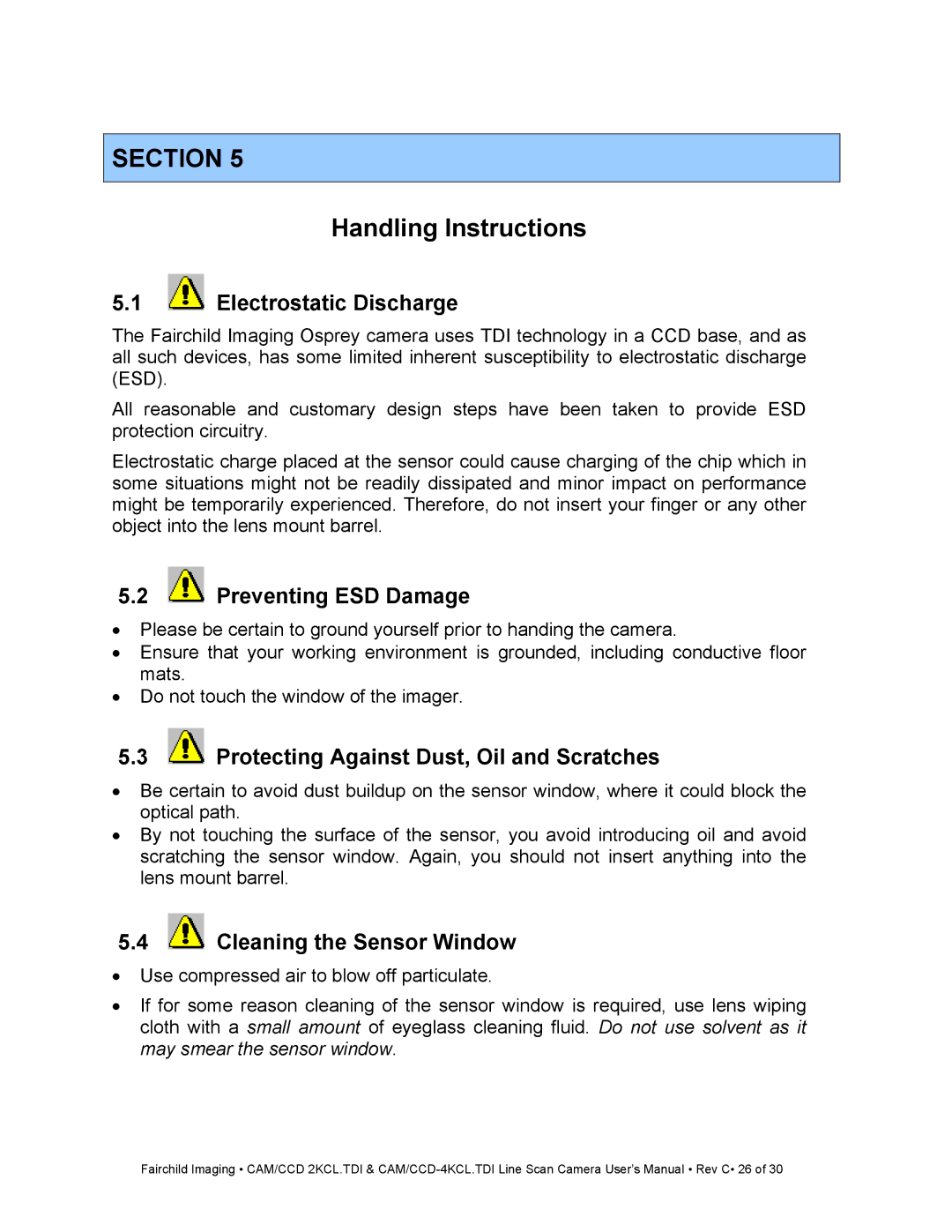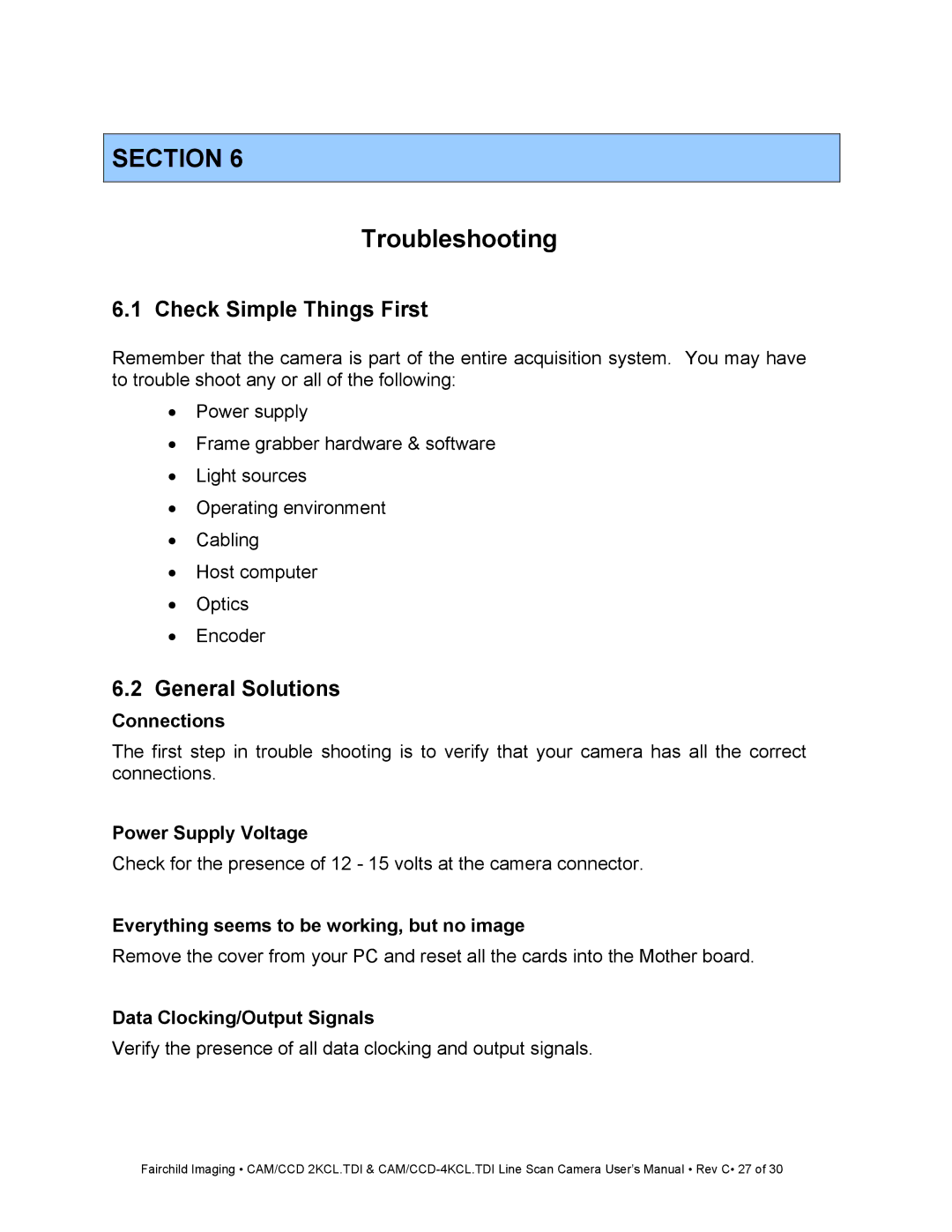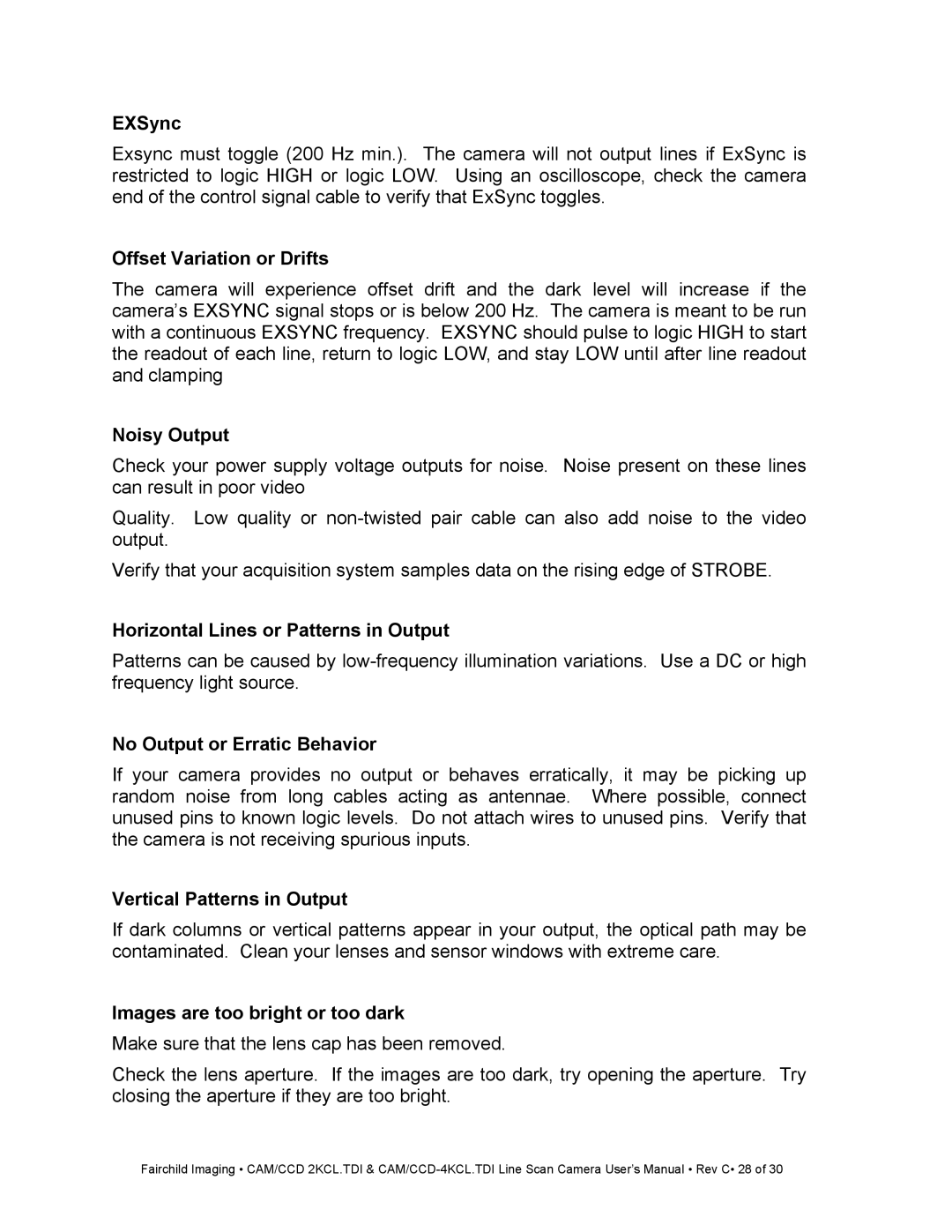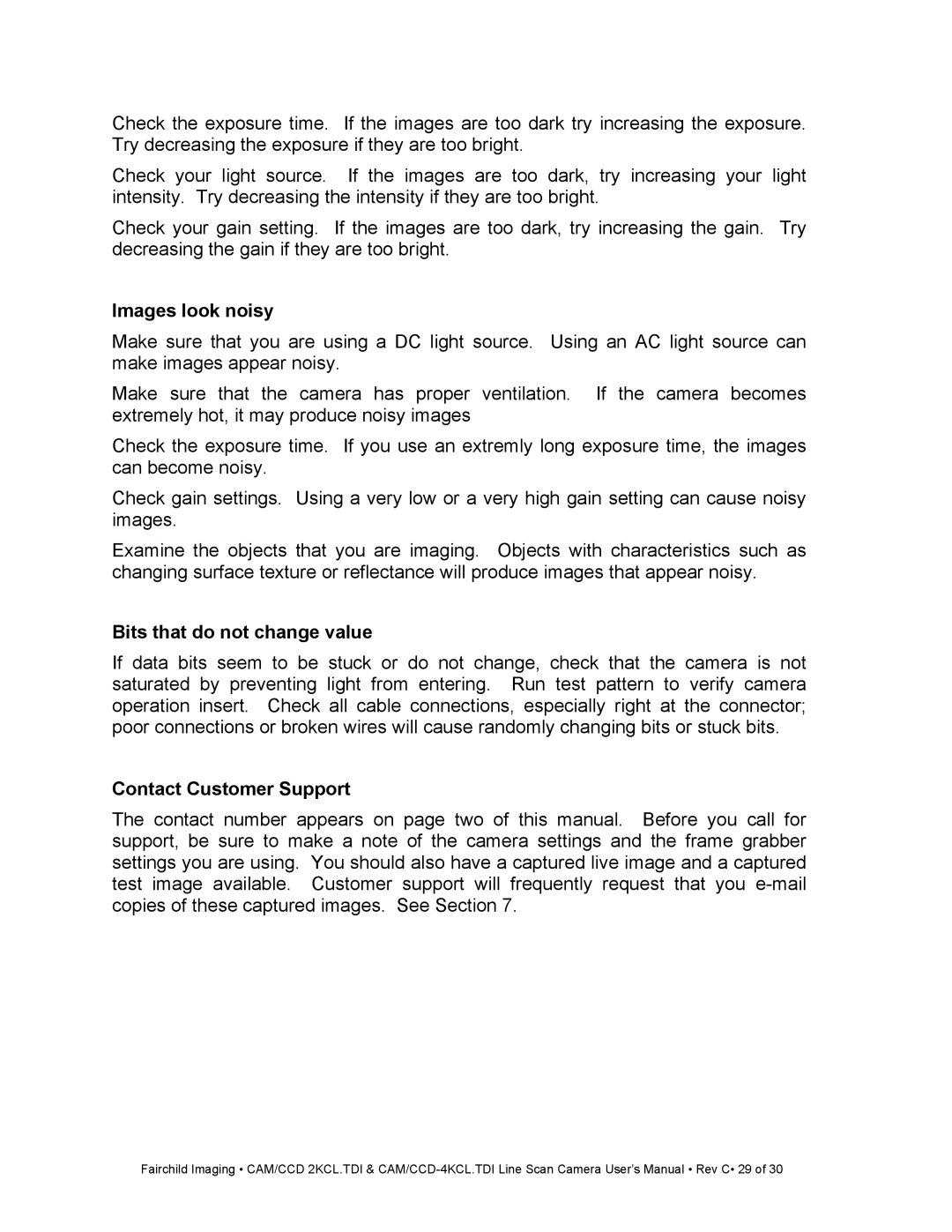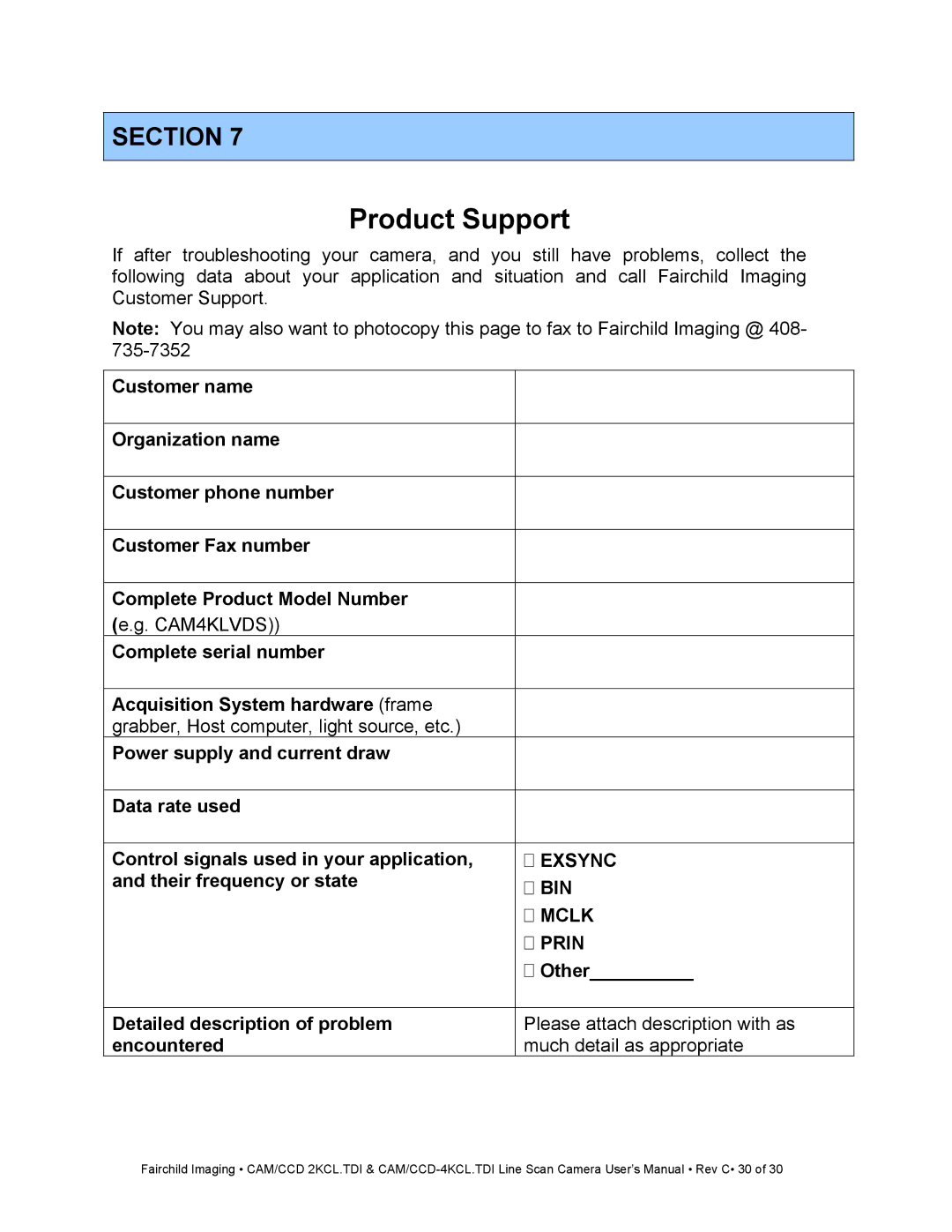Command | Definition | Summary |
SBS | Set Bit shift | This function allows user to shift 12, 10, 8 bit video |
|
|
|
SAP | Stores all parameters | This function allows you to save default or user |
|
| settings |
RAP | Recalls all parameters | This function allows user to recall the factory |
|
| calibration |
|
|
|
GSN | Get serial number | This function allows user to retrieve camera info, |
|
| e.g., model + camera serial number |
|
|
|
SON | Adjust video offset | Adjust offset voltage for each tap |
SOA | Adjust video offset all channel | Adjust offset voltage for all taps |
SGN | Adjust video gain channel | Adjust gain voltage for each tap |
SGA | Adjust video gain all channel | Adjust gain voltage for all taps |
TDI | Set number of TDI stages | Set number of TDI stages |
3.6 Framing Mode
Framing mode is an excellent tool for mechanical and optical alignment of the camera and optics to the target. Frame mode is available in master mode only and the line rate is fixed at 23.19 KHz.
How to Operate in Framing Mode
To set framing mode:
•Send command SSM 2
•Set CC2
•Light source on
•Light source off
•Clear CC2
•Readout
Fairchild Imaging • CAM/CCD 2KCL.TDI &