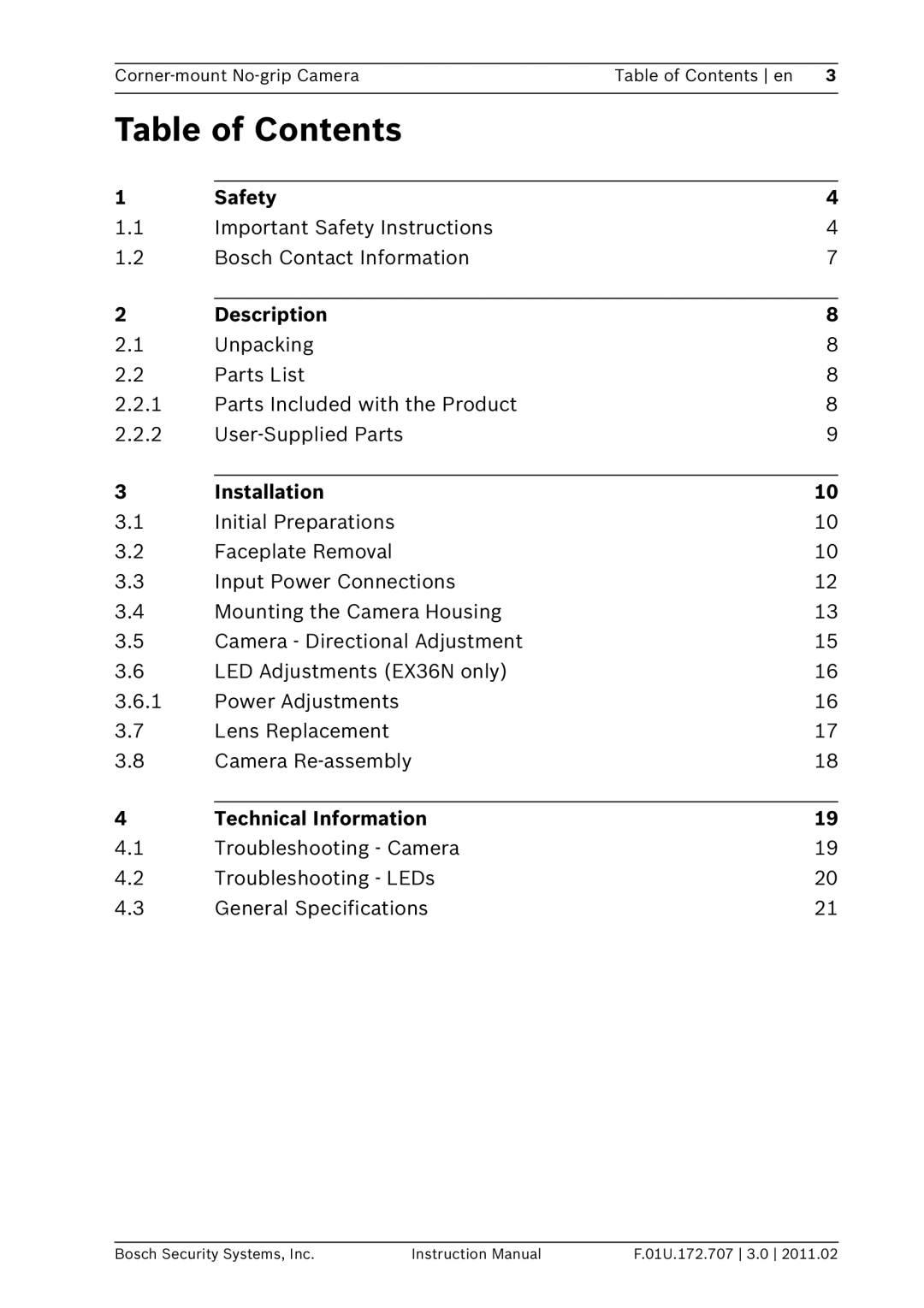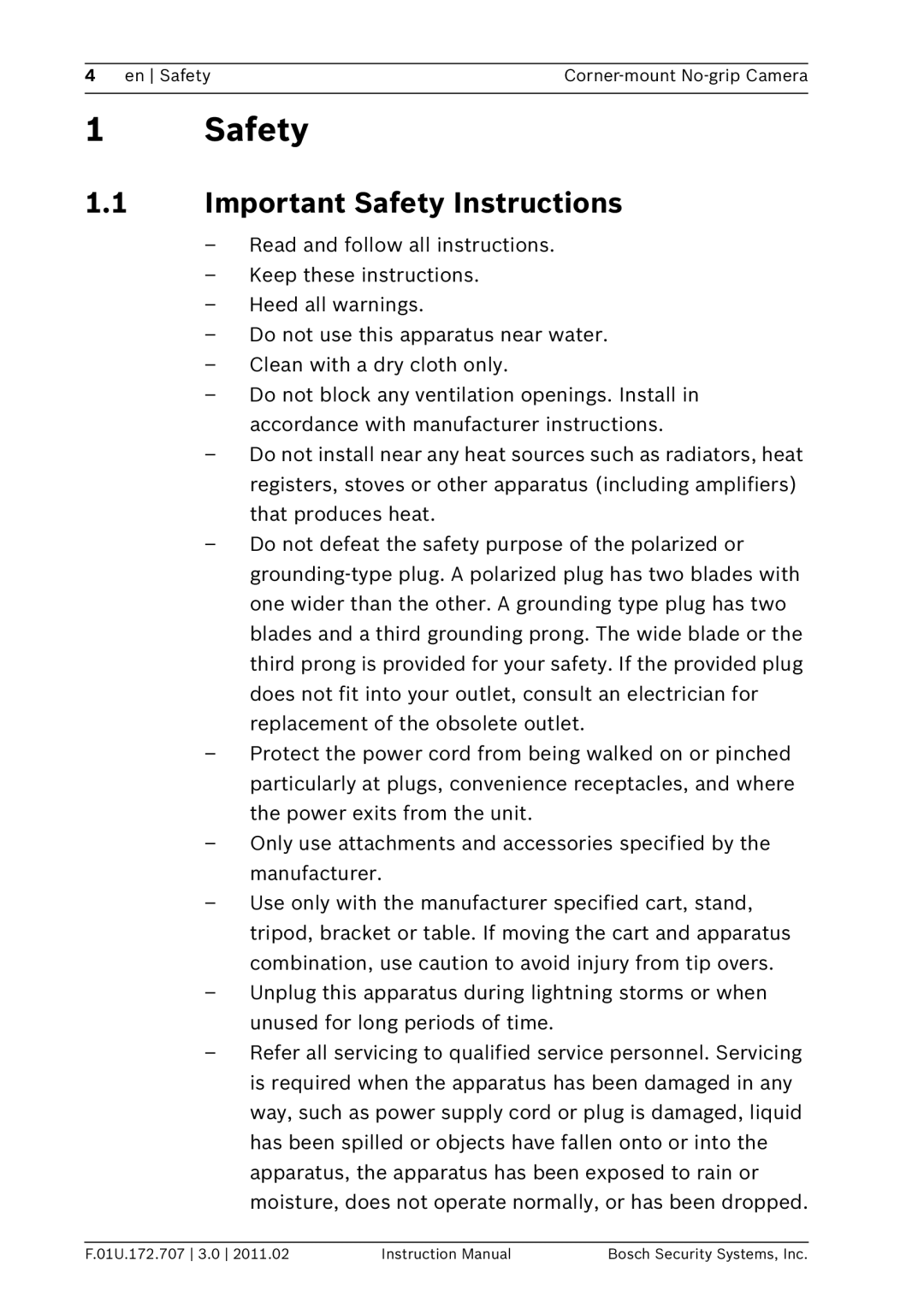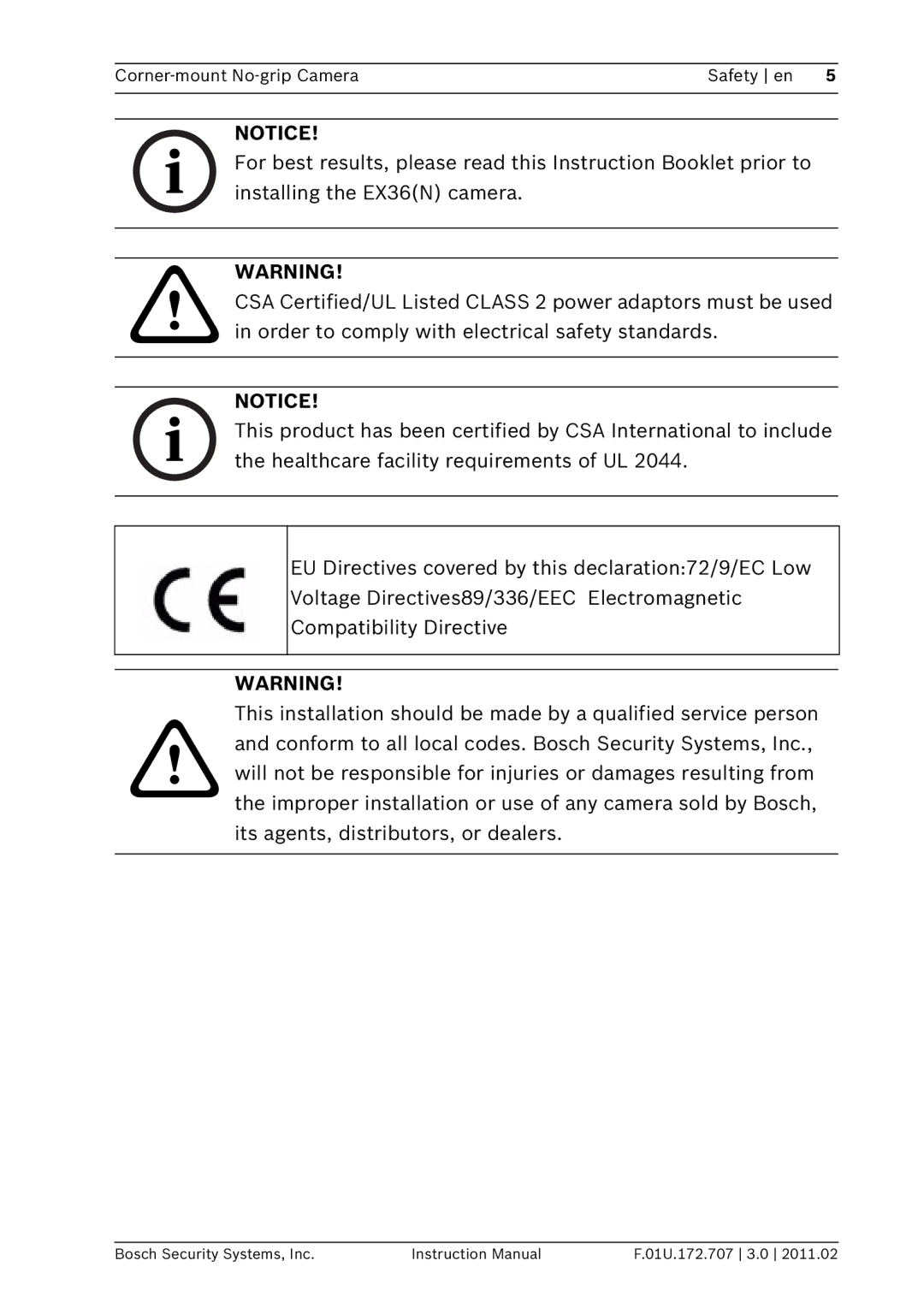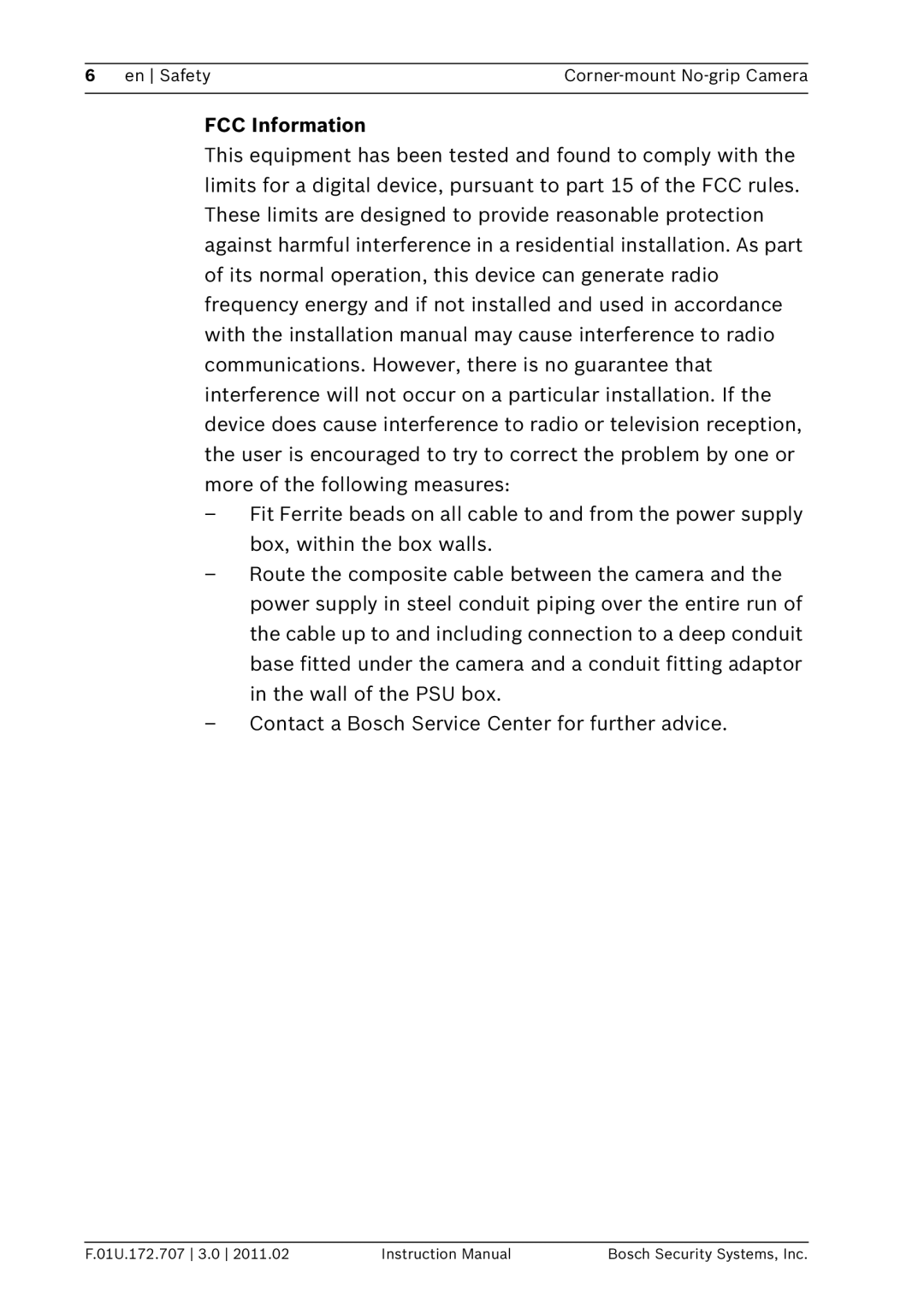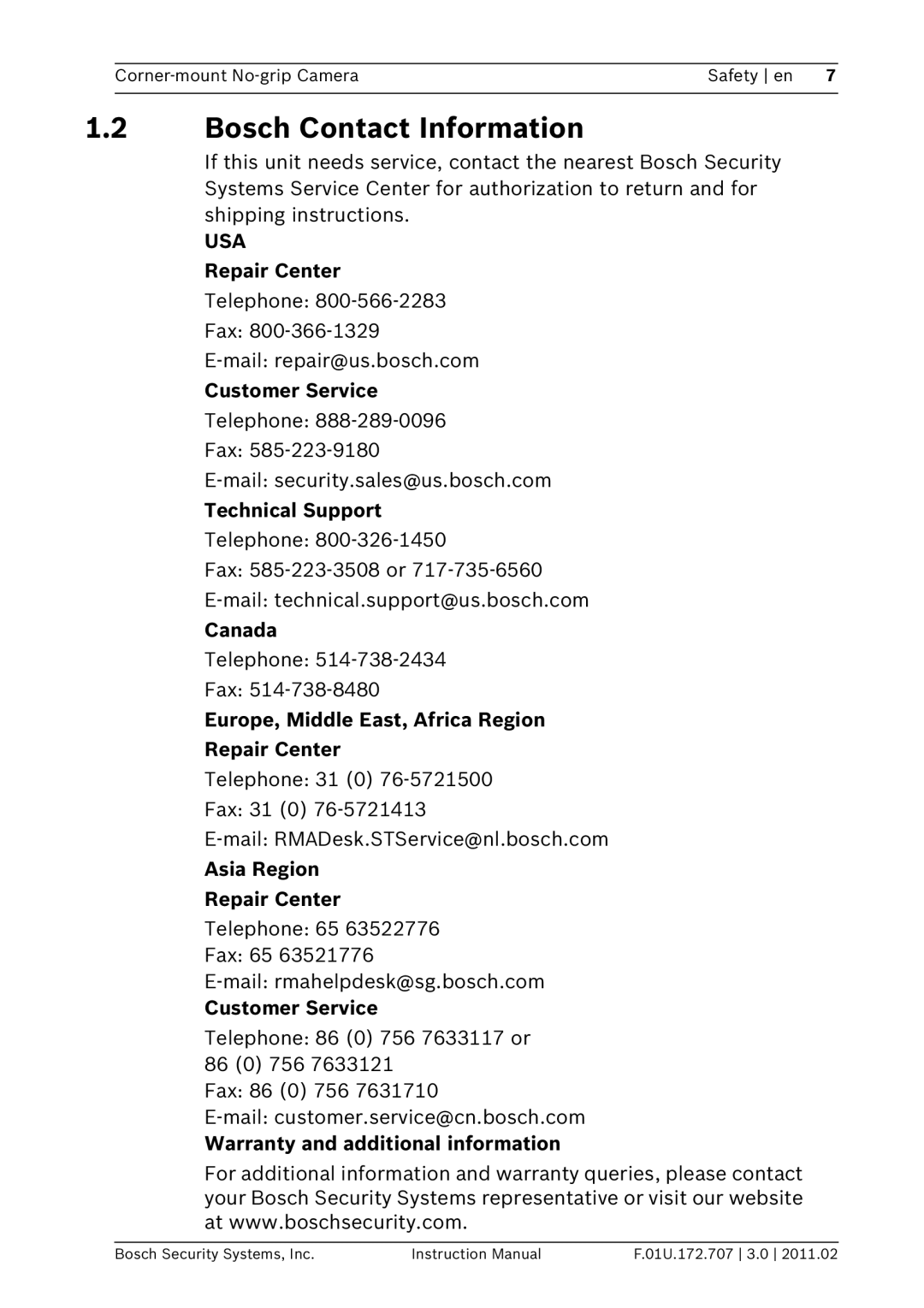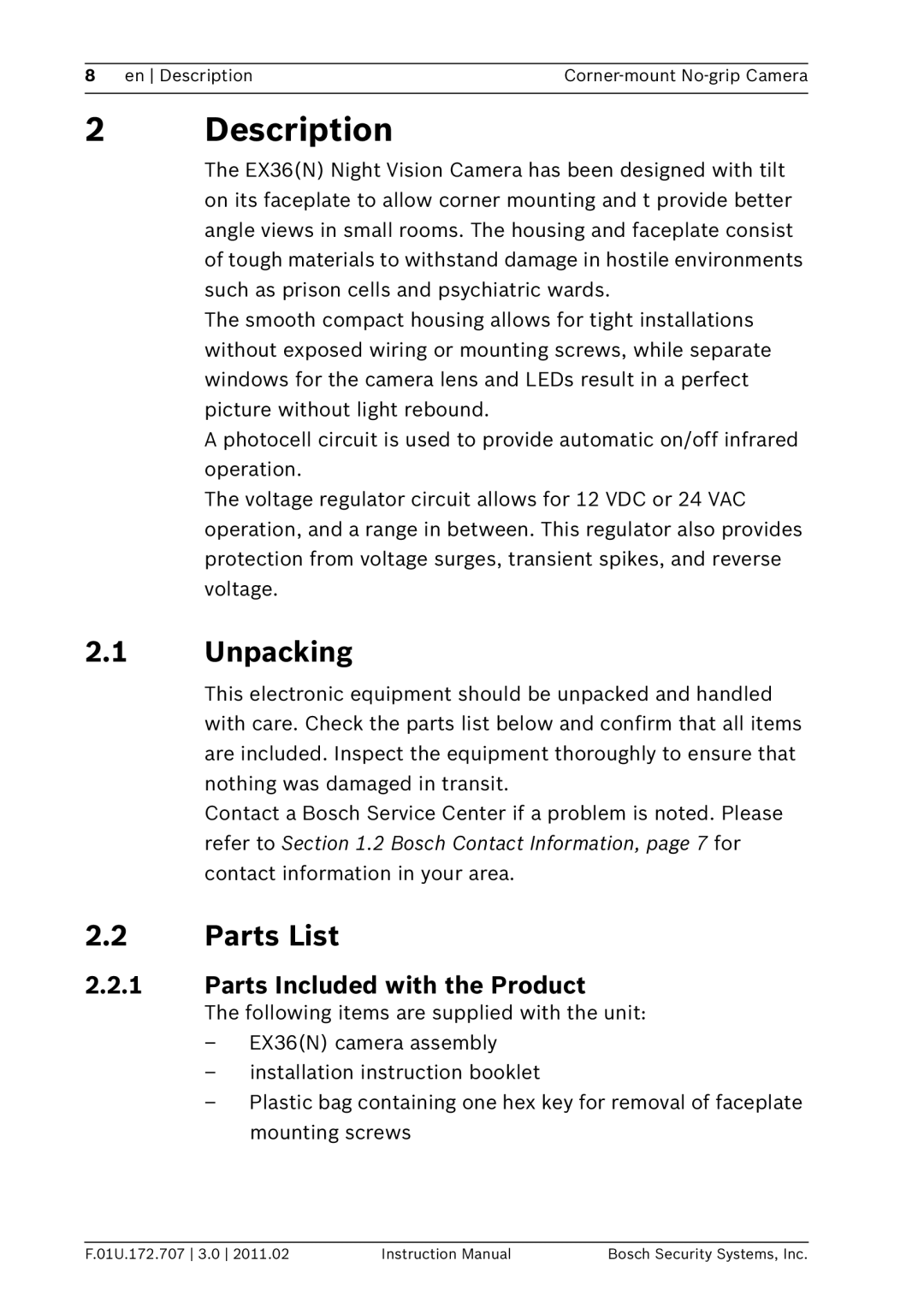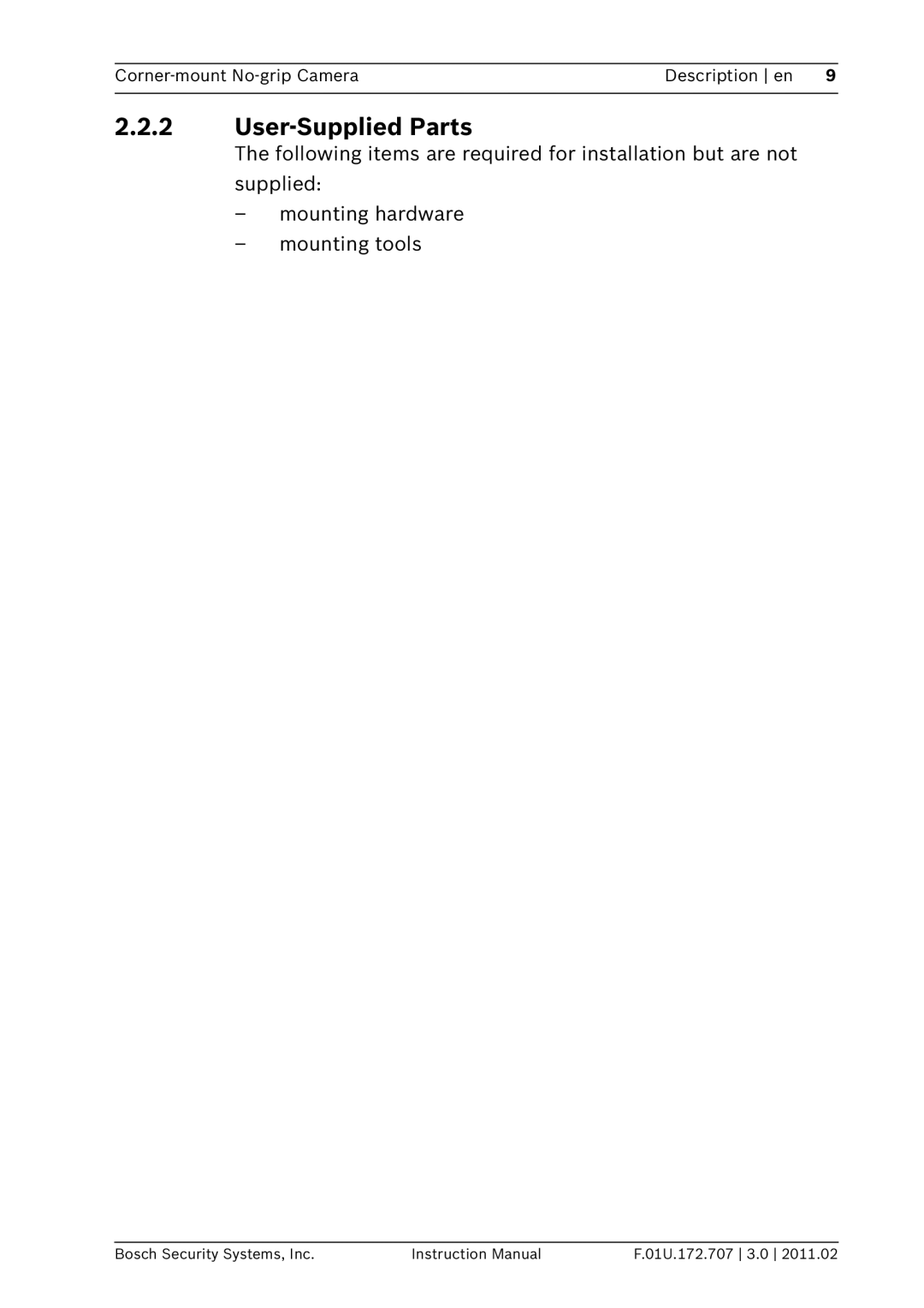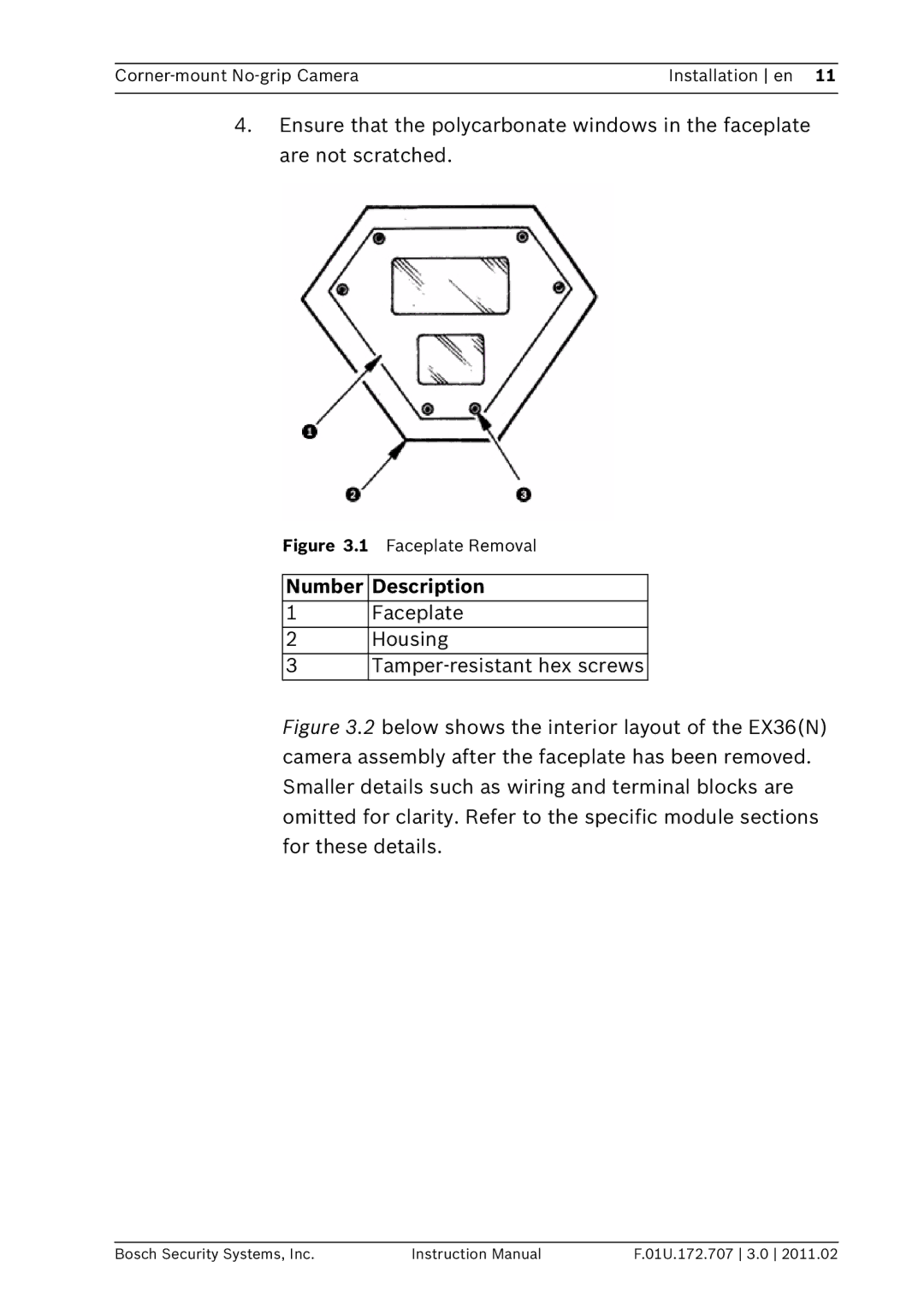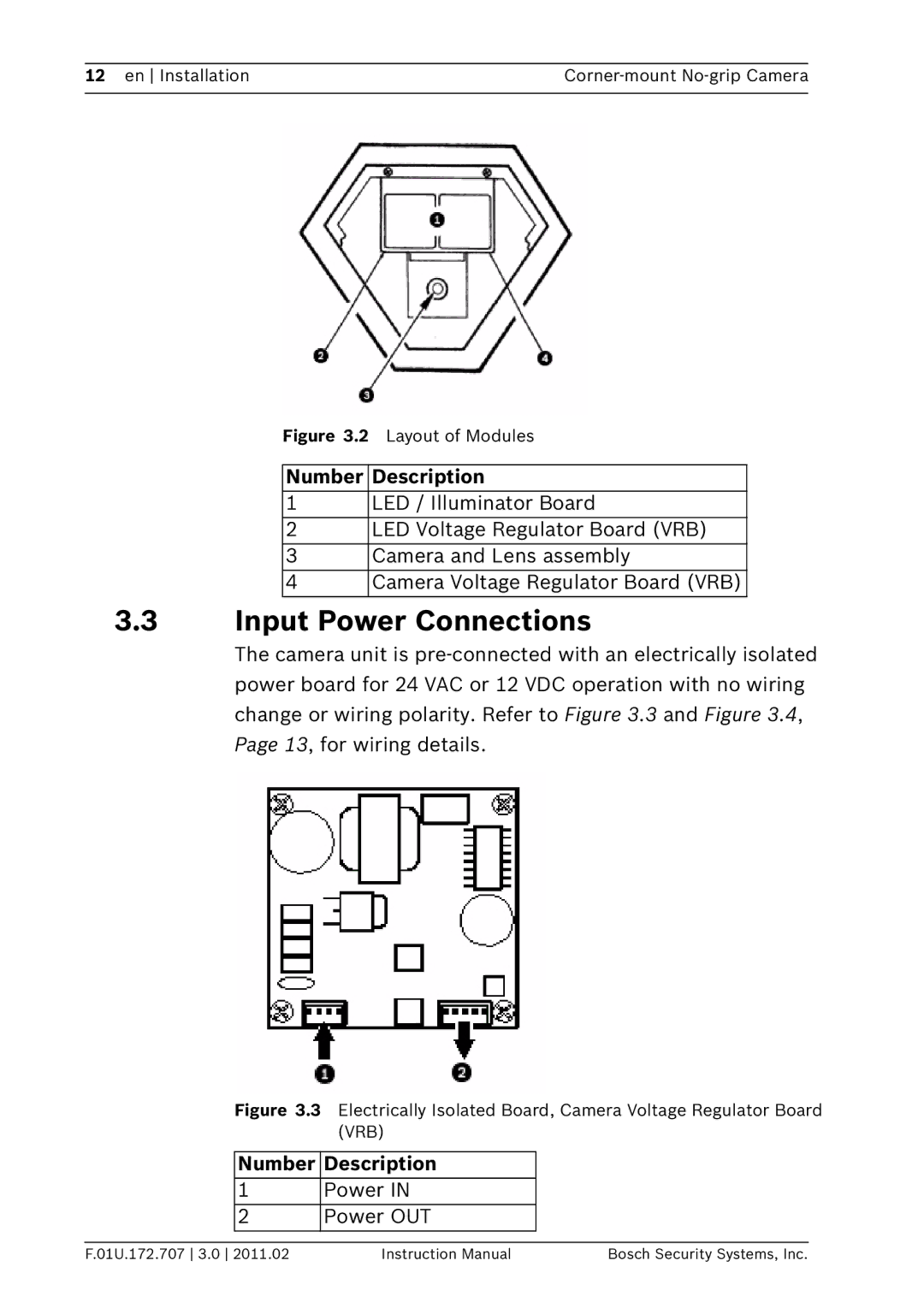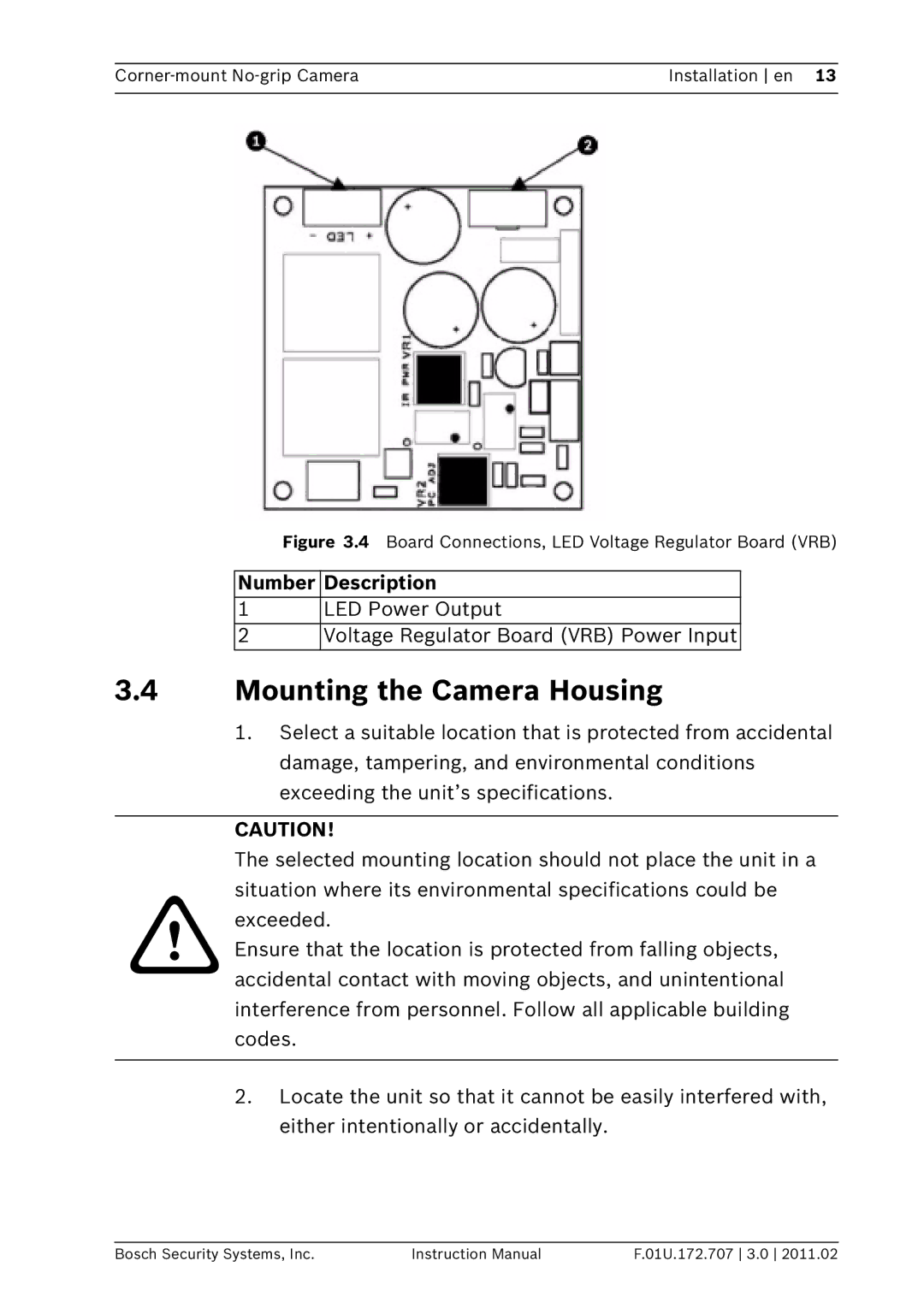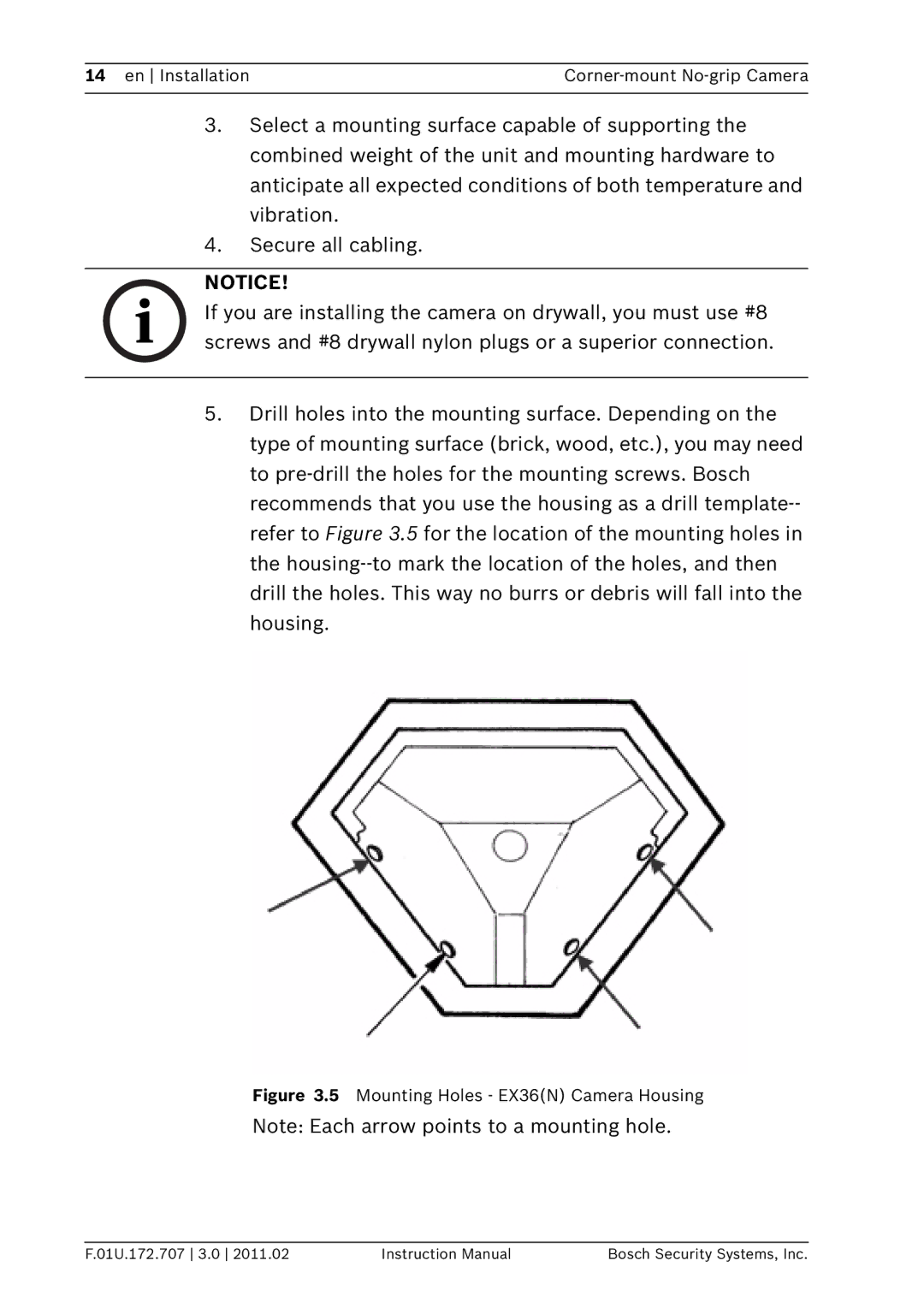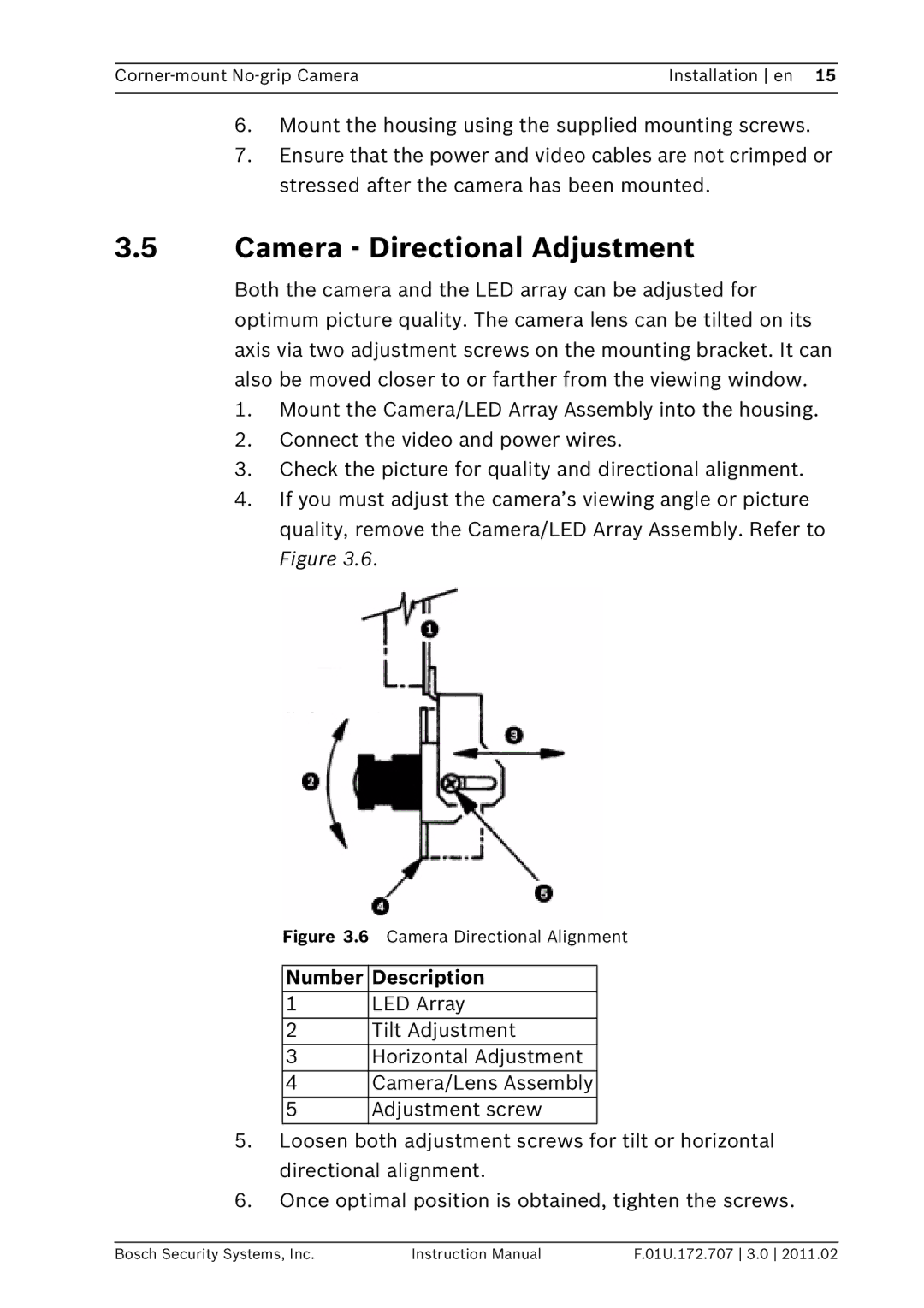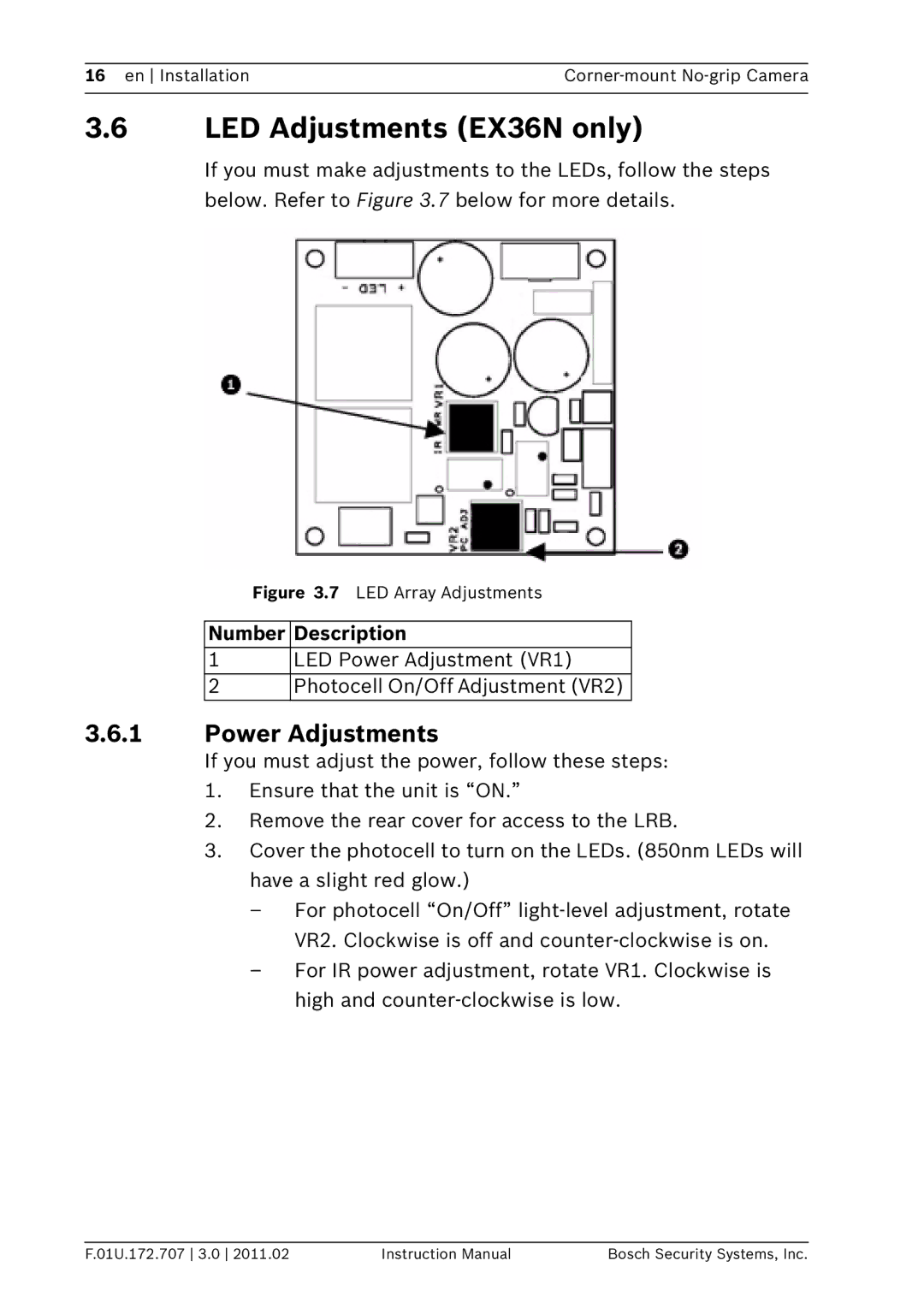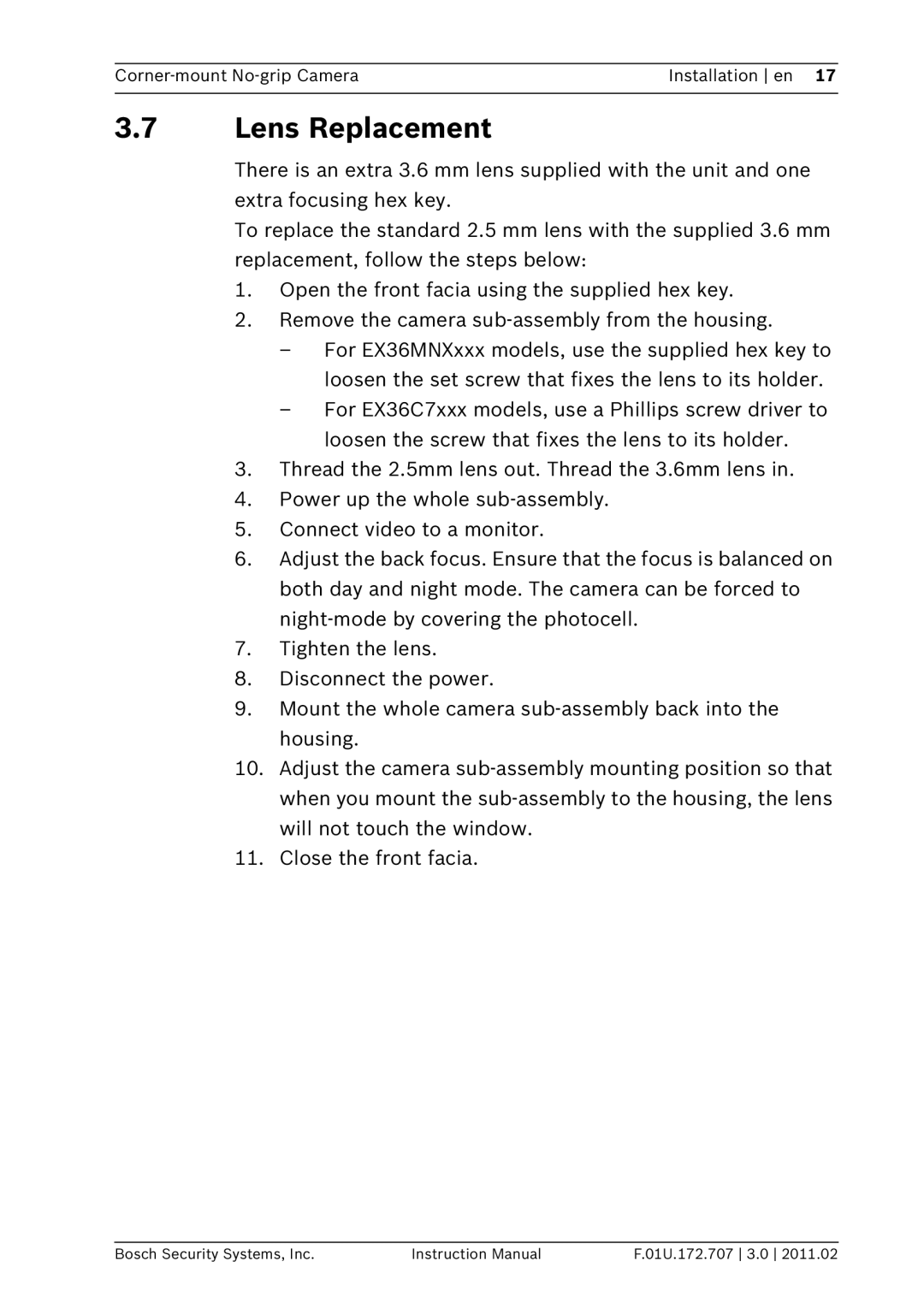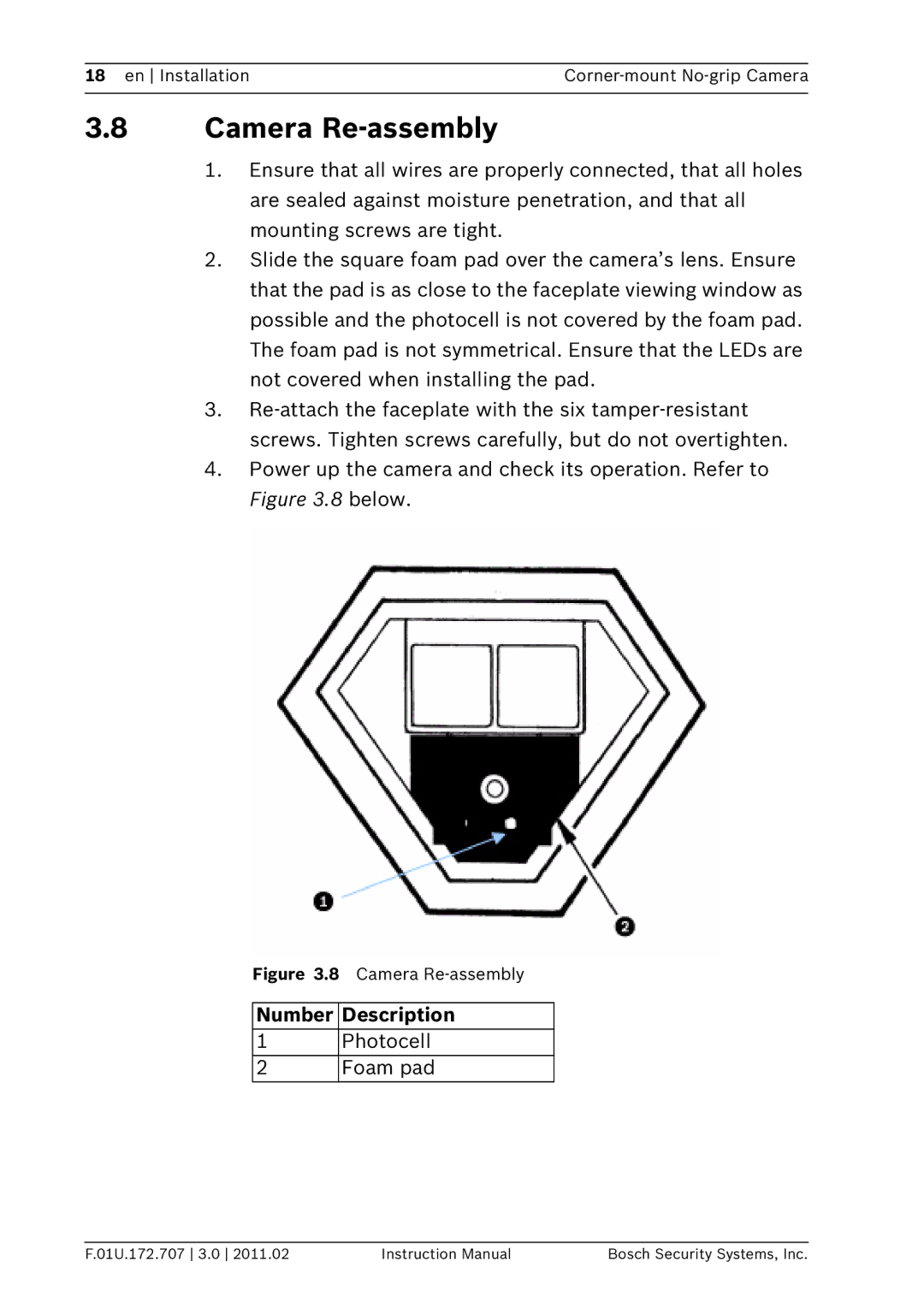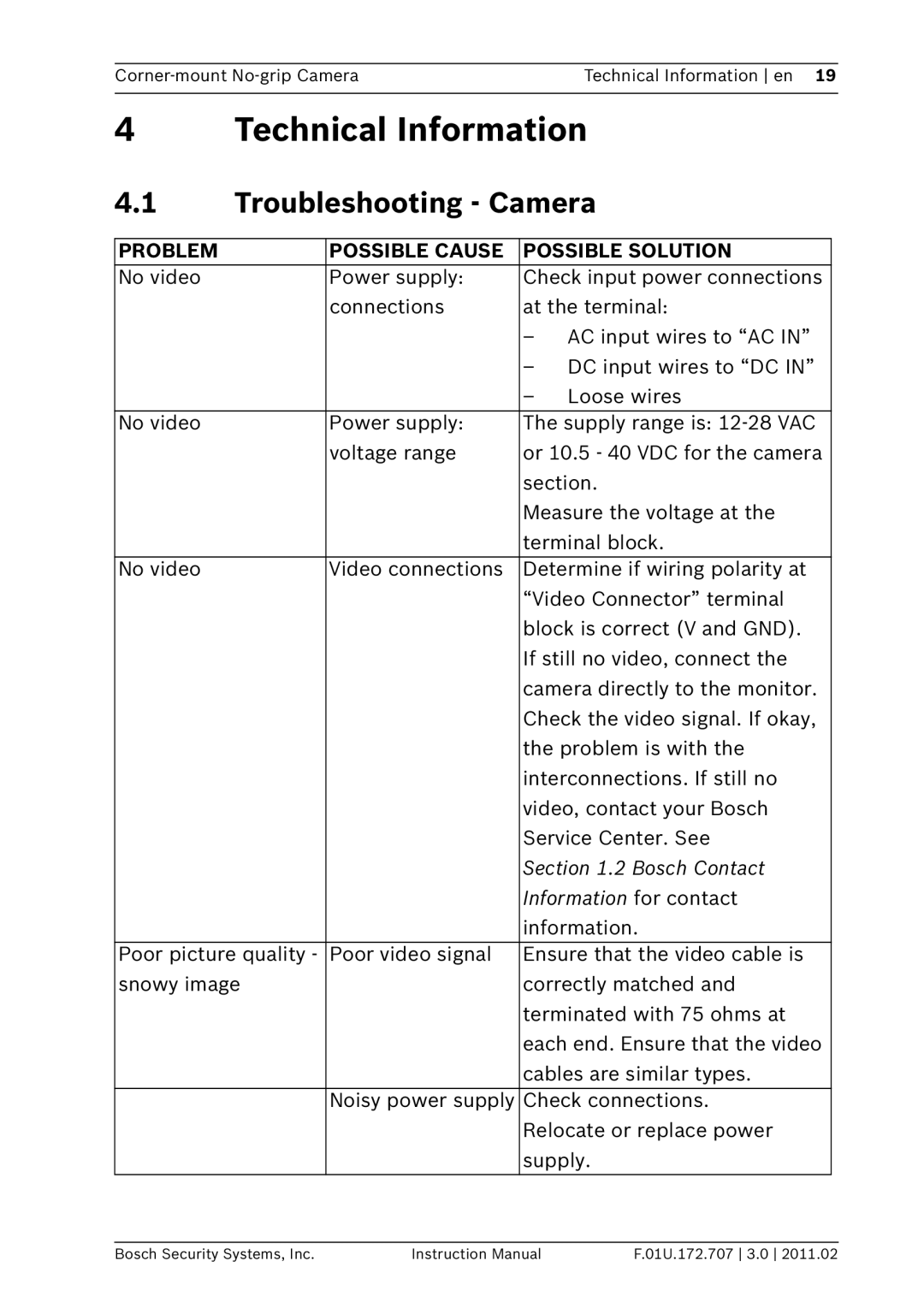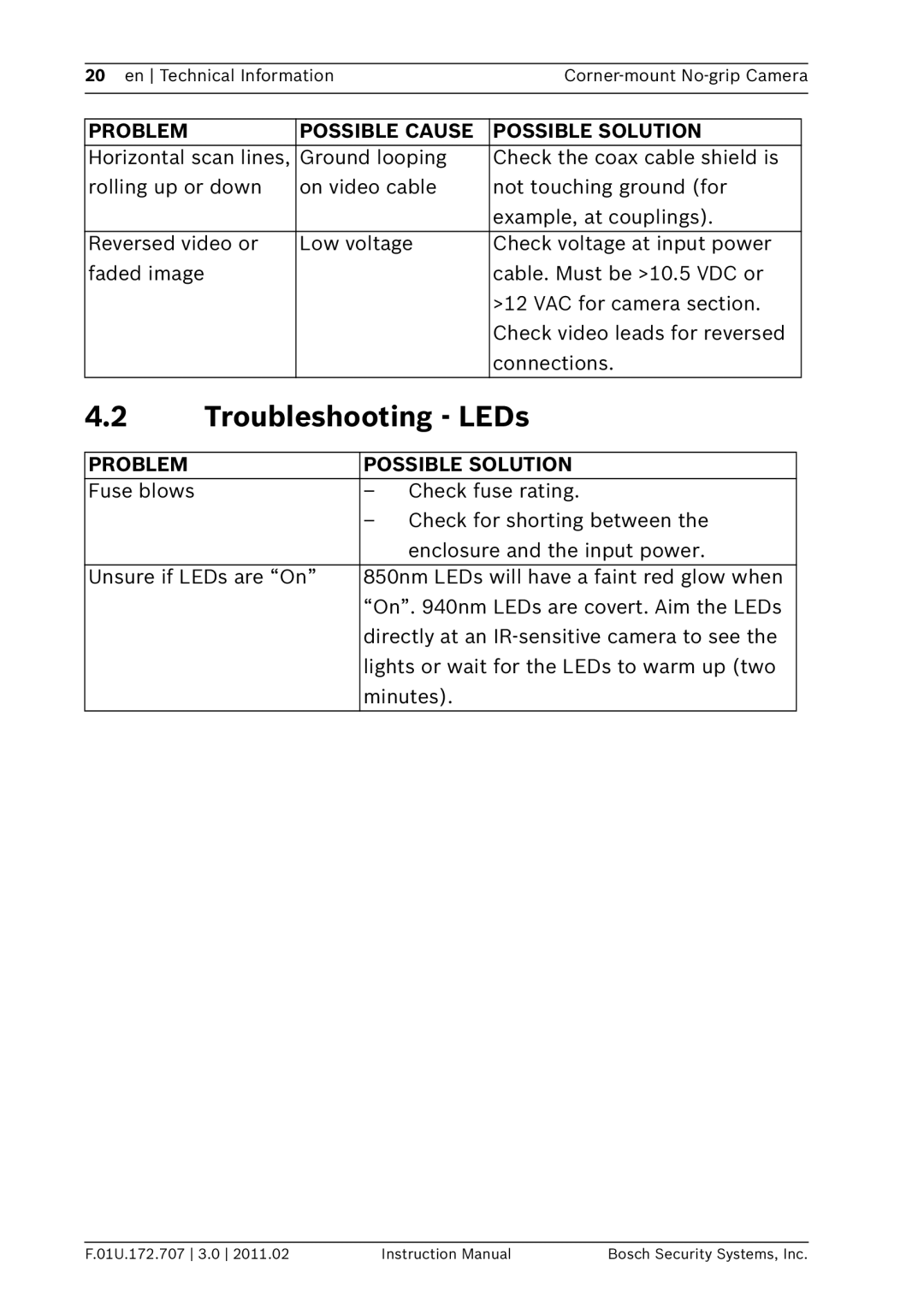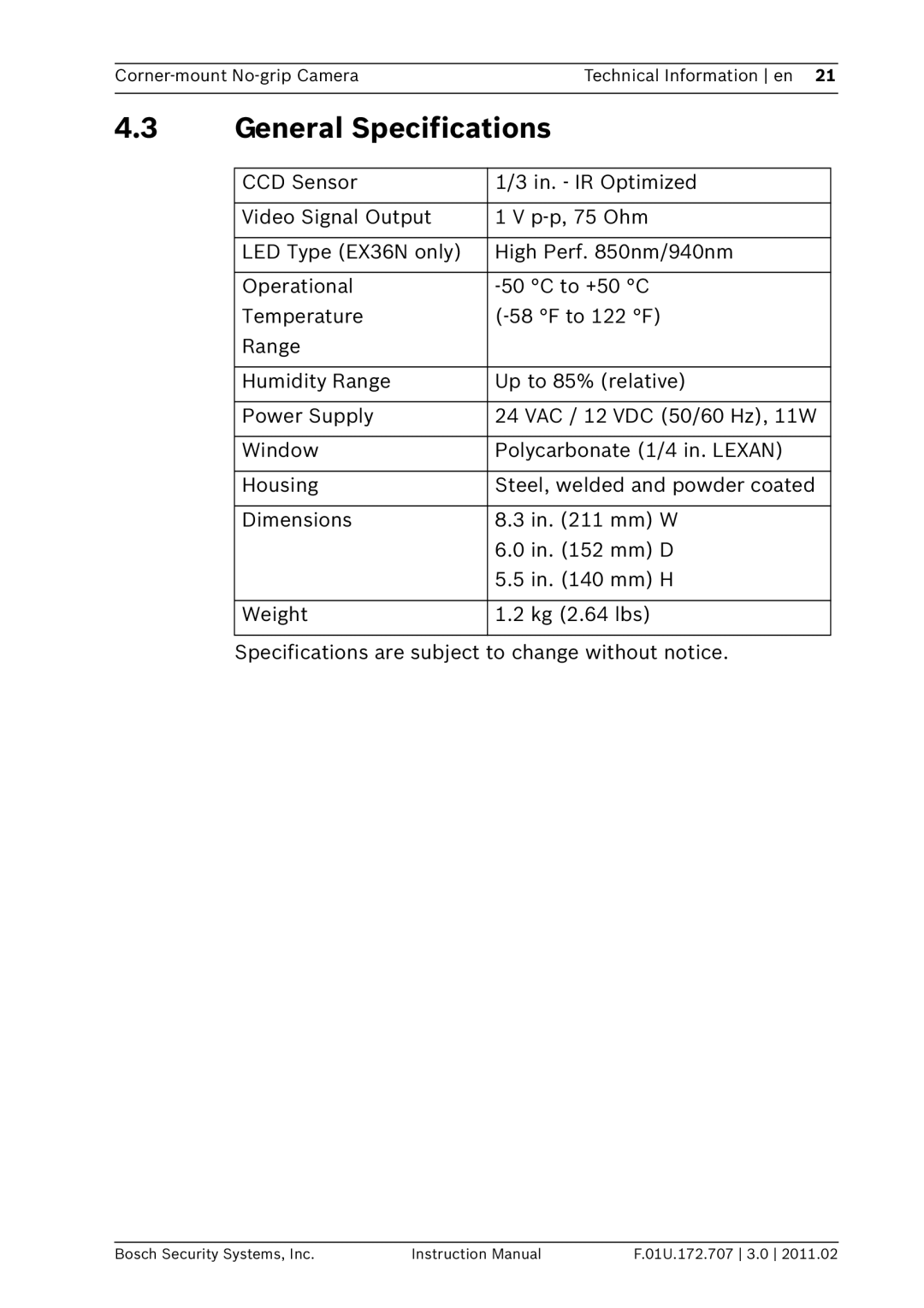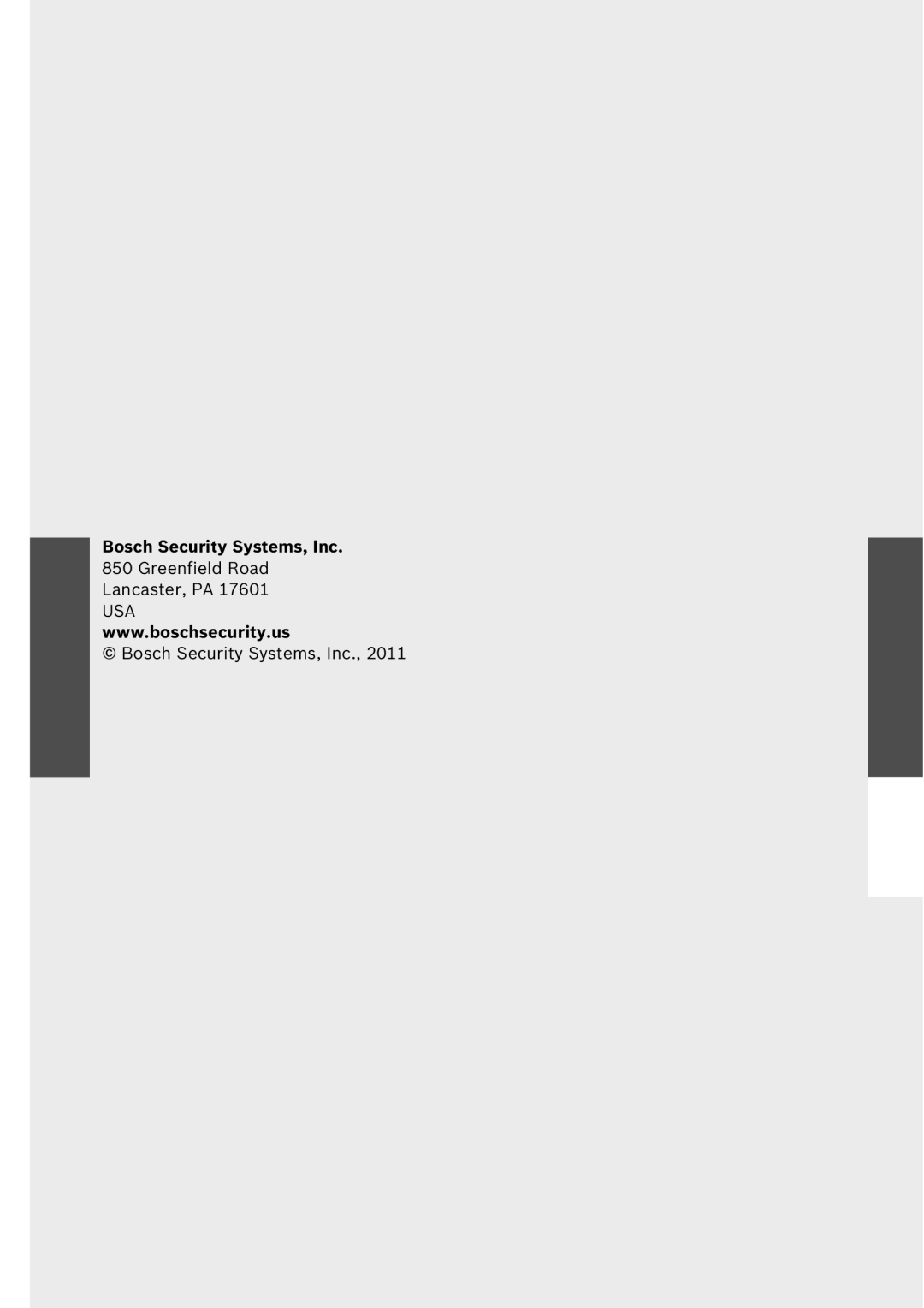| Safety en | 5 |
|
|
|
NOTICE!
For best results, please read this Instruction Booklet prior to installing the EX36(N) camera.
WARNING!
CSA Certified/UL Listed CLASS 2 power adaptors must be used in order to comply with electrical safety standards.
NOTICE!
This product has been certified by CSA International to include the healthcare facility requirements of UL 2044.
EU Directives covered by this declaration:72/9/EC Low
Voltage Directives89/336/EEC Electromagnetic
Compatibility Directive
WARNING!
This installation should be made by a qualified service person and conform to all local codes. Bosch Security Systems, Inc., will not be responsible for injuries or damages resulting from the improper installation or use of any camera sold by Bosch, its agents, distributors, or dealers.
Bosch Security Systems, Inc. | Instruction Manual | F.01U.172.707 3.0 2011.02 |