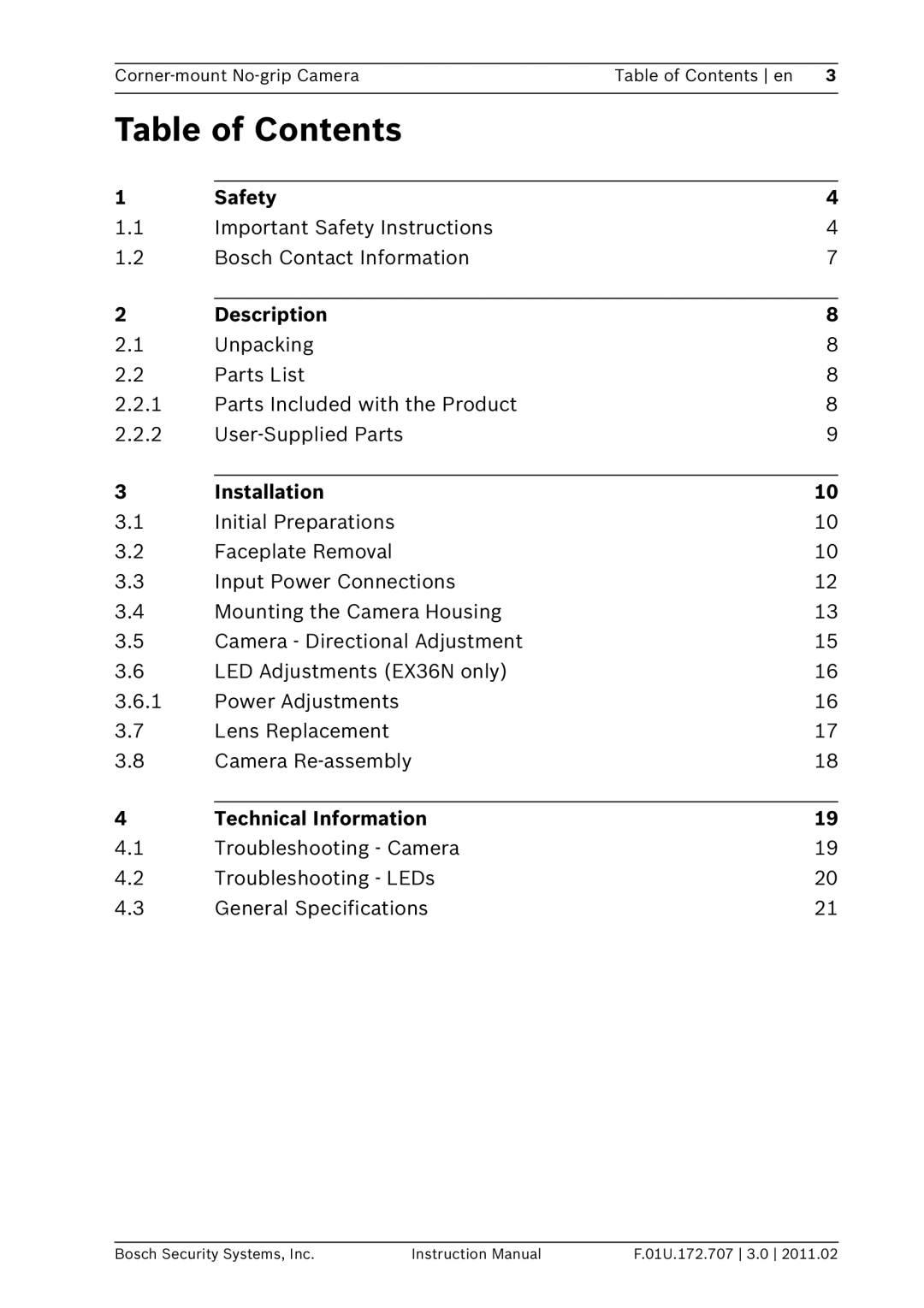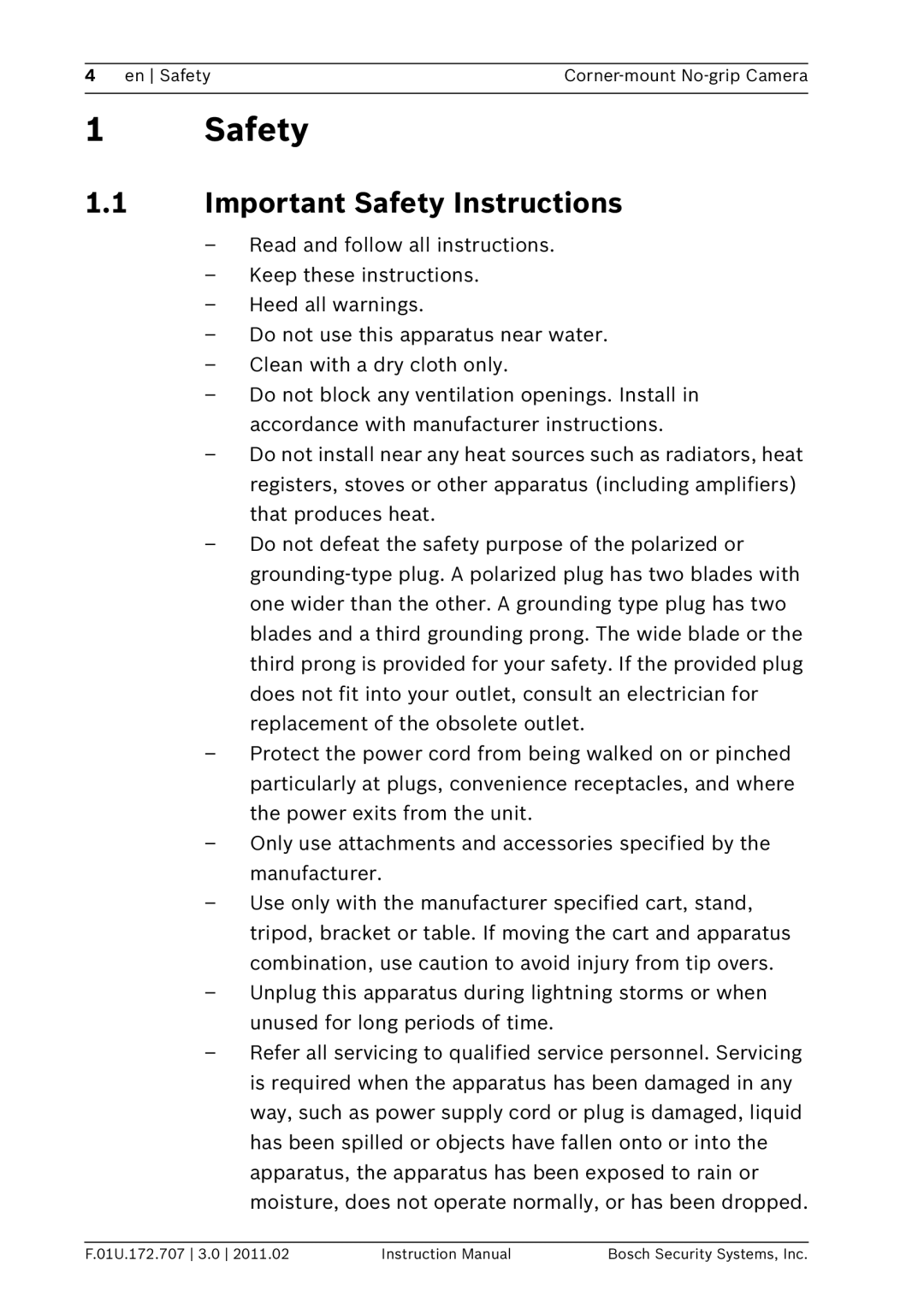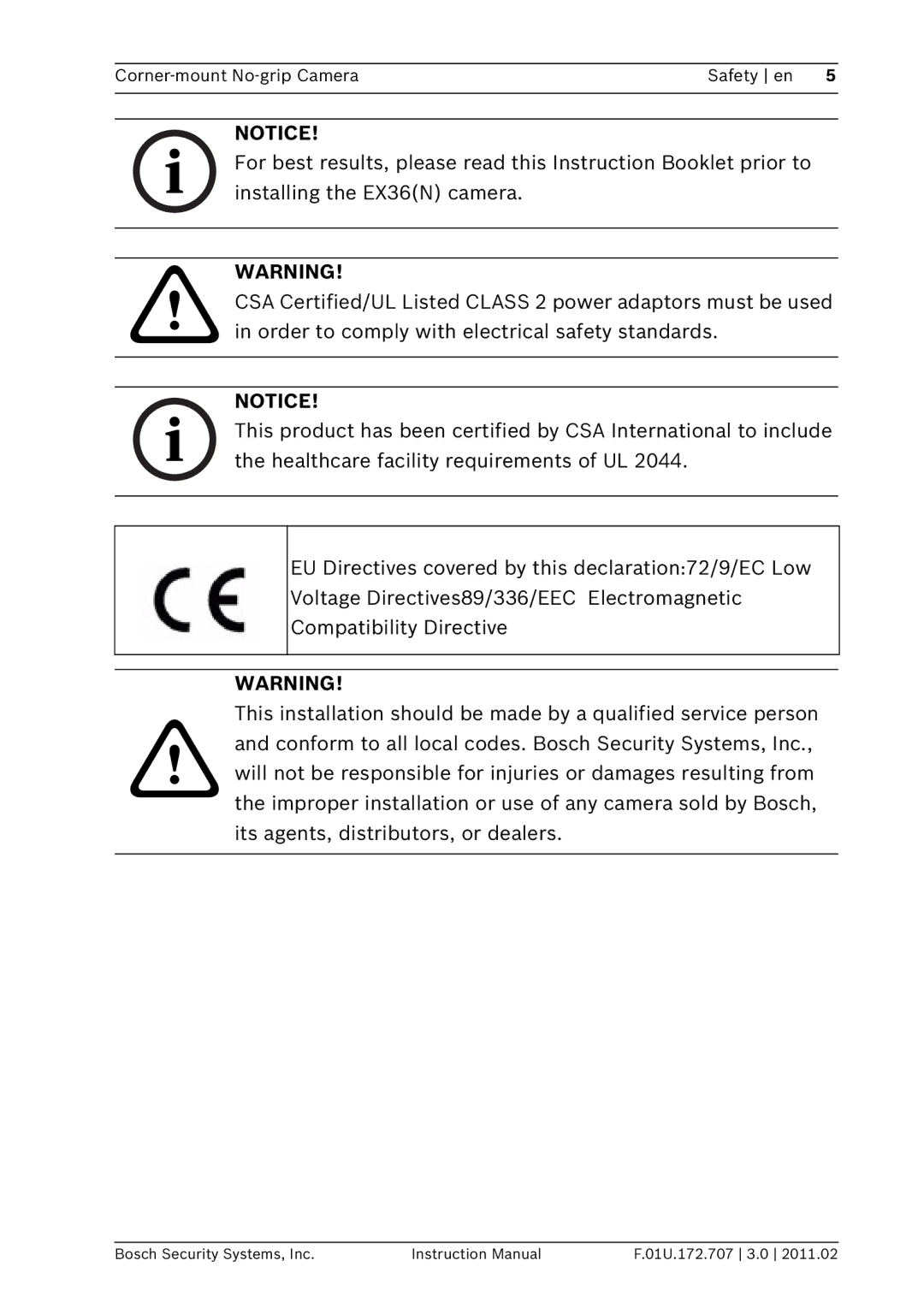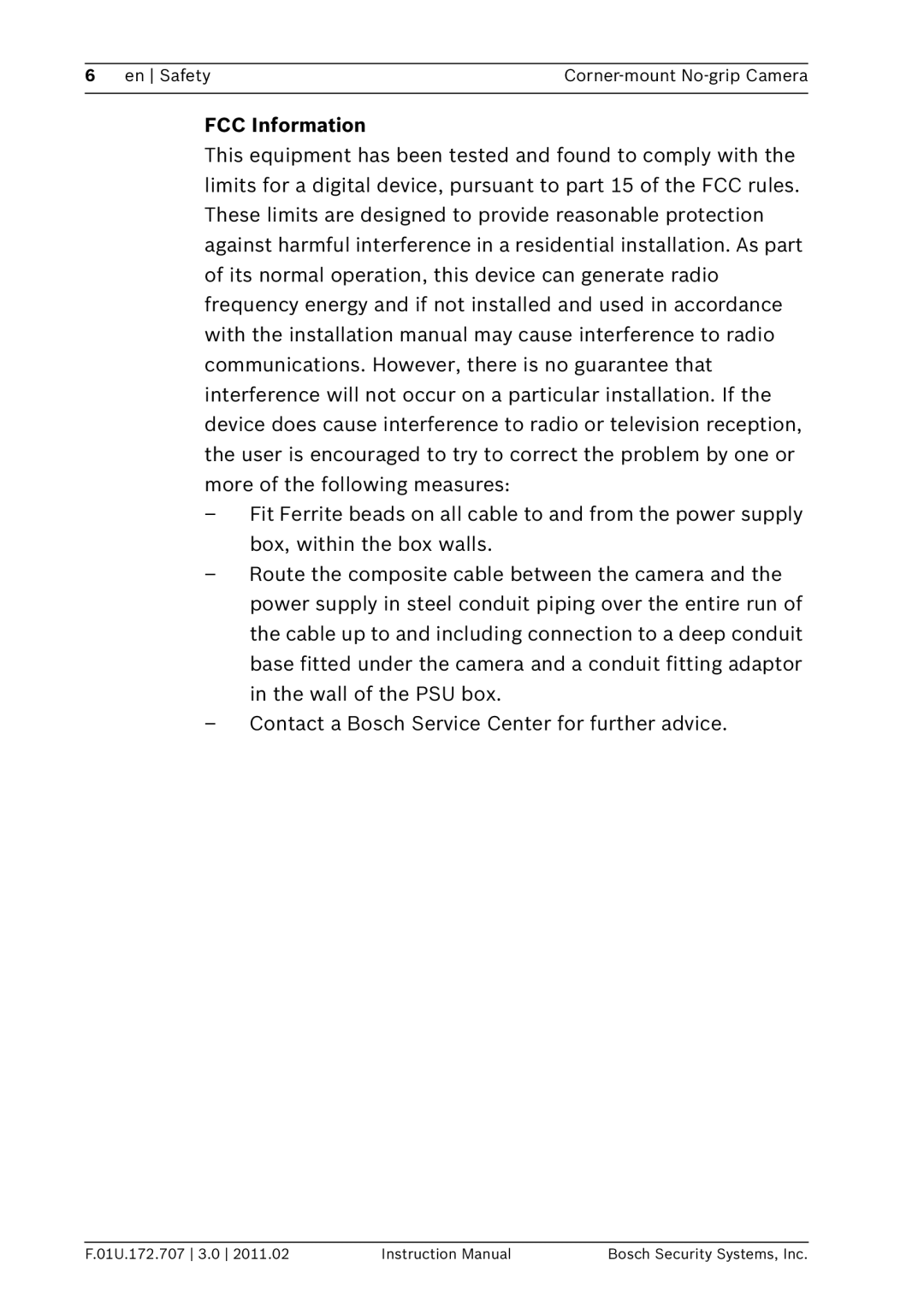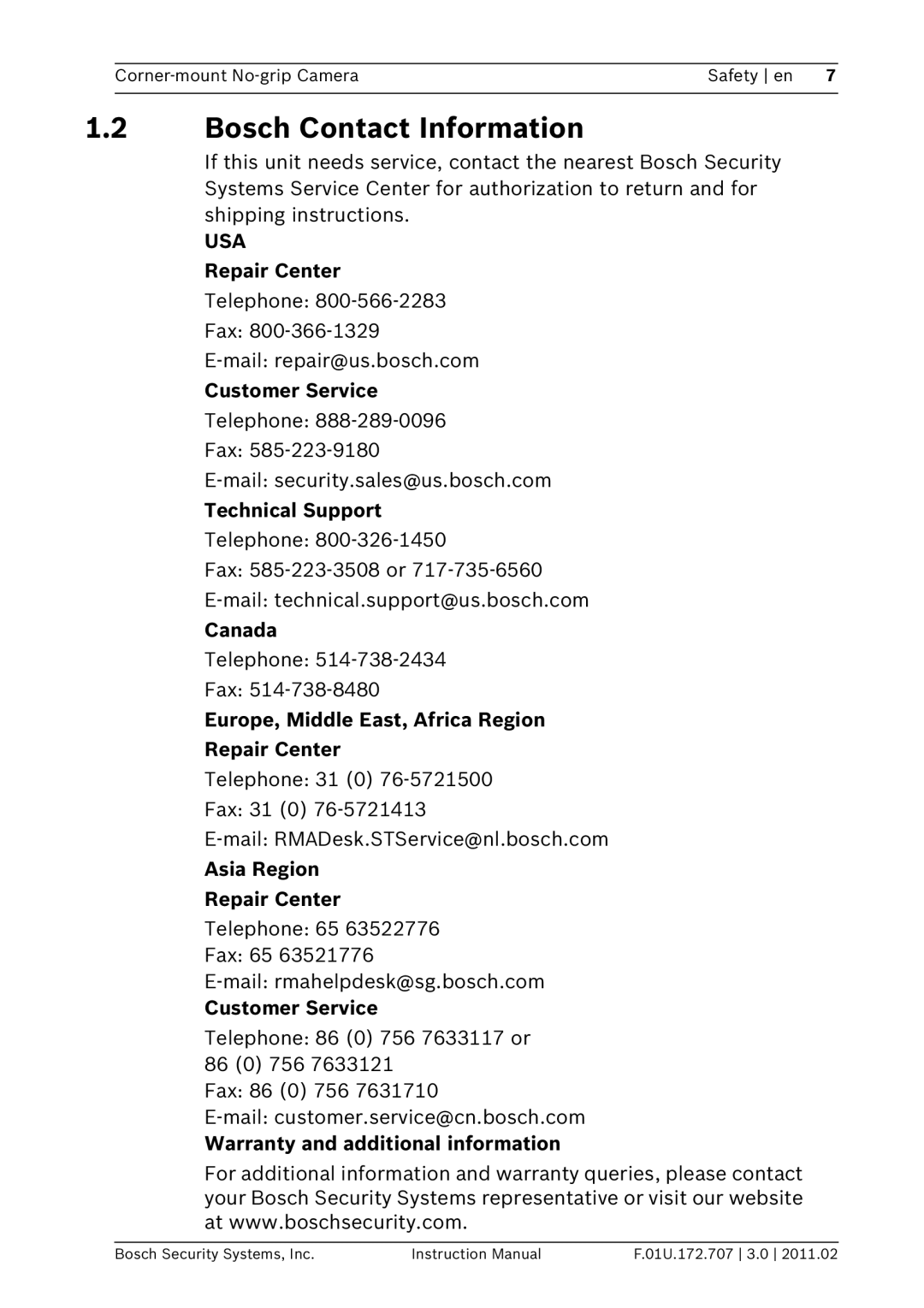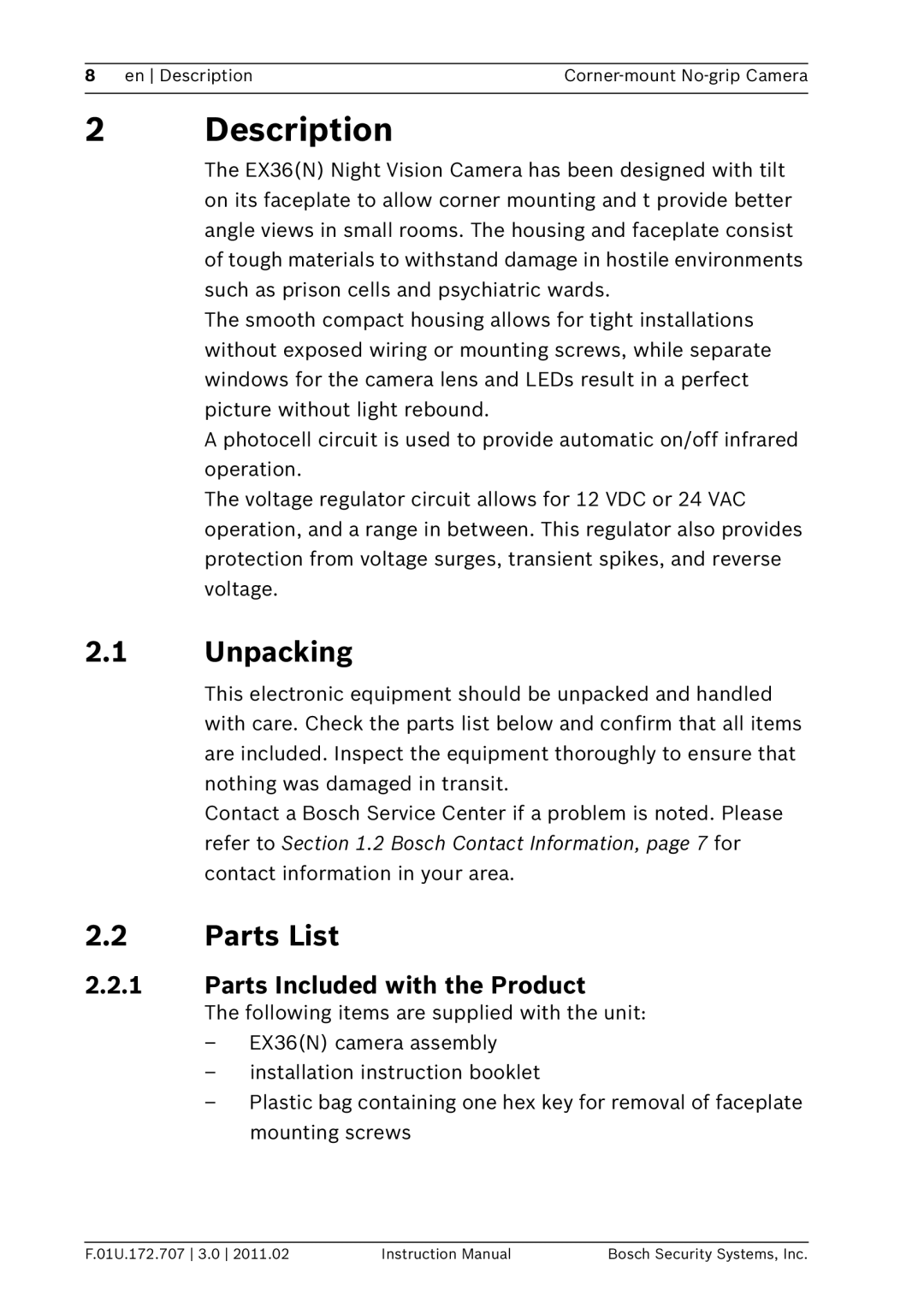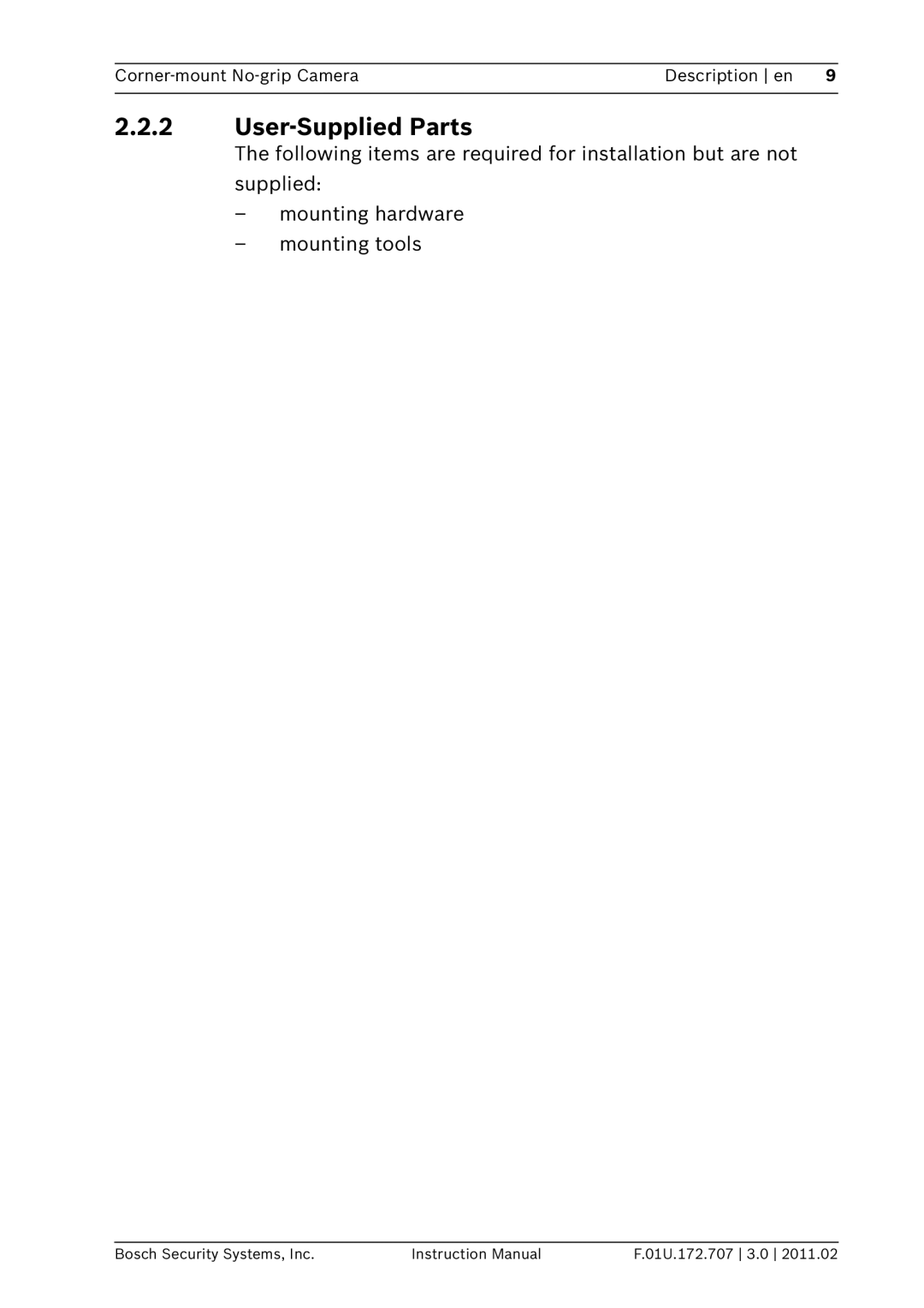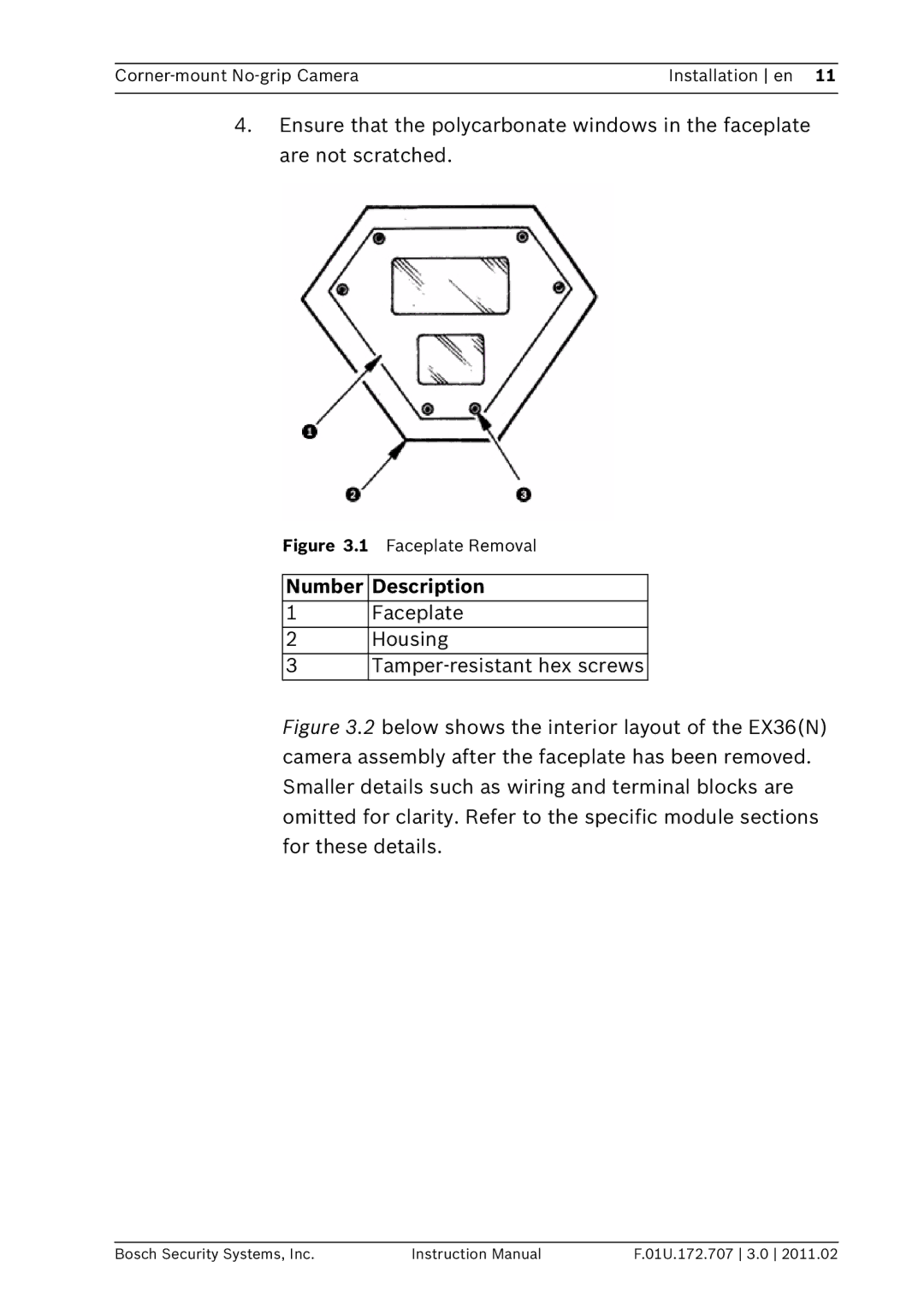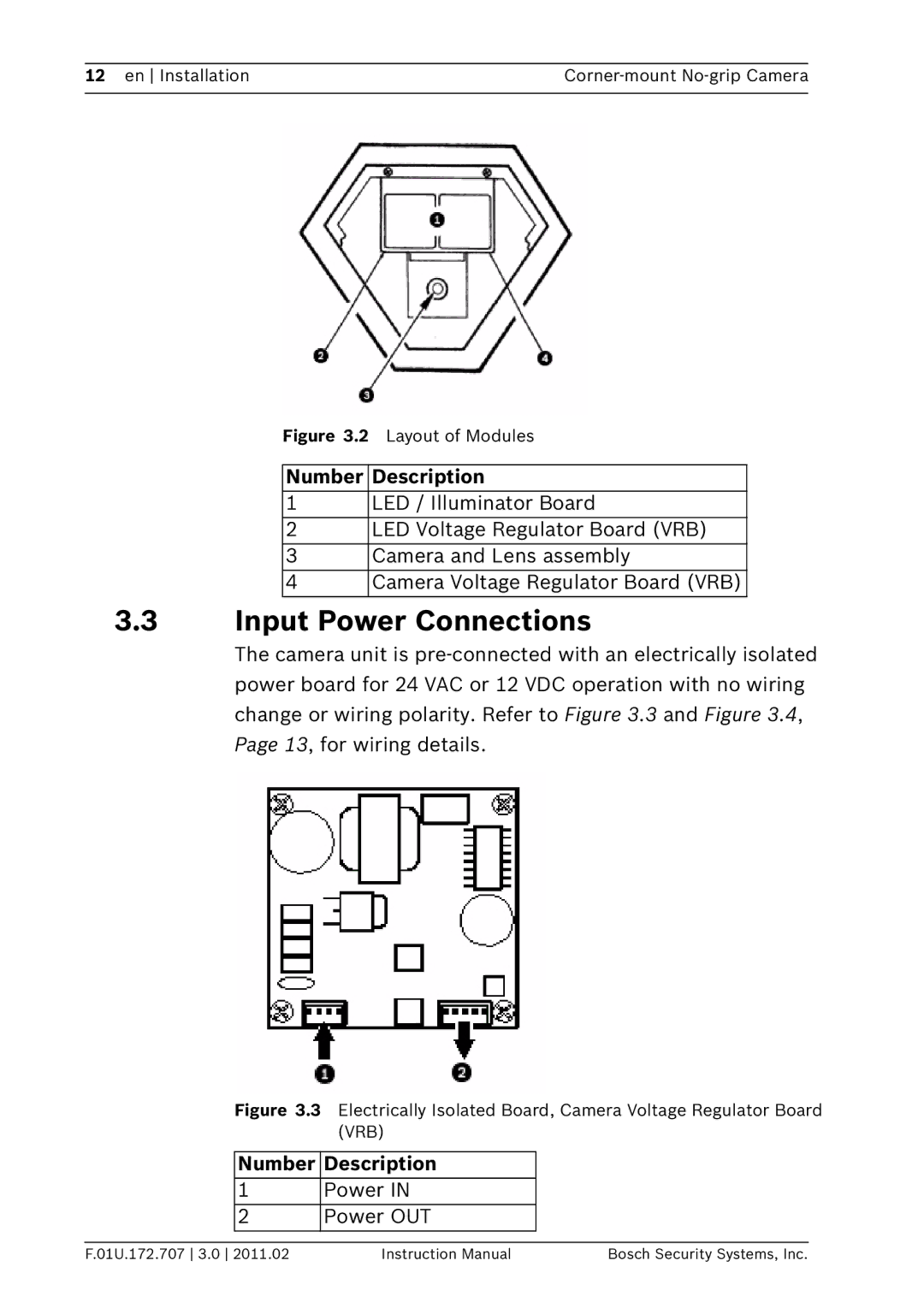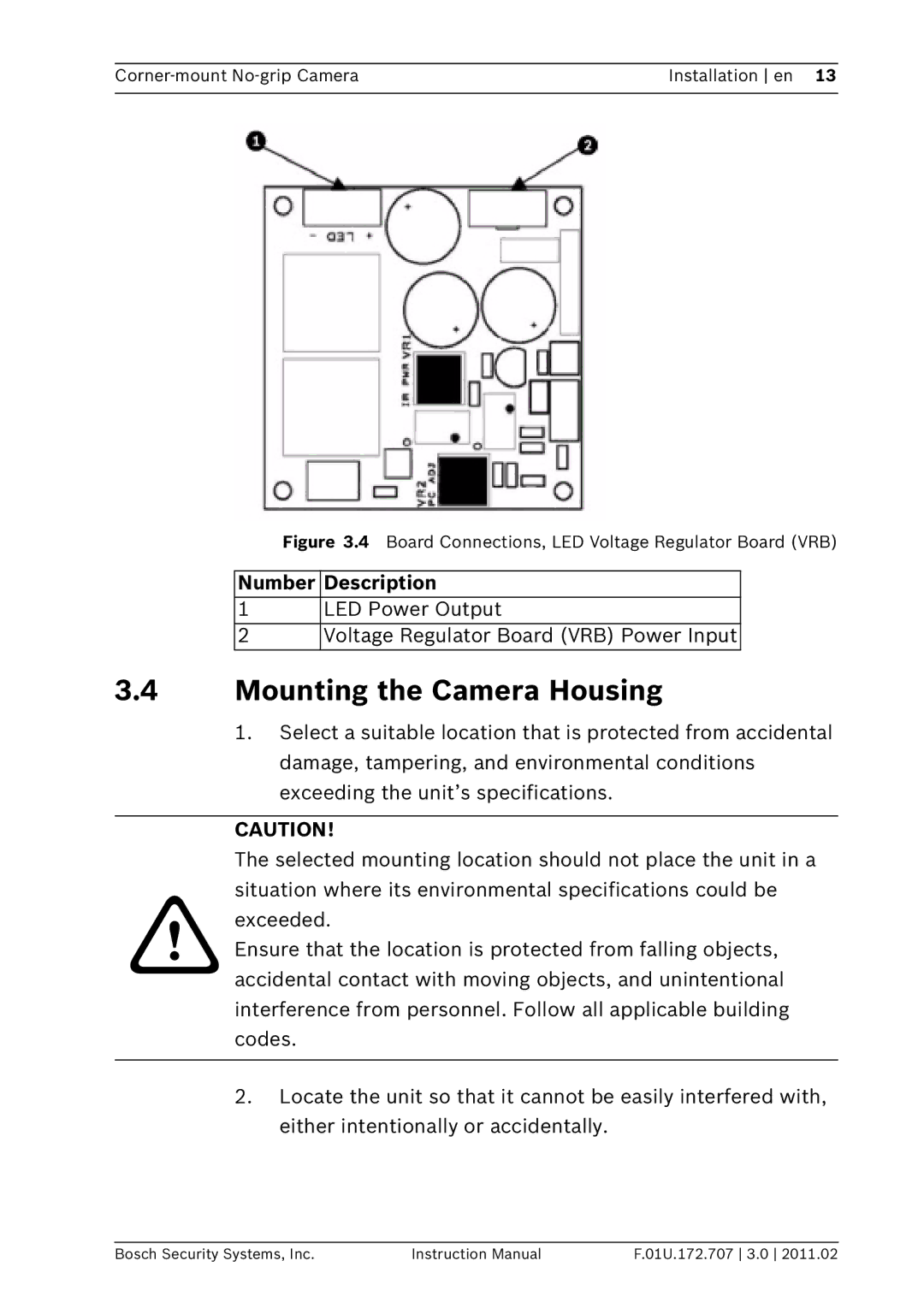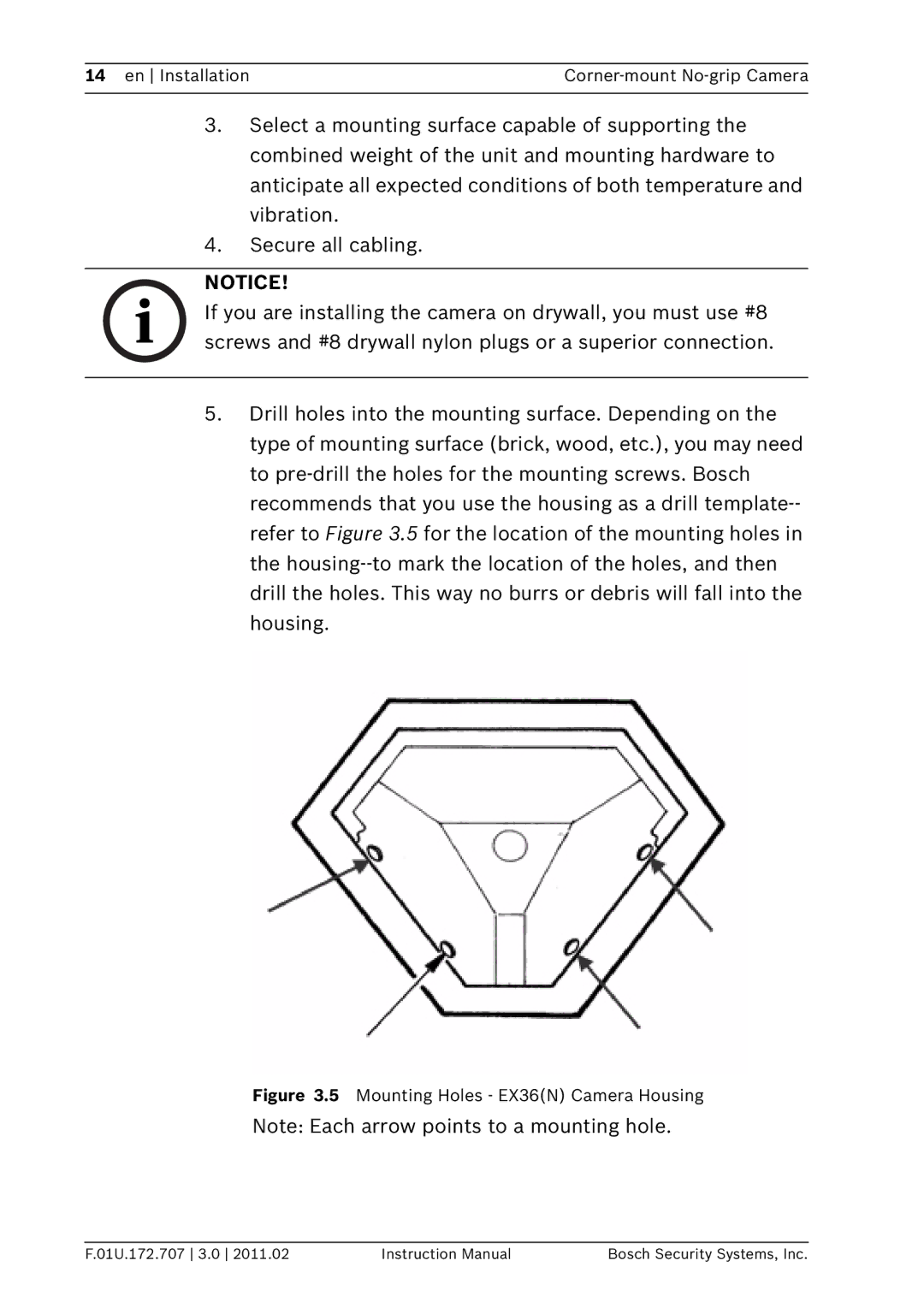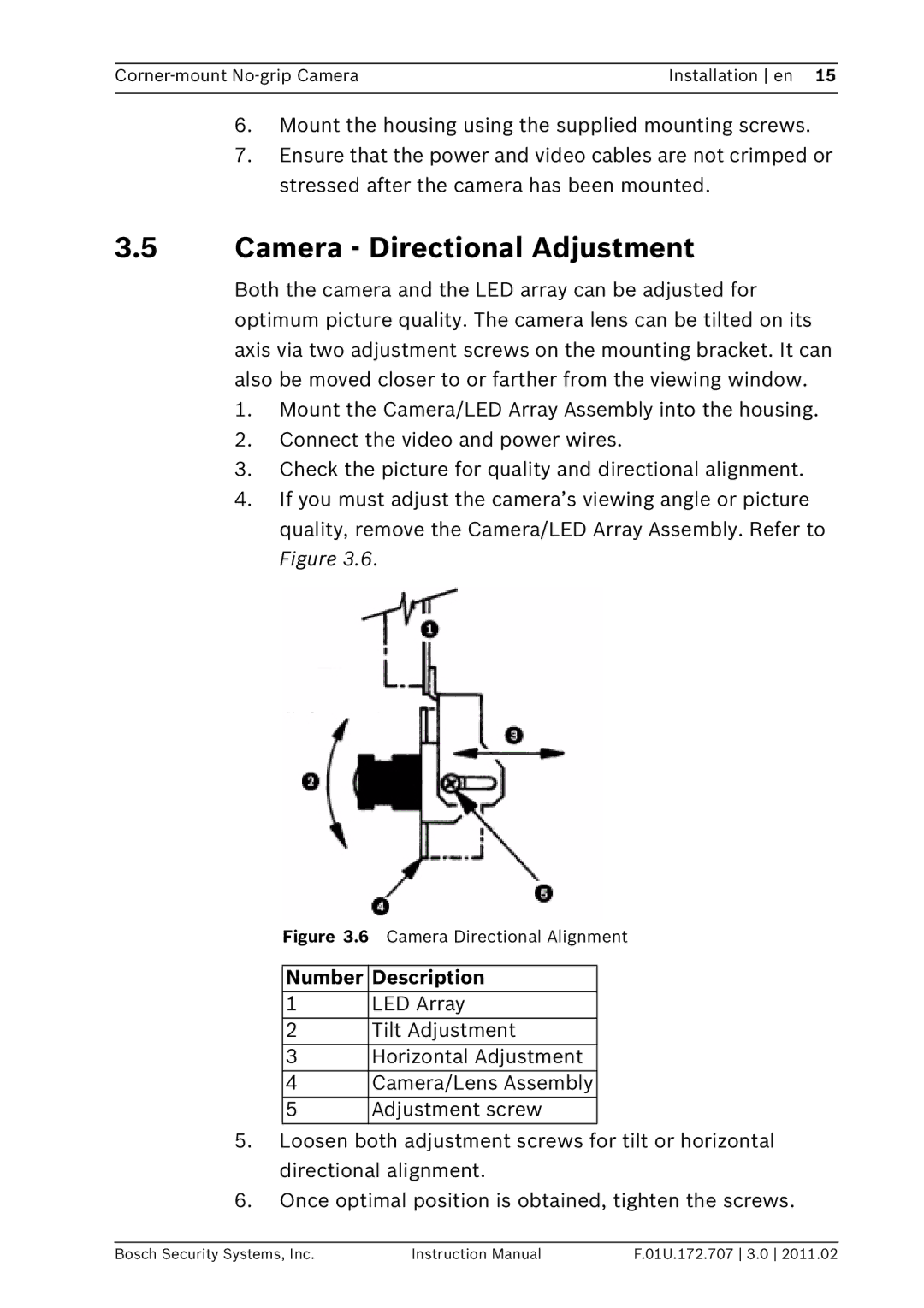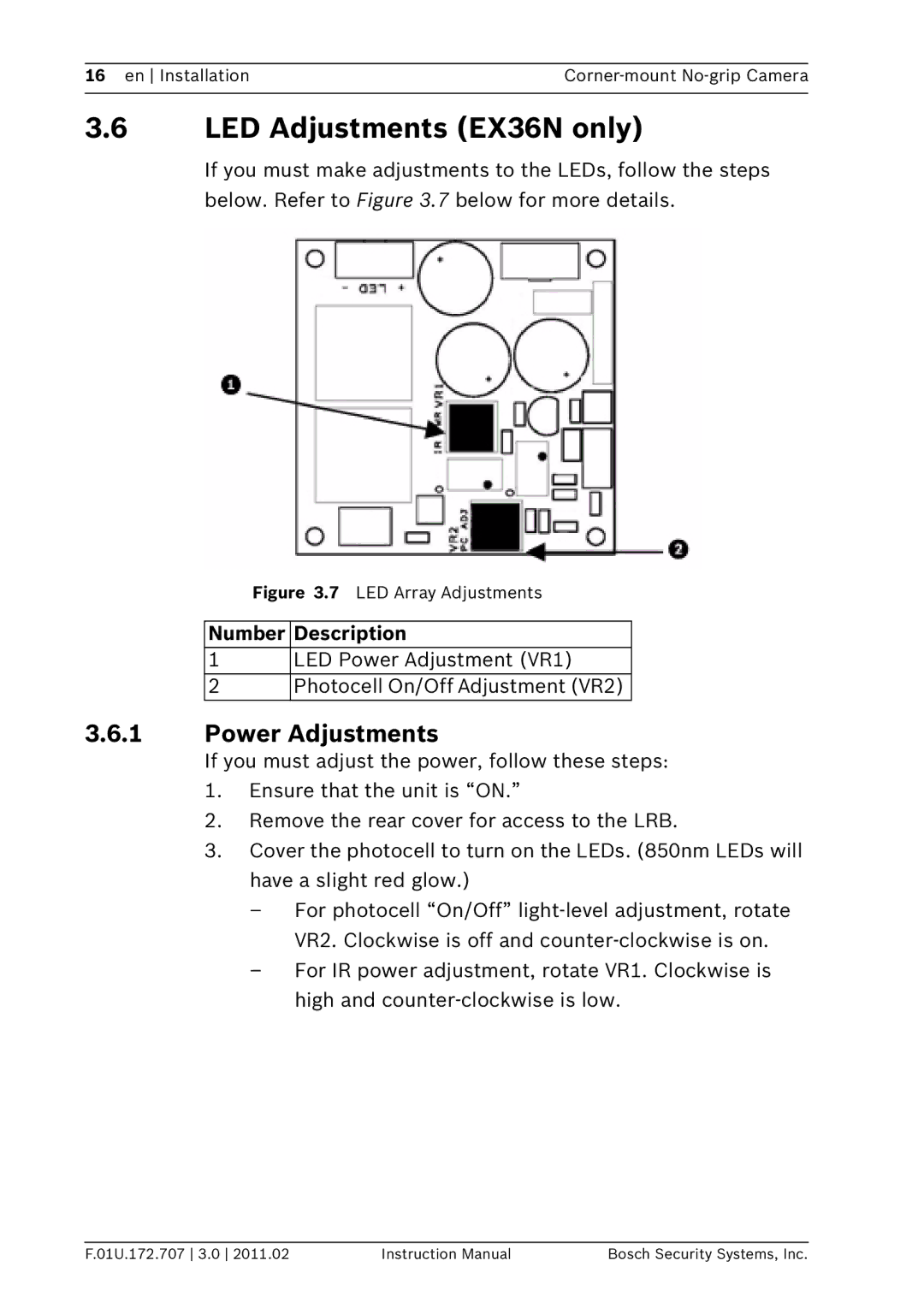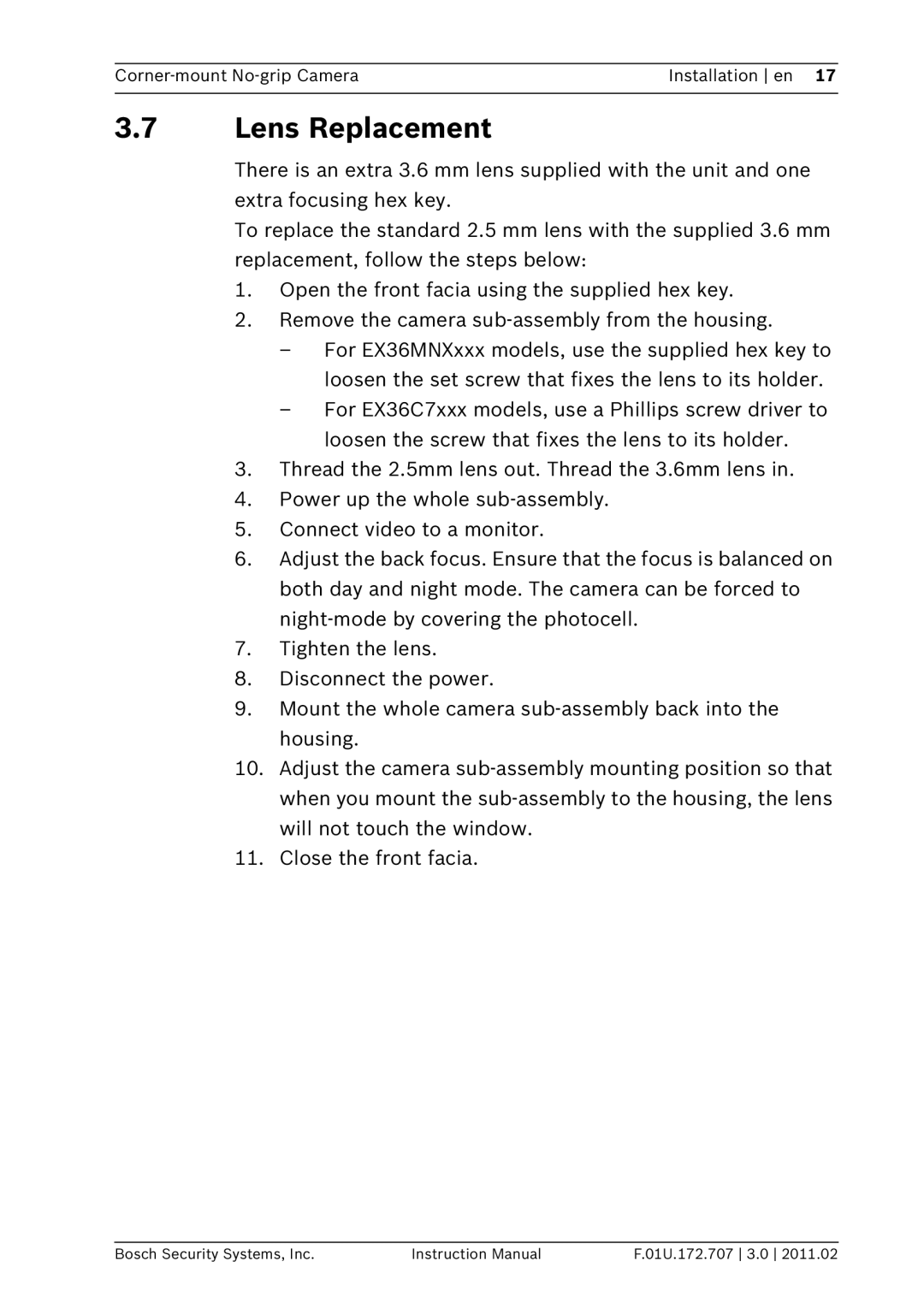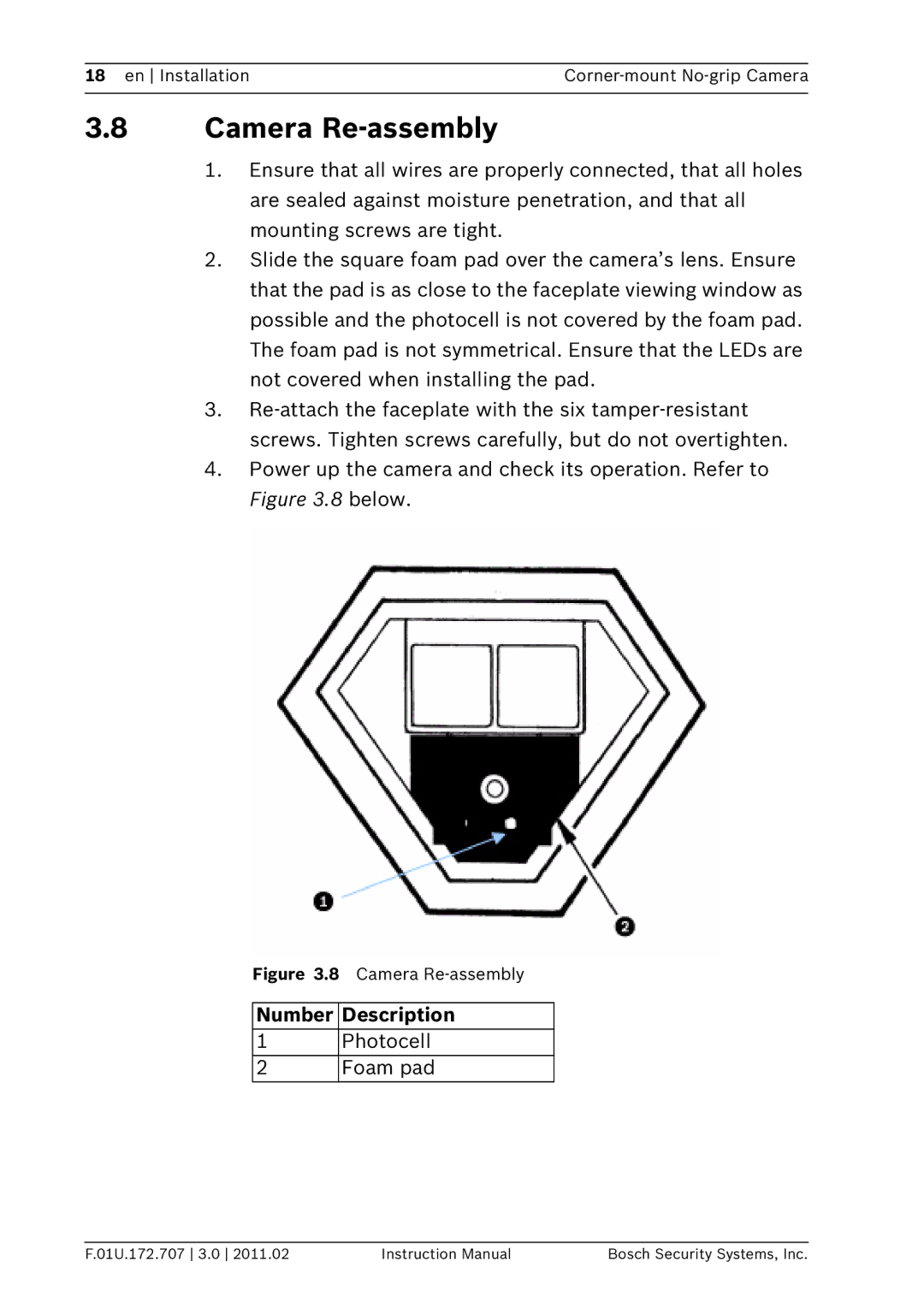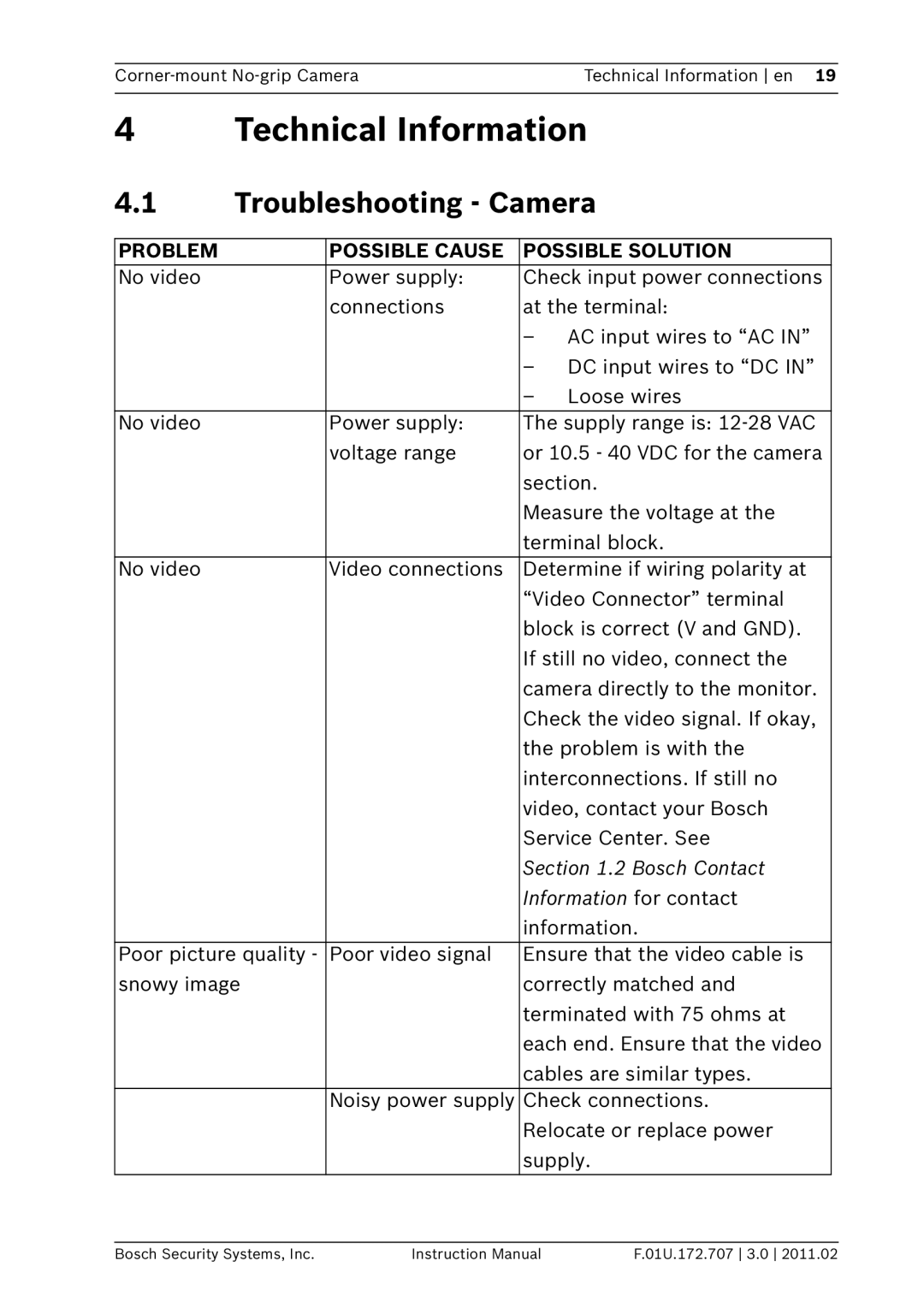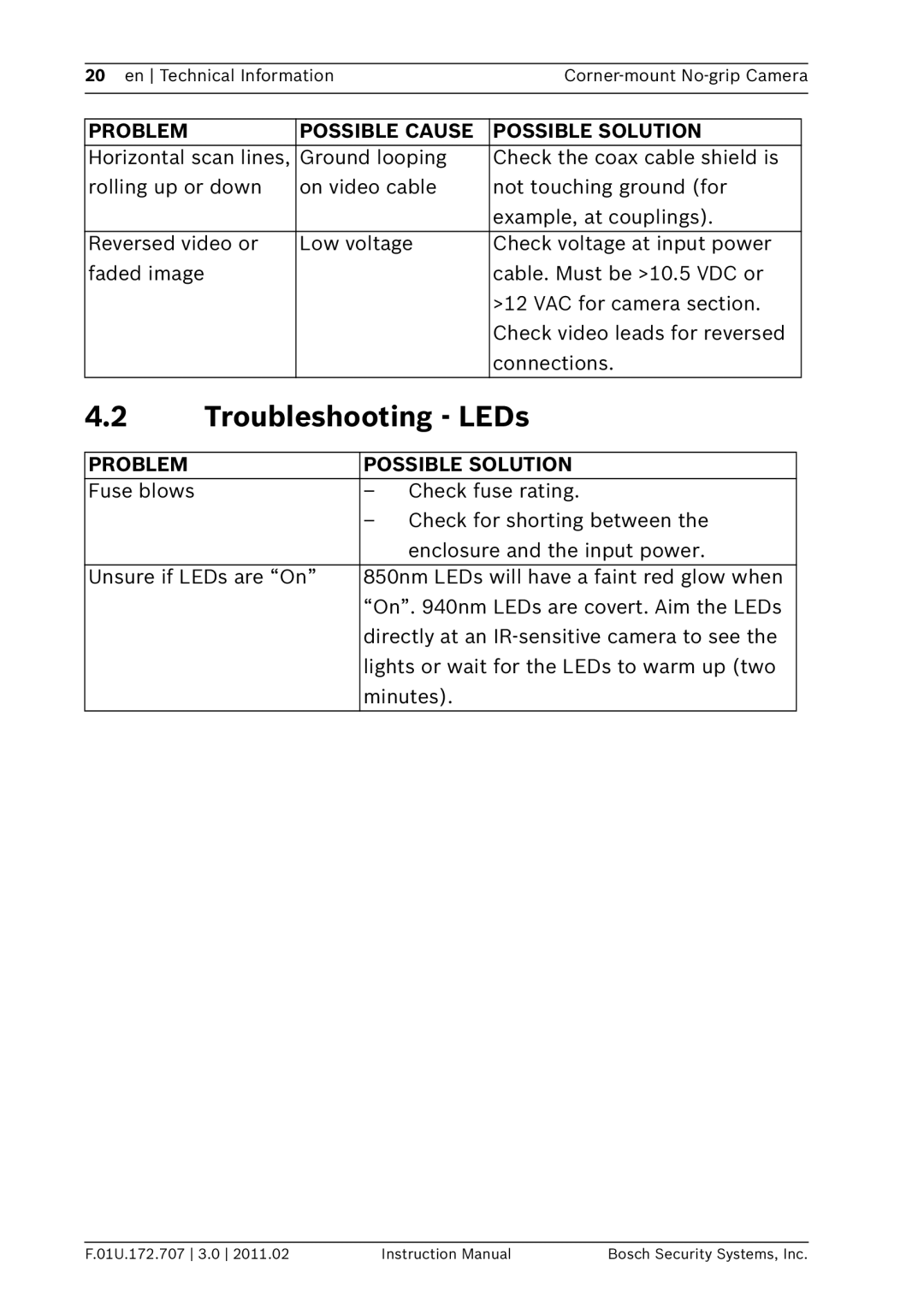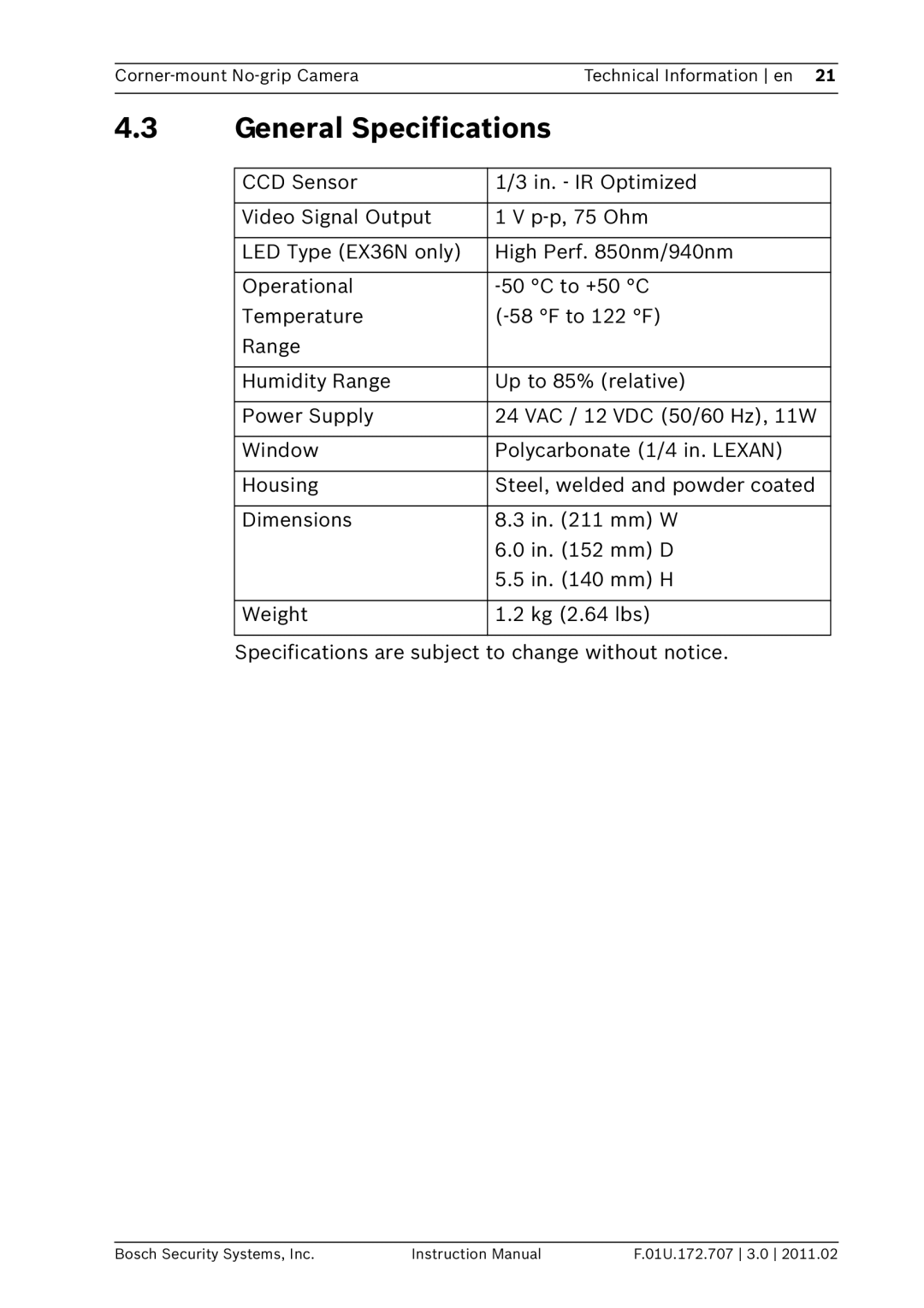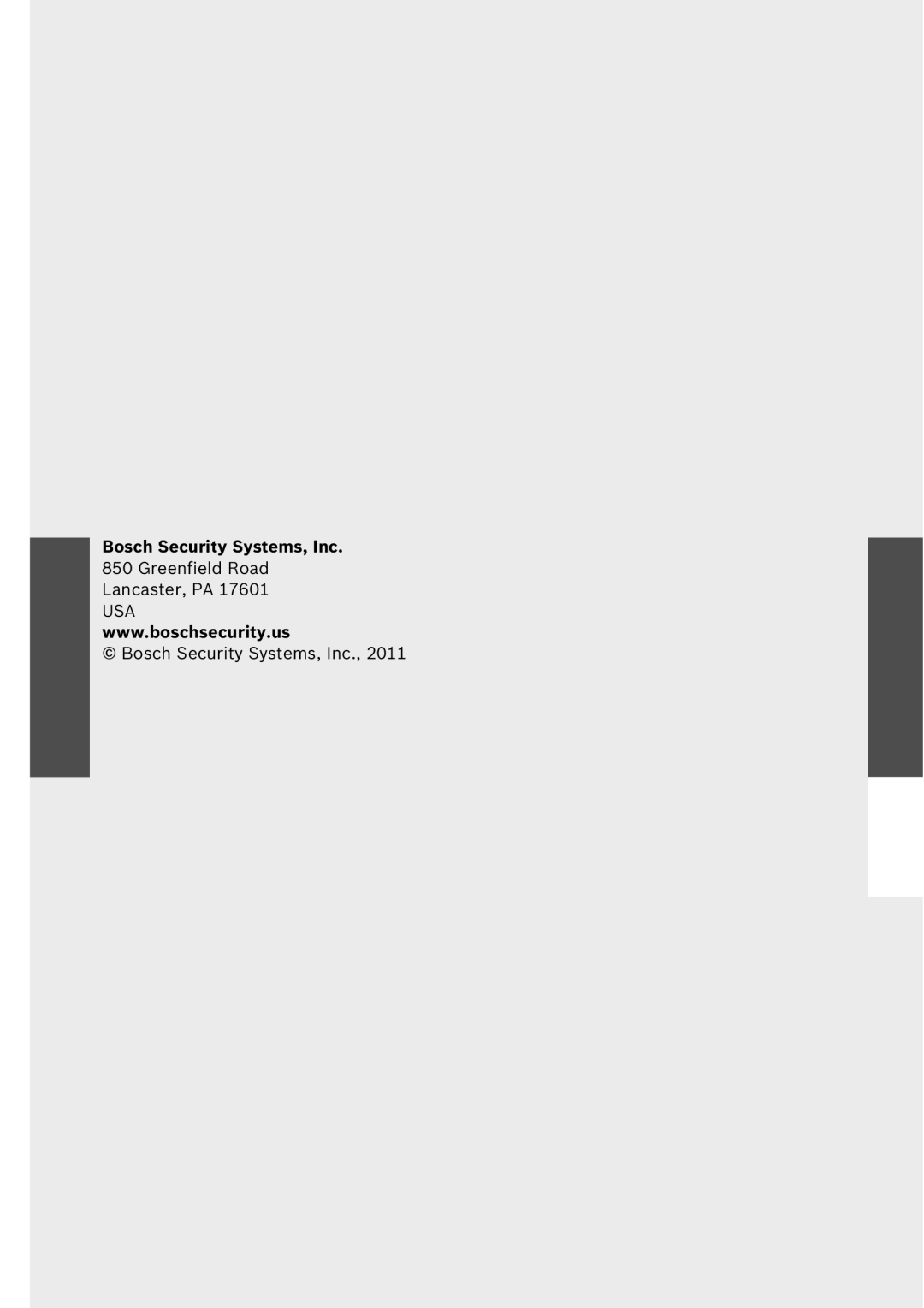20 en Technical Information | |||
|
|
|
|
|
|
|
|
PROBLEM | POSSIBLE CAUSE | POSSIBLE SOLUTION |
|
Horizontal scan lines, | Ground looping | Check the coax cable shield is |
|
rolling up or down | on video cable | not touching ground (for |
|
|
| example, at couplings). |
|
|
|
|
|
Reversed video or | Low voltage | Check voltage at input power |
|
faded image |
| cable. Must be >10.5 VDC or |
|
|
| >12 VAC for camera section. |
|
|
| Check video leads for reversed |
|
|
| connections. |
|
4.2Troubleshooting - LEDs
PROBLEM | POSSIBLE SOLUTION |
Fuse blows | – Check fuse rating. |
| – Check for shorting between the |
| enclosure and the input power. |
|
|
Unsure if LEDs are “On” | 850nm LEDs will have a faint red glow when |
| “On”. 940nm LEDs are covert. Aim the LEDs |
| directly at an |
| lights or wait for the LEDs to warm up (two |
| minutes). |
|
|
F.01U.172.707 3.0 2011.02 | Instruction Manual | Bosch Security Systems, Inc. |