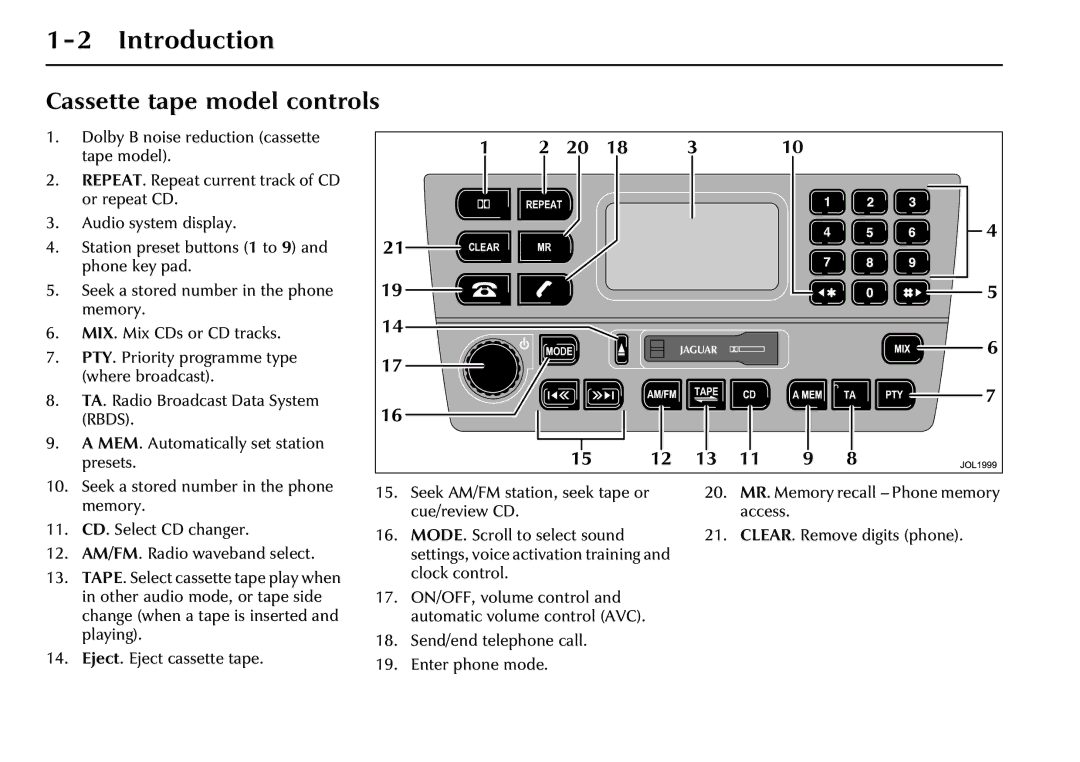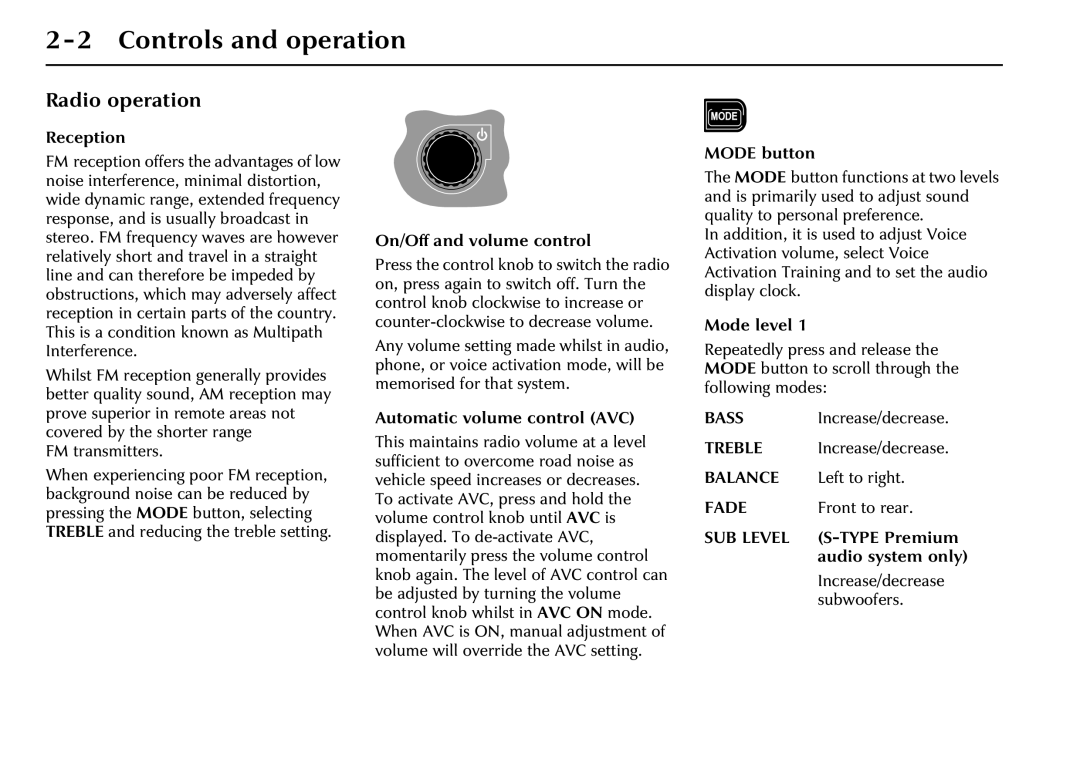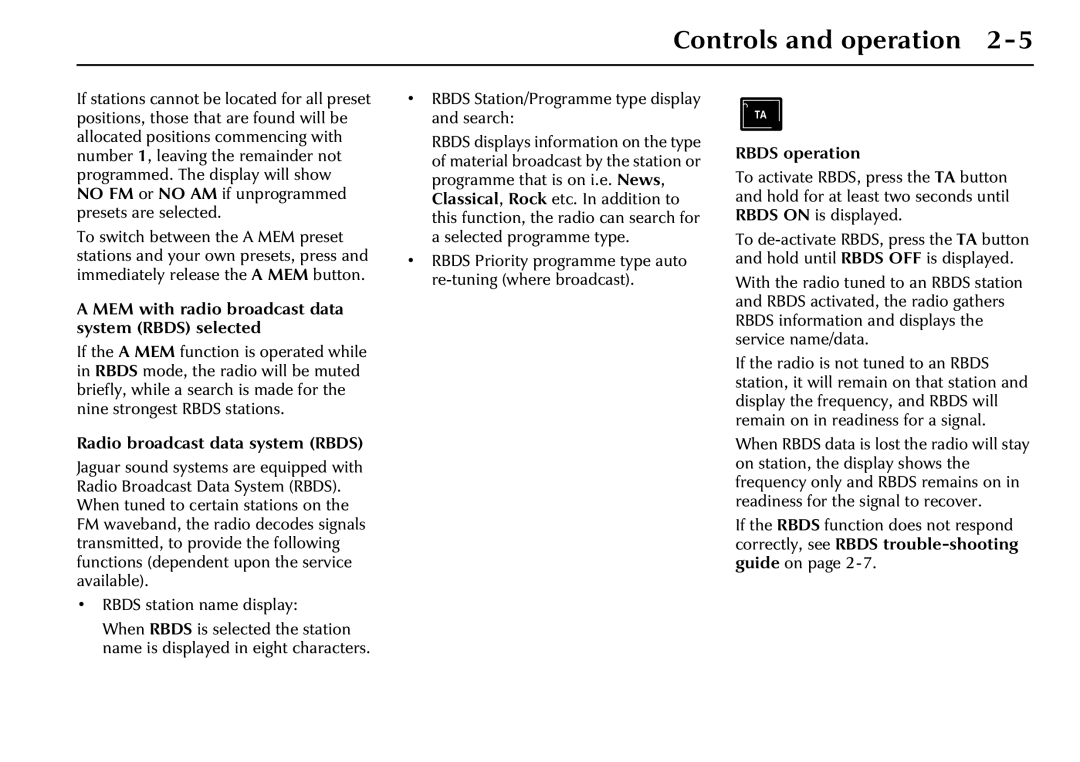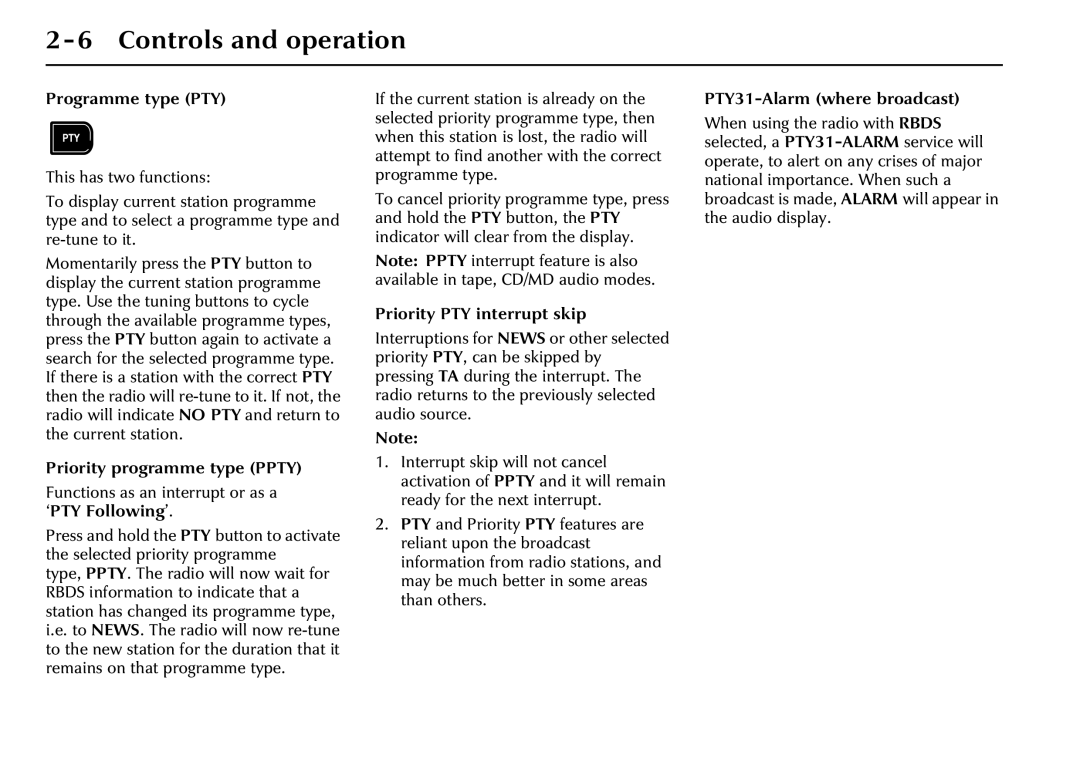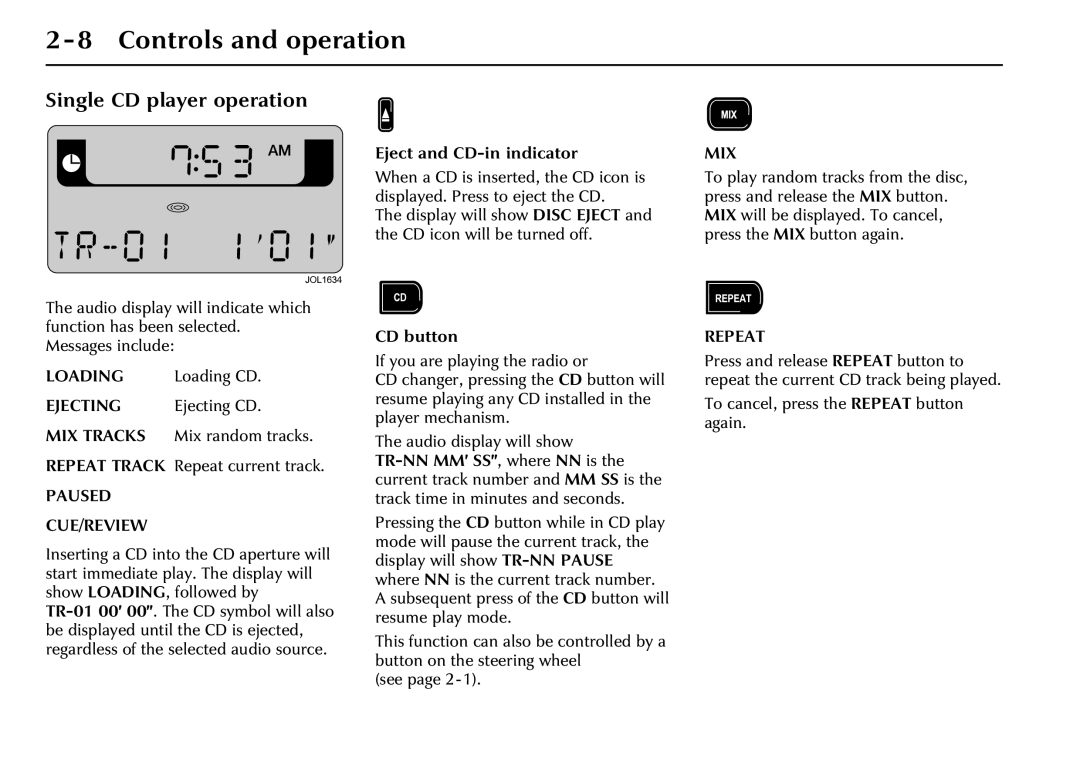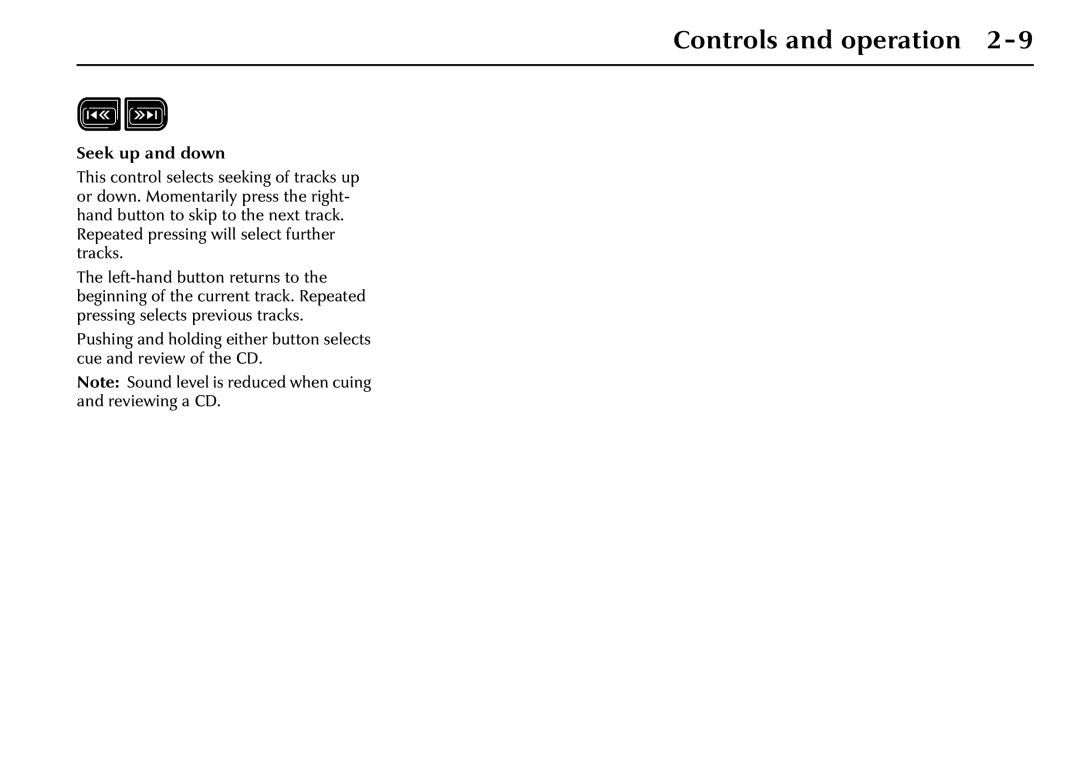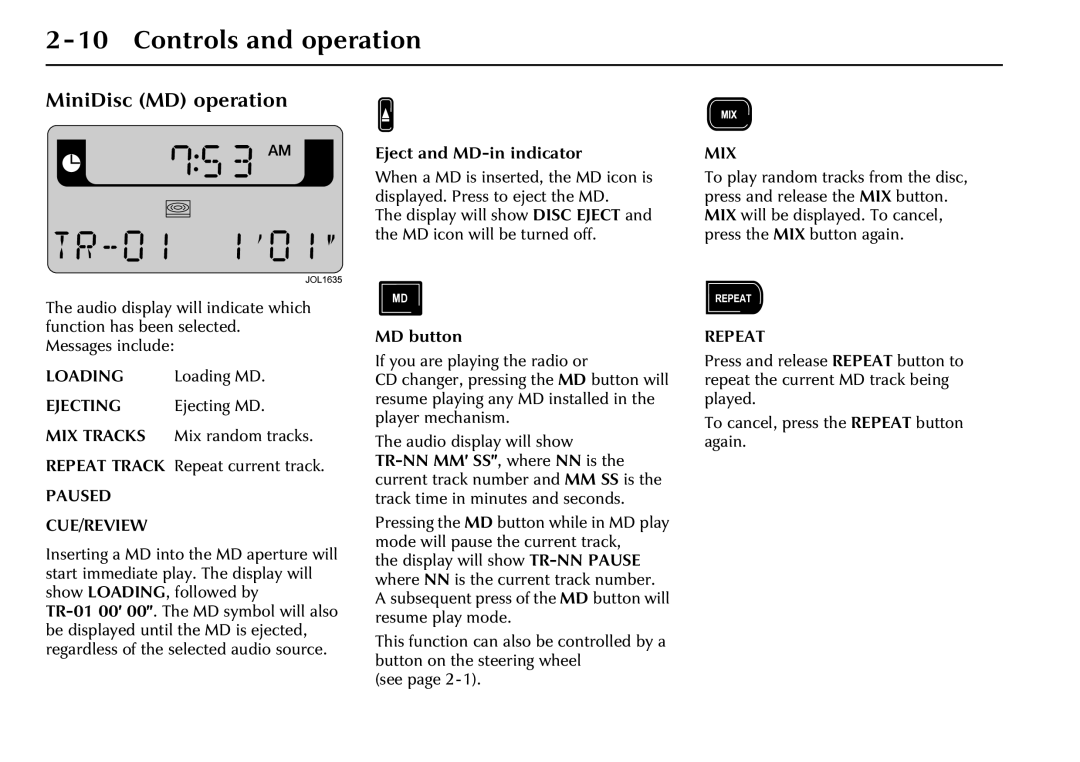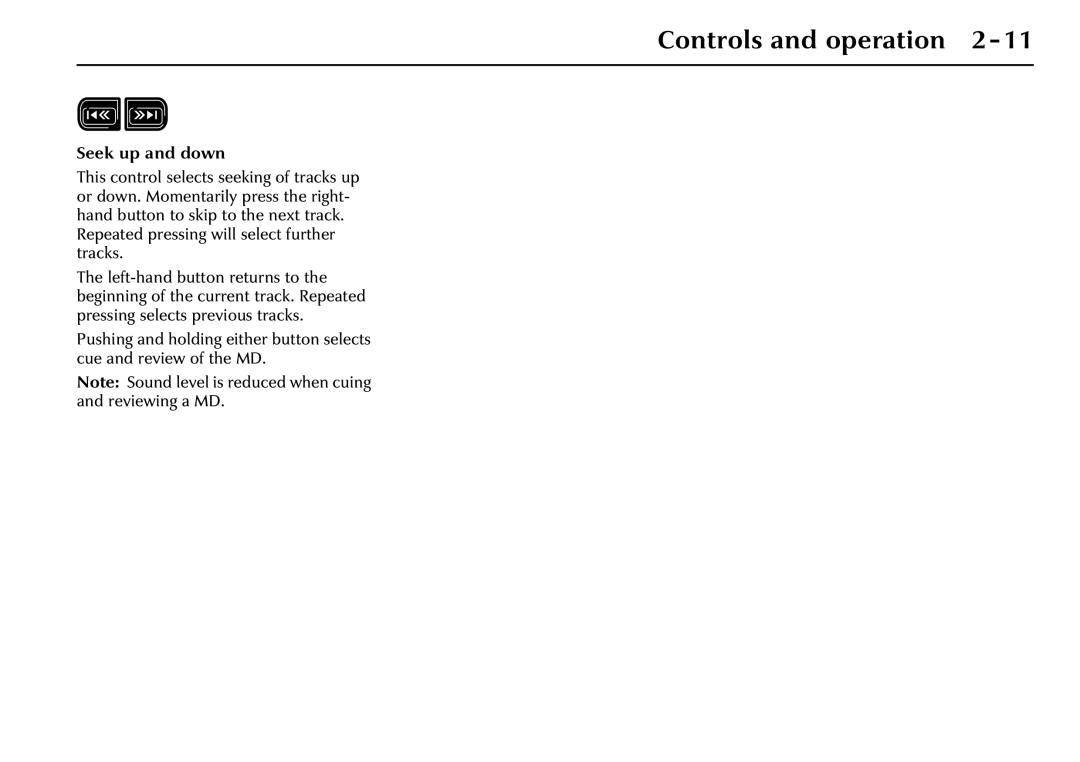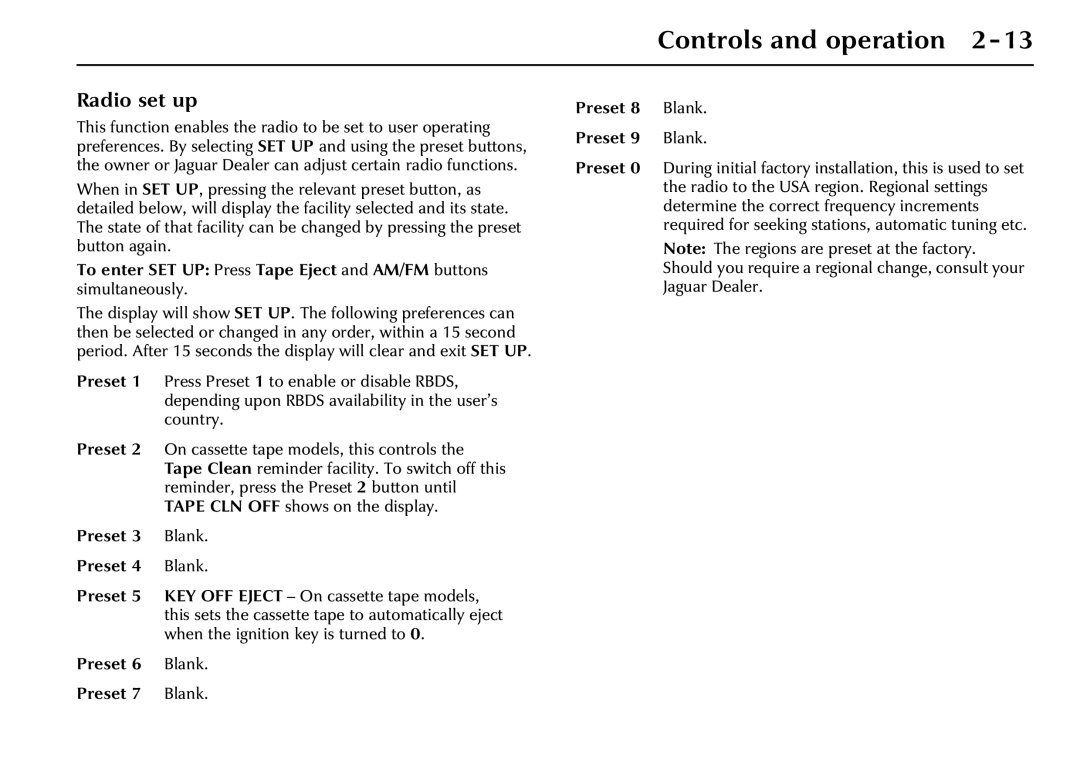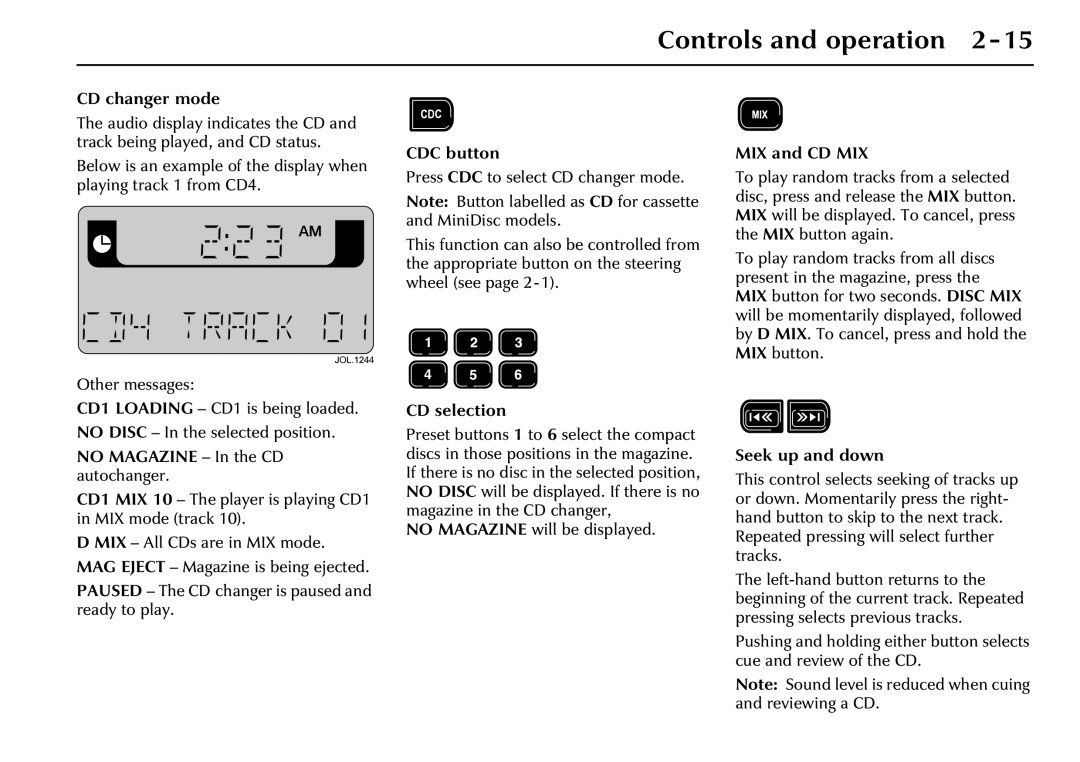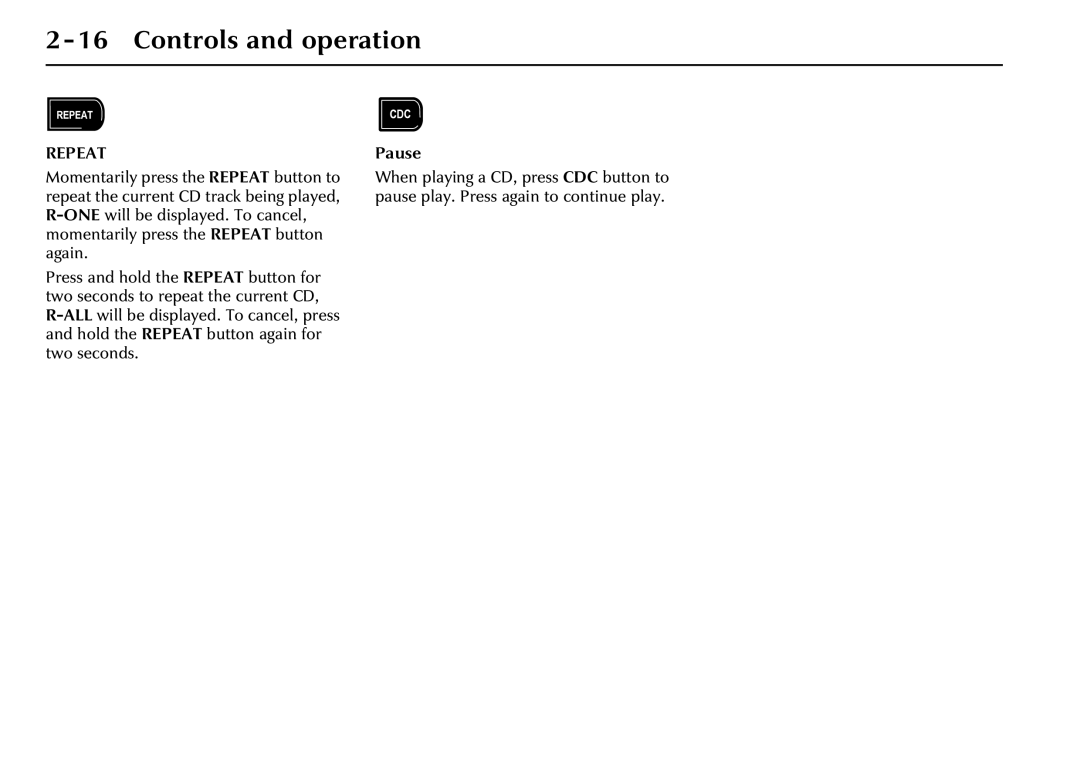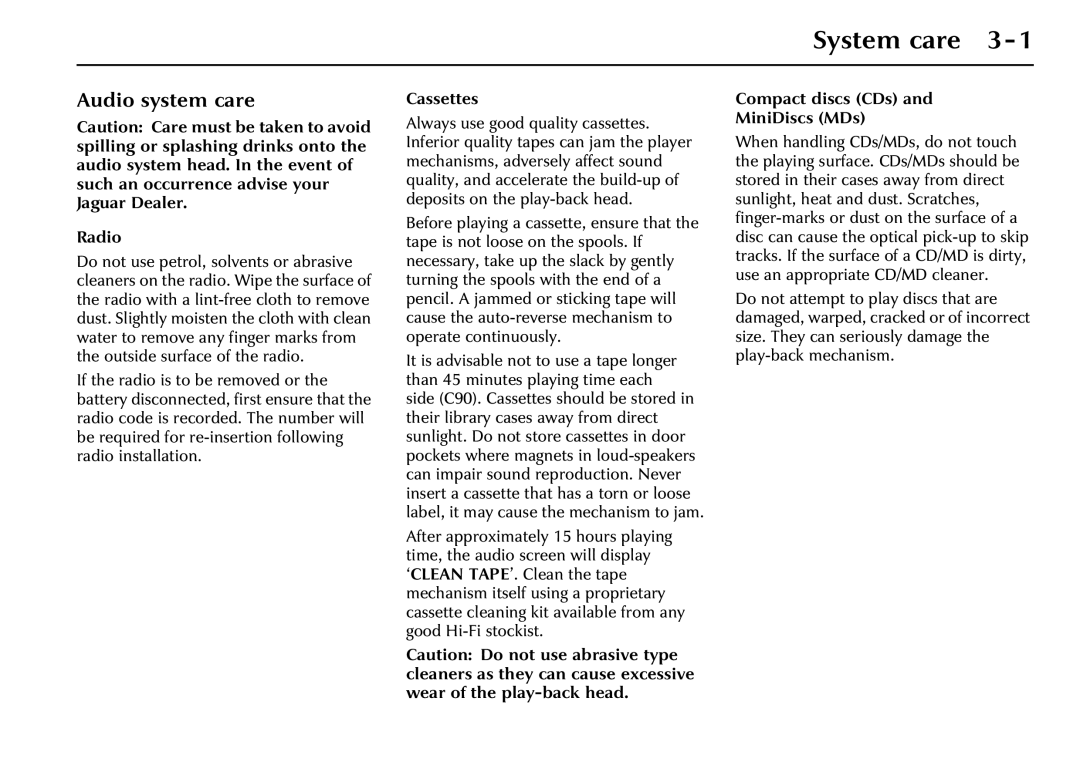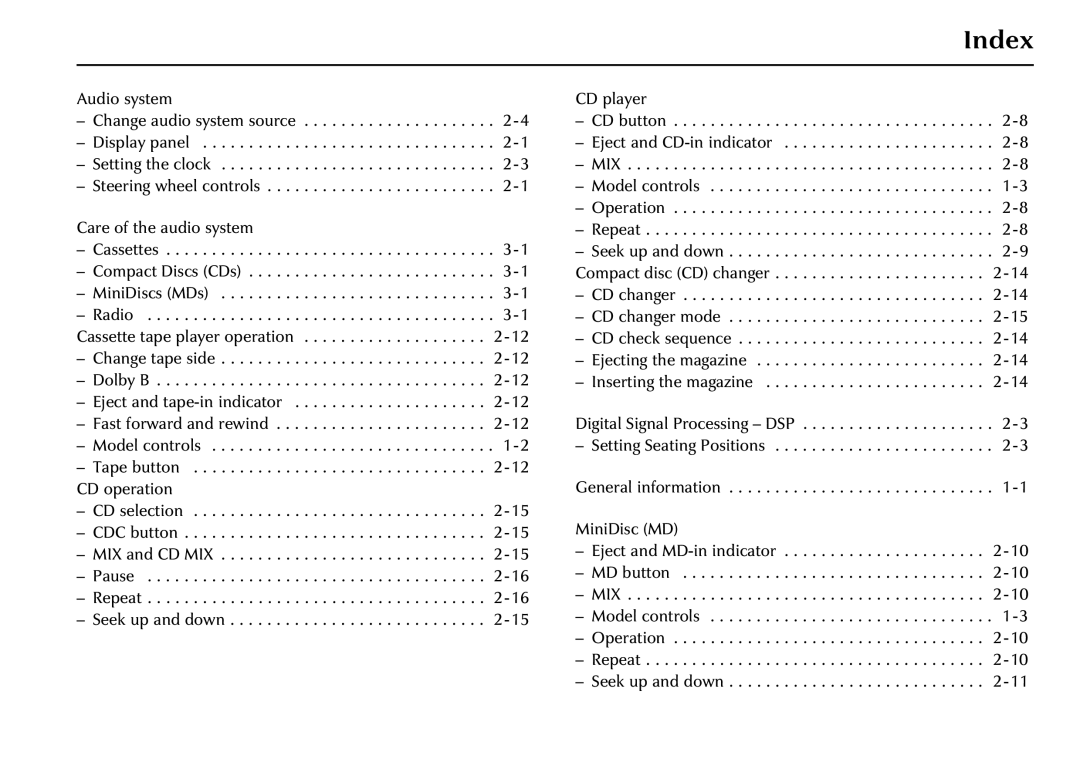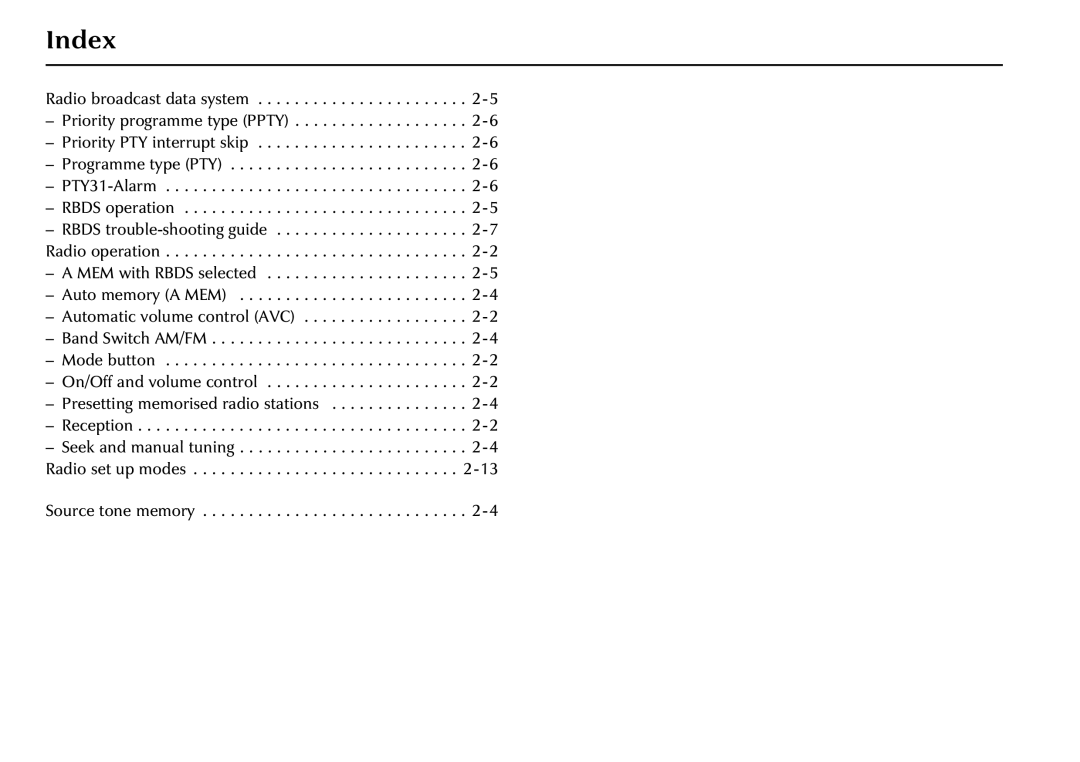2-14 Controls and operation
Compact disc (CD) changer
A CD changer (where fitted) is installed in the luggage compartment and will accommodate up to six discs, each mounted in a tray.
Caution: The 8 cm diameter discs and associated adaptors available in some countries must not be installed in the CD changer magazine. Any attempt to install these items can result in permanent damage to the CD changer mechanism.
CD check sequence
When the CD Player is switched on, a check is performed on each disc tray in the CD changer magazine. When the six trays have been checked the player returns to the first disc in the magazine.
Loading discs and inserting magazine
Loading a disc into a magazine tray:
Slide the magazine door to the right (A). Press the eject button (B), the magazine will then partly eject from the CD changer. Pull the disc tray from the magazine (C).
Ensuring the playing surface is not touched, load a selected disc into the tray with the label facing upwards (D). Push the tray back into the magazine until it clicks. Tray slots are numbered 1 (bottom) to 6 (top).
Inserting the magazine:
With the arrow mark facing upwards and pointing towards the CD changer, insert the loaded magazine into the CD changer (E) ensuring that it clicks into position. Close the sliding door.
Keep the sliding door closed to prevent dust entering the playing mechanism.
JOL.850 |